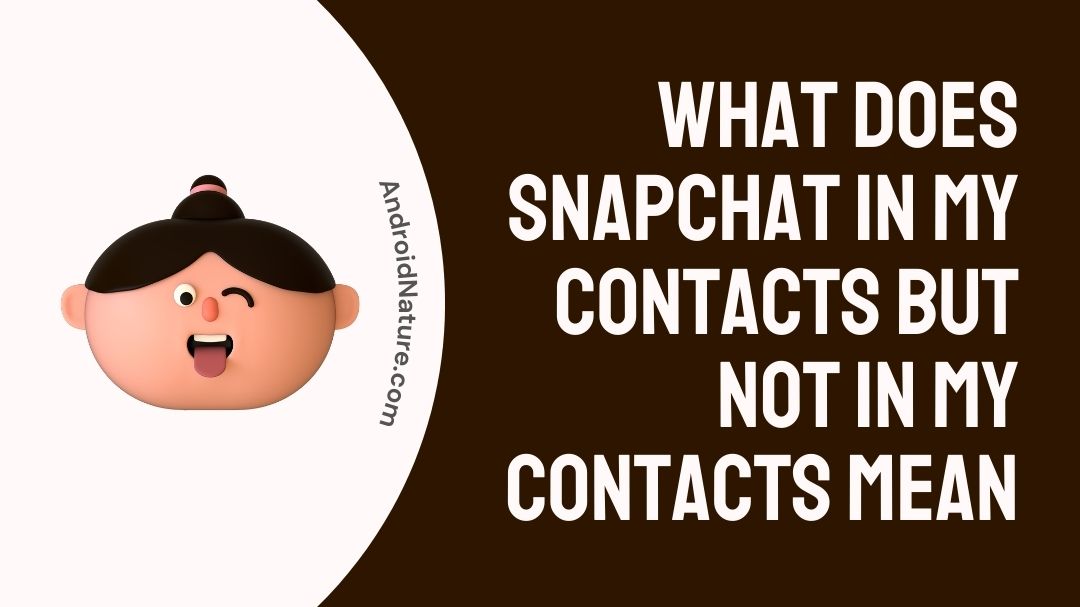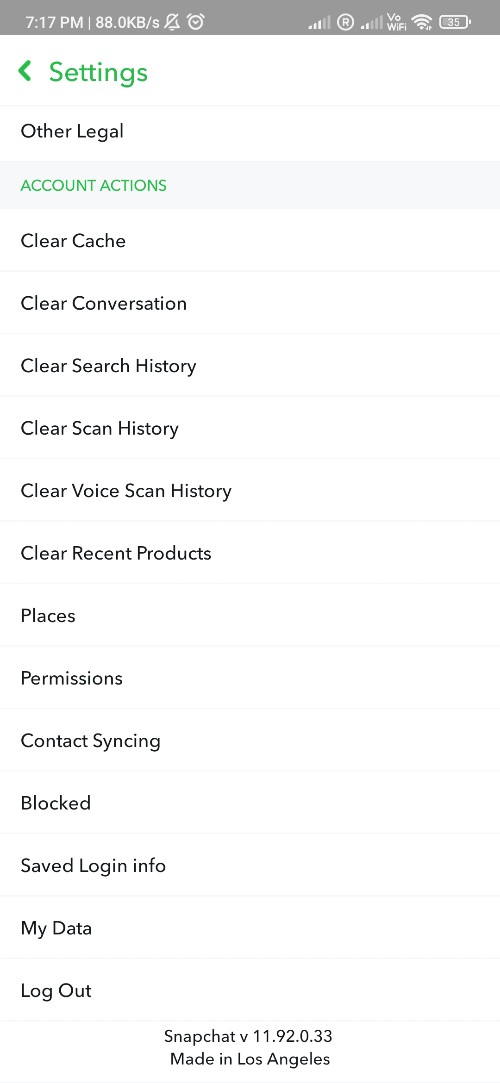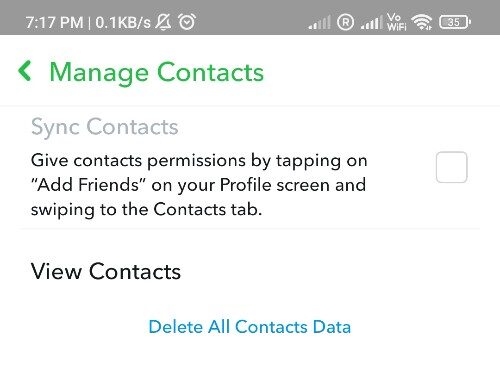We all know Snapchat has been a great tool for pictures and enjoying with your friends and other communities for a long, long time. It has seen many improvements and many updates. The addition of the features where you add contacts to your Snapchat app was a great one too. It made a lot of things easier.
Snapchat’s update which featured a way to add contacts as a Snapchat friend has been a little old now. Multiple apps implemented the same method later on, including Discord and several others. But no matter what, Snapchat remains ahead when it comes to providing features.
Here in this article, we will discuss what Snapchat ‘In My Contacts’ but not in my contacts mean. You can check out other related articles about Snapchat such as Fix: Snapchat cartoon face not working on Dog by clicking here.
What does Snapchat in my contacts but not in my contacts mean
Short answer: Snapchat in your contacts but not in your contacts means Snapchat has either identified a deleted contact, or a restored one that you might not have noticed yet.

There is also a possibility a contact was deleted later on and the friend list on Snapchat did not update, leading to this. You can generally notice your potential friends and this is quite similar to it.
It uses the same method to detect contacts that might have been on your list, helping you add them. As to answer how Snapchat finds ways to locate mutual friends or determine who would be good friends for us with this ease is hard to answer.
Snapchat uses multiple advanced algorithms and AI to constantly improves its understanding of what a specific user would like. This is not just limited to suggesting potential friends from a group of actual friends.
You can notice Snapchat recommending videos, and other things based on your location, what you like to watch, be in cars, or foods, or adventure videos and so on. The algorithm uses this data to find the best match of potential friends for you.
What does ‘In My Contacts’ mean on Snapchat
Short answer: This means a person or user added you as a friend on Snapchat using the contacts addition feature.
There are multiple ways to add someone on Snapchat. These include searching their username on Snapchat directly, using the Snapchat code image or adding someone via contacts on your phone.
If you grant permission to Snapchat to read your contacts, it would show you the available Snapchat users from your contacts list. The same goes for every user out there. In this case, the user can select to send a friend request to you without having to ask for your Snap username or the QR code.
As mentioned earlier, this method is super easy and direct, making it easy to add lots of your Snapchat friends in a short amount of time without the need to constantly type the username or scan each QR code individually.
Furthermore, based on contacts, this method also recommends several related or mutual friends which just happens to be the cream of the top feature for this app. This is because you would not need to search for any mutual friends either in case you have been wanting to add them as a friend.
What does in my contacts mean on Snapchat quick add
Snapchat provides its users with an almost infinitely loading section in which multiple, user names are mentioned. You can simply click on the ‘Add’ button next to each user to send them a friend request.
This method works by showing you mutual friends of the friends who are already friends with you on the Snapchat account. If you have allowed Snapchat to read your contacts, then Snapchat would update the Quick add section with your contacts as well.
Thus, if you get a ‘in my contacts’ heading while in the quick add section, it means you are adding this person based on your contacts list.
Shall you choose to prevent Snapchat from showing you the user accounts on Snapchat based on your contacts list, you can always go to the settings and turn the permission off for Snapchat to access your contacts list.
How to Disable Sync Contacts on Snapchat
Disabling ‘Sync Contacts’ on Snapchat is quite easy. Although you can do it yourself if you know your way around the app’s settings, we will help you do it along with an alternative if your app fails to do it at times. The steps are:
- Step 1: Open the Snapchat app.
- Step 2: Login into Snapchat using the required or desired credentials.
Once you are logged into your Snapchat profile, you will notice a gear icon on the top right side of the screen.
- Step 3: Click on the gear icon on the top right side of the screen.
- Step 4: Scroll down until the ‘Contacts syncing‘ section.
- Step 5: Click on it and press ‘Confirm‘.
And that’s it! You would be able to disable contact syncing using this method. Snapchat would not recommend you further friends using your contacts list.
FAQs:
Q1- What can I do if I’m unable to disable ‘Contacts syncing’?
You can go to the settings of the app on your smartphone and check the permissions granted tab. From here you can deny permission for Snapchat to access the contacts. This would simply make Snapchat fail to access your contacts even if syncing is on.
Q2- I am still not able to disable it. What should I do?
You can contact Snapchat customer service in case you are still not able to disable contact syncing or in case denying the permission to access contacts does not work. To contact customer support, simply go to Snapchat Support and find your issue in the list of common issues. If you are still not able to find a solution, click on ‘Contact us to contact the service centre.
Final words:
Snapchat in my contacts but not in my contacts could be very confusing to understand if the user is unknown about how Snapchat uses the contacts to recommend friends to you. In this article, we aimed at answering this for you.
Further Reading:
Why Can’t I Find Someone On Snapchat (not blocked)
What does it mean when it says 5k Subscribers on Snapchat?
What Does Snap Masters Mean On Snapchat
Fix: ‘We Could Not Find Matching Credentials’ Snapchat

For someone who is a Medical School student, you certainly did not expect me to be here. But here I am, due to my fondness for technology, games and science. There is just something really sweet about technology that has helped in binding us together, so it is not surprising that I love to talk about it. And with the same technology, you could connect with me easily, so feel free to!