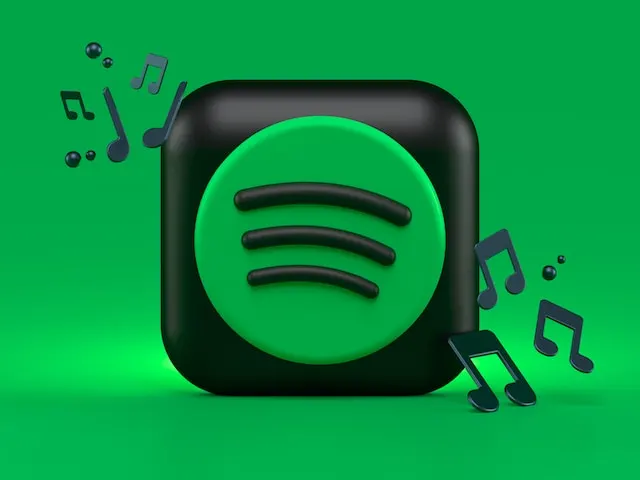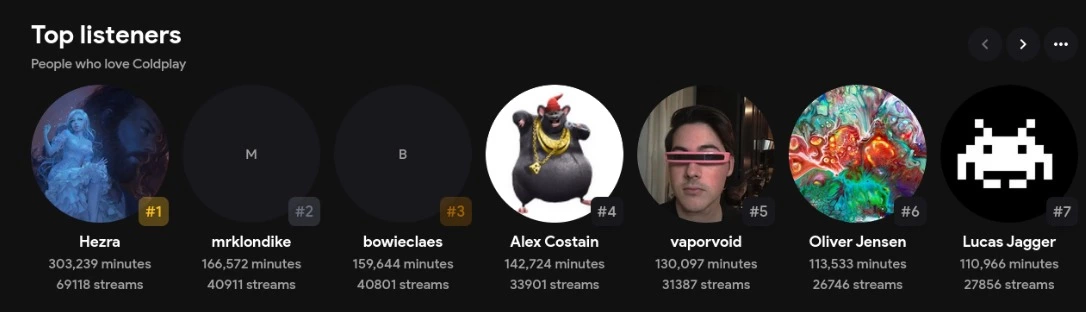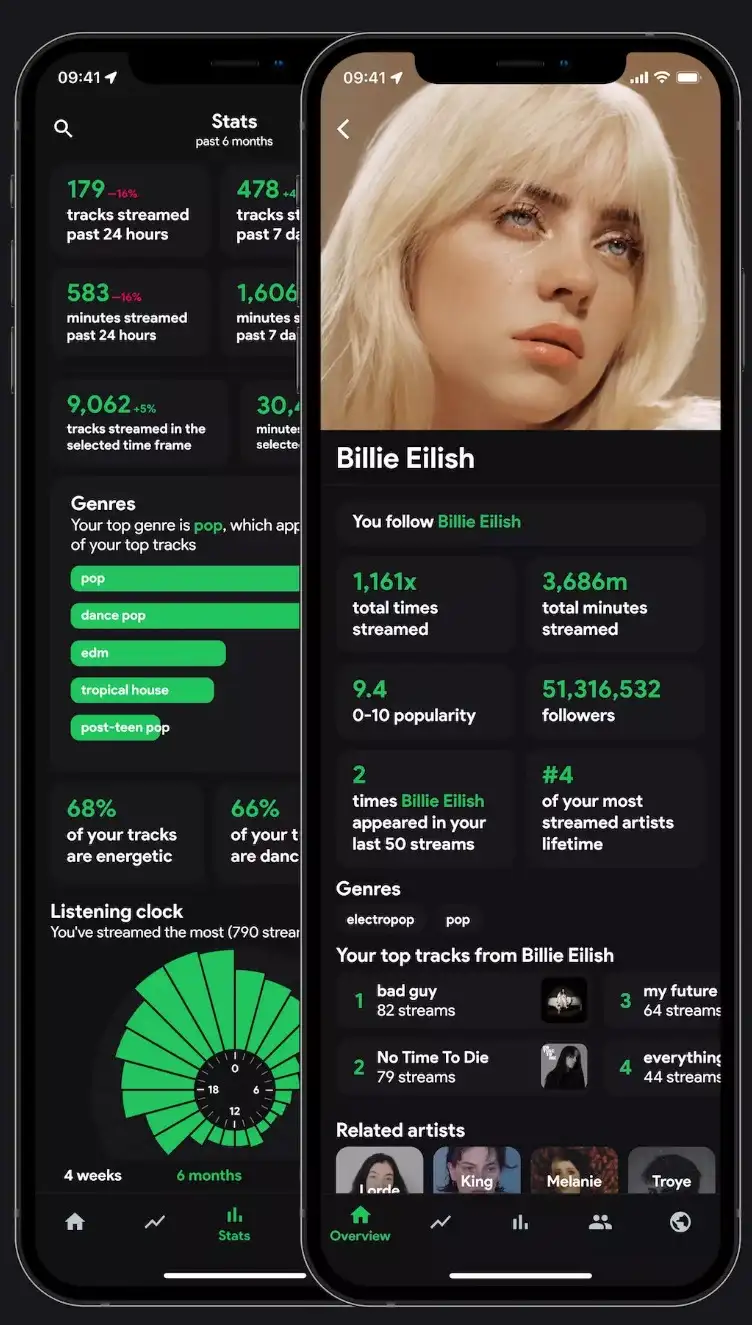Have you ever wondered how to see the top listeners on Spotify for a song, album, or artist on Spotify?
I know I’ve listened to some songs and albums so many times, I’d swear no one else was close to my numbers.
So, if you want to see whether you’re at the top of your favorite artist’s song or album, and a ton of other stats based on your listening history, there are a few add-ons to try for Spotify.
How To See Top Listeners On Spotify
Short Answer: You can check out the top listeners on Spotify by using free plugins such as Stats.fm, Visualify, Stats for Spotify, Chosic, and a lot more.
These websites or apps essentially require you to log in with your Spotify account to generate various stats based on your listening history.
Stats can include top listeners, the number of streams for a single artist or song, and the total number of streams to date, just to name a few.
Setting Up And Using A Stats Plugin For Spotify
As I mentioned, you can use any of the websites mentioned above or another one of your choice to generate stats for Spotify.
But to explain the setup process, I’m gonna use Stats.fm in this article since the core concept is similar for all of them.
- Step 1- To start, simply go to the website for the plugin you want to use. In this case, it’s Stats.fm.
- Step 2- Click on the log-in button in the top right corner.
- Step 3- Log in with your preferred method.
Now you’ll have to wait for a while for Stats.fm to generate all the required information from your Spotify account.
Although some stats will require a plus membership on Stats.fm, you may not need the same for other sites.
Once it’s done, you’ll be able to see a ton of different information for individual songs, artists, and albums.
If you’re an artist, you’ll have access to a few more stats such as which countries listen to your songs more than others.
Now I know most of this information is available on Spotify Wrapped at the end of the year, but what if you want to check this stuff whenever you want?
That’s where these plugin sites come into play.
How To See What Percent Of Listeners You Are On Spotify
Just like checking to see if you’re a top listener, most of these plugins also allow you to see what percentage of listeners you are to an artist, song, album, or playlist.
Essentially, you’ll see the number of times you’ve streamed, whether you’re a top listener and the percentage of top listeners you fall under.
For example, if your stats for Ed Sheeran say you’re in the top 0.5% of listeners, it means you’ve pretty much burned out your headphones listening to Ed Sheeran.
Just a little more and you’ll be at the top.
Additionally, if you’re trying to find new music but Spotify keeps playing the same songs, try the fixes we’ve provided to expand your music collection.
See Also:
Final Words
Spotify is easily one of the biggest streaming platforms for music and podcasts, and being available in almost every market in the world certainly helps.
It also makes sense that when you listen to so many different songs and artists, you want to know who you spend more time listening to.
For me, the best part about going through my Spotify stats is seeing some artists that I never thought would be so high on my list.

As a seasoned DIY tinkerer, Arvind found the simplest way to help anyone troubleshoot or set up tech without feeling overwhelmed by it. He’s an advocate for smart home technology and in his free time makes music. He’s also an avid gamer, mostly obsessed with single-player titles.