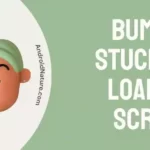Are you having trouble getting your LG subwoofer to pair with your other audio equipment?
Don’t stress; we can help! We’ll show you some simple steps to get your LG subwoofer connected and ready to rock the house.
You’ll be prepared to enjoy your LG subwoofer’s powerful bass and clear sound with just a few tweaks. So read on to learn how to get it paired up and ready to go!
Why is my LG subwoofer not pairing
Short answer: The subwoofer may not be pairing due to incorrect settings, a weak Bluetooth connection, or a faulty subwoofer. Check the settings and ensure the Bluetooth connection is strong, and the subwoofer works appropriately.
If you are having trouble getting your LG subwoofer to pair with your system, there are several possible causes. In the below steps, we will explore some of the most common causes and explain how to troubleshoot them so that you can get your subwoofer up and running quickly and easily.
Reason 1: Subwoofer is not powered on
First, make sure that the subwoofer is powered on. If the subwoofer isn’t powered on, it won’t be able to connect to the primary speaker.
Reason 2: Not in pairing mode
Next, make sure that the subwoofer is in pairing mode. If the subwoofer isn’t in pairing mode, it won’t be able to detect the primary speaker. To put the subwoofer into pairing mode, you’ll need to follow the instructions in the user manual that came with the device.
Reason 3: Out of range of the primary speaker
If the subwoofer is powered on and in pairing mode, the issue could be that the subwoofer is out of range of the primary speaker. Ensure that the subwoofer and primary speaker are within 30 feet of each other. If they are not, then move them closer together and try again.
Reason 4: Physical error might be there
If your LG subwoofer is not pairing, you should check whether it’s set to the correct information. Next, check the back of your subwoofer to make sure that the audio input is correctly connected to the same input as your primary speaker. If it’s not, this could be the cause of the issue.
Reason 5: Different network connection complications
If your subwoofer is connected to a different network than your primary speaker, this could prevent it from pairing. Ensure that both devices are connected to the same network.
Reason 6: Physically defective subwoofer
The device may be defective if you’ve checked the above steps and your subwoofer is still not pairing. In this case, you should contact LG customer service for help. They should be able to troubleshoot the issue and replace the appliance if necessary.
Reason 7: Firmware of the subwoofer is out of date
Check whether the firmware of your subwoofer is up-to-date. Older subwoofers may not be compatible with newer systems, so you must ensure the firmware is up-to-date before attempting to pair the two. You can check the manufacturer’s website for the latest firmware and download it to your subwoofer.
Reason 8: The primary speaker is not compatible with the subwoofer
Not all speakers are designed to work with subwoofers, so you must consult the manufacturer’s website to determine compatibility. If the primary speaker is not compatible, then this could be causing your subwoofer not to pair.
The issue may be related to the signal if the primary speaker is compatible and the firmware is up-to-date. For example, if you are using a wired connection, ensure the cables are securely connected to both the primary speaker and the subwoofer. Also, if you use a wireless connection, ensure the signal strength is strong enough to reach both devices.
By following these steps, you should be able to know the issues you are having with your LG subwoofer not pairing. However, you may need to contact the manufacturer if you still have trouble.
Fix: LG subwoofer not pairing
If your LG subwoofer isn’t pairing, don’t worry – there are a few easy steps to get it up and to run. Here’s how to get your LG subwoofer pairing again.
Fix 1: Confirm Subwoofer Power and Cables
The first step is to ensure that your subwoofer is powered on and that all cables are securely connected. Next, check the power cable and ensure it is plugged in at both ends. Also, check for loose wires and make sure all audio cables are plugged in correctly.
Fix 2: Check Your Device’s Compatibility
The next step is to ensure your device’s compatibility. Different LG subwoofers have additional device compatibility requirements, so make sure you have a compatible device. Check the manual for your subwoofer and make sure your device is compatible.
Fix 3: Enable Bluetooth
Once you have confirmed your device’s and the subwoofer’s compatibility, you can move on to the next step: enabling Bluetooth. First, ensure that Bluetooth is enabled on your device and that the subwoofer is in pairing mode. To enter pairing mode, press the Bluetooth button on the subwoofer.
Fix 4: Connect your Subwoofer
Once Bluetooth is enabled, and the subwoofer is in pairing mode, you can connect the two devices. On your device, select the subwoofer from the list of available Bluetooth devices. You should hear a confirmation sound if the two devices are successfully paired.
Fix 5: Reset the subwoofer to factory settings
This can be done by unplugging the subwoofer from the power outlet and then plugging it back in. Once it is filled back in, hold down the power button for 10 seconds. This will reset the subwoofer back to its factory settings.
Fix 6: Perform a soft reset on your device
This can be done by entering your device’s settings, tapping on the reset option, and selecting the soft reset option. This will reset your device’s connection settings and may help resolve the issue of your LG subwoofer not pairing.
Fix 7: No obstructions between the subwoofer and your device
Make sure there are no obstructions between the subwoofer and your device. This could be anything from furniture, walls, or other electronics. Make sure that there is an unobstructed line between the two devices, so they can pair adequately.
Fix 8: Move your device closer to the subwoofer
If your LG subwoofer is not pairing is to move your device closer to the subwoofer. Many subwoofers rely on Bluetooth connections which can be easily disrupted by distance or walls. So make sure the two devices are no more than a few feet apart.
Fix 9: Try to pair the subwoofer with another device
If the LG subwoofer can pair with other devices, the issue is likely with your device. This can be remedied by checking to ensure that your device’s settings are enabled and that the Bluetooth connection is working correctly.
Fix 10: Updating the firmware of your device or the subwoofer
If the subwoofer is not pairing, it could be with the subwoofer itself. First, try updating the firmware of your device or the subwoofer. This can help to resolve any compatibility issues that could be causing the problem. If this still doesn’t work, it might be time to contact LG customer service.
SEE ALSO:
LG Subwoofer Not Working No Light : 7 Things To Do
7 Fixes : LG Subwoofer Cutting Out Randomly
Final words
In conclusion, if your LG subwoofer is not pairing with your other Bluetooth devices, it is essential to try a few different things to troubleshoot the issue. Start by ensuring the device you want to pair with is compatible with the subwoofer and that all devices are powered on and in pairing mode.
If that does not work, reset the subwoofer and try again. If the issue persists, contact the manufacturer for further assistance.
Further Reading:
How To Fix LG Smart TV No Sound On Netflix
How To Fix LG TV Pixelation Problems

A content writer with a B.Tech degree from Kalinga University, Saksham Jamwal, has a passion for writing. His favorite genre to write about is the ‘daily use devices’ and ‘social media’. He has worked on multiple projects ranging from blog posts to product reviews and loves to connect with people through his writing. Saksham is a creative and motivated individual who strives to produce informative and relatable content.