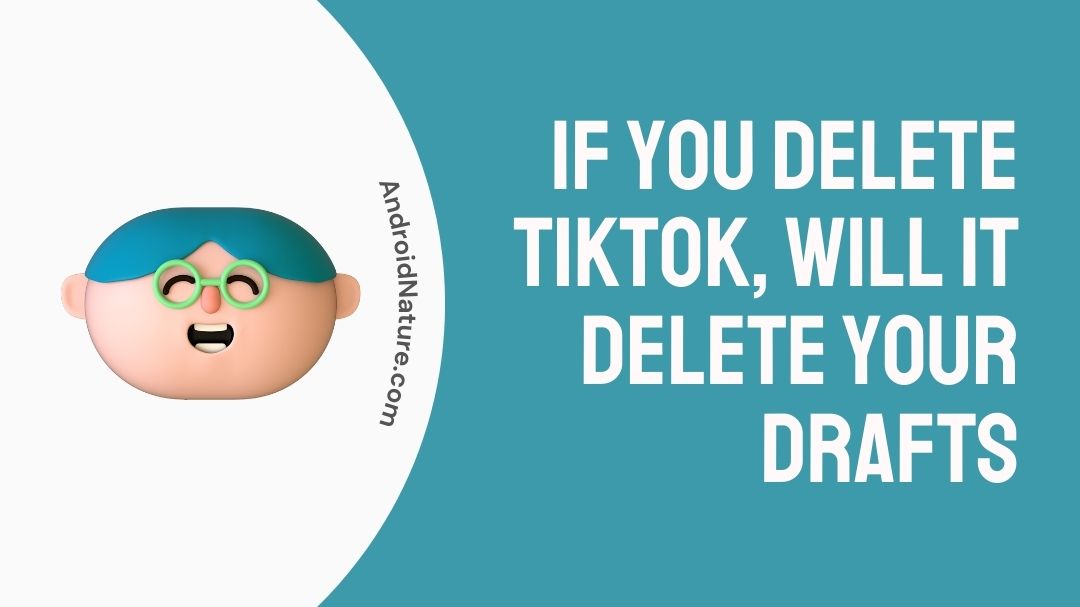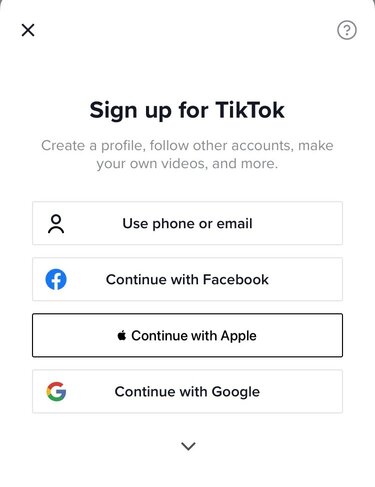If you delete TikTok, do you want to know what will happen to your drafts?
Even though TikTok is a widely used social site where users may submit videos of a wide variety, users of the platform run the risk of having their material deleted without their permission.
The very last thing you want to do is throw away any of the drafts that are presently stored in your TikTok account because you may have put in a lot of effort to create them.

Sadly, it is much too simple to do so; I’ve heard terrible stories of individuals losing hundreds of drafts by accident absolutely by accident. It should come as no surprise that we desire to steer clear of this situation!
When you uninstall TikTok from your phone, do the drafts that you have saved also be deleted? What happens if you just log out of your account, or if you obtain a new phone?
If I log out of TikTok, will it delete my drafts?
Short answer: If you log out of TikTok, it may delete your drafts according to some TikTok users, but in most cases, this doesn’t happen.
According to information gathered from various users of TikTok on the internet, this particular instance appears to have received a variety of replies. Although some users say that they were unable to access their drafts after logging out of their accounts, this really shouldn’t be the case.
Even if you log out of the app, any data associated with your account shouldn’t be deleted until you also uninstall the TikTok app itself.
We also tried making a few drafts in our account and then logging out of it, which was an interesting experiment.
We exited the app, then relaunched it, and re-entered our credentials. After resuming my session, we saw that all of my drafts had been preserved.
Take note that drafts are linked to the particular device that they are stored on. If you log out of your account on one mobile device and then log into it on another phone or tablet, your drafts will not be accessible on the second device.
On the other hand, if you sign in to the device you originally used to make the drafts, you should find that all of them have been restored.
The act of logging out may look dangerous, but in reality, it poses no threat.
And if you are experiencing problems with login you can check our other blog on Why Won’t TikTok Let Me Log In?
If you delete TikTok, will it delete your drafts?
Short answer: Unfortunately, Yes If you delete TikTok, it will delete all of your drafts. This happens on both iOS and Android. When you delete an app, it also deletes all of the data that goes with it.
Will all of your drafts be lost if you completely uninstall the app from your phone (even if you intend to reinstall it in a short amount of time)?
The answer to this question is unfortunately yes.
This is due to the fact that drafts are not saved on TikTok’s servers; rather, they are saved locally on the device that they were created. Even if you are logged in to the same account on a different phone, you will not be able to read your drafts because of this limitation.
When you delete an application from your iOS device (iPhone, iPad, etc.) or from your Android device, all of the data that is linked with that application will likewise be deleted.
Because drafts are regarded to be part of that data, TikTok will take up a greater percentage of storage space on your phone as the number of drafts you have increased.
Because of this, if you want to delete TikTok for any reason (including to uninstall it), you should be sure you maintain a duplicate of your drafts somewhere safe! You should either take the effort to download them to your phone or post them to TikTok. Either way, you should do one of those two things.
You will still have the option to keep them private so that no one else may see them; however, once they have been posted, they will finally be saved on TikTok’s servers for the foreseeable future.
Will my TikTok drafts delete if I get a new phone?
Short answer: Yes, your TikTok drafts will get deleted if you get a new phone because TikTok does not save drafts to its servers; instead, they are saved locally on the user’s smartphone.
If you utilize TikTok, there is a possibility that you will experience an unanticipated difficulty with drafts. It’s possible that you’re confused about why they vanished in the first place and why it’s so hard to get them back now.
It is important to keep in mind that drafts are associated with the particular device itself. If you exit your account on one mobile device and then access it on another, the drafts you were working on will be gone.
Drafts are saved locally on the user’s device rather than being sent to TikTok’s servers for storage. When you use a new phone, even if you log in to the same account, you won’t be able to read your drafts because of this reason.
On the other hand, if you sign in to the device you originally used to make the drafts, you should find that all of them have been restored.
How to get your drafts back after deleting TikTok
If you delete the TikTok app, all of your drafts will be removed from the application. There is a method to get them back if you decide you want them or need to restore them, but the process is not particularly easy to understand.
You could have the impression that they would remain in your drafts indefinitely, but this is not the case. After one year has passed since your most recent post on TikTok, your drafts will no longer be kept.
No matter how many drafts you have, they will remain on your account until after the first of the year even if you have been publishing for at least a year, providing that you have been doing so for at least that long.
On the other hand, if you haven’t published anything on your account before December 31st of this year, your drafts will be deleted on January 1st. (And yes, this applies to those who have deleted TikTok as well as those who have been banned.)
If you wish to save those old drafts away for good, you may do it in one of two ways:
- Step 1- You may use the same email address that you used for your former account to download TikTok onto a new device. (You are free to keep utilizing the same username.)
- Step 2- Complete the steps required to establish a new account in its entirety. When you are asked for your username, enter the one you used before, and then hit the submit button. Your new account will be connected to your old one in such a way that all of your previous contributions may be seen in any of the two locations where they are stored.
How To Save Drafts On TikTok After Deleting The App
TikTok is an app that millions of users use to post videos with their following. This software is notable for its capacity to foster creativity and self-expression and the possibility
It provides the opportunity to communicate with individuals all around the world. This software, although having a number of useful functions, has one significant drawback: if you remove any of your stored drafts, all of those drafts will be gone as well.
If you’re a Tiktok user and have uninstalled the app, you might’ve been shocked to find that none of your drafts was saved when you signed back on.
None of them is maintained on Tiktok’s servers—they’re all stored locally on your smartphone. After you have deleted the app, this is how to preserve any drafts you have:
- Step 1- Download any other messaging app that is compatible with desktop use, such as WhatsApp or Facebook Messenger.
- Step 2- Launch the messaging app and begin a brand-new exchange with a contact.
- Step 3- Using the same account as previously, but this time using the messaging app, log in to your TikTok account.
- Step 4- After you have successfully logged in, return to the desktop chat window and transfer all of your drafts onto your own computer by right-clicking on each document and selecting ‘copy’ or ‘copy link’ from the context menu that appears.
After you have copied them over, just paste them back into the same window as they were when you were signed into Tiktok. Once this is complete, you may proceed.
Conclusion
In the event that you lose all of your TikTok drafts, it might be a dreadful experience.
Fortunately, your drafts should remain on your phone as long as you don’t completely uninstall the TikTok app.
Keep in mind that they will remain in the form they were created on the device you used to create them. Your drafts won’t be visible when you sign in to your account from a different device, but they’ll be waiting for you when you go back to the device you used to create them.
I really do hope you found this post to be informative. Use the comment section down below to ask any queries that you might have.
Further Reading:
[4 Fix] Why Are My Settings Restricted By TikTok? (2022)
(Solved) Why Is TikTok Not Showing My Videos To My Followers
Can You Send Pictures On TikTok Messages (Yes And No)
[Fixed] TikTok Cannot Send Messages Due To Privacy Settings

Technical writer and avid fan of cutting-edge gadgetry, Abhishek has authored works on the subject of Android & iOS. He’s a talented writer who can make almost any topic interesting while helping his viewers with tech-related guides is his passion. In his spare time, he goes camping and hiking adventures.