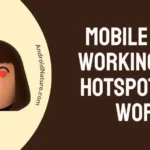Do you want to delete your Pinterest app but are concerned about your pins? Don’t worry, we hear you!
Pinterest is a one-stop solution for people who want to find inspiration about different topics. Be it home decor, scrumptious recipes, trendy fits, or innovative crafts, Pinterest has it all. Moreover, Pinterest allows you to create Pinterest Boards to organize your saved pins separately.
Despite being a fun platform, there are times when folks decide to take a break from the platform or leave it altogether.
The reasons for leaving the platform might vary from person to person, but what happens when you delete the app?
In this article, we will discuss everything you need to know before deleting your Pinterest app.
So, without further ado, let’s get into it.
If I delete Pinterest app will I lose my pins
No, when you delete the Pinterest app from your device, your profile including your pins, followers, boards, etc, remains intact. You can easily get them back by simply reinstalling the app whenever you want. All you need to have is your account’s name and the password for that account.
What happens if I delete Pinterest app
When you delete the Pinterest app, you will longer be able to access it on your device. The great news is that your data will still be saved on Pinterest’s servers, and you can access it again by reinstalling the app and logging in with your account.
However, note that any offline or cached data previously stored by the app on your device will be deleted.
If I delete my Pinterest app will I lose everything
As mentioned above, your data remains intact on Pinterest’s servers even after deleting the Pinterest app. So, the answer is no, you won’t lose anything by deleting the app. Here’s a caveat: What you should never delete is your Pinterest account.
Once you delete your Pinterest account, all your data including your pins, boards, etc, will disappear into thin air. There’s no way to reverse this action.
SEE ALSO:
- Fix: Pinterest Widget Not Working
- Why Is Pinterest Search Not Working
- Fix: Pinterest Not Working On Safari
- Fix: Pinterest Messages Not Working
Final Words:
Congratulations, you’re ready to take a break from the Pinterest world. In this article, we’ve addressed common concerns that folks have before deleting their Pinterest app. So, if you’ve been contemplating deleting your Pinterest app, go wild because you can always retrieve your data by simply reinstalling the app whenever you’d like.

An experienced technical writer who specializes in simplifying technical jargon. Being a lifelong learner, she stays up-to-date with the latest trends and tools in the world of technology. When she’s not writing technical stuff, you can find her reading self-help books.