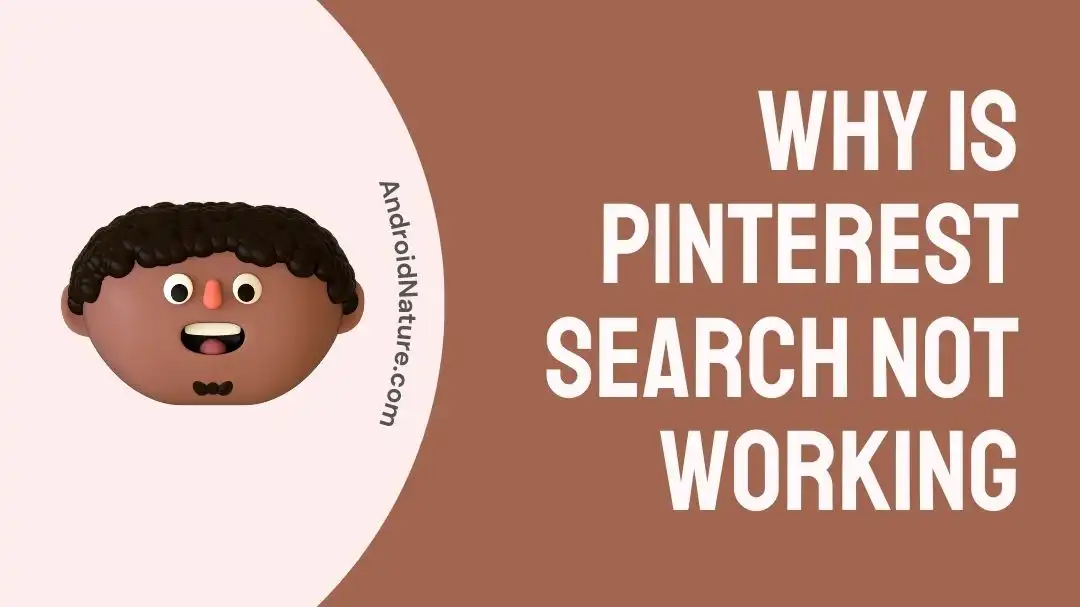Image sharing and creating online communities are offered by different online content-sharing applications. Pinterest is one of the highly useful and popular image-sharing platforms used by many people globally. However, many people do face issues like Pinterest search not working.
The search feature on Pinterest ensures that users get the best matching image according to their needs. So today, let us know about the top reasons why Pinterest search doesn’t work. We’ll go through the quick fixes to handle Pinterest search not working problem.
Why is Pinterest Search Not Working?
Short Answer: The search feature on Pinterest is useful in finding the required image or pin as requested by the user. The problems like Pinterest search not working arise due to internet connectivity issues, hardware problems of the device using Pinterest, or software issues.
Fix: Pinterest Search Not Working
Let us now try to understand the easy and effective fixes to solve Pinterest search not working problem
Method 1: Checking internet connectivity
Firstly, check if your device using Pinterest is connected to proper internet services or not.
It is essential to have a seamless internet connection when trying to use Pinterest search feature. You can restart Wi-Fi and then connect it to the device using Pinterest. Check if Pinterest app is working properly now or not.
Method 2: Restarting the device using the Pinterest app
There is no need to worry about the Pinterest search not working as the reason behind this problem can be the device using this app.
So, try to restart the device using the Pinterest app and then try using the search feature on Pinterest. It helps resolve temporary issues with the device using the Pinterest app.
If you’re facing account-related issues, know why Pinterest deactivated my account here.
Method 3: Check VPN settings
Many modern global internet users prefer VPN settings to protect their online identity. Further, VPN can help users change their geographic location and view content barred from their existing location.
These VPN services often interfere with the seamless working of the social media applications like Pinterest. Hence, if you’re facing problems with Pinterest search, you must turn off VPN settings and then try using Pinterest.
Method 4: Check the status of the Pinterest servers
Like other social media networking applications, Pinterest uses high-quality servers to offer content from different options to different users globally. It ensures quick access of images or pins or boards to Pinterest users.
Hence, you must check the status of the Pinterest servers if you’re facing the problem of Pinterest search not working. You can wait for some time until the issues with Pinterest servers are resolved.
Further, learn why is my Pinterest not working here.
Method 5: Update the Pinterest app
Pinterest offers timely updates to the application which enable users to get the best out of this image-sharing platform. However, users may forget to update their application due to different reasons which may cause.
So, all you need to do is reach the App Store or Google Play Store to check the possible updates available from Pinterest developers. If there are any updates, download and install them quickly. Check if the Pinterest search feature is working properly now or not.
Method 6: Clear the cache memory of the Pinterest app
The cache memory quickly copies the data from the main memory and offers temporary storage. However, corrupted cache memory can cause problems with leading applications like Pinterest.
So, the best solution is to get rid of the Pinterest cache memory using the following steps:
- Step 1: Go to the “Settings” option on your device using the Pinterest app.
- Step 2: Now, go to the “Apps” option and select the “Pinterest” option.
- Step 3: Select the “Clear cache” option to remove all cache memory.
Method 8: Try Pinterest web instead of App
Try accessing Pinterest through a web browser instead of using the mobile app. This can help you determine if the issue is specific to the app or if it’s a broader problem with Pinterest on the web.
Method 9: Try a Different Browser or Device
If Pinterest is not working in one browser, try using a different one to see if the issue persists. You can also try accessing Pinterest from a different device (e.g., if you’re using a computer, try a smartphone or tablet).
Method 10: Disable Browser Extensions
If you are using a web browser, some browser extensions or add-ons might interfere with Pinterest’s functionality. Try disabling them one by one to see if any of them are causing the issue.
Method 11: Contact Pinterest customer support
Why not try to contact professionals if your problem of Pinterest search not working persists?
So, all you need to do is reach Pinterest customer support and get your search functioning back properly. Their team can help you learn the best use of this image-sharing platform.
SEE ALSO:
- Why My Pinterest Is Not Showing Images
- Why Does Pinterest Says My ‘Email Is Already In Use’
- Why Are My Pinterest Boards Not Showing Up (Solved)
- [5 Ways To Fix] Why Is My Pinterest Not Working
Concluding Thoughts
Hope everything is clear to our readers about Pinterest search not working. It can be due to different reasons like hardware, software, or internet issues.
Users can quickly go for the easy and effective fixes mentioned above to solve the issue of Pinterest search not working.
Do let us know about your views on using this guide in the comments section!
An active wordsmith delivering high-quality technical content on AndroidNature.com. She loves to keep herself updated with consistent reading. A strong believer of consistent learning, she loves to read about technology, news, and current affairs.