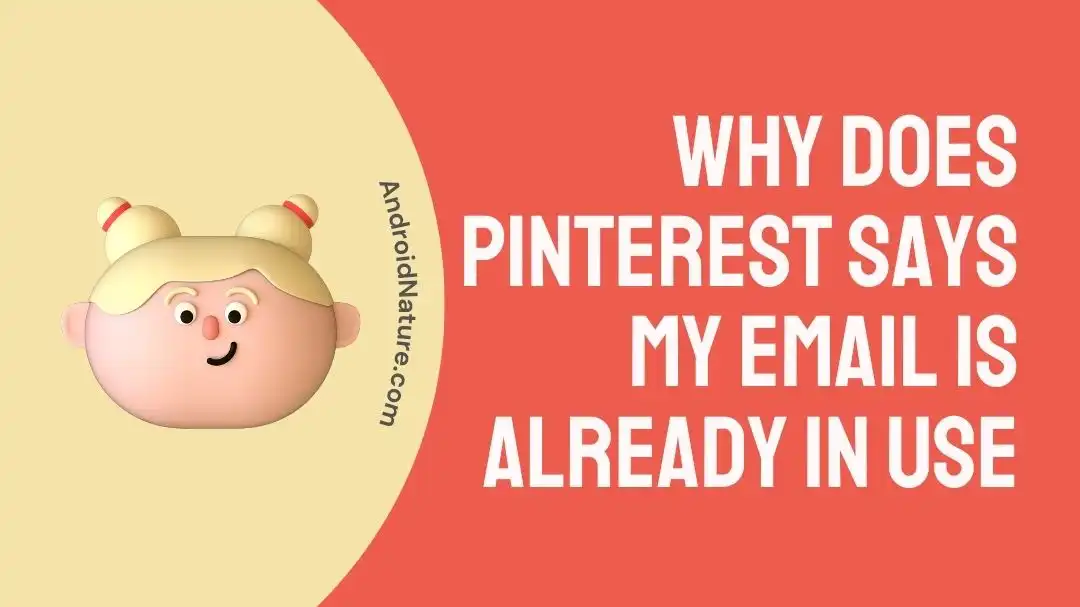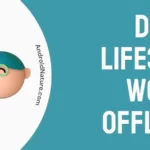Having trouble using your email on Pinterest? Fret not, we’ve got you covered.
Pinterest is a discovery engine where you can discover ideas and inspiration about any topic.
Pinterest allows you to plan your home decor, find recipes for meal prep, explore trendy outfits, and much more. Moreover, you can create Pinterest Boards for each category to organize your saved posts, which are also known as pins.
Many Pinterest users have reported that they are unable to use their email on Pinterest because Pinterest says their email is already in use.
In this article, we will go over some possible reasons for “Why does Pinterest say my email is already in use” and provide you with quick and easy-to-follow fixes to resolve the “Pinterest says my email is already in use” issue.
Let’s get started.
Why does Pinterest says my ’email is already in use’
Short Answer: Pinterest might say your ’email is already in use’ because your email is linked to another account, you entered the wrong email, your account got hacked, or technical glitches.
#1: Your email is already linked to one Pinterest account
Did you know that each Pinterest account can only be linked with one email address? It is possible that you’ve already linked your email address to another account which is why Pinterest is saying that your email address is already in use.
#2: You’ve entered an incorrect email
Another possible reason why Pinterest says your email is already in use is that you may have entered the wrong email address. So, make sure to enter an accurate email address.
#3: Your account has been hacked
In the worst-case scenarios, you face the “Pinterest says email is already in use” issue when your account has been hacked. It is possible that some hacker has gained access to your Pinterest account, and now Pinterest is denying you access. To prevent such situations, we recommend using robust password for your Pinterest account.
#4: Technical issues
The last reason but certainly not the least is technical issues. Like any other app, Pinterest is susceptible to technical glitches. As a result, you face difficulty logging into your Pinterest account.
Now that we’ve identified the common cause of why Pinterest says your email is already in use, let’s proceed to discuss practical solutions to resolve the issue.
Fix: Pinterest says my email is already in use
Below, we’ve compiled some quick and easy-to-follow fixes that you can try to get rid of the “Pinterest says email is already in use” issue.
Fix#1: Check Servers
Before you roll your sleeves and try every troubleshooting method under the sun, it’s crucial to check the server status of the Pinterest app.
If Pinterest servers are undergoing maintenance, you’re most likely to face difficulties logging into your account. The great news is that you can check the server status of the Pinterest app using third-party websites like Downdetector.com
If the servers are experiencing downtime, it’s best to wait it out until the Pinterest support team fixes the issue.
Fix#2: Check your Email Address
The next step is to check your email address. You might have made a typo mistake while entering your email address or provided an incorrect email address altogether.
As a result, Pinterest fails to recognize your email address. So, double-check your email address and make sure to provide an accurate and correct email address.
Fix#3: Log in with Facebook or Google
If you’re unable to access your Pinterest account by email, try linking your account with your Facebook or Google account.
Here’s how you do it:
- Step 1: Go to Pinterest Log In Page
- Step 2: Instead of entering your email and password, hit Continue with Facebook or Continue with Google
By doing so, you can surpass the limitations related to your email address.
Fix#4: Use Pinterest Web
If Pinterest keeps on saying your email is already in use, try logging into your Pinterest account using the web version of the Pinterest app.
- Step 1: Go to https://www.pinterest.com/login/
- Step 2: Enter your credentials like email and password and hit Log In
Hopefully, you’ll be able to successfully gain access to your Pinterest account on the web.
Fix#5: Update the Pinterest App
If your Pinterest app is running on an outdated version, it can trigger the “Pinterest says email is already in use” issue. So, take it as a sign to keep your apps updated at all times.
Here’s how you do it:
- Step 1: Navigate to AppStore (iOS) or Google Play Store (Android)
- Step 2: Search for the Pinterest App
- Step 3: If an update is available, you’ll get an Update Button next to the app, simply tap on it
After updating your Pinterest app, try logging into your Pinterest account using your email and see if the issue still occurs.
Fix#6: Clear the App Cache
If the “Pinterest says email is already in use” issue persists, try clearing the app cache.
To clear the app cache, follow these steps:
For Android Users:
- Step 1: Go to Settings on your Android device
- Step 2: Then, go to Apps/Apps Manager/Applications/Apps and Notifications (depending on the model of your Android device)
- Step 3: Select Pinterest App from the list of installed apps
- Step 4: Tap on Storage
- Step 5: Finally, hit Clear Cache
For iOS Users:
- Step 1: Launch the Settings app on your iOS device
- Step 2: Tap on General
- Step 3: Then, tap on iPhone Storage
- Step 4: Select Pinterest App
- Step 5: Tap on the Offload App button
- Step 6: Wait for a few seconds and then tap on Reinstall App
Once the app cache is cleared, the “Pinterest says email is already in use” issue should be resolved.
Fix#7: Uninstall and Reinstall the Pinterest App
If nothing worked in your favor, uninstalling the Pinterest app completely and then reinstalling it all over again should do the trick.
For Android Users:
- Step 1: Look for the Pinterest App on your Home Screen
- Step 2: Press and hold the app until the pop-up Menu shows up
- Step 3: Select Uninstall from the menu
For iOS Users:
- Step 1: Touch and hold the Pinterest App on your Home Screen
- Step 2: Tap on Remove App
- Step 3: Then, tap on Delete App
- Step 4: Finally, tap on Delete to confirm
Once uninstalled, go to AppStore (iOS) or Google Play Store (Android) and download the Pinterest app once again.
Fix#8: Contact Pinterest Support
If all else fails, get in touch with Pinterest Support and ask for further guidance.
SEE ALSO:
- [Solutions] Why Pinterest Deactivated My Account?
- Why Are My Pinterest Boards Not Showing Up (Solved)
- [5 Ways To Fix] Why Is My Pinterest Not Working
Bottom Line:
Being unable to use your email address on Pinterest is a thing of the past. In this article, we’ve shared some effective workarounds to get past the “Pinterest says email is already in use” issue.
By carefully following the steps mentioned in this article, you can successfully log into your Pinterest account using your email.

An experienced technical writer who specializes in simplifying technical jargon. Being a lifelong learner, she stays up-to-date with the latest trends and tools in the world of technology. When she’s not writing technical stuff, you can find her reading self-help books.