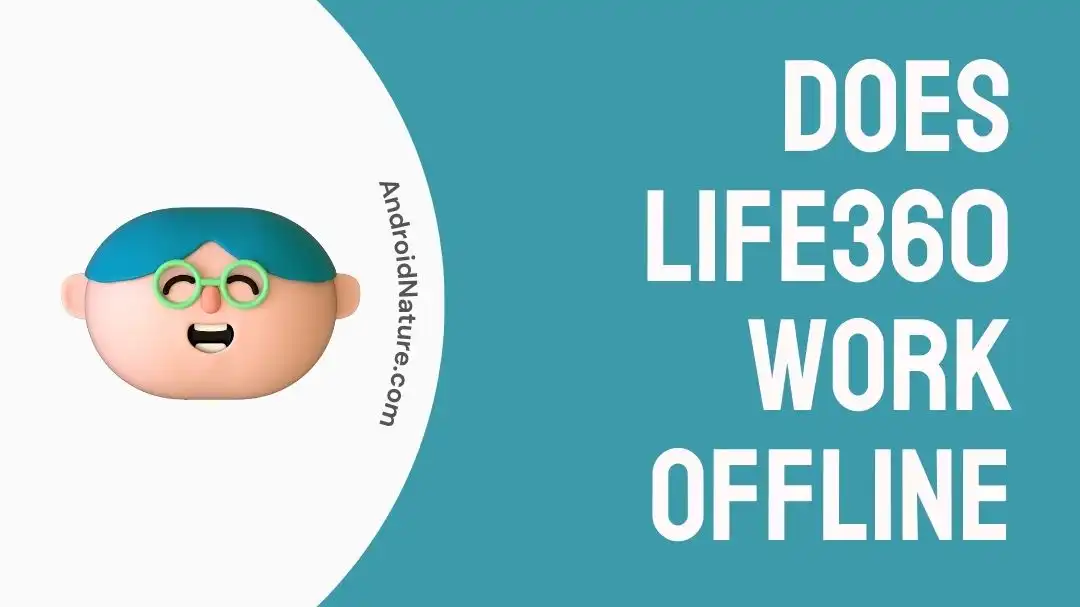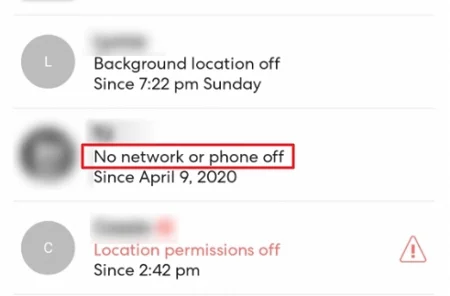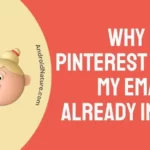Life360 is a popular family location-sharing app that was created to allow real-time location tracking and conversation among family members. Despite the fact that the program cannot work without an active internet connection for the majority of its capabilities, it does provide some offline functions.
In this post, we will discuss the functionality of Life360 when it is operating in offline mode, as well as its restrictions and what users can anticipate when their devices do not have an internet connection.
Does Life360 work offline
Short answer: No, Life360 is primarily made to function with data connectivity and location-based services. Without the internet, it won’t function because real-time location tracking depends on GPS and mobile data.
In order to perform its primary functions, Life360 requires a connection to the internet. The app monitors and communicates the real-time locations of family members by utilizing GPS, Wi-Fi, and cellular data in conjunction with one another.
If you do not have a connection to the internet, Life360 will not be able to provide updates regarding your location or receive new location data from other family members.
The software is unable to give real-time location updates for family members while your device is not connected to the internet. This indicates that until the device is once again connected to the internet, you won’t be able to view their current whereabouts or receive updates on their travels.
Life360 is a wonderful tool for sharing family whereabouts and facilitating communication within the family, but in order for it to function, an internet connection is necessary. Users need to be aware of its limits when they are offline and should make appropriate preparations for scenarios in which they will have limited or no internet connectivity.
When you turn off your data, does Life360 notify you?
Short answer: Yes, if you turn off your mobile data or internet connection, Life360 will be incapable to figure out where you are and will show a no network or phone off alert.
In the event that the device does not have a connection to the internet, the Life360 app will display a notification to indicate that the device is offline. This information is often provided on the screen that depicts the map or in the status area of the app. An error message or an indicator denoting a lack of connectivity may also be displayed by the app if there is a problem.
If you turn off your Internet connectivity or turn off your phone, Life360 will not be able to identify your location. If this occurs, a notification stating that there is no network or that your phone is turned off will appear next to your name on the Life360 app.
SEE ALSO:
- What Does ‘Protect This Drive’ Mean On Life360
- Can You Track Someone On Life360 Without Them Knowing
- Does Life360 Work On Airplane Mode
- Do You Have To Pay For Life360
Final Words
Even if you won’t be able to use Life360 when you’re not connected to the internet, you can still maximize the benefits of the app by familiarizing yourself with its features and making plans for when you won’t be able to access it.
This will allow you to maintain your connections with your loved ones. You can also check out our other article on this topic can Life360 see what you do on your phone.

Technical writer and avid fan of cutting-edge gadgetry, Abhishek has authored works on the subject of Android & iOS. He’s a talented writer who can make almost any topic interesting while helping his viewers with tech-related guides is his passion. In his spare time, he goes camping and hiking adventures.