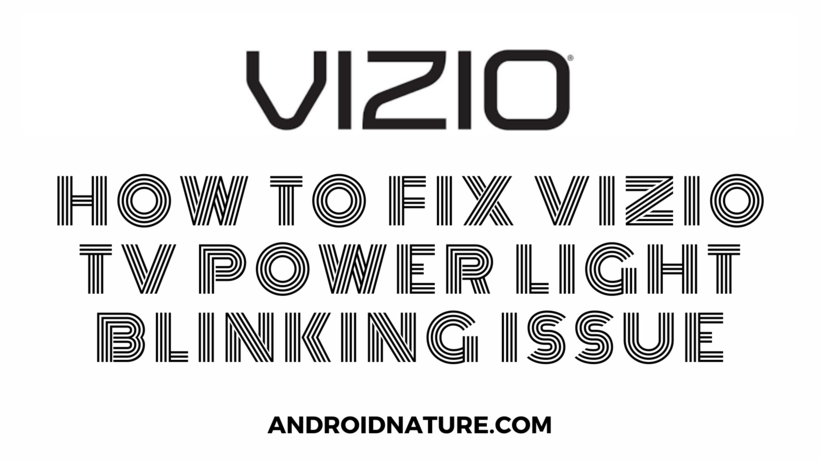Vizio TVs are undoubtedly one of the best in the market. But this does not mean you are not going to face errors with them. Recently multiple users have been facing issues with power lights on Vizio TV, along with picture issues. This article focuses on how to fix the Vizio TV power light blinking with no picture issue.
These two problems, the blinking lights, and the picture error seem to be somewhat related and thus can be discussed in one single article. Let us see how to fix these issues and what causes them.
What is the Vizio TV power light blinking issue?
In this error your TV’s power light, which by the way provides valuable information regarding whether the TV is on or not blinks continuously. Apart from this, you can also face errors such as your Vizio TV starting up only to display the logo.
In this case, your TV would keep displaying the logo again and again and would not proceed to the next part of the startup. Other similar issues include the TV screen flickering or going black at times, along with the completely black screen of the TV.

How to fix Vizio TV power light blinking issue
The first thing we are going to solve is the power light blinking issue. Multiple users report that the power lights are blinking multiple times which is bothering them as it might be an indication of an error.
If you are wondering, power lights in Vizio keep on after you have switched on the TV and do not blink unless you are providing specific commands to it, in which case it is normal to show the lights blinking.
1. Check the power lights setting
The first thing you can do to ensure that this issue is not due to a change in the settings is to visit the settings themselves.
- Step 1: Press the Menu button.
Menu buttons are generally labeled as MENU on the Vizio remote, thus are quite easy to locate.
- Step 2: Visit System, then Reset and Admin.
The Reset and Admin section provides all of the essential commands for the TV which helps in controlling it. This is where you would find options for Power lights too.
- Step 3: Enable Power Indicator.
Locate the power indicator and enable it. If it is already enabled, try disabling it first and then enabling it again.
Check your power blinker and see if it working fine now.
2. Update software
This could be the second most probable reason why the power light is not functioning properly on your device. You need to go to settings and check for any pending system updates.
If you have got an update, this would likely fix or patch the power light blinking issue. Companies keep note of all the issues occurring and they provide a fix for it in the next update so make sure you always keep your TV updated.
3. Check if the remote works
Remotes work on the principle of infrared sensors. If you have got the wrong remote it would still trigger the receptor of your Vizio TV, hence making the lights blink. But since the code of your remote does not match with your TVs, it would be unresponsive.
This process does not bring any harm to your TV but is very unnecessary to say the very least. Check if you are using the right remote, or if you got the Vizio remote mixed up with the setup box remote.
SEE ALSO: (4 Ways) Fix Vizio TV Screen goes black randomly
How to fix Vizio TV with no picture/ black screen
Black screens can occur due to a lot of reasons on Vizio TV.
1. Loose power or Video cable
The most common reason for black screen is loose video cable or damaged video cable. These are generally situated at the back. Get a soft-bristled brush, pull the cables out, and make sure they are clean without damaging any parts.
Reinsert the video cable and start the TV to check if the no picture is resolved. If it is not, you might need to follow other methods given below.
2. Advanced Video Settings
Vizio provides its users with an option called Advanced video settings that helps in tweaking a lot of the pictures or videos shown on the TV. Overall this can improve the display of your TV.
But not all providers are supposed to work well with these settings. As a result, some might encounter a glitch and start to face a complete loss of image. Simply go to Menu and disable Advanced Video Settings for best results.
SEE ALSO: Fix Vizio TV Blue Screen of Death
How to fix Vizio TV screen flickering and blinking issue
Now the one issue left is the screen flickering issue which sometimes pairs up with the logo, leading to the TV being stuck on the logo screen.
There are two ways to fix this issue:
1. Soft power cycle reboot
Since you do not have access to any of the TV’s functionality, you cannot make use of the remote this time. But it is still quite simple. Just pull the power cord from the power supply and let it remain for a few minutes.
You can then put the power cable back on and turn on the TV. Hopefully, if this was not due to hardware damage your TV should reboot and work smoothly.
2. Resetting your device
The last option that remains is to reset your device. If the TV is stuck on the logo it is often a sign it has failed to execute a command and has thus gotten corrupt software codes, which it is unable to clear.
You can read all about how to reset the Vizio TV without a remote in this guide, which would be very helpful as your remote is basically of no use when the TV is stuck on the logo.
3. Contact Vizio Support
If none of these solutions helped you fix the issue, the problem persists in the hardware of the TV. Contact Vizio customer support number and ask them for the next step, which would most likely be a technician.
Conclusion
The above article discussed how to fix the Vizio power light blinking no picture issue along with two other issues. I hope this article proved useful for you!
Further Reading:
Vizio TV Best Picture settings for Gaming
Best Audio Settings for Vizio TV
How to Fix Vizio TV No Network Detected
How to Reset Vizio TV without Remote

For someone who is a Medical School student, you certainly did not expect me to be here. But here I am, due to my fondness for technology, games and science. There is just something really sweet about technology that has helped in binding us together, so it is not surprising that I love to talk about it. And with the same technology, you could connect with me easily, so feel free to!