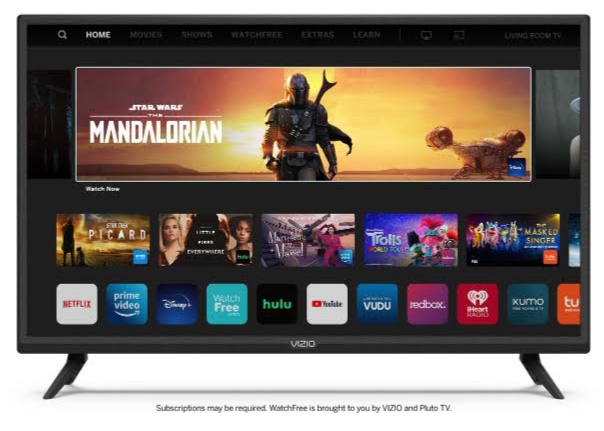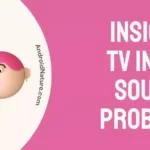Do you have flickering horizontal or vertical lines on your Vizio TV?
Lines and glitches ruin the experience of your movies and shows. This is why it is important to sort them out. This article focuses on how to fix horizontal, and vertical lines on Vizio TV screen.
We would also be discussing how these issues occur and what you can do to prevent these from happening. For now, let us start with the article. I would also drop related links at some places so read carefully!
Why are horizontal/ vertical lines on Vizio TV screen
1. Physical damage
A very common reason for these issues is the damage to the TV. In most cases it is physical damage, such as dropping the television while carrying it applying impact on the screen either gradually or instantaneously.
If you accidentally got liquid into the speaker groove or other input ports then it is possible it went to the screen unit and damaged it.
If your TV just got delivered with the lines already, it was probably damaged while being shipped. Try contacting the Vizio support team for help regarding this.
2. System glitch
If your software abruptly shut down or failed in the middle of updating the firmware the TV might still manage to boot up, but you would get issues like this.
It is also possible you would experience severe lag and other glitches on your device if this happened, causing your device to shut down multiple times.
This can also lead to more damage to your device so make sure to shut it down until you come to a conclusion and find a solution for it.
3. Signal interference
Sometimes, devices like mobile phones and smart devices which need radio waves to transfer data might interfere with your TV. And you will see this interference clearly on your TV screen.
Some devices might distort sound as well. This is a clear indication that your TV is experiencing signal interference.
4. Overheating issues
If you have been using for TV for more than a couple of hours then you may be seeing vertical and even horizontal lines because of overheating issues. This usually happens when the TV is placed in a region with poor air ventilation.
5. Aged TV screen
There are many reasons why lines could appear on your Vizio TV screen. For instance, the most common reason is the older display. As anything gets old it starts deteriorating in performance and functionality.
6. Voltage Fluctuations
Another good reason is the fluctuation in voltage. This is very less likely to happen. The better the place you live in, the more chances of stable electricity, but I remember voltage fluctuations and power outages if a nearby grid malfunctioned.
A surge or sudden depletion in electrical supply could lead to a permanent or temporary damage to your TV and other connected devices including lines on it.
SEE ALSO: Fix: Vizio TV Blue Screen of Death
Fix: Horizontal, Vertical lines on Vizio TV screen
Now that we have discussed the basics of what it is and what it happens, let us talk about what we can do about it.
1. Remove nearby smart devices
Before trying anything else, we would suggest you remove any smart devices, microphones, or smartphones that are in proximity to the TV and might be producing interference signals.
2. Ensure proper ventilation
A properly ventilated space is the best friend of your TV. Your TV is able enough to keep itself cool in times of long usage. But, one thing you need to ensure is a proper space for it to work properly.
That’s why, always ensure your TV is not placed near any other heat producing device.
2. Power cycle your TV
One good way to solve this issue is to try out the power cycle method. This method effectively cuts off the power supply and cleans the persistent issues, refreshing the whole system. When it starts next time, your TV might not have the lines!
This is easily achievable by directly unplugging the TV from the power supply. You can also try going into systems and then to the Reset and Admin section to apply a soft power cycle if you have the option. Both methods are just as effective.
For a step-by-step guide read: How To Power Cycle Vizio TV
3. Check cables and cords
TV works with various other devices such as your data connection device, your channel broadcasting device, the DVD, VCR, and speakers. If you have a loose connection or a bad input device, it could lead to this.
You can check all the loose cables and wires and make sure they are not damaged. Most cables are quite cheap to buy so replace one if needed. If in doubt regarding whether a cable fits well or not, always pull it and re-insert it again.
4. Access other parts of Vizio TV
To confirm this issue is true of your TV and not of any other device, you can change the channel, and try opening certain apps on your TV and the settings or menu itself.
These would confirm whether or not the vertical/ horizontal line issue on Vizio TV is because of your TV or other apps and input methods.
5. Change settings
Sometimes TV can glitch and be stuck in a certain loop in one of the picture modes. You can go to Menu and then picture modes to try out other modes as well. If the other ones work, they are almost a fine fix.
However, in some situations switching back to your previous picture mode fixes it too, all you need is to switch to a different one for some time. This is a simple approach, so you should try it out.
6. Reset your TV
As the last method, you can try to format your TV. This hard format would remove all the data, apps, and saved credentials from your Vizio TV, but if it fixes the issue then it might be worth it.
However, you should always have a backup of all the important things before you reset the TV, or anything else.
Here are the steps to reset your Vizio TV to its factory settings:
- Step 1: Power on your Vizio TV and press the “Menu” button on your remote control.
- Step 2: Use the arrow keys on your remote to navigate to the “System” or “Settings” menu.
- Step 3: Select “Reset & Admin” and press the “OK” button on your remote.
- Step 4: Choose “Reset TV to Factory Defaults” and press “OK” again.
- Step 5: Enter the parental control passcode if prompted. If you haven’t set a passcode, leave it blank.
- Step 6: Follow the on-screen instructions to confirm the reset.
Wait for the TV to turn off and back on again. This process may take several minutes.
7. Check the backlight
If the backlight is faulty, it can cause display issues. Shine a flashlight on the screen to see if you can see the picture. If you can, the backlight may be faulty and needs to be replaced.
8. Replace the T-Con board
The T-Con board is responsible for controlling the pixels on the TV screen. If the T-Con board is faulty, it can cause display issues.
Consult your Vizio TV manual to learn how to replace the T-Con board or contact Vizio support for assistance.
9. Contact Vizio Support
If none of the above solutions work, the LCD panel may be damaged and need to be repaired or replaced. This is a complicated process that requires technical expertise, so it’s best to contact Vizio customer support or a professional repair service.
You can expect the required assistance and guidance from the customer support team.
If your TV is under warranty, you can get it fixed for free otherwise it will cost depending upon the problem.
You can check more details about the warranty here: Vizio TV Warranty
SEE ALSO: How to Reset Vizio TV without Remote
FAQs
Q1. How do I know if this is the issue with my TV?
A. Ensure that by checking different channels and settings. If the lines persist in all of them it might be because of your TV and not because of other services.
Conclusion
This article covered how to fix horizontal/ vertical lines on the Vizio TV screen. You can also read about resetting Vizio without a remote.
Further Reading:
- Fix Vizio TV keeps switching to Smartcast
- How to check Vizio TV Model number: Vizio TV serial number lookup
- Fix Vizio TV Turns Off by itself and won’t turn back ON
- Vizio TV internet browser app: Web browser Vizio Smart TVs

For someone who is a Medical School student, you certainly did not expect me to be here. But here I am, due to my fondness for technology, games and science. There is just something really sweet about technology that has helped in binding us together, so it is not surprising that I love to talk about it. And with the same technology, you could connect with me easily, so feel free to!