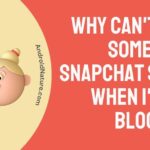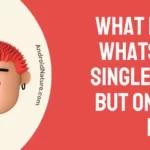Are you struggling with the frustrating “Facebook Marketplace message limit reached” problem? No worries, you’re not alone! Many users are in the same boat.
Facebook Marketplace provides a great avenue for users to buy and sell products locally. For new users, Facebook puts a limit on how many messages they can send. They do this to build a better and safer community for sellers and buyers.
In this article, we will share quick and easy ways to increase the messaging limit on Facebook Marketplace.
So, without wasting a second, Let’s jump straight into it.
How to increase messaging limit on Facebook marketplace
Below, we’ve listed ways to increase the messaging limit on Facebook Marketplace:
Method#1: Wait Before Your Retry
If you’ve sent too many messages in a short span of time, then FB Marketplace is likely to limit your ability to send messages.
They do so to combat spam and malicious activities on the platform, making it a secure space for sellers and buyers.
In this situation, the best course of action is to wait for a few hours before you try to send messages again.
Method#2: Verify Your Identity
When you sign in to Facebook Marketplace, you get a notification saying that you need to complete a seller verification.
We highly recommend completing the verification process before listing your products.
If you don’t verify your identity, FB Marketplace will keep imposing limitations on messages and listings. To avoid all this fuss, you must verify your identity on FB Marketplace.
Method#3: Log Out of Your FB Account
If the limitation lasts a little too long, then try logging out of your FB account and then logging back in to resolve the issue. Here’s how:
- Step 1: Launch your Facebook App
- Step 2: Tap on the Menu Icon (Three-Horizontal Lines)
- Step 3: Scroll all the way down and hit Log Out
Once logged out, enter your login credentials and gain access to your account. After logging in, check if the limitation has now been lifted.
Method#4: Update the App
If you haven’t updated your Facebook in a while, it can also be the reason why you’re unable to send the message on FB Marketplace. To address this, you need to update your Facebook app to the latest available version.
- Step 1: Go to AppStore (iOS) or Google Play Store (Android)
- Step 2: Search for the Facebook App
- Step 3: Tap on the Update button appearing next to the app
Once updated, the pesky “Facebook Marketplace message limit reached” issue should be resolved. If the problem lingers on, proceed to the next method.
Method#5: Clear the App Cache
If you’re still unable to send messages on the FB marketplace, then the corrupted app cache could be at play. Apps store important data as a cache to enhance the user experience on the app.
This data can sometimes get corrupted and cause issues such as being unable to send messages, etc. Therefore, try clearing the app cache and see if that works.
Here’s how you do it:
For Android Device:
- Step 1: Open Settings
- Step 2: Go to App Manager/Apps/Applications (depending on the model of your device)
- Step 3: Select the Facebook App from the list of installed apps
- Step 4: Tap on Storage Info
- Step 5: Hit Clear Cache and Clear Data
For iOS Devices:
- Step 1: Launch the Settings App on your iOS device
- Step 2: Scroll down, find, and tap on General
- Step 3: Tap on iPhone Storage
- Step 4: Choose Facebook App
- Step 5: Hit the Offload button
- Step 6: Wait for a bit and tap on the Reinstall button
After clearing the app cache, check if you can now send the messages on FB Marketplace. If the problem persists, try other methods.
Method#6: Disable VPN
Are you connected to a VPN service while using FB Marketplace? If so, you need to disable it. While VPNs are a great way to enhance security and anonymity, they can sometimes conflict with apps and limit their features.
Therefore, try disabling the VPN service temporarily and see if that resolves the issue. If not, move on to the next method.
Method#7: Uninstall and Reinstall the App
If nothing has worked so far, try uninstalling the Facebook app completely from your device and then reinstalling it to resolve the issues.
For Android Devices:
- Step 1: Locate the Facebook App on your Home Screen
- Step 2: Touch and hold the App
- Step 3: Select Uninstall from the pop-up menu
For iOS Devices:
- Step 1: Touch and hold the Facebook App
- Step 2: Tap on Remove App followed by tapping on Delete App
- Step 3: Tap on Delete again to confirm
Once uninstalled, head to AppStore (iOS) or Google Play Store (Android) and download the Facebook app once again. After the download is completed, check if the message limit has been lifted.
Method#8: Contact Facebook Support
If all else fails, feel free to get in touch with Facebook Support and ask for further assistance. Facebook might have revoked your access to the features of FB Marketplace which is why you’re unable to send messages.
To reinstate your access, tell the support team the issue you’re facing and they’ll help you out.
See More:
- How To Browse Facebook Marketplace Without An Account
- Fix: Facebook Marketplace Messenger Not Working
- (9 Fixes) Facebook Marketplace Not Showing All Pictures
- How To See Hidden Information On Facebook Marketplace
Wrapping Up:
All in all, Facebook Marketplace is a great space where you can buy and sell products locally. Sometimes, it can be frustrating when FB Marketplace keeps limiting your messages and listings. In this article, we’ve shared several practical solutions to work around this problem.
By carefully following the steps mentioned in this article, you’ll be able to lift the message limitation in no time.

An experienced technical writer who specializes in simplifying technical jargon. Being a lifelong learner, she stays up-to-date with the latest trends and tools in the world of technology. When she’s not writing technical stuff, you can find her reading self-help books.