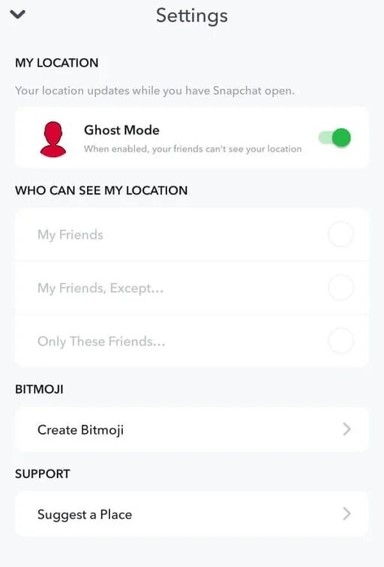Snap Map is a feature of Snapchat that allows users to share their whereabouts and automatically updates as long as Snapchat is open.
But can you see who viewed your Snap Map story?
If you want to know who viewed your Snap Map story, you have landed on the right page. Here, we have provided all the information regarding this topic and how to add someone from the Snap Map story.
So, let’s get started.
Can you see who viewed your Snap Map story?
Short answer: No, you cannot see who viewed your Snap Map story. Snapchat doesn’t even tell if anyone from your friend list has viewed the Snap Map story.
Snap Map is a feature of Snapchat that enables users to check their friends’ locations, share their locations with their friends, and even post Snap Map stories. This function indeed sounds awesome, but there are situations in which you would choose to keep your position a secret.
Because of its ubiquitous use, it is now much simpler to keep tabs on individuals, particularly teenagers and young children. Despite the app’s comprehensive notification system, you won’t be able to find out who has seen your Snap Map stories.
In conclusion, if you place a high value on maintaining your privacy, you should be aware that there is no way to tell if an unknown person has viewed your Snapchat stories by using the popular Snap Map function. You can turn on Ghost Mode if you wish to prevent other users from seeing the stories you post.
Snap Maps is a feature that boosts the social sharing capabilities of Snapchat, and it can be a lot of fun if you don’t mind other people knowing what you are up to.
If you click on a place on Snapchat maps and a story comes up, can the person see you look at it?
Quick Answer: No, the person won’t see if you look at the story that plays on selecting the Snapchat maps.
You may use Snap Map, an interactive map, to locate your friends, browse news from across the world, discover new areas, and do many other things.
In addition, you can publish your own Snap Map stories for the entire world to see. You are not restricted to using Snap Map alone on your mobile device; you may access it using any online browser.
You’ll find that Snap Map displays little heatmaps in various places throughout the globe. These are the total number of snaps published from that location. A red area or a more intense heat map symbolizes a group of individuals posting much stuff, whereas a blue patch indicates little activity.
You can view stories from a certain place by tapping on the map. But can someone see if you view their Snapchat? Find the answer here.
How to add someone from the Snap Map story
It is likely that you have used up all the contacts in your phone’s address book, want to add numerous friends on Snapchat, or are looking to add new individuals and make new friends.
In this scenario, connecting with a close friend or family member on Snapchat is undoubtedly an excellent option. The following is a guide on using the capabilities of Snap Map to add nearby friends on Snapchat.
But before that, you must know that you can only add a limited number of friends before Snapchat shows you the ‘You Have Too Many Friends on Snapchat‘ error.
Following the instructions below will assist you in locating and adding users of the Snapchat app in your immediate vicinity.
- Step 1: To access Snap Map, launch the Snapchat app and then select the Map option located in the app’s bottom-left corner.
- Step 2: Make sure that you provide Snapchat permission to access your location whenever you are requested to do so.
- Step 3: On the Snap Map, your present position will be shown by your Bitmoji, and there will be blue patches all around it. They are referred to as “hotspots” by Snapchat, and they serve as an indicator that other Snapchat users are located nearby. Tap on a hotspot that is located close to your Bitmoji.
- Step 4: When you choose the hotspot of your choice, you will be able to read stories from a variety of individuals who have posted content from the place you have chosen. Swiping the screen left or right will bring up further stories for you to read.
- Step 5: Now Swipe up from the bottom of the screen to access the Try Lens option when you come across a story that you find interesting and want to engage with the individual who originally submitted it.
- Step 6: Tap the “Creator” tab that appears on the screen once the other tabs have been displayed. When you click this link, you will be taken to the user profile of the person who originally posted the article.
- Step 7: When you click on the Creator tab, you will be presented with the creator’s full name as well as their username. Tap the Subscribe button located at the bottom of the page to establish a connection with this individual.
Does Snapchat tell someone when you look at their location
Short answer: No, Snapchat currently doesn’t have this feature to tell them you viewed their location.
Since the introduction of the Snap map update in about 2017, users have been making use of the feature to locate their friends and hang out with them.
If you check at someone else’s Snapchat location after the upgrade in 2019, however, it will no longer send them a notice about the same. You can, therefore, utilize the site to identify your friends and view their Snap Map stories about various sports and other topics.
FAQs
Q1- Does Snapchat keep track of how many times you’ve looked at a story?
Another unique aspect of Snapchat is that the app exposes the real names of anybody who has viewed your story, but it does not tell the number of times you have viewed a certain story. This is a feature that is not available on Instagram.
Q2- Will I know if someone takes a screenshot of my stories?
You should also keep in mind that if someone screenshots your story, you will see a unique screenshot symbol next to their name. This will make it easy for you to identify the person who took the screenshot.
Q3- How do I add to the Snap Map story?
You will first need to upload your own Snap to the “Our Story” section before you can add it to the map itself. After taking your Snap as you normally would, pick “Our Story” from the list of available options. After you have added it, you may be able to see it appear on the overall Snap Map.
Further Reading:
What does it mean when it says 5k Subscribers on Snapchat?
Fix: Snapchat cartoon face not working on Dog
What Does Snap Masters Mean On Snapchat
Fix: ‘We Could Not Find Matching Credentials’ Snapchat
[7 Fix] Snapchat Location Not Working /Showing or updating

Ankit is an engineer by profession and blogger by passion. He is passionate to do all the stuff such as designing the website, doing the SEO, researching for the content, writing tech blog posts and more.