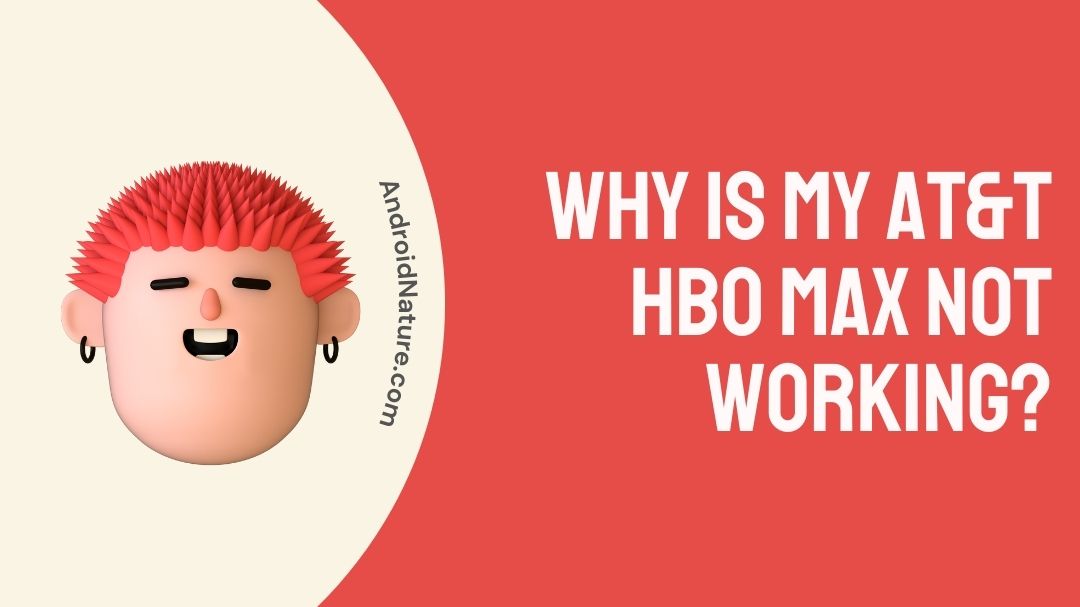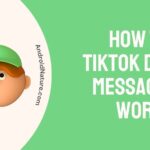HBO Max is great, no doubt about it. But, HBO with the AT&T is even better.
However, what’s not great is your AT&T HBO Max upgrade not working.
We understand that your AT&T upgrade should give users proper access over HBO Max’s services.
Considering the premium that users pay, no user should be devoid of the service offer that AT&T promises.
If users despite their best attempts are unable to view HBO Max content on their AT&T connection, continue reading this article.
We will try to explain in this article the various reasons that causes this problem, alongside solutions to help users get back on track.
Why is my AT&T HBO Max not working?
The service package that AT&T and HBO Max provide is a great deal. However, users have to realize that even though both companies are incentivizing users to use each others services, they are both still two distinctly different companies. Hence, users have to make sure that they adhere to the terms and conditions of both.
Since users are availing the benefit of accessing HBOI Max through AT&T, the log-in procedures are a bit different. User will have to make sure that they start log-in through AT&T’s official page.
Sometimes having multiple AT&T IDs for all the various services provided by AT&T can get confusing. Users have to make sure that they use the AT&T ID that has HBO Max activated for it. Also under the same note, having too many devices logged-in on your HBO Max account can cause problems.
Sometimes corrupted data stored on your mobile device or browser can also hinder the app from working properly. Under such instance users need to make sure to clear cache and cookies from the app and their browser.
Now that we know the causes let’s shift our focus now on how to resolve them.

How do I fix my AT&T HBO Max not working?
To have your AT&T HBO Max working properly, users need to make sure that they follow a few steps properly.
While any one of the reasons listed above can cause issues, it is important that users keep all the factors in to consideration while using the app.
To deal with the issue of AT&T HBO Max not working, we will go through these different steps to arrive at a suitable solution:
- Log-In using the appropriate procedure.
- Remove extra logged-in device.
- Clear corrupted data.
These procedure will be explained to users through a step by step guide, to make sure that all steps are properly met and executed.
We recommend users to follow the sequencing of the procedure to arrive at the best possible solution. Let’s begin.
1. Log-In using the appropriate procedure.
Unlike your usual procedure, for logging-in into your HBO Max account we recommend users to follow the prescribed procedure for login.
As HBO’s service are derived through the AT&T upgrade, users need to log-in through the AT&T site.
To Log-In using the appropriate steps for your AT&T HBO Max upgrade, follow the given steps:
- Head to the AT&T direct Log-in page by pressing here.
- Enter your appropriate AT&T User ID and Password that has the HBO Max upgrade linked to it.
- Under the service list, head to the HBO Max tile and press on “Getting Started” or “Activate HBO Max” tile.
- After this users will be redirected to HBO Max page, where users can “Sign In”.
- While Signing In, choose the option “Sign in with a provider”.
- Choose AT&T from the list.
- Users will then be either logged in or taken back to the AT&T login for verifying the credentials again.
This is how users should Log-In to make sure that they get their AT&T and HBO Max upgrade working on their ID.
2. Remove extra logged-in device.
Having too many logged-in devices on your HBO Max account can also cause this problem.
Users can overtime use various devices to log-in in to the HBO account. This devices get registered in the HBO account and pile up over time.
And while registering for the new upgrade, users need to make sure that they have no older devices registered on the HBO account.
To clear user’s HBO Max account of any registered device, follow the given steps:
- Head into your HBO Max account.
- Click on “Account”.
- Head into “Manage Account”.
- Press on “Sign All Devices Out”.
Once user, “Sign All Devices Out” they will be asked to asked to Sign-Up.
Users can use their already existing account or make a new account.
If users use an already existing account they will verify it and then merge the two services together.
3. Clear corrupted data.
Every app or website stores a certain amount of data on the local device whenever users use it.
This is done so because it aids the app to remember user preference, settings and also help improve response and the overall experience of the app.
Sometimes this app data can get corrupted and prevent the normal functioning of the app or website. Under such circumstances users will have to clear the app of any stored data.
To clear the corrupted data from your mobile device or website, follow the given steps:
Mobile Device:
- Head into “Settings”.
- Go into “Apps”.
- Tap on “App management”.
- Search for “HBO Max” and tap on it.
- Under “Storage usage”, press on “Clear cache” and “Clear Data”.
By following the above steps the app on your mobile device will be free of all cache and stored data.
PC or Laptop (Chrome):
- Open your browser.
- Press on the three dots on the upper right corner of the screen.
- Hover your cursor over “More Tools”.
- Select “Clear Browsing Data”.
- This will take users to a new page where you need to choose “All Time” under “Time Period”.
- Click on “Clear Data”.
Following these steps will erase your browser of all corrupted cache and data.
Performing the steps on both your device or PC will clear the app/page of any user data making it mandatory for users to sign in again.
Using your correct credential, users can log-in again and resume their HBO Max service.
SEE ALSO: How to get free HBO Max with ATT
Final Words.
HBO Max and AT&T make a good pair and offers good value to users. However, it is a known problem that when companies merge their services it is not always streamlined.
So, hence through this article we hope that users find the right way to Log-In to start availing HBO Max’s services through your AT&T connection.
Other solutions and common fixes are also given that could help user if they find their accounts not working or malfunctioning.
Further Reading:
Why is HBO Max different on Hulu?
[12 Ways to Fix] HBO Max can’t play title private browsing mode
Fix HBO Max not working on Samsung TV
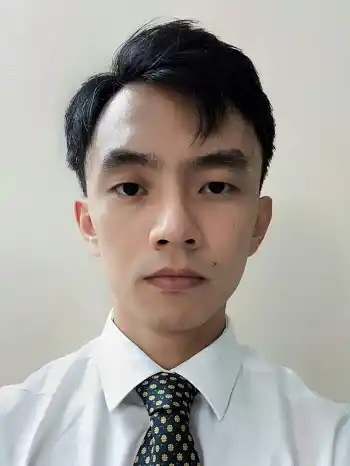
A perennial tech-head with a knack for words, sneakers and fast cars. Likes to be in the know, of anything upcoming and cutting edge. Will probably sit down and talk to anyone over a cup of coffee. The coffee has to be good.