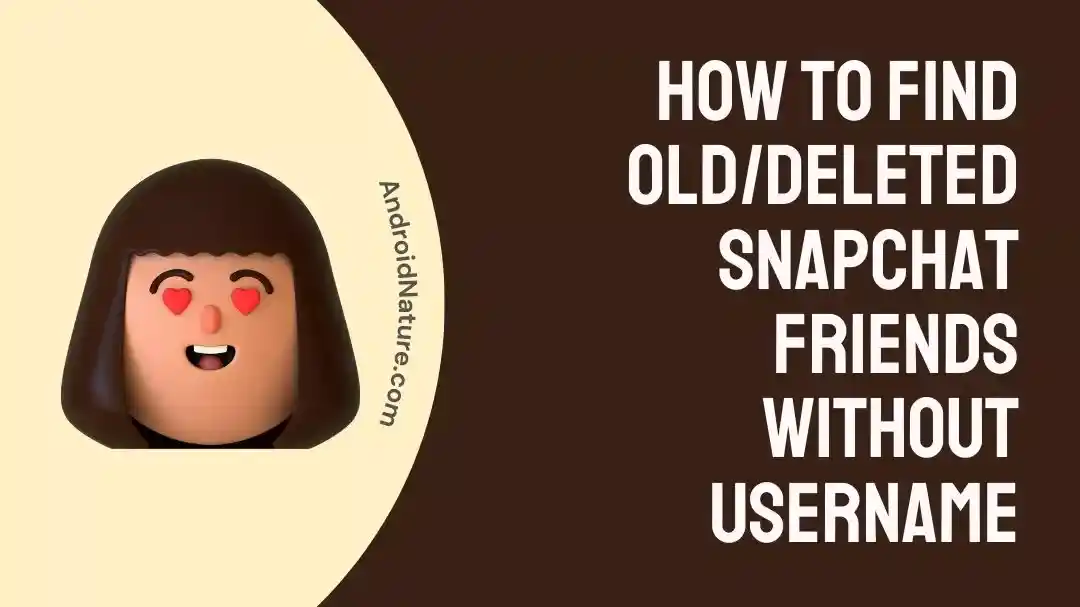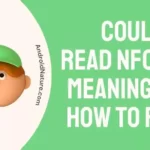Snapchat makes removing friends from your account relatively simple. It only takes a few taps to remove a user from your list if you decide they are no longer someone you want to keep track of and follow on the platform. Having said that, if a procedure is straightforward, it is frequently just as simple to get things wrong.
It is possible that you will remove someone from the list whom you did not intend to remove.
Or what if you are able to make peace with whoever or whatever caused the conflict, but whoops! They have been removed from the system! Will this result in a terrible argument with a friend?
Certainly not in every case. There is no need for concern because you will easily be able to re-add your friends right away.
You will, however, be required to enter some information about their profile before you are able to add them once more.

Can you find old/deleted Snapchat friends without a username
Short Answer: Yes, you can find old or deleted Snapchat friends without a username by using the Snapcode, using their Contacts, asking mutual friends, or by using a friend list.
There is a chance that you accidentally removed your friend from your friend list. You will still be able to see the other person in your list of Snapchat contacts as long as you are aware of their name, even if this scenario occurs.
This quick guide will walk you through the process of finding deleted friends on Snapchat.
One feature of Snapchat that you might not be aware of is that people who have been removed from your Friend List will remain visible for a limited time after the removal.
Using the friend list function of Snapchat, you are able to determine which of your friends are presently using the app.
You also have the ability to delete someone from the list, add someone to the list, or simply check the list to see who is currently online.
You may also check to see if someone is online, which indicates that they are actively utilizing the website or app at that particular moment.
For instance, if your buddy is online but hasn’t responded to any of your messages in more than 24 hours, it’s possible that they have deactivated their account since they aren’t using it anymore because they aren’t as active.
How to find deleted Snapchat friends without a username
You have several options available to you if you realize that you removed a friend in error and wish to re-add them to your connection.
Method 1 – Add a Deleted Friend from Contacts
The most crucial information to have is whether or not the person whose friend you have erased still uses the same phone number.
If they have changed their phone number, it will be difficult for you to locate them and find out where they are.
- Step 1– Launch the Contacts app on your Snapchat device, and then select ‘All Contacts’ from the menu that appears. You need to locate the person you want to add back to Snapchat by scrolling through all of your contacts until you discover them. Once you’ve located them, you may access their details by tapping on their name.
- Step 2– Swipe to the left or right on the name of the person whose contact information you wish to bring back in, and then pick the option that says ‘Add to My Contacts’.
- Step 3- The contact will be added to your contacts with a green check mark next to their name, showing that they are already friends with you on Snapchat. This will only happen if you have mutual friends on Snapchat.
Method 2 – Add a Deleted Friend from Your Friends List
If the username of your buddy is still on your friends list, it will not be difficult for you to add them again. In order to accomplish this, you need to:
- Step 1- Launch the Snapchat app on your device.
- Step 2– To access your user profile, tap the corresponding icon in the top-left corner of the screen.
- Step 3– Locate the Friends area, then pick My Friends from the drop-down menu.
- Step 4– When the list appears, you will be able to view all of the persons who are currently following both you and themselves.
Even though you removed a few friends from your list, it’s possible that they’ll still be here with a small plus sign to the right of their name.
That indicates that they are continuing to follow you and are completely oblivious to the enormous error that you just made.
Simply tapping on the + symbol will re-add them to the list. Your previously removed buddy will once again be a part of your social circle.
Obviously, the only way for this strategy to be successful is if that friend also follows you.
Method 3 – Using the Snapcode
A QR code that can be scanned with the camera on Snapchat is referred to as a Snapcode.
After you have scanned it, you will be brought to the user’s profile page. From there, you will be able to follow the user and communicate with them on Snapchat. It also helps you find friends who have been deleted.
You will need to sign up for Snapchat and then log in before you can use the Snapcode.
After that, you can go to your profile page and select ‘Add Friends’ from the menu. Your one-of-a-kind Snapcode, which other users will need in order to add you as a friend, can be found in this section.
Final Words
There will be no alerts sent out if you choose to remove a buddy from your friend list.
Your pals will be unaware of the fact that they have been deleted. However, after you add them again, the app will likely send a notice to them stating that ‘(Your Username) has added you!’
Once this happens, they will know that you have added them again.
Read more:
Why Is Someone I Don’t Snap On My Best Friends List
When You Unfriend Someone On Snapchat Do Messages Delete
What Does White Arrow On Snapchat Mean On Your Story?
‘Is Not Your Snapchat Friend, But You Can Still Chat With Them’ Meaning

Technical writer and avid fan of cutting-edge gadgetry, Abhishek has authored works on the subject of Android & iOS. He’s a talented writer who can make almost any topic interesting while helping his viewers with tech-related guides is his passion. In his spare time, he goes camping and hiking adventures.