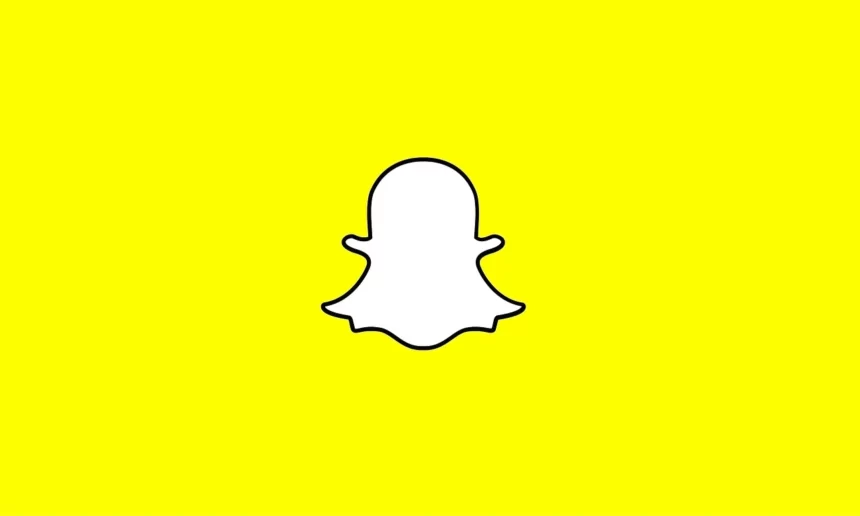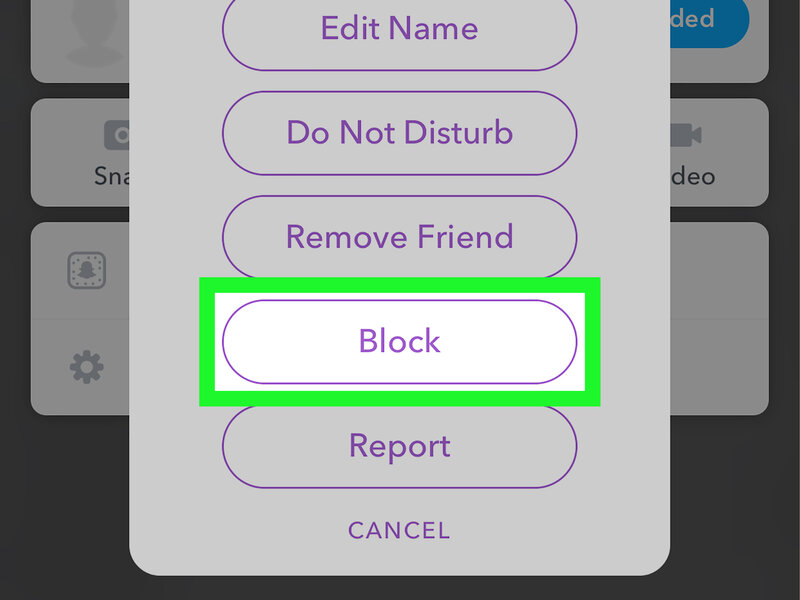Snapchat is now one of the most popular apps amongst gen-z because of its simplistic user interface and comprehensive set of functionality. Moreover, features like pinning a contact as BFF brought a sense of freshness compared to almost every other app that features the similar boring messenger UI.
You can add new friends and unfriend your existing ones. But you might have to think twice before unfriending or blocking someone, as Snapchat does things differently. And several things change when you unfriend someone. Losing streak is one of them.
Many Snapchatters also wonder if the messages in chat are deleted when someone is unfriended on the platform.
If you are looking for the same answers, this web page if your final stop to find all related answers.
When you Unfriend someone on Snapchat do Messages Delete
Short answer: No, if you unfriend someone on Snapchat, the saved messages won’t be deleted.
People have a lot of concerns regarding the friend system on Snapchat, and one of the most common queries is about what happens when you unfriend someone on the service. When it comes to unfriending activities on the app, one of the most often asked questions is whether or not messages sent by a person who has been unfriended would be deleted.
Those individuals who prefer to conceal their communications from users who are not their friends have been left in a state of perplexity as a result of this.
When you stop being friends with someone on Snapchat, the messages you sent to them will not be deleted automatically.
You will still be able to see all of the messages that you and the person you have unfriended have previously exchanged with one another, even after you have cut ties with that person.
Additionally, it will include any new communications that you and the person you unfriended send to one another in the future.
When you Unfriend someone on Snapchat do the Unopened Messages Delete
Short answer: No, if you unfriend someone on Snapchat, the unopened messages won’t be deleted.
If you decide to stop being friends with someone on Snapchat, their name will be removed from your list of friends, and you will no longer be able to view their snaps or communicate with them in any way. Despite this, the person will be able to read unopened messesages you sent them.
If someone Unfriended you on Snapchat can they still receive Messages
Short answer: Yes, if you someone unfriended you on Snapchat they can still receive your messages if their message privacy settings isn’t set to ‘Friends’. Moreover, they will see
If you unfriend someone who presently has their profile set to private, you won’t have access to any of these services until they change their privacy settings.
In our previous post we have discussed a related phrase – ‘Is not your Snapchat Friend, but you can still Chat with them’ – which appear on Snapchat when you try to text someone who is not added in friends list.
When you block someone on Snapchat do the messages delete
Short answer: Yes, if you block someone on Snapchat, all of the messages will be removed from the inbox.
After you have blocked another user, neither you nor that person will be able to communicate with one another in any way. This includes referencing one another in posts or articles, texting one another, or even accessing either the public or private accounts of the other person.
When you block a person, all of their communications, including those that they have already sent to you, will be removed from your inbox altogether.
If you un-add someone on Snapchat will they get off your best friends list?
Short answer: Yes. If you un-add someone, that removes them from your best friend list.
Snapchat maintains a record of the users with whom you have the most conversations. A maximum of 7 people appear as your best friends. It will be shown at the top of your primary friend list, putting those individuals at the forefront of your mind whenever you send out a new Snap.
When you un-add or unfriend someone they will removed from your best friends list.
Final Words
This article has taken you to step by step through each of the several program actions that are associated with deleting a friend from the Snapchat app. Taking someone off your list of friends is a simple process, but it can get complicated when you think about everything that happens after you take that step.
READ MORE:
- Difference B/W ‘Added By Search’ & ‘Added By Username’ Snapchat
- I Don’t Want My Contacts To Find Me On Snapchat
- What Does Other Snapchatters Mean (+ 1 More)
- Why Did I Get A Notification That Someone Joined Snapchat

Technical writer and avid fan of cutting-edge gadgetry, Abhishek has authored works on the subject of Android & iOS. He’s a talented writer who can make almost any topic interesting while helping his viewers with tech-related guides is his passion. In his spare time, he goes camping and hiking adventures.