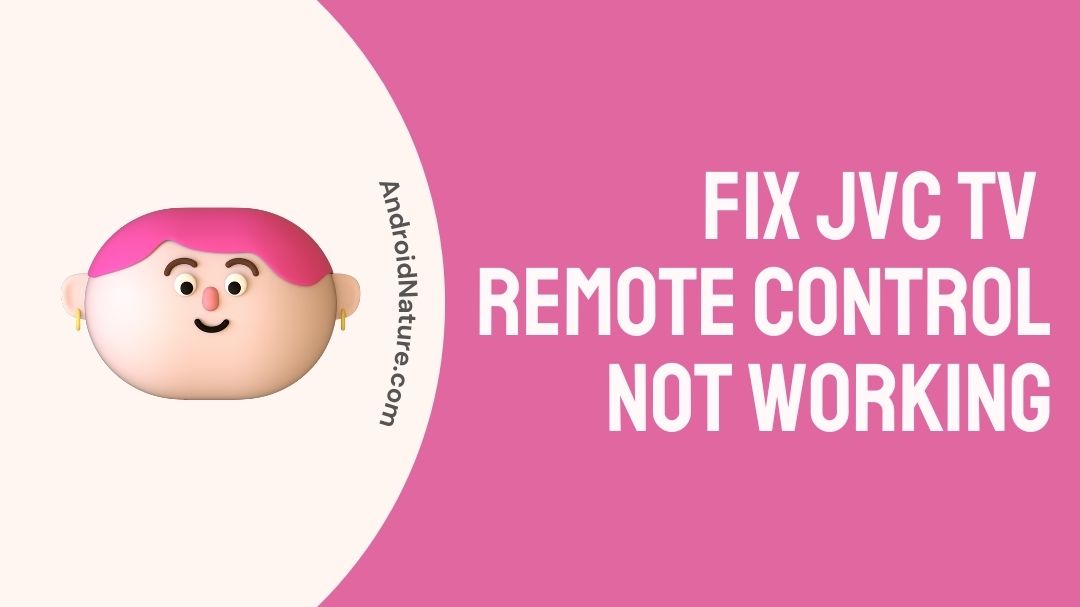Why is your JVC TV remote nor working? How to fix JVC TV remote control not working? Read this article to find out.
Japan Victor Company abbreviated as JVC is brand owned by JVCKenwood Corporation based in Japan. JVCKenwood is a company specialized in providing electronics. It was formerly known ad Victor Company of Japan, Limited. It has begun its reign in the electronics industry in 1927.

It was the first company that introduced the VHS (Video Home System) video recorder to the whole world. And also the first company to introduce Japan to the Television sets. But TVs are not the only thing JVC is known. They also manufacture projectors, medical equipment, security or CCTV cameras and normal cameras too.
Why is my JVC TV remote control not working?
There are a plethora of reasons, but the first thing you need to check if the batteries are working properly or not. They might be old and need to be replaced. Or the batteries might not be placed properly and need to be open the battery case and see if everything is set in the right place.
Other reasons include a faulty or damaged remote or something obstructing the remote and the TV. If your remote is not working, it is always the problem with the remote and not with TV. So, if you think the problem is with your TV and not the remote, check again.
How to fix JVC TV remote control not working?
Here are some of the methods that will help you get your remote back on track.
Step 1 – Check the batteries of the remote
Batteries are the first thing you need to check if the remote is not working.
- Open the battery lid at the back of the remote and check if the batteries are fitted properly and not hanging loose.
- Also, check if the batteries are working by putting them in other electronic devices. If that works in the other devices, you need to replace the remote. Otherwise, the problem is with the remote.
- Finally, check if the batteries are placed according to their polarity. As you know, placing them in the wrong polarity will not work.
Step 2 – Get an original remote
You might have lost the old original remote due to time or due to damage. And you bought a new one and it is a duplicate or a copy. Furthermore, duplicates are not reliable and might not work as expected sometimes.
Get an original JVC remote from an original JVC store or you can try to order the original from an online delivery store. Amazon, Flipkart have replacements for the original, you can order them anytime.
Step 3 – Check IR of the remote
Infrared remote has an IR (infrared) light which send the signals from the remote to the TV. There is a little test called go/no go to check the integrity of the IR on your remote. Follow the steps below to try this test.
- Take your phone and open the camera.
- Now point the camera to the area where the IR is situated. Then, click on any one of the buttons and see if you can see any light on the camera screen. IR light is invisible to the naked eye. So, if the light is blinking the remote is alright and you need to check other factors hindering its working.
Step 4 – Pair the remote to the TV
Some remotes need to be paired to your TV before you can start using them.
- Normal IR remotes can be paired to your TV by pressing a few key combinations that are mentioned in the TV guide.
- Remotes these days are connected by Bluetooth. So if isn’t paired to the TV, make sure that the TV is turned ON and the Bluetooth is turned ON. Then search in the available devices and pair the remote. And you can get your remote going smoothly after that.
Step 5 – Remove obstacles
Obstacles that get in the way of your TV and the remote will be a problem. This is mainly because the signal between the TV and the remote gets rerouted or broken. So, you remote commands are just floating around in the air.
Remove obstacles near the TV’s receiver and the remote’s transmitter. If your remote is a Bluetooth one, you will not be facing this problem. You can just point it anywhere in the radius of a 5-10 meters and the remote will still work, because of Bluetooth.
Step 6 – Use an application
JVC TV remotes can be found online on the application store of your device. If your device has an IR transmitter which helps you use remotes from your phone, then you can use these kind of applications. IR transmitter is generally available on Xiaomi mobiles.
But do not worry, if you don’t have an IR transmitter. These applications still support connection of your app remote to TV via Wi-Fi.
The application asks you to check a couple of buttons which will then help you pair your phone to the TV. These applications can be used to replace buying a remote or can be used until you find a replacement for the faulty remote.
Step 7 – Unplug and restart your TV
Restarting might help you fix your issue, if it is really a problem of the TV and not the remote.
- You need to unplug your TV.
- Wait for a few minutes say, 1 minutes.
- When you turn your TV OFF for this one minute, the TV will go back to its preliminary or default settings i.e. reset.
- Turn it back ON. And if necessary, pair the remote via key combinations or Bluetooth.
Step 8 – Reset your TV
So when we talk about resetting your TV, they are of two types.
- Soft Reset – This methods is the one mentioned in the methods above, you just need to pull the plug of your TV from the power supply for a full one minute and then plug it back in.
- Hard Reset – Click the settings button and search for System. Then find the advanced settings. Under that you will find factory reset setting. Finally, under this you will find Factory Reset Everything. Select this option to carry on with your hard reset.
Soft reset will keep your data in your device safe. Whereas, the hard reset is the one which will delete and clear all the data and memory from your TV. So when a hard reset is done, you need to manually restore the data to your TV.
This method is one of the last methods to try, if you do not find any problems with the remote.
Step 9 – Contact JVC Support
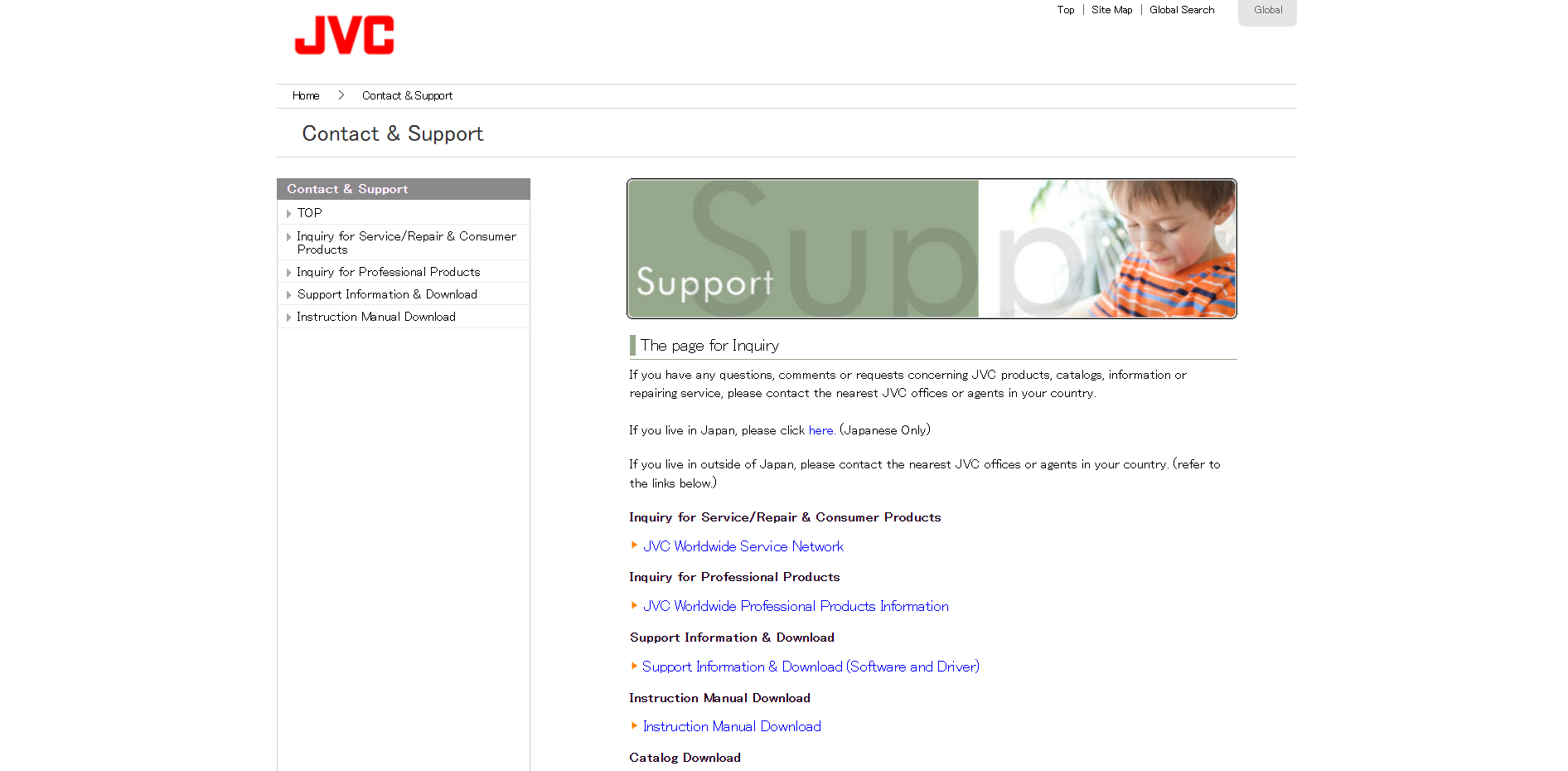
This JVC Support page has a lot of links to other sites. The other sites are for people who reside in Japan and the other parts of the world too. As you can see in the picture above, it is better to report to the nearest store for support with your TV. There are numbers and locations of the local JVC stores at your location who can help you solve your problem.
Also, the JVC website gives anyone access to download manuals and guides for how to use a device. So, search for the manual or guides by first selecting your country, then your device and then download it.
FAQs
Q1. Why do I have to pair my remote to the TV to get it to work?
Every remote is set to a frequency so that it can communicate with its respective TV. So when you pair your remote to a TV, you lock onto a signal and store it.
Generally, remotes come paired to your TV. But sometimes, you need to do it all by yourself by following the guide given. But if your remote is a universal remote, you can code it using key combinations to get it to control any kind of remote control device.
Q2. I am unable to find a replacement for the remote online and in the nearby stores. How to change channels, volume and turn the TV off/on?
Pretty simple. Every TV has a few buttons beneath the TV screen edge or to the side or on the top. The buttons’ position depends on the model you possess.
Just find the buttons for the respective purpose and use them until you find a replacement. In addition, you can always try to use an application on your phone and connect it to your TV via Wi-Fi or control it using IR.
Final Words
This article gives you a little refresher on JVC. Then, we directly get to the reasons why the JVC remote control isn’t working. The causes and the ways to fix the problem are listed.
The methods listed should help you solve your problem. I hope you have that one of them works for you. If you have any queries related to the topic, please leave them in the comments section down below.
Thank you! Don’t have a good day, have a great day!
Further Reading:
[6 Ways] How to Fix JVC TV sound but no picture?
[2022] Fix RCA TV won’t turn on, but red light is on?
[3 Ways] Fix Philips Roku TV has no sound but not muted?

Sri Sahith is a B.Tech graduate specializing in Electronics and Communication. He writes articles by ensuring attention to detail. Any kind of technical revelation or news is his jam. Writing and technology are the things he is most passionate about and you can see it in his articles. Also, he loves to read books and talk about them for hours together.