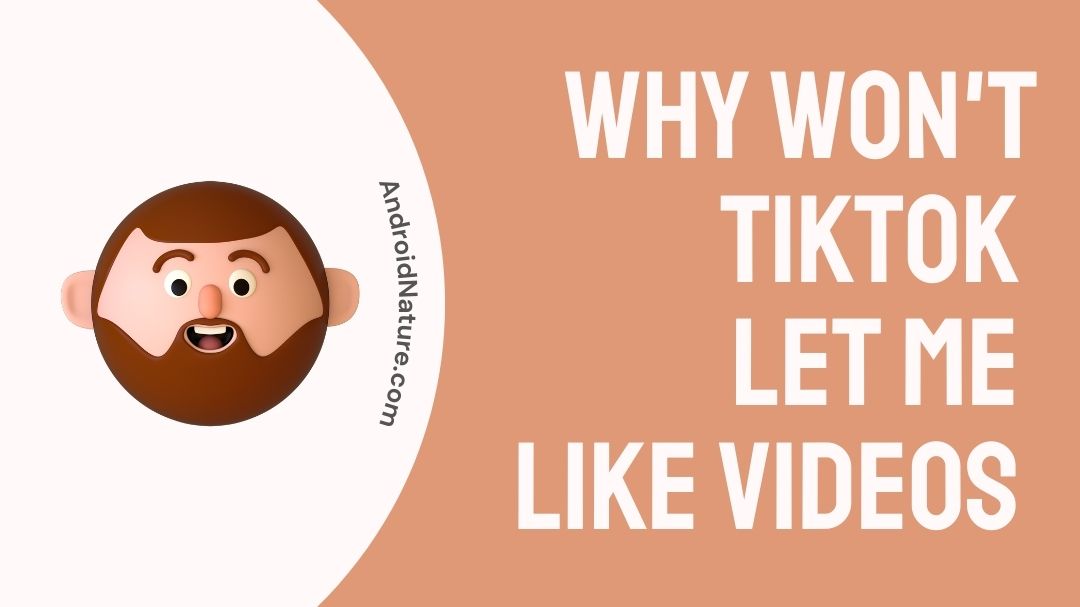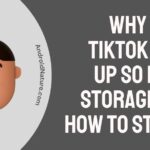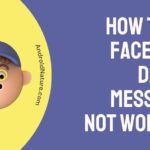Do you want to know why TikTok won’t let you like videos
In this article, we have addressed all of your concerns.
When you use TikTok, you can discover that you are restricted from any content on the For You page of your profile at some points. This is a widespread issue that a lot of TikTik users run through.

The act of clicking the ‘Like’ button is central to the TikTok platform. It demonstrates that you value the work of the other creators on the platform. If you are unable to like anything on TikTok, this might be annoying since it prevents you from saving that post for subsequent viewing.
You are not alone in experiencing this problem as it has been encountered by a large number of people. Depending on which of the techniques listed below you choose to complete, you will be able to solve this problem.
We will begin by discussing some of the potential causes behind why you are unable to like anything on TikTok, as well as the solutions that are available to you.
Why won’t TikTok let me like videos?
Short answer: You can’t like videos on TikTok because there is a likes cap, you are acting like a bot, or your internet connection is slow, your account might be restricted, or the servers of TikTok may be down.
TikTok’s popularity has led to an increase in the number of individuals downloading and installing the program on their mobile devices, despite the fact that this widely used social network has a number of shortcomings as well.
One of the things that might irritate us the most is a circumstance in which we attempt to enjoy something but are unable to obtain it in any manner. We are unable to like the publications regardless of whether we try to do so by double-tapping on the screen or by clicking on the icon that looks like a heart.
Reason 1 – You have reached the likes limit
Even though very few people are aware of it, we do not have the option to like everything that appears in the For you section or in the Following tab. This is true even though very few people are aware of it.
The platform makes an effort to stop us from abusing social networks so that some accounts can benefit from the interactions we have with them.
Because the answer to this question is contingent on the amount of time we spend using the app as well as the number of likes we typically provide, neither of which can be done in an endless loop, the precise maximum number of likes is unknown, although it is said to be 500.
Reason 2 – You are acting like a bot
The app will begin to suspect that you are a bot if you like a large number of videos in a short amount of time. If you do this, the app will assume that you are making use of some kind of automated system in order to like as many articles as humanly possible.
This kind of behavior could only be created by the software. If TikTok notices that the rate at which you like content is significantly higher than average, the app will conclude that you are not a human being.
Reason 3 – Your internet connection is poor
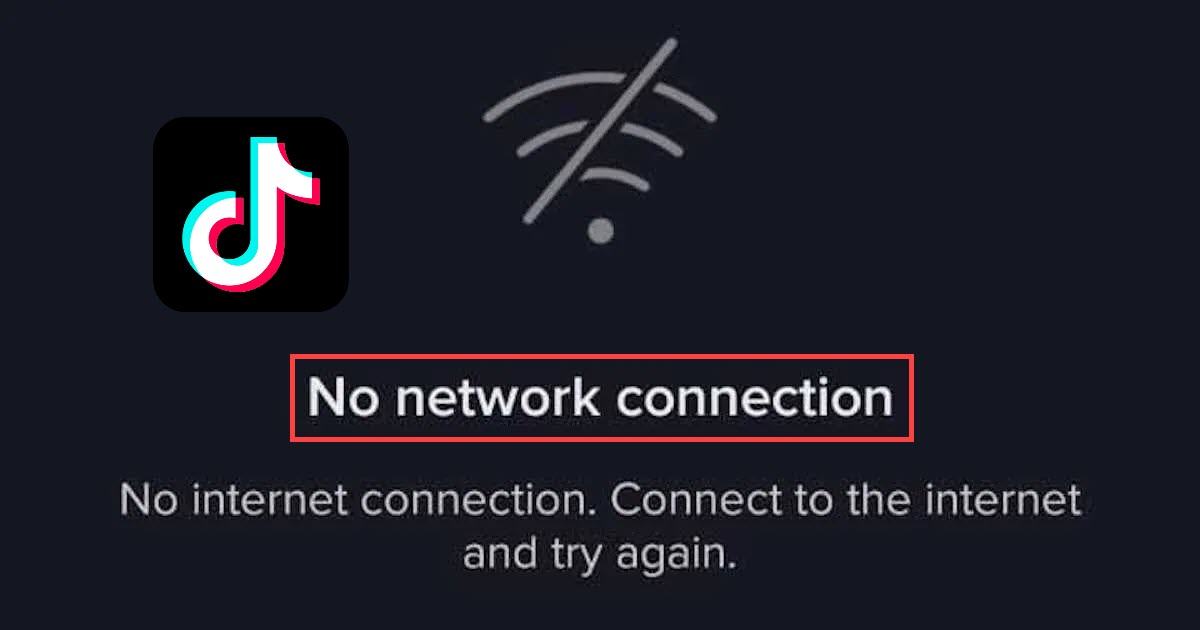
We have all, at some point or another, come across an error that is quite similar to this one. The mistake occurs for one of two reasons: either because we have moved further away from the Wi-Fi router or because the mobile data is not functioning.
Why I am getting the ‘You’re Tapping Too Fast Take a Break’ error on TikTok
Short answer: You are getting the ‘You’re Tapping Too Fast Take a Break’ error on TikTok because you have reached TikTok’s maximum number of likes.
TikTok will enforce a restriction on the number of likes users may give videos because the company does not want bots on its app. If your account is relatively young, then you have a greater chance of seeing this problem due to the fact that TikTok does not yet trust your account.
If you make a new account and like many videos without actually watching them, you will be prevented from performing this activity in the future.
Newer accounts are typically punished for a variety of infractions, such as posting and commenting an excessive amount. Therefore, keep in mind that if you’re using a fresh account, you should exercise extreme caution in order to avoid getting the ‘You’re Tapping Too Fast’ message.
Because of the large number of new fraudulent accounts that are created on the TikTok app on a daily basis in an effort to boost the number of new accounts’ likes, the company decided to implement the Tapping Too Fast mistake. The only method for them to discover this is through the discovery of spam and bots.
What do I do if TikTok won’t let me like videos?
So you can understand why this is happening and what we can do to fix it, we’re going to tell you how to fix it.
Method 1 – Create a New Account
If you log in to your TikTok account and discover that you are unable to like any videos, you may consider creating a new account so that you can restart the process of liking videos.
Even though the ‘You’re Tapping too Fast’ as mistake will only be there for one day, you will still be required to select whether or not that amount of time is acceptable for you.
If you have another account, you may still like videos on that account even though the second account will probably not be impacted by the ban. You have the option of creating a new account in the event that you do not have any other accounts.
Method 2 – Clear Cache
The process of clearing the cache differs from device to device. If you are using iOS, all you need to do is navigate to the Settings app on your device and then select the General option.
For iPhone:
- Step 1– Click on the iPhone Storage option here.
- Step 2– Find TikTok
- Step 3– Click the Offload App button.
For Android:
- Step 1– Simply navigate to Settings on your Android device and look for the option to manage apps there.
- Step 2– Locate TikTok, click on Storage, and then click on the Clear Cache button.
Method 3 – Wait for the ban to be over
Waiting for the ban to be lifted is by far the most popular option for users to regain the ability to like videos on TikTok. Because it will only last for a few hours, the fact that you are unable to enjoy anything is not really that big of a concern, to begin with.
You could get lucky and the ban will just last for a few minutes; in that case, you should only refrain from trying to like videos for a set period of time.
Method 4 – Check the TikTok server status
Make sure that the servers of TikTok are working fine or not.
You may visit the downdetector page for TikTok and check whether the servers are working fine or not.
If the servers are down, try to use TikTok once the servers get restored.
Final Words
We are aware that there are occasions when you wish to show support for someone possibly renowned people that you follow by liking the videos they post. However, exercise self-control and close the app; you’ll be able to perform this action at a later time.
There is no reason to be in such a hurry. I hope that this article was helpful to you and that you were able to fix the mistake. If you like, you can also check out our other articles about TikTok by clicking here.
Read more:
If You Delete TikTok, Will It Delete Your Drafts
Does TikTok Notify Screen Recording
Why Does TikTok Take Up So Much Storage [3 Ways To Stop]
Can You Send Pictures On TikTok Messages (Yes And No)

Technical writer and avid fan of cutting-edge gadgetry, Abhishek has authored works on the subject of Android & iOS. He’s a talented writer who can make almost any topic interesting while helping his viewers with tech-related guides is his passion. In his spare time, he goes camping and hiking adventures.