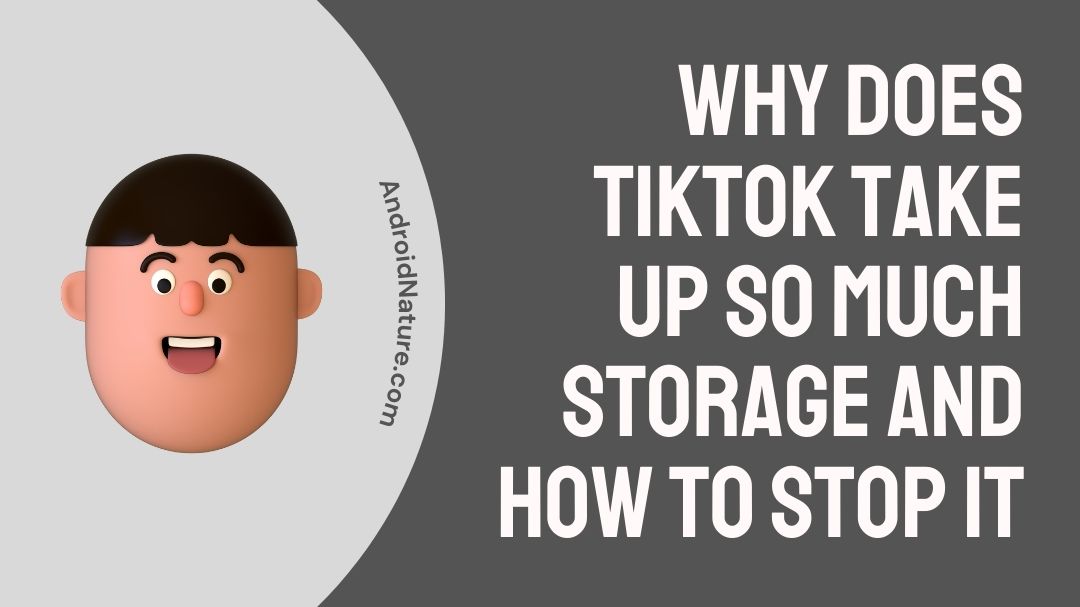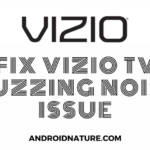Are you frustrated with why TikTok takes up so much storage and how to stop it? and unsure of how to stop TikTok from taking up so much storage.
Then we got your back.
TikTok is now the most popular social media platform available, with millions of people using the app regularly and uploading thousands of videos to the platform daily.
Some users can spend hours each day browsing through their feeds since there are so many trends to observe and engage in and countless communities to discover.

On the other hand, some people have reported that the application is using up a significant amount of storage space on their devices—sometimes even gigabytes’ worth of space. This article will show you how to minimize the amount of storage space that TikTok takes up on your phone, which is useful if you want to free up more capacity on your smartphone.
It is not quite apparent why exactly TikTok may use up so much space on people’s smartphones, but there are several potential explanations for this phenomenon, as well as potential remedies.
Why does TikTok take up so much storage?
Short answer: TikTok uses a lot of data on your phone because it has a vast video collection and you have saved a lot of drafts, both of which use more storage than other apps.
TikTok is a hungry beast that has the potential to consume a significant amount of storage space on your mobile device. A user of TikTok who posted on Reddit said that the software took up a total of 221 gigabytes of storage space on his mobile device.
It would appear that this is not a unique incident, as a large number of users have reported encountering the same problem on several online sites. So, what exactly is taking up so much room on your mobile device? It has been determined that the TikTok Drafts that you have accumulated are to fault for the usage of space on your device.
Because we have all been using cell phones for at least ten years, you should already know from personal experience that if you take an excessive amount of photos or videos on your mobile device, you will eventually run out of memory and be forced to delete some content in order to make room for more.
If you are like more than half of the people who use TikTok, then at some time in the past you have probably made a video using the app and submitted it to the site.
Maybe you decided not to share the video, but you did make one before you made your decision. TikTok will automatically make a draft copy of any video that you record using the app whenever you do so.
It is possible that you have twenty or more drafts stored on the app without even being aware of it. Drafts take up room in the process. Imagine that a draft is a photo on your phone that has not been modified.
The vast majority of Instagram users will alter a photograph and then publish it to the social media platform without first removing the original version from their gallery. The draft is similar to a photo that has not been changed and is now stored on your phone, where it is waiting to be removed.
What happens to people who have never uploaded a video to TikTok or developed one on their own? What would be taking up so much room on their phone, and how might that happen?
Even if these users have never made a video using the software, it nonetheless takes up numerous gigabytes of space on their mobile devices. This information may be found on user discussion forums such as Reddit.
Although it is not apparent what causes this to occur, the following discussion will walk you through a number of potential remedies that you may wish to take into consideration.
How to stop TikTok from taking up so much storage
TikTok consumes more space on your device’s storage than the majority of other popular social media applications. The app will take up a greater portion of your phone’s storage space proportionate to the frequency with which you use it. The following will discuss many potential answers to this conundrum that you might wish to take into consideration.
Method 1 – Install TikTok Lite
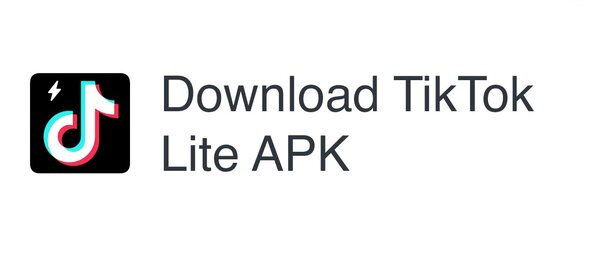
TikTok Lite is an alternative to TikTok that you may download onto your phone in place of TikTok. Without a doubt, the TikTok version of the software is the one with the greater user base.
Users who want to clear up space on their phones but do not want access to a large number of features can consider installing TikTok Lite instead of the full version of the app.
TikTok Lite and the full version of the app have a lot in common with one another. It’s possible that there is not much of a difference between the two applications for typical users who are only interested in watching videos and never uploading content of their own.
Method 2 – Delete unwanted Drafts
You may limit the amount of space that TikTok takes up on your iPhone or Android by removing any drafts of your videos that aren’t needed.
After the film has been uploaded to the platform, you will check to make sure that the draft has been removed. It is possible that it is still there in the app or in the memory of your phone.
- Step 1– Launch the application and navigate to your profile to get started.
- Step 2– Navigate to the draft tab located within your profile.
- Step 3– You may begin picking all of the drafts you want to remove by clicking the ‘select’ button in the upper-right corner of the screen.
- Step 4– Press ‘delete’ to finish.
Method 3 – Clear Your Cache
The cache in TikTok operates in a manner that is comparable to the cache in your web browser. It stores the data so that it may be accessed quickly and easily at a later time, but at the expense of taking up space.
- Step 1– Launch TikTok.
- Step 2– Navigate to the ‘Profile’ tab in the menu.
- Step 3– To access the settings and privacy options, tap the three horizontal lines in the upper right corner of the screen.
- Step 4- Scroll down until you reach the section labeled ‘cache and cellular data’, then hit the button labeled ‘Clear cache.
When you erase the cache in the TikTok app, you will be logged out of the application. When you first launch the application, you will be prompted to enter your username and password in order to log in and if you are having trouble logging in you can refer to this blog from our site Why Won’t TikTok Let Me Log In.
Final words
If none of the other alternatives work, you might want to think about removing the app. This will, in almost all circumstances, free up the space that you require on your phone.
TikTok is a powerful program that gives users the ability to edit movies, add music, filters, effects, and more. Make sure that your use of TikTok is not reducing the amount of storage space available on your Android or iPhone.
Further Reading:
Does TikTok Notify Screen Recording
If You Delete TikTok, Will It Delete Your Drafts
[4 Fix] Why Are My Settings Restricted By TikTok?
Can You Send Pictures On TikTok Messages (Yes And No)

Technical writer and avid fan of cutting-edge gadgetry, Abhishek has authored works on the subject of Android & iOS. He’s a talented writer who can make almost any topic interesting while helping his viewers with tech-related guides is his passion. In his spare time, he goes camping and hiking adventures.