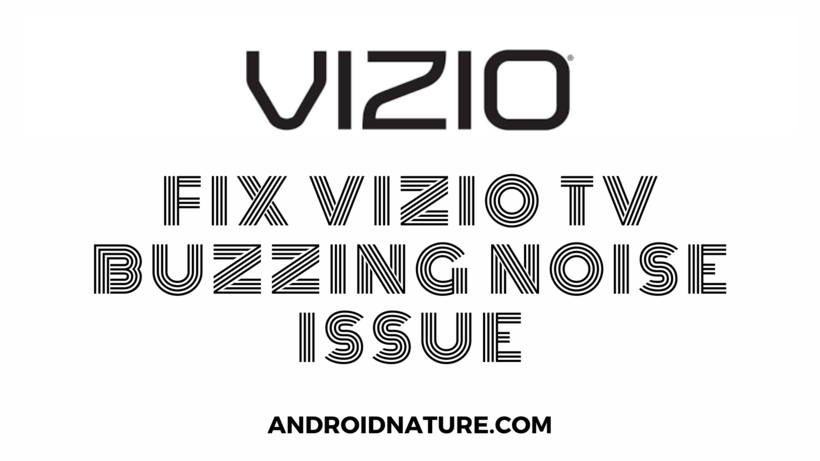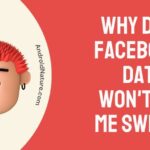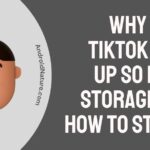There are a lot of things Vizio TV is great for, but that does not mean it cannot have occasional issues. This time we are going to talk about the Vizio TV buzzing noise issue as well as how we can fix it easily.
These issues can occur for various reasons, and sorting them out is hard but not impossible. If you would like to know how to fix other similar issues, I would provide links to other similar issues that happen on Vizio TV as well! Let us start without further ado now.
Why Vizio TV is making buzzing humming, crackling sounds when turned on/off
There are several as to why this could be happening. As far as we are aware, not only your Vizio TV, rather several other devices can have this issue based on how it occurs. The section below explains all the possible reasons for this.
-
1. Faulty TV speaker
One of the most common issues that you would face is this one. Faulty TV speakers are quite common and can happen due to multiple reasons. These include old television sets first of all, or sudden voltage drop or increment.

You would damage the speaker by exposing them to substances that can be corrosive to its motherboard or electric circuit, thus disabling its proper functioning. Water or other moisture-holding substances are a good reason too.
-
2. Damaged or improperly fitted cables
Another general cause for the Vizio TV buzzing noise issue. Televisions are hugely dependent on each of their components for proper working, just like other devices.
Often the cables that connect audio devices or speakers to your TV could be damaged and would lead to buzzing, popping, or glitching sound effects coming from your TV. Sometimes if your cable is damaged a little too much your TV might face complete loss of audio as well.
-
3. TV malfunctioning
You might be thinking this is the same as faulty speakers, but it is not. TV malfunctioning is different in the sense that your speaker and other audio-related hardware are working exactly as intended but other components are not.
Imagine it like this, if your television gets an audio source from somewhere and messes it up before transmitting it to the audio section provide as an output, even though your audio Hardware is fine you will still notice buzzing or similar audio glitches.
-
4. Issue with the broadcasted program
Another common problem that you might face with this is issues with the program you are currently watching on your TV. If the program is being broadcasted from or to a place that has bad weather conditions, for instance, this could affect the sound and even the video quality badly.
If you have watched news then you must be aware of video and audio glitches when reporters try to broadcast in the harsh weather. It is also possible the wired or wireless connection of your TV and the provider was interrupted due to some reason, thus ending up in complete or partial loss of audio or video.
-
5. Error with the connected device
Just like your TV could have internal errors that lead to bad audio quality, devices connected to it can have the same as well. External speakers, DVD, VCR players, and even corrupted media files from pen drive or Compact disc could lead to buzzing noise in your Vizio TV.
These are ultimately providing the same error but could be dealt with easily as your television is not directly involved in the process and thus does not needs to be fixed.
SEE ALSO: How to Reset Vizio TV without Remote [2021]
Fix Vizio TV buzzing noise
Vizio TV buzzing noise, popping, clicks and beeping sounds are all not very fun to listen to. They could even ruin your watching experience. So how do you fix it? We have got a few ways that you should try out!
-
1. Cleaning and reinserting the cables
The first step is to make sure that your cables are not the cause of this issue. To ensure this, just take a soft-bristled brush, pull out each cable, clean it carefully and while you are at it, examine the sheath for any kind of cracks, exposed core wire, damage, burned, or melted area.
If your cable has either of these it is most likely the cause for the buzzing noise effect that you get. Putting it back would not only not solve the issue but also increase the risk for the short circuit as well as permanent damage to your audio circuits.

Depending on which cable was affected you could get it from the electronic store for cheap to decent price range. If it is something that would require an installation, remember to call customer support.
-
2. Examining the devices and speakers
Be in external speakers or internal ones, and the devices connected, you should examine all of them one by one. This is easy for you can simply disconnect each connected device and check which one was causing the buzzing effect.
If on using the internal speaker you find out that it keeps on buzzing with all sorts of media and channels, you most likely have a defective speaker and would need to get it repaired or get a new TV. This is easy if you have it in warranty.
-
3. Check broadcasted program, media
As the last step, you need to check the channel and several media files. If a news channel keeps on outputting the buzzing noise, maybe try another channel or the menu where there is no sound.
Trying to play movies or songs is a good idea too. These would help you determine if this is broadcast-related. If it is, it would be fixed by channel soon!
-
4. Power Cycle Vizio TV
Power cycling is the act of turning your TV off and then on again. It is a simple process. It drains the residual power from your TV and restarts it. Power cycling your Vizio TV will reset any existing processes and bring it back to its original working state.
Follow the steps below to Power cycle your Vizio TV to fix buzzing noise:
- Turn your TV off.
- Unplug the TV from the power.
- Press and hold the power button on the TV for 5 seconds.
- Plug the power cord back in.
- Turn the TV on.
For more details about power cycling Vizio TV, follow our guide: How to Power Cycle Vizio TV
-
5. Reduce the Backlight setting
Your Vizio TV can make high pitched noise if you have turned on the backlight setting to the highest levels.
Follow the steps below to reduce the Backlight setting in the TV Menu.
- Press the Menu button on the VIZIO Remote.
- Highlight the Picture settings option.
- Select the Backlight setting and turn it down
SEE ALSO: [Fix] Vizio TV lagging, Freezing, Buffering, & Crashing issues (2021)
Frequently Asked Questions (FAQs):
Q1. How do I replace the faulty cables?
A. In the case of simple cables you can just replace them yourself with care. If you notice the cables going inside the television frame, consider calling an expert.
Q2. How to contact Vizio for customer service?
A. Vizio can be contacted by clicking here for any queries and help regarding Vizio TV.
Conclusion:
The above article discussed how to fix the vizio TV buzzing noise issue. You can also read how to fix Vizio TV lagging, freezing, buffering, and other similar issues here.
Further Reading:
Vizio TV internet browser app (2021) : Web browser Vizio Smart TVs
Vizio TV Best Picture settings for Gaming (2021)
Best Audio Settings for Vizio TV (2021)
How to Fix Vizio TV No Network Detected [2021]

For someone who is a Medical School student, you certainly did not expect me to be here. But here I am, due to my fondness for technology, games and science. There is just something really sweet about technology that has helped in binding us together, so it is not surprising that I love to talk about it. And with the same technology, you could connect with me easily, so feel free to!