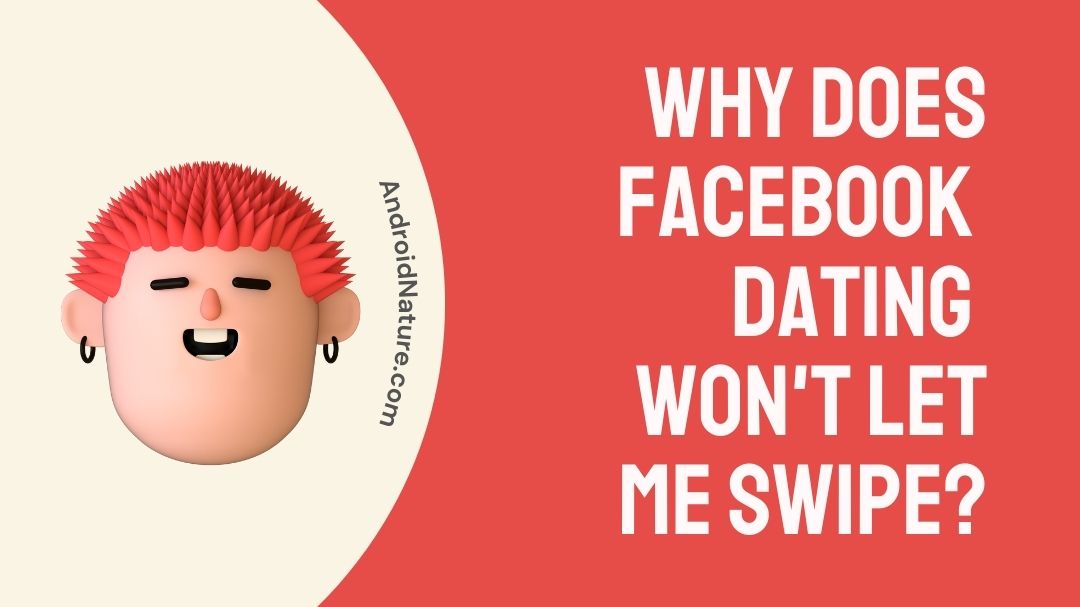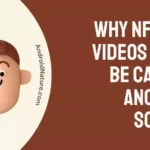Some Facebook users have reported having issues with swiping left on FB Dating. Yes, you heard it right: FB won’t let them swipe left (Unlike) a profile.
As soon as the user tried to swipe left on a profile, the app crashed. Some users mentioned how the same profile appears on their screen even after swiping left.
Our post explains possible reasons why Facebook Dating won’t allow you to swipe on your device, as well as the solutions linked with each explanation.
Why won’t Facebook Dating won’t let me swipe left or right
Quick Answer: Facebook Dating won’t let you swipe left because of an app bug, it is also possible that your swipe limit has exhausted, your account is flagged or there are issues with FB Dating services.
If you are unable to swipe right (Like) a profile, it is because you have reached the daily swipe limit for your profile. It is also possible that your account has been reported for violation of guidelines.
Whatever the case, we will be discussing solutions for both swiping issues. If you are ready, let us dive right into the details.
Fix: Facebook Dating can’t Swipe
1. Restart the app and your device
The best way to get over a glitch is by restarting the app. Close the app from the recent app tray and, restart the Facebook app, and try opening FB Dating again.
You might have to restart your mobile device once. This is a simple but effective troubleshooting method to fix any kind of temporary glitch with the device.
2. Update Facebook app
If there is a bug in the app, restarting the app or the mobile device won’t fix the issue. You will have to update the app to install the latest stable version.
The update not only brings new features it also fixes major app bugs. And if an app bug is causing issues with swipe left on Facebook Dating, then updating the app will surely fix it.
3. Limit your swiping action
Swipe Left -
We have reasons to believe that swiping left or unliking someone has limits, too. If you keep swiping left on Facebook Dating, your account gets flagged for abnormal (bot) actions, and you won’t be allowed to swipe life anymore.
Swipe Right -
For liking a profile or swiping right, you get a daily limit. If you exhaust the limit, you won’t be able to swipe right on FB Dating.
4. Check internet connectivity
If you are using the updated version of the app and are sure that you haven’t done anything weird to get flagged by Facebook, then you must check if the internet is working as intended.
An unstable internet might limit how an app feature works.
5. Check Facebook service status
The last thing you can check is Facebook service status. If the issue with the swiping is not caused by any bug or feature limitation, it is possible that FB is not working as intended.
You can check the service status at FB’s official X (Twitter) account. Tracker sites like Downdetector.com also help you understand ongoing issues with the service. So, save time and try accessing the feature when the services are back online.
Does Facebook dating have a swipe limit?
Short Answer: Yes, there is a swipe limit on Facebook dating. It will stop you from swiping if you consistently match without communicating with your matches. Therefore, it is advised that you text a match with about 10 of your matches.
Facebook has adopted Tinder’s swiping function, which allows users to indicate their level of interest by swiping left or right. If you want to see more of someone’s profile, you may scroll down.
On the other hand, similar to Tinder, users are only permitted to right-swipe on a maximum of 100 profiles in a period of 12 hours.
Facebook has a swipe limit too you will receive it if you consistently match without communicating with your matches. You can match again once you’ve messaged for a match with around 10 of your matches.
One of the many wonderful advantages of using Facebook Dating is this. After pressing the button, you will be able to begin swiping those who have previously indicated that they are interested in the left (no) or the right (yes).
If you provide a right swipe to any user in this section, you will instantly be matched with them and given the option to communicate with them. And the last tab is where you’ll see the matches you’ve been looking for and where you can begin conversing with them.
There is a section of the settings called ‘General’ that contains an option called ‘Second Look’. This option gives you the ability to revisit and see an infinite number of profiles that you swiped left on. Other dating apps do not enable this nifty function by default because it requires users to pay for it.
FAQs
Q1- Does Facebook Dating have a like limit?
Facebook users have the ability to establish a separate dating profile within Facebook, ‘like’ up to one hundred profiles each day, and communicate with one another anytime another user ‘likes’ both of their pages.
Final Words
If you’re a single guy looking for a date, you should absolutely give the dating app on Facebook a shot because it’s completely free and it actually works.
The dating app will continue to expand in functionality and user base as time goes on due to the ever-increasing popularity of Facebook.
Since it was released to the general public for the first time, the software has been updated to include new features, one of which is the ability to swipe through profile pictures rather than touch on the icons.
Further Reading:
[7 Ways] Fix: Facebook Dating Not Working On IPhone
What Does ‘Taking A Break’ On Facebook Dating Mean
Can Your Friends See You On Facebook Dating
If You X Someone On Facebook Dating, Can They Still Like You

Ankit is an engineer by profession and blogger by passion. He is passionate to do all the stuff such as designing the website, doing the SEO, researching for the content, writing tech blog posts and more.