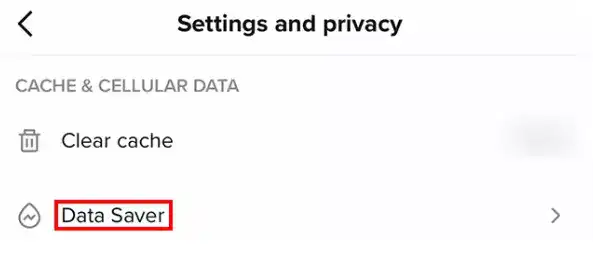The digital world thrives on views and clicks from people around the world who love entertainment. TikTok has unleashed the power to create cool content for everyone, and now it is all about posting the best quality videos online. However, some users are not able to post high quality videos on the platform. So, today, we are going to discuss why is your TikTok camera quality bad?
Not all users experience the same issue, but many disapprove of the qualities of the content that they upload. So this article will explain the possible reasons for the issue, and what you can do about them. Keep reading.
[adthrive-in-post-video-player video-id=”iDaMdxDV” upload-date=”2022-12-13T08:55:36.000Z” name=”Tips to earn money from TikTok.mp4″ description=”” player-type=”default” override-embed=”default”]
Why is my TikTok camera quality bad?
It is rather frustrating when your video quality is much lower compared to some popular TikTok content. The overwhelming number of views that the other videos receive could definitely get you excited to create similar content. However, once the videos are uploaded with high hopes, the result is far away from what you might have looked forward to.
The quality is struck down to a low level, and the videos may appear dimmed out or faded. The saturation and other components of high-quality images are absent or eliminated once the post is uploaded. If you are in a similar situation, then be assured that it is a very common topic concerning many users.
Short answer: There are several reasons why your TikTok camera quality is bad such as you have enabled TikTok data saver mode, poor internet connectivity, you have uploaded a 4k video, poor use of filters, outdated app, old device with bad cameras.
Keep reading to know more such reasons and how you can resolve this issue. Hope it helps.
How to upload high-quality video on TikTok?
Here are some ways to fix this issue where the TikTok camera quality is bad. Keep reading;
1. Disable ‘Data saver’.
In situations where the user is connected to the mobile data, this feature comes in handy. However, in the cost of poor quality content and slow loading activities.
If you wish to keep your data consumption restricted, in order to save it from unnecessary exploitation, then you may utilize this feature.
However, in order to improvise on the quality of your video, you must disable this feature and allow TikTok to consume sufficient data and not compromise with the resolution of your content.
Here is how you can disable the data saver feature in order to fix the issue;
- Firstly, open settings on your mobile, and select ‘Apps’.
- The next step is to scroll towards TikTok and click on it.
- Once the page opens, select ‘Application data usage’.
- You will notice that the ‘allow background data usage’ is disabled. Toggle it on and now continue with your use.
Note that this setting has allowed your TikTok application to overuse mobile data wherever possible. You can always turn it off in case you are not uploading anything. This setting will improve the quality of your videos.
2. Switch to Wi-Fi.
Using Wi-Fi has tons of benefits over mobile data in terms of speed and quality. The TikTok resolution increases drastically if you switch to Wi-Fi, which is not the case if you upload videos over your mobile data.
In contrast to mobile data, the Wi-Fi router supplies the same bandwidth of signals throughout the uploading action.
So the resulting content will have rich quality and will look as stunning as other TikTok videos. Try it out and see what you will get.
3. Upload via the website instead of TikTok app
Sometimes, when you attempt to upload your TikTok videos through your mobile phone, it does not do much to preserve the quality throughout the uploading process.
In many situations, trying to switch the device through which you post your content may help make a huge difference in the quality of the content.
Here is what you can do. Go to the TikTok.com website and upload the video on your desktop. It should improvise on the quality content that is otherwise decreased in your mobile. Try it out!
4. Use HD settings (TikTok video quality settings).
It is indeed possible to figure out the right setting to upload high-resolution videos over TikTok. We have compiled the easy steps to bring about HD effect onto your content down below. Keep reading;
Have you ever wondered how popular TikTok users have seemingly HD quality for all their content?
If you have assumed that they use an iPhone camera in order to obtain the quality level, you got it wrong. It is only a matter of a few setting changes to acquire HD content on TikTok.
Here is how you can go about this setting to fix the bad camera quality;
- Firstly, prepare your video on TikTok.
- Then, tap on the ‘next’ This will bring you to the ‘post settings’.
- Now navigate towards ‘more options’ and click on it.
- Scroll towards ‘Upload HD’. Enable this option.
This is surely going to enhance the quality of your content making it as impressive as any other TikTok video. Hope it helps.
5. Do not shoot video in more than 1080p
TikTok has a resolution limit of about 1080p and any contents beyond this mark are compressed to confine within this quality.
So many videos come out over regulated and with poor quality. It does not make a difference even if you have captured the video through excellent cameras.
If you upload a 4k video on TikTok, it will be compressed and hence its quality will be decreased.
So, make sure to shoot and upload video on TikTok max at 1080p resolution.
6. Clean your camera lens
Your smartphone camera lens might be dirty and that’s why you are not able to record a good quality video.
Even the camera lens might look clean they can have a fingerprint which can make the recorded video look blurry.
So, clean the camera lens with a cleaning liquid and a microfiber cloth.
7. Make sure you have good lighting
Lighting is crucial to the quality of your TikTok videos. If you’re recording in a low-light environment, your footage may appear grainy or blurry.
Try recording in a well-lit area, or consider using a ring light or other lighting equipment.
8. Keep your app TikTok App updated
Sometimes, bugs or app glitches can reduce the quality of your TikTok videos. Therefore, it is important to keep your TikTok app updated to the latest version.
To update your TikTok app, you can visit the Google Play Store or App Store on your Android or iOS device, respectively, and download the latest version of the app.
SEE ALSO: Why TikTok says my phone number is already registered?
Conclusion.
This article presents various hacks that you can adapt to overcome the issue where the TikTok camera quality is bad. We have found some efficient measures to tackle this issue. Hope it helps.
Further Reading:
(5 Ways) Fix: Instagram Reels Bad Quality after Upload
[6 Ways to Fix) Why won’t TikTok let me log in
[Fixed] Why are my settings restricted by TikTok?
(Solved) Why can’t I make a TikTok account?

Dilha is a writer who loves composing poems and going into deep research on all kinds of tech stuff that they don’t teach in school. Anything that marks the extraordinary part of this generation excites her. she is currently persuing her degree in genetic engineering. here at Android Nature, she is assigned with various cool topics and is responsible for sharing cool insight and updates on the same.