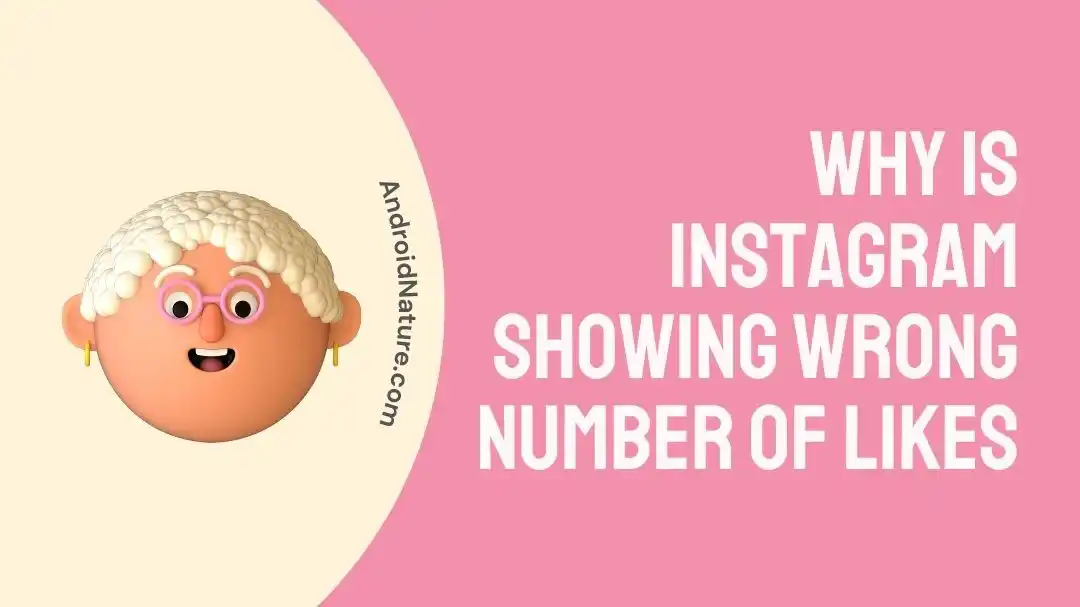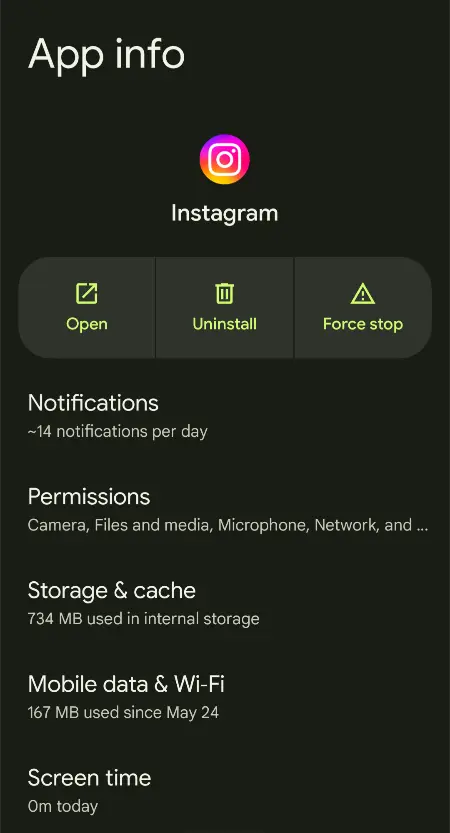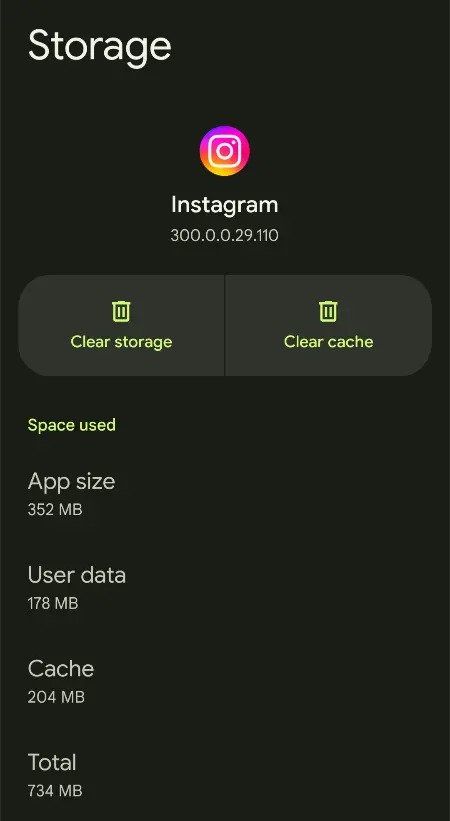Instagram has introduced a bunch of great features now and then. But one thing that remains the core of it is the posts and likes, comments, etc.
As such, any issues with those posts, comments, or likes would be upsetting and might even need instant fixing for users who are concerned about the accuracy of their statistics, for various reasons. This article explores the Why Instagram showing wrong number of likes issue.
Why is Instagram showing wrong number of likes
Short answer: Instagram showing wrong number of likes due to the use of bots of unlawful means, deactivation of another user’s account, getting blocked blocking a user who liked the post previously, glitching of the Instagram app, and overloading of the Instagram servers.
Reason 1: Use of bots and automated services for likes
Instagram takes automated and AI-generated likes and subscribers very seriously. As this trend has increased steadily over time, with more and more users trying to increase their likes and followers count by using automated, ‘fake’ methods, Instagram is picking them out.
‘Bots’, or automated programs to provide fake subscribers are being banned, sometimes permanently. Additionally, Instagram is taking steps to nullify their say in the number of likes on a post. However, it is not as simple as it seems.
There you might notice a difference in the number of likes and the number of users who liked it. Ultimately it is one of the most common causes of the Instagram showing wrong number of likes issue.
Reason 2: Blocking or getting blocked by a user
When you block a user or get blocked by one, all instances of the presence of that user are removed from your Instagram account. This includes chatboxes (partially), their name from followers, or the following list and search bar.
This list also includes the removal of their name from the list of the users who liked your post. This means if you were to check on a post that a blocked person liked, you would not be able to see their name. However, for the time being, their like or comment number might be counted.
This might have been easily noticeable if you check a post with one or two comments but then find no comments when you open the comments box. This is either the result of blocking or account deactivation, which is what we are going to cover next.
Reason 3: Deactivation of a user’s account
Deactivation is the soft form of deleting your Instagram account. Nearly all Meta apps provide this service to relieve yourself from the pains of using social media when not needed. However, people who can not delete their account, or need them later can use deactivation.
Deactivation lets your account disappear from Instagram, essentially appearing as it is deleted but can be restored voluntarily when needed. Thus, if a user who has liked an Instagram post disabled his or her account, you would find that their name is not being shown, but the numbers are being counted.
Do note that when the user reactivates their Instagram account, this problem will be solved and their name will be visible in the likes list of the post once again. Thus, this can lead to Instagram showing wrong number of likes error.
Reason 4: Glitched app
Glitching of the Instagram app can ultimately result in problems like Instagram showing wrong number of likes. Glitched apps can be a result of specific activity, or can be a random bug that has been patched later.
Glitched apps might show more than just one issue, and this can be a very prominent one, including improperly loaded pages and posts. This also includes issues such as Instagram not showing my posts on my profile.
Reason 5: Overloaded Instagram or Meta servers
Although it is not a common occurrence anymore, Meta servers have previously overloaded and still do at times. The apps would behave in random ways, with WhatsApp failing to deliver messages, or showing blue ticks when it’s not seen.
Instagram too shows abrupt behavior by constantly switching back to previous posts or pages, failing to load posts and messages, showing the wrong number of likes and comments on a post, and so on.
How to fix Instagram showing wrong number of likes
Method 1: Checking the server condition
You can always check the condition of the Instagram server. To do this, you would need to head to Downdetector and search Instagram on it. This website is a reliable website that provides outage data along with different regions affected.
If you find a server outage for Instagram, you would need to wait for the issue or the maintenance to be over to use the app properly again. You might consider using other social media options for a while.
Method 2: Logging out and logging back in
Logging out and logging in can save you from any temporary account-related glitches. If you have such minor issues like the wrong count, or recurrence of old profile pictures, old posts, and so on, you can always log out and then log back in to do a forced server refresh.
To log out, simply Open your Instagram, and go to the top right Menu, indicated by the three horizontal lines. Select Log out and that’s it! You can now choose to log back in using your credentials on the main page.
Method 3: Clearing the Instagram app cache
Clearing the Instagram app cache is important and here is how you can do it:
- Step 1: Hold the Instagram app icon.
A list of options would pop up, including uninstall.
- Step 2: Tap on ‘App info‘, ‘More info‘ or any other similar option.
- Step 3: Go to ‘Storage and Cache‘.
- Step 4: Tap on ‘Clear Cache‘.
- Step 5: Confirm clean.
Method 4: Updating the app to the latest version
Updating the app to the latest version is one of the best fixes to try when nothing works. Updating will most probably prevent the glitch from occurring as well as fix other issues and provide you with newer features, and compatibility settings.
On Android, head to the Google Play Store to update Instagram. iOS users can go to the App Store to update their Instagram Meta app. We have also included a direct link to it for convenience.
Method 5: Getting help from the Help Center
You can grab some extra info and help from the Instagram help center in case your issues are more specific. Instagram Help Center allows you to search for the issues based on keywords.
This means you would be able to search for your specific issues and find a solution for them, if present. This can help prevent Instagram showing wrong number of likes.
SEE ALSO
- Instagram Story Insights Forward Meaning
-
If I Read A Message On Instagram Request Will They Know After
Final Conclusion
This article discussed why Instagram showing wrong number of likes and how you can fix them easily (well, for the most part, that you are in control of!). We hope you find this little article useful. Stay tuned with AndroidNature for more!

For someone who is a Medical School student, you certainly did not expect me to be here. But here I am, due to my fondness for technology, games and science. There is just something really sweet about technology that has helped in binding us together, so it is not surprising that I love to talk about it. And with the same technology, you could connect with me easily, so feel free to!