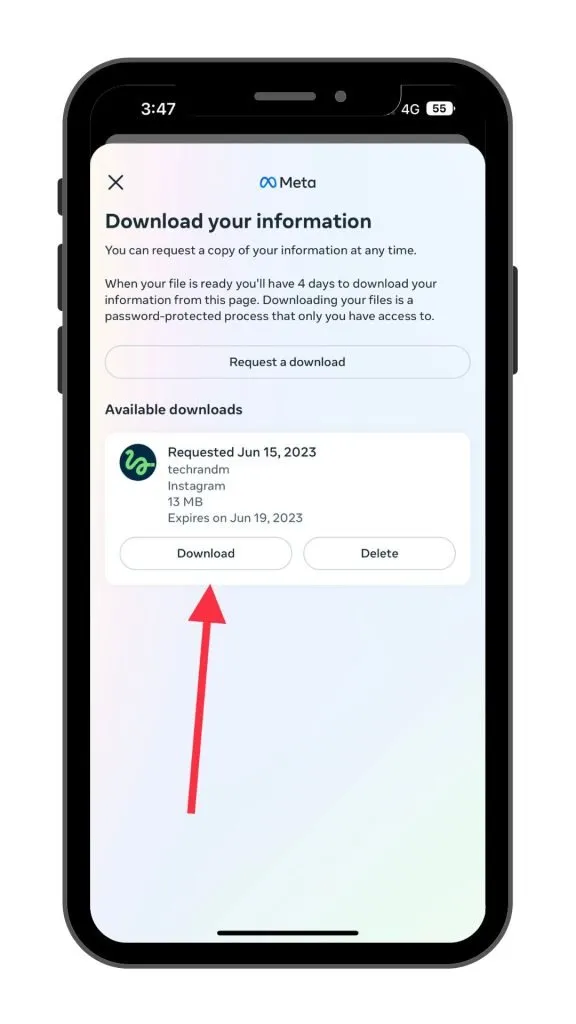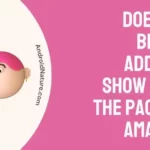Instagram is a widely used social networking website that enables users to connect with their friends, family, and even complete strangers by following the accounts of other Instagram users. If you find that you have sent out an excessive number of requests to follow someone, you may at some point feel the need to withdraw all of those requests.
Instagram does not include a built-in function that allows users to cancel all previously received follow-up requests at once; however, there are alternatives that may be used to make the process more streamlined.
In this article, we will walk you through the process of cancelling all of the follow requests that you have already issued on Instagram in a step-by-step format.
How to see sent follow request on Instagram new update
In this part of the guide, we’ll walk you through the process of viewing your sent follow requests on the most recent version of Instagram.
Method 1 – Through app
- Step 1- Launch Instagram on your device. To access your Instagram account, you will need to provide your username or email address, as well as your password.
- Step 2- To access the main page of the profile, locate the profile photo that is located in the bottom right corner and click or touch on it.
- Step 3- Tap the symbol that looks like three horizontal lines (the Three menu bar), then choose the option that says ‘Your Activity.’
- Step 4- Now, scroll all the way down until you find an option that says “Download your information,” and then tap on that option.
- Step 5- Then select types of information, scroll down, and tap on followers and following after that, you can also select the data range.And select HTML format.
- Step 6- After making your selections, choose “Submit request” to initiate the download.
- Step 7- Instagram needs time to process your file before it can be downloaded, so please be patient. You will receive an email when your file is complete.
- Step 8- If you followed the instructions above, you should be able to find the download button at the same position.
- Step 9- You’ll be prompted to enter your Instagram credentials after clicking the “Download” button.
- Step 10- The zip archive can be seen in the Android device’s file manager. On an iPhone, your downloaded file will be located in the Files > Downloads menu.
- Step 11- Select “Followers” and “Following” from the archive’s unzipped contents. You’ll find “pending follow requests” HTML files inside. Just open it up to view the requests to follow you.
Method 2 – Through Web
- Step 1- Launch the official Instagram website on your own computer and sign in to your account there.
- Step 2- Select Your Activity from the menu that appears after you tap the More symbol at the bottom of the screen.
- Step 3- At this point, choose the option to Download Your Information.
- Step 4- Now, repeat the steps that we outlined in the section under “Through app,”.
How to cancel all sent follow request on Instagram
Method 1 – Through app and web version
The actions that you need to take are the same whether you use the browser version or the app version of Instagram.
- Step 1- Launch Instagram and sign in to your account to get started.
- Step 2- First, select the profile icon from the bottom bar, then tap the triple bar.
- Step 3- To view your past activities, select “your activity.”
- Step 4- Finally, select the “download your information” link.
- Step 5- After that, select the types of information you want, scroll down, and then press on followers and following. After that, you can also select the data range. And select HTML format.
- Step 6- Now, repeat the steps we listed under “Through app,“ from step 6 to step 11.
- Step 7- You will need to copy the username associated with the following request in order to cancel it.
- Step 8- Copy it into the search bar, and then cancel the request that was just made.
Method 2 – Using JavaScript
Use of JavaScript code to automate processes and procedures, often on the web, is referred to as “automation with JavaScript.” JavaScript is a robust and flexible programming language that may be used to develop automated scripts and applications.
Here are the Instagram methods to unfollow someone who has issued you a request to follow.
- Step 1- Launch Google Chrome and go to the Instagram site from your computer. The browser should always be allowed to display pop-ups from this site.
- Step 2- Select the Inspect menu item by right-clicking the mouse, or use the F12 keyboard shortcut.
- Step 3- The following screen displays several options, such as Elements, Console, and Network. Select the Console menu item. Copy the code below and paste it.
var unfollow=”global”;
var final=”global”;
var link=[“link”,”link2″];
var proWindow=[“”]
proWindow.length=0
link.length=0;
var ids = document.querySelectorAll(“.-utLf”);
for(let i=0;i<ids.length;i++){
link.push(‘https://www.instagram.com/’+ids[i].innerText);
console.log(link[i]);
proWindow[i]=window.open(link[i]);
}
- Step 4- Select the code and press Enter to activate it. Each account will have its own tab in the browser. Once the tabs have loaded, copy and paste the following code into the same console window as the preceding code.
for(i=0;i<ids.length;i++){
unfollow = proWindow[i].document.querySelector(“button._8A5w5”);
unfollow.click();
final = proWindow[i].document.querySelector(“.aOOlW”);
final.click();}
console.log(“Completed”)
- Step 5- Once you see the word “Completed” in the console after pressing Enter to run the code, you can rest assured that any outgoing follow requests have been cancelled.
SEE ALSO:
- Fix: Instagram Not Showing My Posts On My Profile
- Can Restricted Instagram See Posts, Stories
- If I Read A Message On Instagram Request Will They Know After
Final words
You are able to cancel issued follow requests one at a time if you adhere to the procedures specified in the first way. By using this strategy, you can ensure that you comply with Instagram’s terms of service while also retaining control over your account. Some Instagram users have issues accepting all follow requests, so make sure to read that post as well.

Technical writer and avid fan of cutting-edge gadgetry, Abhishek has authored works on the subject of Android & iOS. He’s a talented writer who can make almost any topic interesting while helping his viewers with tech-related guides is his passion. In his spare time, he goes camping and hiking adventures.