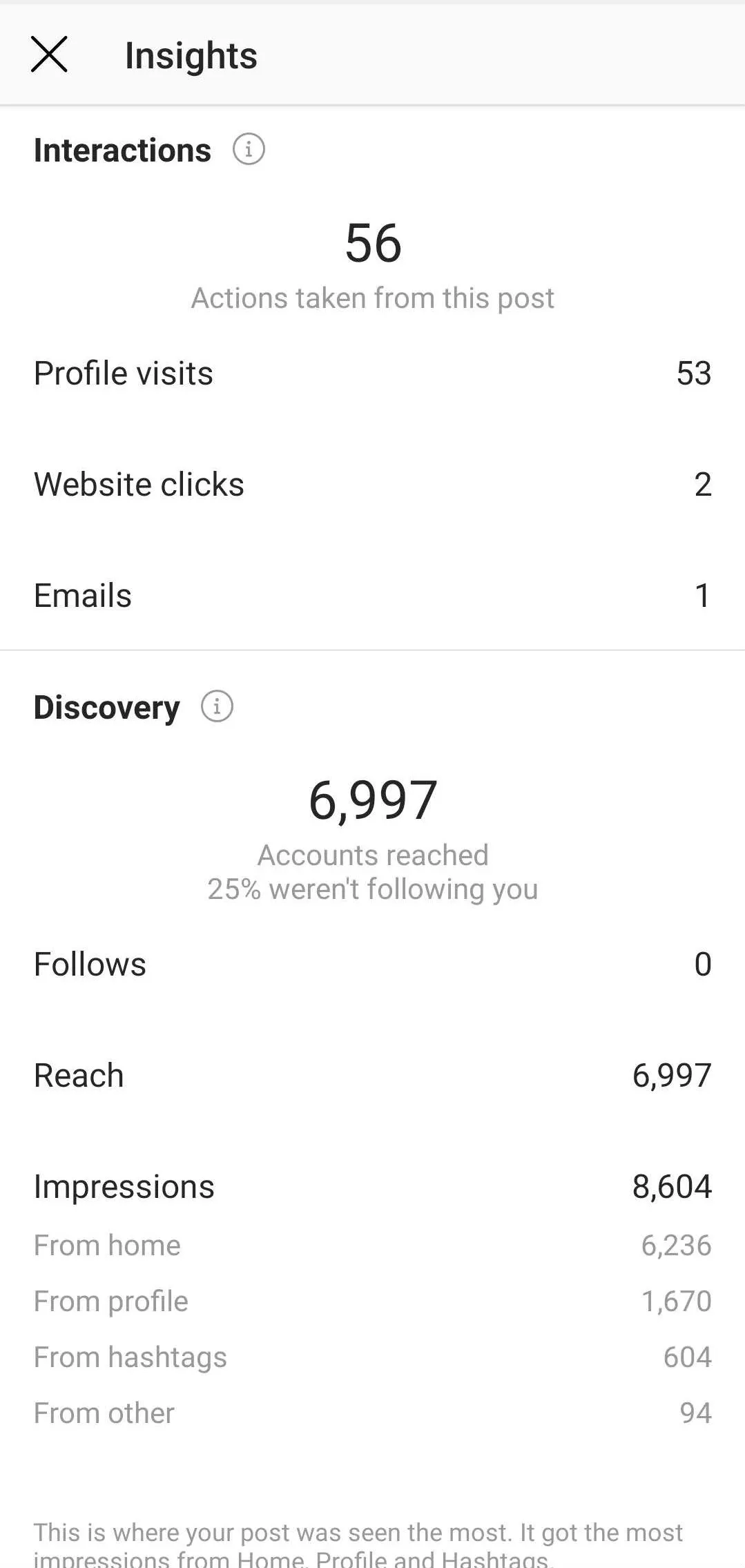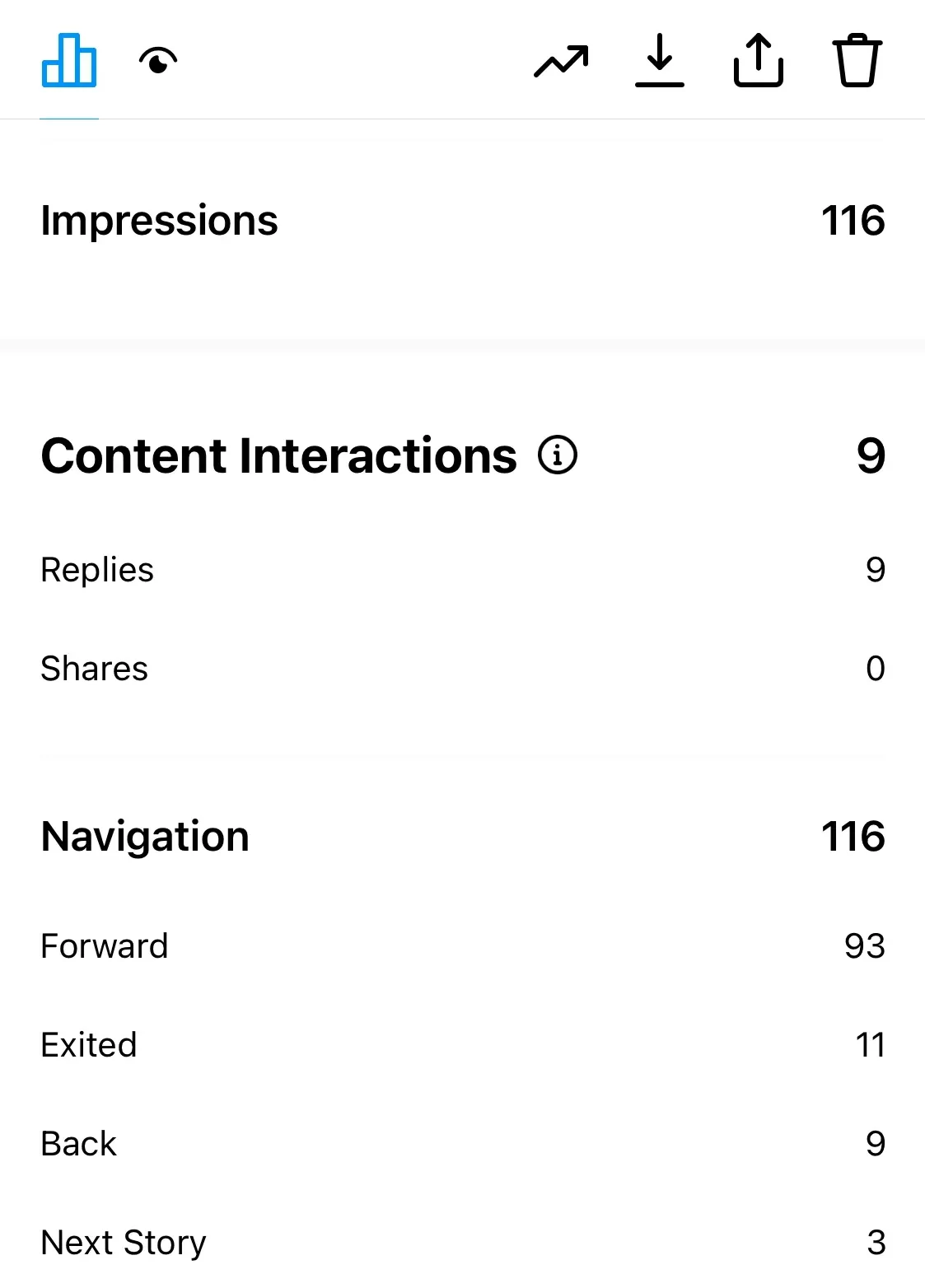There are a lot of Instagram users who have trouble completely understanding the complexities of their story insights, and a significant number are also unclear about the importance of the order in which Instagram displays story viewers.
Fret not, however. In this article, we will explain all the terms you need to know to understand Instagram story analytics. When you are done reading, you will know exactly what phrases like “forward,” “back,” “exited,” and others refer to in the context of navigation. So, let’s jump right in!
Instagram Story insights forward meaning
Short Answer: The “forward” indicator in Instagram story insights represents the number of times viewers clicked on the screen to go on to your next story in the sequence.
This action shows that the visitor was interested enough in your material to click through to view more of your stories.
By tracking the number of forwards, you may get a sense of the degree of interest and engagement your stories are creating, which in turn can help you fine-tune your content so that it more effectively communicates with and engages your target audience.
What does From profile mean on Instagram insights
Short Answer: The term ‘From profile’ in Instagram insights indicates the number of times that other users have clicked on one of your posts after visiting your profile.
It’s a rough indication of how often people were interested enough in a certain post of yours that they clicked over from your profile to check it out. This indicator is helpful for measuring the interest in your profile and the visibility of your posts.
If you want to improve your social media strategy and content, you need to know how effectively your profile presents your content and encourages viewers to look into your individual posts.
What does back mean on Instagram story
In the context of Instagram stories, the term “back” refers to the metric that measures the number of times other users have tapped on the screen to go to the previous story slide within an account’s story sequence.
By doing so, the viewer shows an interest in, or curiosity about, the content that you put up in the previous story. By keeping an eye on the “back” measure, users may understand what particular part of their content is more interesting to their followers and focus on developing those areas more.
What does exited mean on Instagram story
In the context of Instagram Stories, “exited” refers to a measure that counts the number of times a viewer tapped away from a story without seeing the entire sequence of the stories.
This indicator suggests that the viewer was not interested enough in the material and hence, did not continue watching until the end.
By monitoring the “exited” measure, Instagram content creators may learn when and why their viewers are leaving their stories, allowing them to make adjustments to their content making techniques and increase the quality and engagement of their material.
Instagram story navigation meaning
When discussing Instagram story insights, the term “Instagram navigation” refers to a group of metrics that provide interesting information about how viewers are navigating around your Instagram stories.
The efficacy of your stories may be measured by looking at indicators such as Back, Forward, Next Story, and Exited actions. Analyzing these data can help you determine what aspects of your story are successful and what aren’t.
The insights may be accessed by tapping the bar graph icon at the bottom of each story on your Instagram profile. The Insights section allows you to further delve into any given indicator, allowing you to make well-informed choices as you work to improve your account’s narrative and user experience.
SEE ALSO:
FAQs
1. How can I use Instagram story insights to enhance my content strategy?
The first step is to analyze your insights to find out what parts of your story are most interesting to viewers. Second, you may use this information to create content that is more effective and contains less of what isn’t.
If you adjust your strategy in light of these insights, you will be able to create captivating stories that will stick with your audience’s attention.
2. Are Instagram story insights available to all users?
Users with business or creator accounts on Instagram may see story insights. It’s possible that you won’t be able to see these in-depth stats while logged in with a personal account. You should consider upgrading to a business or creator profile on Instagram if you want to make use of the analytics tools the platform provides.
Final Words
In this article, we have explained the definitions of phrases such as “forward,” “back,” “exited,” and “from profile,” which will throw light on the complexities of your story insights.
The first step in improving your content, audience engagement, and overall online presence is to have a firm grasp of these metrics. So, we really hope that this article aids you in accomplishing just that.

An anime aficionado who also maintains a keen interest in global developments in the fields of technology & gadgets. In her downtime, she can be found trying out all possible varieties of dumplings. A strong believer in animal rights, she can’t help but pet every cat she sees.