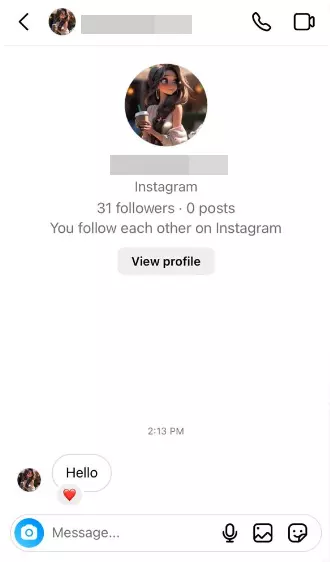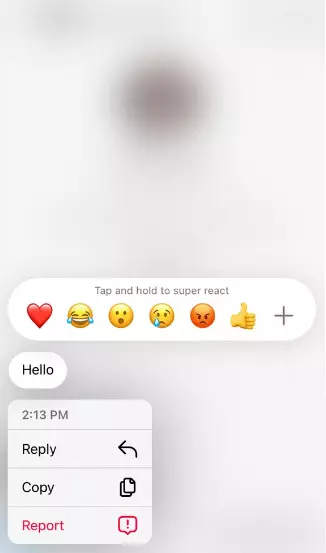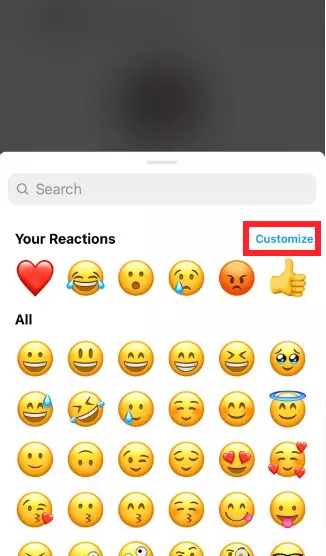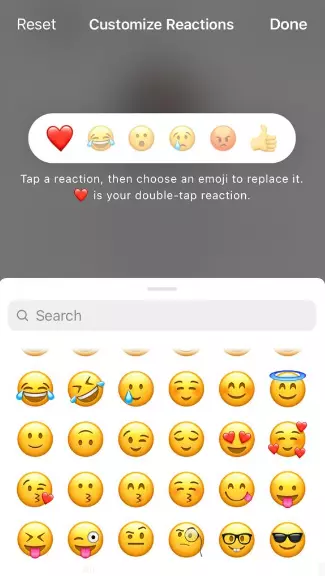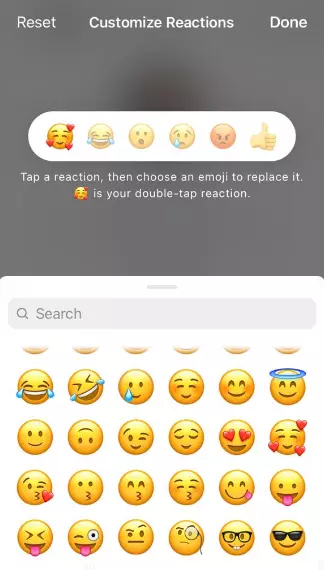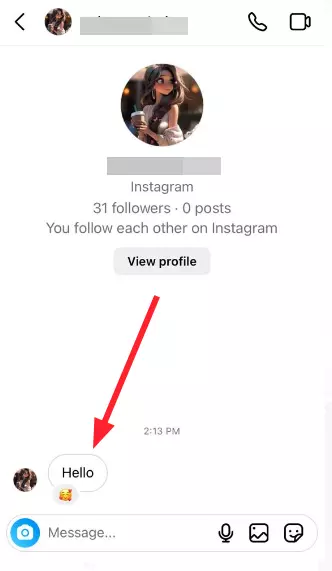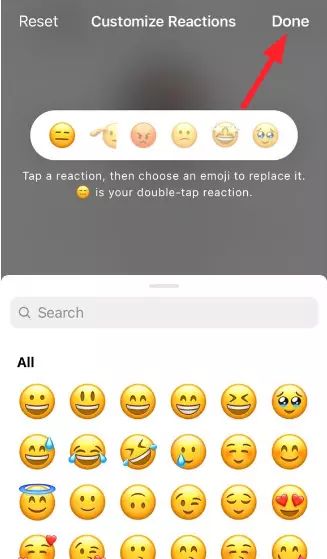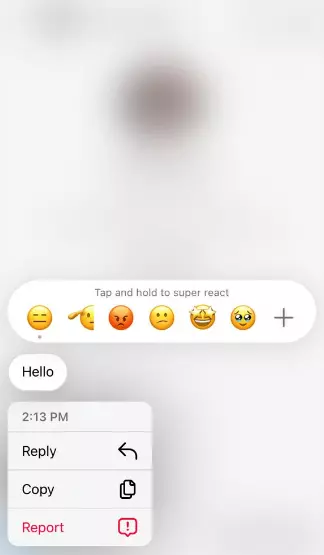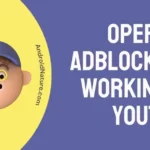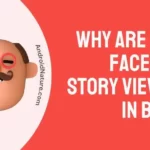Tired of reacting with the heart emoji on Instagram DMs? Don’t worry, we’ve got you covered.
Instagram is a widely used social media app with over 1 billion users from all across the world. It offers fun features like stories, reels, music, IGTV, and more.
One of the fun features is Instagram’s direct reaction feature that allows you to react to your Instagram DMs with fun emojis like thumbs up, sad, happy, heart, etc.
But what if you can only react with a heart emoji? Doesn’t it feel like you’re missing out on this fun feature?
In this article, we will discuss why you can only react with heart emojis on Instagram DMs.
Let’s get started.
I can only heart-react on Instagram
If you can only react with heart emoji for DMs on Instagram, you’re probably using this feature wrong. We’ll tell you why!
You’re probably reacting to your DMs by double-tapping them, right? By default, the emoji for a quick reaction is a heart emoji. This is the reason why you can only react with the heart emoji.
However, if you want to switch things up, there’s a simple solution. You need to press and hold the DM, and then different emojis will pop up. You can then use the emoji of your choice other than the heart.
How to Change the Default Heart Emoji
We love reacting with different emojis, and so do you! If you’re tired of reacting with the same heart emoji, you can replace it with another fun emoji. Yep, you read it right. Instagram lets you change your quick reaction emoji.
To change the default heart emoji, here’s what you need to do:
- Step 1: Press and hold the DM
- Step 2: Tap on the ‘+’ icon located at the corner of the emoji list
- Step 3: Tap on Customize
- Step 4: Next, touch the Heart from the set of emojis
- Step 5: Select the Emoji you wish to set as the default emoji
- Step 6: Hit Done to confirm the change or Reset to undo the change
After doing so, your chosen emoji will become your quick reaction emoji. The next time you double-tap a DM, you’ll get the selected emoji and not the heart one.
Customize Emoji Reaction List in Instagram Direct Messages
What if we tell you not only can you change the default heart emoji but customize the whole emoji reaction list? Sounds exciting? Doesn’t it?
Let’s be real, we all have a unique set of emojis that we use for literally every situation.
Wouldn’t be it great if we could set our unique set of emojis as the Instagram emoji reaction list? This way you won’t have to dig through the emojis to find your favorite one.
Here’s how you can personalize your emoji reactions for DMs on Instagram:
- Step 1: Press and hold the DM until the reaction emojis appear
- Step 2: Tap on the ‘+’ icon located at the corner of the emoji list
- Step 3: Then, tap on Customize
- Step 4: Next, tap on each Emoji, followed by selecting a replacement emoji of your choice
- Step 5: Lastly, hit Done located at the top-right corner
Remember: The emojis you choose will be displayed on the reaction list when you long-press the direct messages.
SEE ALSO:
- Fix: Instagram Emoji Reactions For Direct Messages Not Working (IPhone)
- If We Restrict Someone On Instagram Will They Know (Tested!)
- Fix: Can’t Like Someone’s Instagram Story
- What Happens If You Permanently Delete Chat On Instagram
Happy Reacting!
Reacting with the same heart emoji every time you receive a DM can be quite monotonous. Luckily, you have this article.
In this article, we’ve paved the way for you to use any emoji of your choice to react to your Instagram DMs. Gone are the days when you could only react with a heart emoji.
Now you have a plethora of emojis to choose from. So, why wait? Follow the steps outlined in this article, and customize the Instagram emoji reaction list as per your preference.

An experienced technical writer who specializes in simplifying technical jargon. Being a lifelong learner, she stays up-to-date with the latest trends and tools in the world of technology. When she’s not writing technical stuff, you can find her reading self-help books.