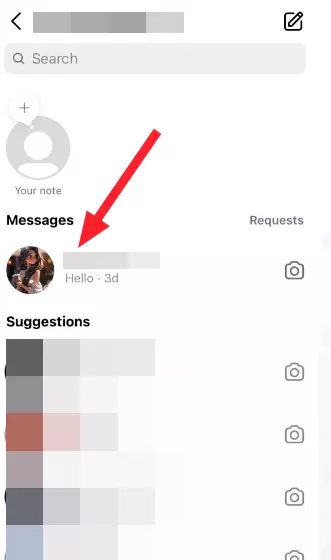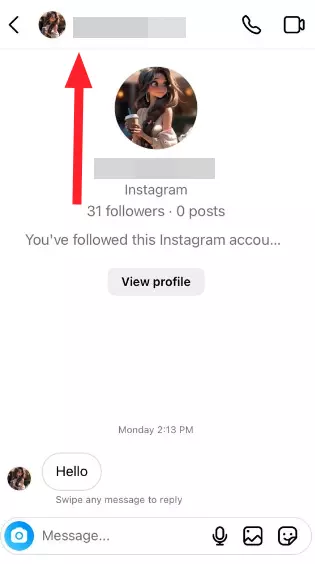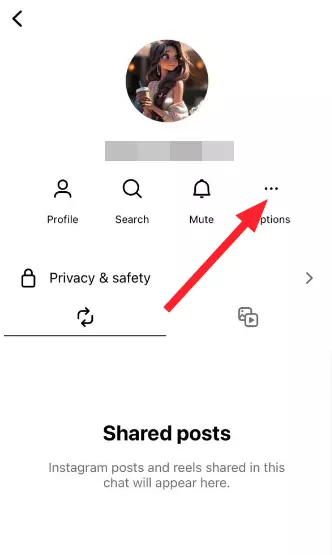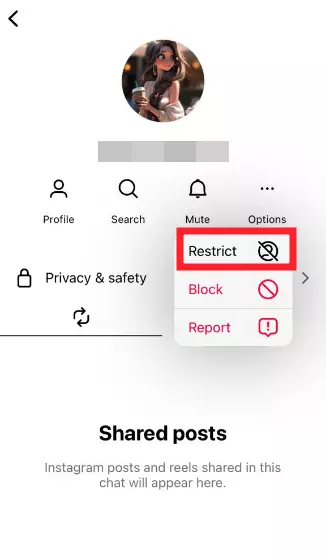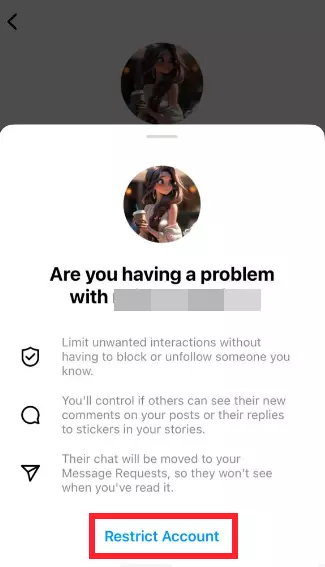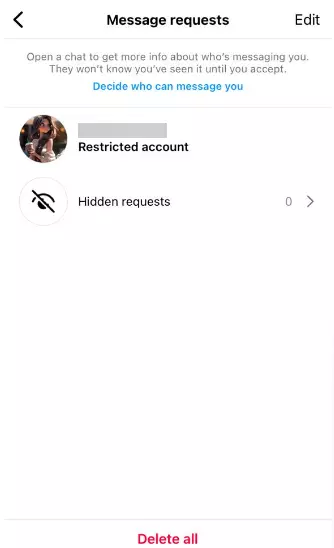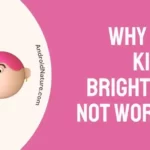Curious about the “Restrict” feature on Instagram? Fret not, we have all the answers for you.
Instagram is a social media giant with over 1 billion users from all across the globe. It offers fun features like reels, music, stories, filters, and more. Moreover, it provides users with several privacy features. One such feature is the “Restrict” feature.
This article aims to provide everything you need to know about the restrict feature on Instagram.
So, are you ready Instagrammers? Let’s dive right into it.
What does Restrict mean on Instagram?
Let’s start off with understanding the meaning behind the term restrict on Instagram. Well, the term “Restrict” means “To put a Limit on.”
When you restrict someone on Instagram, here’s what happens:
- The restricted person won’t be able to see your online status.
- The restricted person won’t be able to tell whether you’ve read their DMs or not.
- The comments of the restricted person won’t show up under your posts.
This feature is pretty helpful, isn’t it? The sole purpose of the restrict feature on Instagram is to limit cyberbullying which includes abusive comments, threatening messages, etc.
Let’s now proceed to discuss how you actually restrict a person. Here’s how:
- Step 1: Launch your Instagram App
- Step 2: Tap on the DM Icon located at the top-right corner of the screen
- Step 3: Select a Chat with a person whom you wish to restrict
- Step 4: Now, tap on the Person’s Profile at the top
- Step 5: Then, tap on the Ellipsis Icon (Three Dots) to open a pop-up menu
- Step 6: Tap Restrict from the pop-up menu
- Step 7: Lastly, hit Restrict Account to confirm
And that concludes the process. The account has been restricted.
If we Restrict Someone on Instagram Will They Know?
Next up on the list is a million-dollar question. Let’s be real, none of us wants to come off as rude in front of our peers and acquaintances. This is the reason why many people are concerned about restricting someone. Well, let’s put it plainly: the answer is a definite NO.
When you restrict someone on Instagram, nothing changes on their end. They can send you lovely DMs, leave comments under your posts, and stalk your profile, just as they normally would. In simpler terms, the restricted person won’t be able to tell if they’ve been restricted. Exhale a sigh of relief – it’s quite liberating, isn’t it?
What happens when you restrict someone to Instagram messages?
When you opt to restrict someone on Instagram, their chat will move to the message requests section. It means you won’t be able to access their chat in your main direct inbox. Moreover, they won’t be able to tell if you’ve seen the messages or not. So, feel free to leave their messages on seen.
When you unrestrict someone on Instagram will you receive the messages they have sent?
As previously mentioned, the chat of the restricted person will be relocated to the message requests section. Not to mention, future messages from the restricted person will automatically land in the message request section.
But what if you decide to unrestrict that person? What happens to the messages they’ve sent while being restricted? Will you lose them?
Well, the answer is a straightforward NO. You won’t lose the chat after unrestricting the person. The only difference is that their messages will shift from the message requests folder to your direct inbox.
What happens when you restrict someone on Instagram stories?
The noteworthy aspect is that the restricted person can still see your stories and posts like any other user on Instagram. As mentioned above, they won’t face any drastic change after being restricted which is the core intention of the restrict feature.
Instagram restrict vs block
Now, what’s the difference between “Restrict” and “Block”? When you block someone on Instagram, they won’t be able to interact with your profile whatsoever. Restricting, on the other hand, allows one to have control over a person’s activity without them even knowing.
Blocking can be perceived as a more aggressive action and can lead to unpleasant situations with the person sitting on the other side of the screen. On the flip side, restricting is a less aggressive way to control any unwanted activity from that person.
Let’s Test it Out!
Now, let’s put the “Restrict” feature to the test. What I’m going to do next is restrict my best friend’s account on Instagram and see what happens. Let’s begin.
The first thing I noticed after I restricted my best friend’s account was that her chat disappeared from the DMs and started appearing in the message requests folder.
Another important thing is, I didn’t receive the notifications for the messages she sent after being restricted. I only came to know when I visited the message request folder.
Also, her activity continued as usual. She was commenting on my posts and replying to my stories like she always did.
Here’s a catch: I wasn’t able to view her comments until I tapped on the “See Comment” option.
After tapping on the “See Comment” option, I was presented with two choices: either I could “Approve” the comment which means the comment will become visible to the outside world, or I could “Delete” the comment to make it vanish into thin air.
The best part is, that Instagram didn’t notify my best friend that her account was restricted by me, or else I wouldn’t be able to write this article. Thank you, Instagram for keeping it hush-hush.
Hence, for those who’ve been contemplating restricting someone’s account, whether it’s a nosy neighbor or an annoying boss, go wild as it’s a harmless process and a subtle alternative to blocking.
SEE ALSO:
- What Happens If You Permanently Delete Chat On Instagram
- Why Would Someone Hide Their Instagram Story From You
- If You Delete Threads Does It Delete Instagram
Final Words:
All in all, restricting is a great way to hide someone’s activity on Instagram without blocking them.
In this article, we’ve shared everything you need to know before restricting someone on Instagram. So, why wait? Go ahead and restrict all those toxic people on Instagram who take a toll on your mental health.
We hope that you’ve found this information beneficial, and we wish you a great rest of the day!
Sources: https://help.instagram.com/2638385956221960

An experienced technical writer who specializes in simplifying technical jargon. Being a lifelong learner, she stays up-to-date with the latest trends and tools in the world of technology. When she’s not writing technical stuff, you can find her reading self-help books.