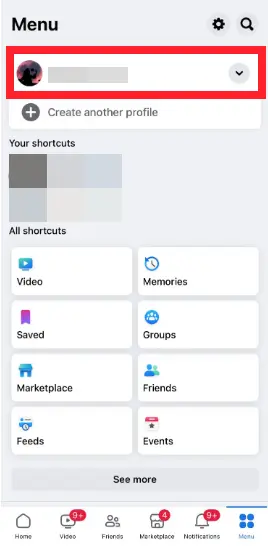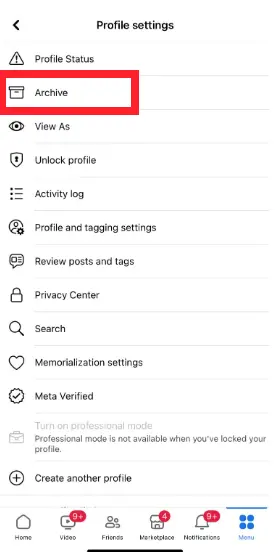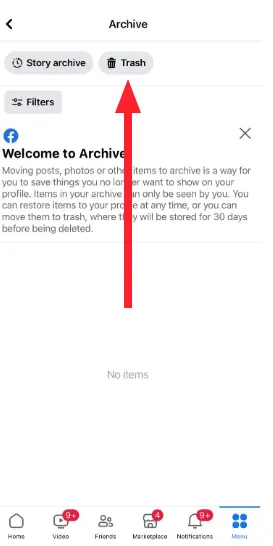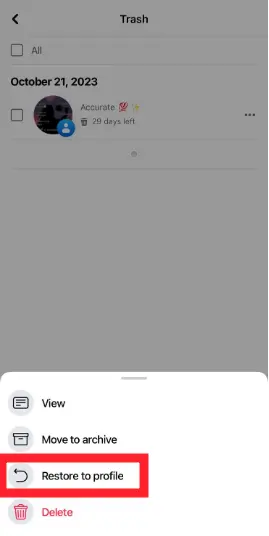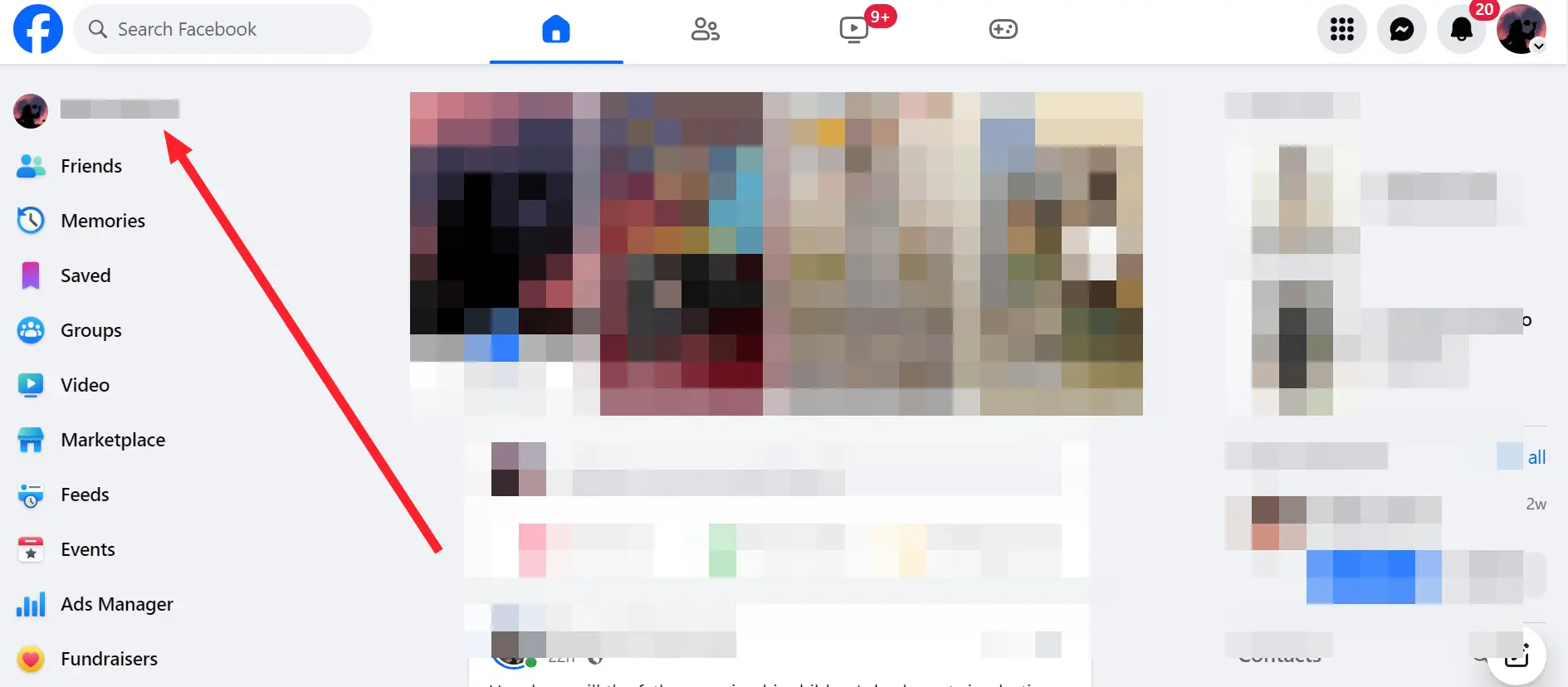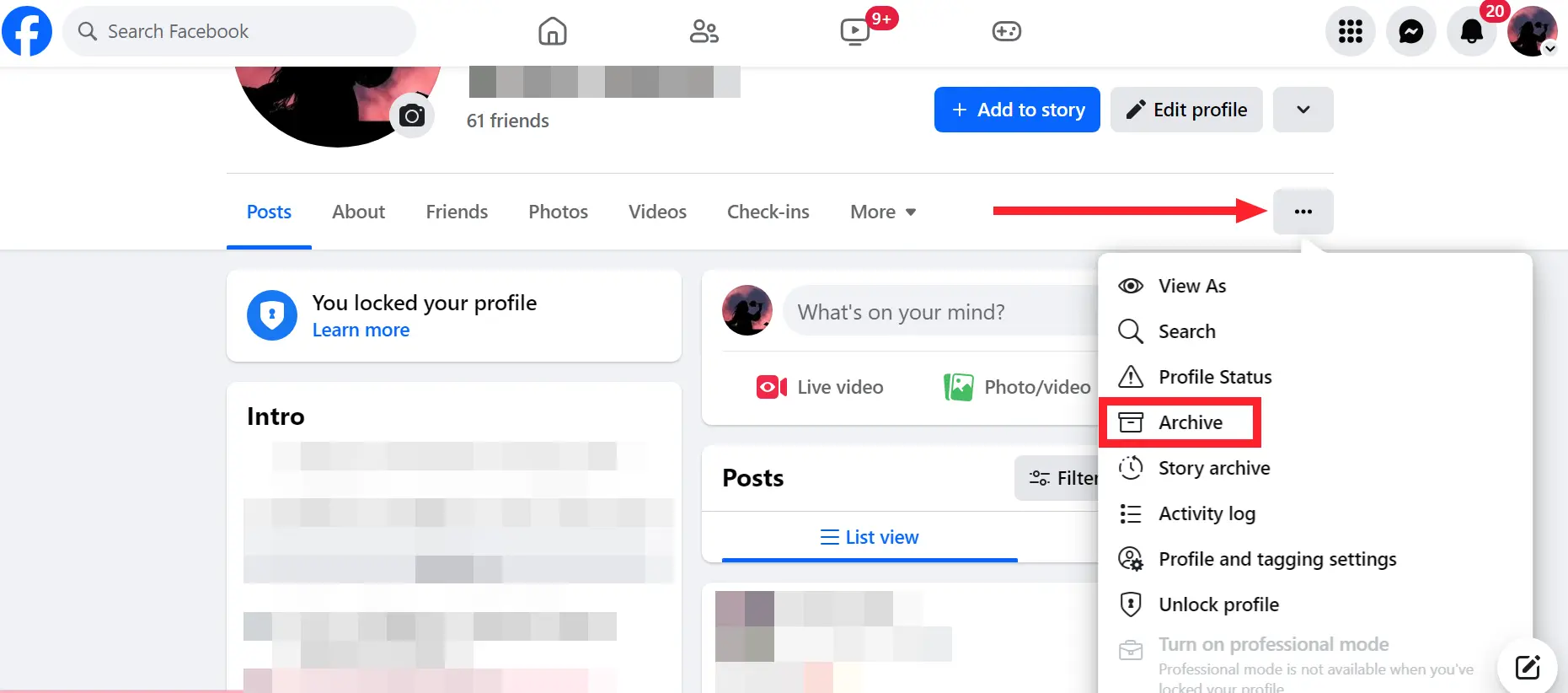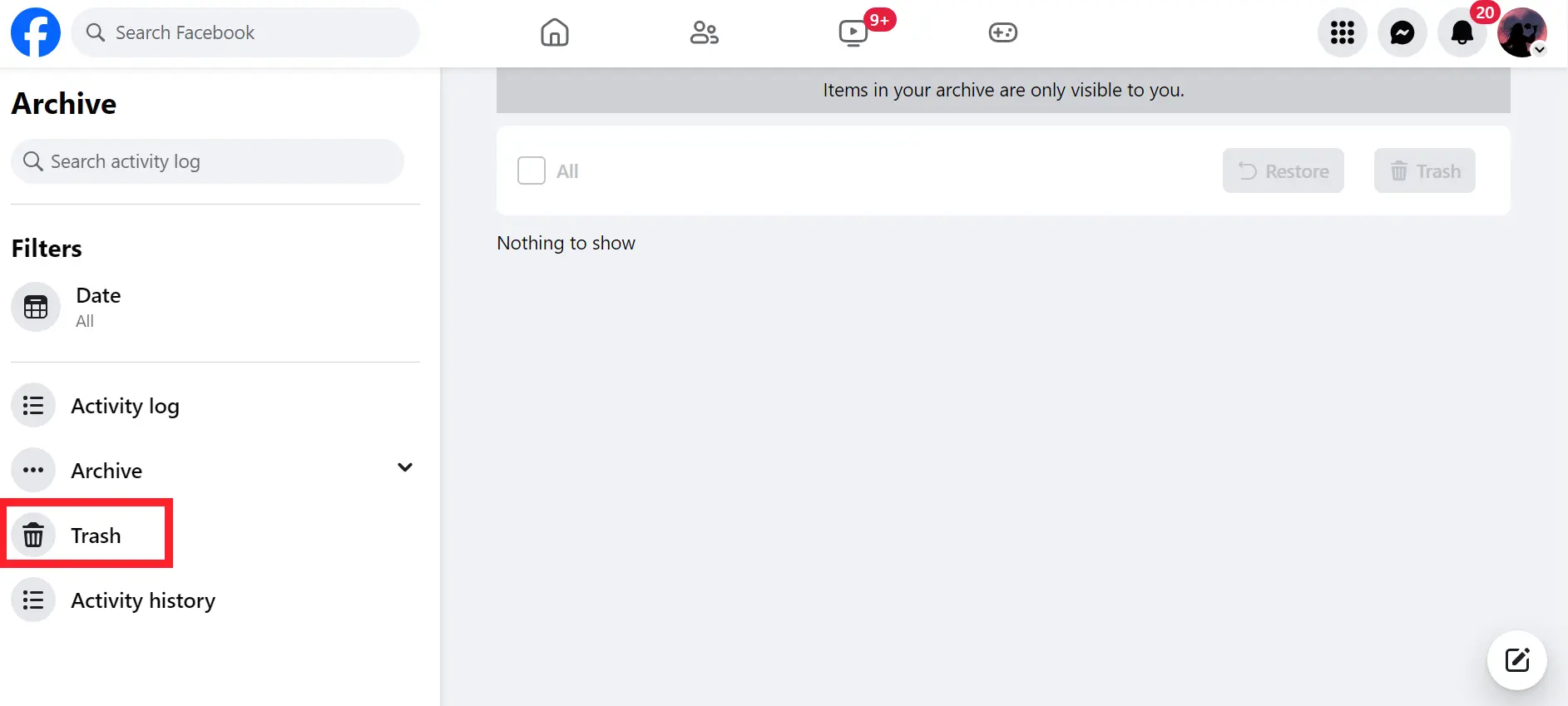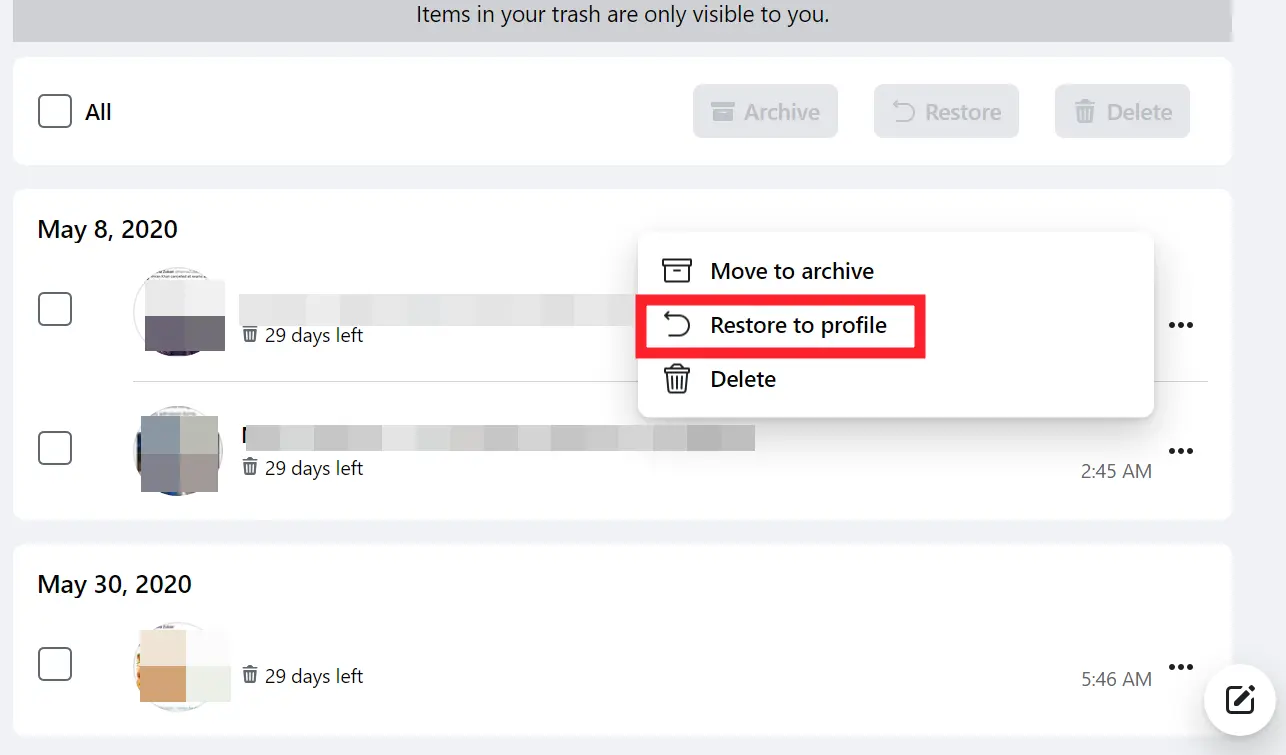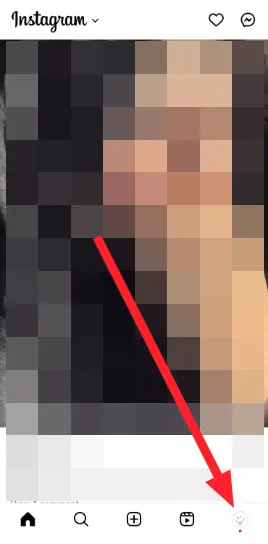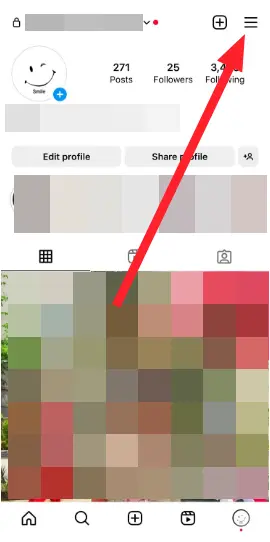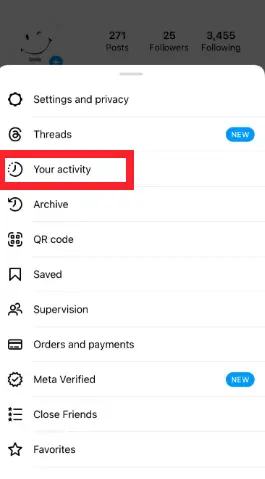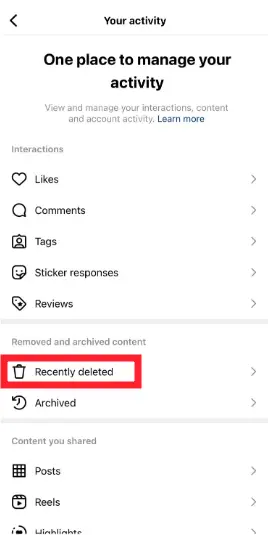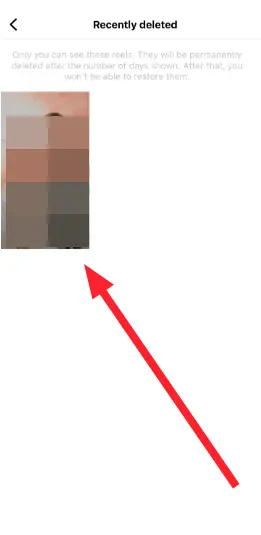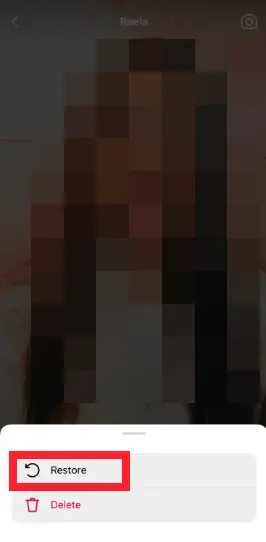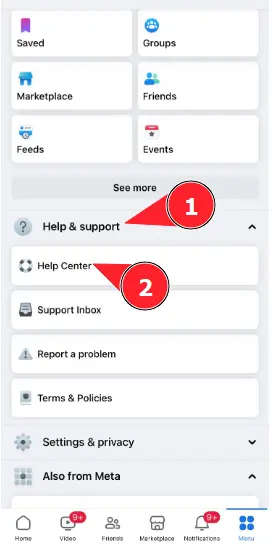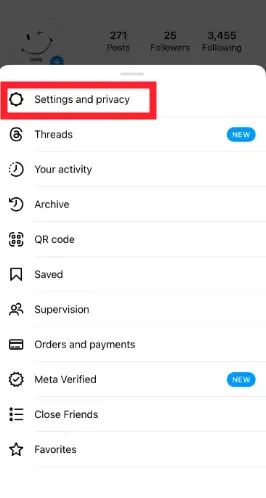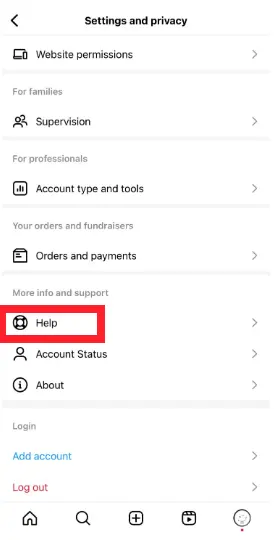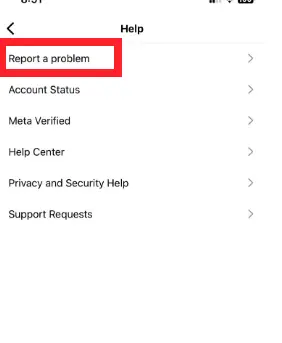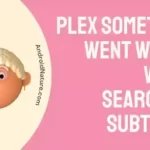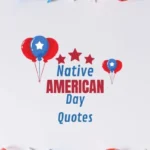Have you ever deleted a Facebook or Instagram reel and then wanted to get it back? If so, then look no further than this article.
Reels are the talk of the town these days. Both Meta platforms, Facebook and Instagram, allow users to record and edit short videos with audio, creative filters, and effects. Users can then share their reels with their Instagram community.
However, sometimes you hit the delete button on your reels deliberately or accidentally, only to regret it later.
This article will teach you how to recover deleted reels on Facebook and Instagram.
So, are you ready? Let’s get started.
How to recover deleted reels on Facebook and Instagram
Fortunately, both Meta platforms provide ways of restoration of deleted reels. When you delete a reel on Meta platforms, it doesn’t get deleted from the platform right away. Instead, it is relocated to a hidden folder in the settings.
Facebook and Instagram keep deleted posts in hidden folders named “Trash” and “Recently Deleted” respectively. The deleted posts stay there for 30 days. After 30 days, the Meta platforms delete the posts permanently.
This entails that if you in-deliberately delete a reel or any post for that matter, you have a window of 30 days to retrieve it.
Remember, once the 30-day window has passed, your reels and posts will be deleted forever, and you won’t be able to restore them no matter how hard you try.
The great news is that you can retrieve your deleted reels from the hidden trash folder on Facebook using both the mobile app and the desktop version. Below, we have mentioned step-by-step instructions to help you recover the deleted reels on Facebook and Instagram.
Restore Reels on the Facebook App:
If you are using the Facebook app on your mobile device, you need to follow these simple steps:
- Step 1: Open the Facebook App on your smartphone
- Step 2: Go to your Facebook Profile
- Step 3: Tap on Three Dots to access profile settings
- Step 4: Tap on Archive
- Step 5: On the Archive page, tap on Trash
- Step 6: Look for the reel you want to retrieve, and then tap on Three Dots next to it.
- Step 7: Choose Restore to Profile from the set of options
By following these simple steps, you can easily retrieve the deleted reels on Facebook.
Restore Reels on the Facebook Web
If you are using Facebook on the web, you should know that the process for retrieving deleted reels on the Facebook web is the same as that of the mobile device. The only difference is that the location of the trash icon may be different.
To retrieve deleted reels on Facebook web, follow these simple steps:
- Step 1: Open your Browser and head to Facebook.com
- Step 2: Navigate to your Profile, located in the top-left corner of the screen
- Step 3: Click on Three Dots and choose Archive
- Step 4: Click on the Trash folder located on the left side
- Step 5: Find the reel you want to retrieve, click on the Three Dots next to it
- Step 6: Lastly, hit Restore to Profile
Restore Reels on the Instagram App
If you are the Instagram app on your mobile device and want to restore the deleted reels, try following the steps mentioned below:
- Step 1: Open the Instagram App on your mobile device
- Step 2: Tap on your Profile Picture located in the bottom-right corner of the screen
- Step 3: Tap on Three Horizontal Lines in the top-right corner
- Step 4: Select Your Activity
- Step 5: Tap on Recently Deleted (bin icon)
- Step 6: Tap on the Reel you would like to retrieve
- Step 7: Tap on Ellipsis Icon (three dots) located in the bottom-right corner
- Step 8: Select Restore to Profile
And that’s it. Unfortunately, the recently deleted folder can only be found in the Instagram app and not on the Instagram web. So, use your mobile device to access the recently deleted folder.
NOTE: If you are not seeing your deleted reels in the trash or recently deleted folders, then we are afraid your deleted reels are older than 30 days.
Contact Facebook or Instagram Support
If you are unable to retrieve the deleted reels on Facebook or Instagram, you can contact relevant support for further assistance.
To contact Facebook help, follow these simple steps:
- Step 1: Open the Facebook App
- Step 2: Tap on your Profile Picture located in the bottom-right corner on iOS devices and the top-right corner on Android devices
- Step 3: Tap on Help & Support
- Step 4: Choose Report a Problem
- Step 5: Explain the issue you are facing and send the Report
To contact Instagram help, follow these simple steps:
- Step 1: Launch the Instagram App
- Step 2: Tap on your Profile Picture located in the bottom-right corner of the home screen
- Step 3: Tap on Three Horizontal Lines located in the top-right corner of the screen
- Step 4: Select Settings and Privacy
- Step 5: Scroll all the way down and tap on Help
- Step 6: Select Report a Problem from the options
- Step 7: Briefly explain what happened or what’s not working and hit the Send button
See More:
- (Tricks & Fixes) Why Are My Reels Not Getting Views |
- (2023) How To Delete Reels Draft On Instagram
- How To Fix Instagram Reels Effects Not Working (4 Ways)
- Why Do Some Reels Get More Views Than Others (7 Tricks)
Bottom Line:
It is a common problem that we accidentally delete reels and then find ways to restore them. Gone are the days when you had to regret the deletion of social media content. This article outlines step-by-step instructions to recover the deleted reels on Facebook and Instagram. By carefully implementing the steps mentioned in this article, you will be able to restore your Facebook and Instagram Reels in no time.

An experienced technical writer who specializes in simplifying technical jargon. Being a lifelong learner, she stays up-to-date with the latest trends and tools in the world of technology. When she’s not writing technical stuff, you can find her reading self-help books.