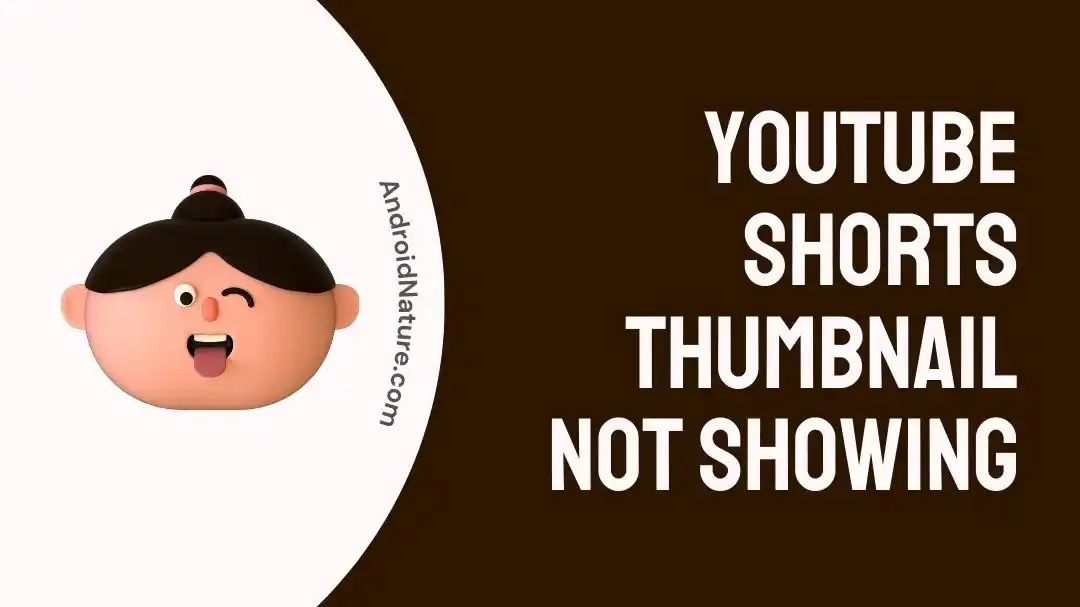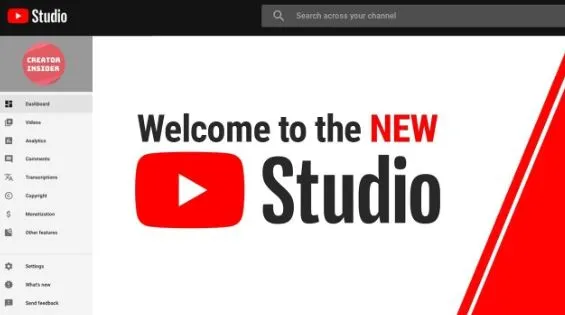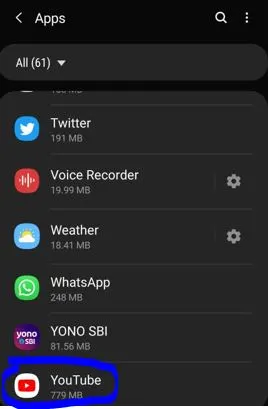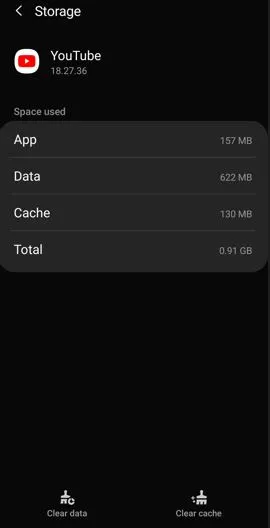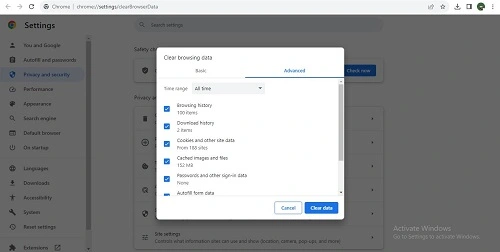With more than 2.70 billion monthly users, the popularity of YouTube is rising among leading video-sharing platforms.
The short-form content creators on YouTube create amazing YouTube Shorts. A good video thumbnail is necessary for every YouTube Shorts content.
These thumbnails motivate the users to click and watch the Shorts content. However, content creators may face problems like YouTube Shorts thumbnails not showing/changing sometimes.
So today, let us explore about the different reasons and fixes for this problem. By the end of this guide, you’ll be able to gain control over the eye-catching YouTube Shorts for increased engagement.
Why YouTube shorts thumbnail not showing/changing?
Short Answer: YouTube Shorts thumbnails not showing/changing is a common issue that can be due to simple reasons. These include internet connectivity issues, improper thumbnail size or formats, or other platform-related issues.
Fix: YouTube Shorts thumbnail not showing/changing
Below are the key methods to solve this problem easily and quickly:
Method 1: Checking the internet connection
Firstly, YouTube requires a seamless internet connection for quick content uploading or streaming. Hence, you must check internet connection to your device using YouTube if you’re facing thumbnail issues.
You can disconnect the Wi-Fi connection and then reconnect it to check if YouTube thumbnails are now showing or changing properly.
Are you looking to download YouTube Shorts? Know more on YouTube Shorts Downloader here.
Method 2: Changing the thumbnail manually
If you’re facing the situation of the YouTube Shorts thumbnail not showing or changing, try completing it manually once.
YouTube shorts content creators can go to the video editor and change the thumbnail manually according to their needs.
Alternatively, you can go to YouTube Creator Studio and then change the thumbnail using the following steps:
- Step 1: Open the YouTube Shorts video in the YouTube Creator Studio.
- Step 2: Go to the “Content” tab and select your Shorts.
- Step 3: Open the video settings, go to the “Thumbnail” option, and select “Edit.”
- Step 4: Change the YouTube Shorts thumbnail and then select “Save.”
Method 3: Checking image size or format
YouTube shorts are vertical short-form content with a size of 1920 * 1080 pixels and have an aspect ratio of 9:16. So, the recommended size for a custom YouTube Shorts thumbnail image must match the 1920 * 1080 pixels requirements.
You must confirm the size and format of the image before uploading it as YouTube Shorts thumbnail.
Method 4: Clearing cache memory
After using YouTube’s Creator Studio and confirming the image format and size, are you still facing problems with showing or changing of YouTube Shorts thumbnail?
If yes then try clearing the cache memory of the YouTube app or browser using YouTube. The steps for the same are:
Clearing the cache memory of the YouTube app
- Step 1: Go to the Settings option of your phone using YouTube.
- Step 2: Select the YouTube app.
- Step 3: Select the “Clear Cache” option.
Clearing the cache memory of the browser using YouTube
- Step 1: Go to the Settings option of your device’s browser like Google Chrome.
- Step 2: Select the “History” option and then go to the “Clear browsing data” option.
- Step 3: Select the “Clear Data” option.
Method 5: Contact YouTube Creator’s customer support
Last but not least, try reaching professional help from YouTube’s Creator’s customer support over YouTube Shorts thumbnail not showing/changing problem.
All you need to do is visit YouTube’s Creator’s customer support and get the proper guidance on your issue with YouTube Shorts.
SEE ALSO:
- (3 Ways) Disable YouTube Shorts
- YouTube Shorts Downloader : Download YouTube Short Videos
- [Fixed] Why Are All My Channels Locked On YouTube TV?
Concluding Thoughts
Hope everything is clear to our readers about the reasons and methods to solve the issue of YouTube Shorts thumbnail not showing/changing. It can be due to platform-related issues, thumbnail format or size problems, Shorts length, or internet issues.
YouTube Shorts content creators can quickly go for checking Shorts length, thumbnail formats, size, or other platform-related issues. Hence, you can quickly solve this issue.
Do let us know about your views on this guide in the comments section!
An active wordsmith delivering high-quality technical content on AndroidNature.com. She loves to keep herself updated with consistent reading. A strong believer of consistent learning, she loves to read about technology, news, and current affairs.