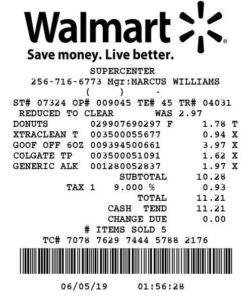If your Walmart Receipt lookup is not working, you have landed on the right page. Here we have explained why it’s happening and what you can do to fix it. So, let’s get started.
When you complete a transaction at Walmart, an associate will print or email you a receipt as proof of purchase for a return or your records.
This is a general receipt too, but since it is issued for purchases and transactions at Walmart, we call it Walmart Receipt.
Why is the Walmart Receipt lookup not working
Short Answer: Walmart receipt lookup is not working because of issues with the Walmart app, website, or your device, you used cash to purchase the items, Walmart services are down, or you are submitting wrong information.
Well, whatever the case there are always a few ways to fix the issue on your or at least make sure that the problem doesn’t lie on your end.
Fix Walmart receipt lookup not working
1. Change the Type of Card
Some users found success by changing the type of card (e.g., from “Debit” to “Visa” or “Other”) in the receipt lookup tool.
This adjustment seems to have resolved the issue for multiple people, suggesting a possible mismatch in how payment types are processed or recognized by the system.
2. Consider Multiple Payment Methods
If you used more than one payment method during the transaction (e.g., part debit card, part gift card), ensure to account for the total transaction amount, not just the amount charged to one payment source.
Misreporting the total amount can lead to unsuccessful searches because the system might be looking for the full transaction value.
3. Find the recent order option on the app
If you are using the Walmart receipt lookup tool on the website, try using the Walmart app.
You can download the Walmart app on your device from Google Play Store or App Store on your Android or iOS device.
Once you have installed the Walmart app, go to the recent order option on your account.
Then, select ‘recent order’ and find your order and select to see the details.
4. Reinstall Walmart app
If you are already using the Walmart app for receipt lookup, and it’s not working, the reason could be that there is some technical issue with the installed app.
In this case, we would suggest uninstalling the Walmart app and installing it again on your device.
5. Restart your device
Another simple way to fix some temporary bugs and issues with the app and its features is to simply restart your device.
Restarting your device will remove any unwanted files or bugs affecting the loading of the Walmart receipt lookup.
6. Clear Walmart app cache
Cache is the temporary data that our device stores to load apps faster and to run them smoothly.
However, with time cache can become large, and rather than providing benefits it can cause issues.
That being said, follow the steps below to clear the cache for the Walmart app:
- Open Settings > Apps.
- Select Walmart
- Tap Storage.
- Tap Clear Cache to clear the app cache.
Note: These settings will differ slightly from device to device.
7. Check Walmart server status
If you have updated the Walmart app and cleared its cache and still Walmart receipt tool is not working, the reason could be that the servers of Walmart are down.
It’s always good to know whether the issues lie on your end or on the server’s end.
That being said, we would suggest visiting the DownDetector page for Walmart. Here check the user comments and the number of reports.
If the number of reports is significant, it means the server of Walmart is having a tough time.
In this case, you would like to use Walmart app after some time.
SEE ALSO: (7 Fix) Walmart EBT online not working
8. Make sure you haven’t used cash to purchase items at Walmart
Walmart only allows you to look up the receipts for which you have paid using digital currency such as credit card, gift card, debit card, Apple Pay, Google Pay, etc.
So, if you have used cash to pay for any item you have purchased from Walmart, you won’t be able to look up its receipt.
9. Make sure to use the correct information
The most common reason why many are not able to look up their Walmart receipt is that they do not enter the correct information.
To look up receipts on Walmart, you will need to enter a lot of details. So, make sure to enter all your credentials correctly.
10. The location lookup
Another option if you’ve bought from a Walmart offline store –
Visit the Walmart Store Receipt Lookup page.
Enter the ZIP code of the city, state of the store, and select the store where the purchase was made.
Then select the purchase date. After that, select the type of card that you used for your purchase.
Enter the last 4 digits of the credit/debit card along with the receipt total.
Then, select Lookup Receipt.
11. Get Walmart eReceipts
For Walmart eReceipts in case you bought the item online:
This is even easier since you can print your receipt directly from the website.
Walmart eReceipt is a copy of your Walmart in-store purchase receipt, and it is only available for Walmart in-store purchases only.
If you want to get your Walmart eReceipt sent directly to your mobile phone, you just need to enter your phone number when you are making your purchase.
12. Check your bank statement
To find out how much you have spent on Walmart, you can simply view your bank statement.
The Bank statement contains all the transactions you make.
13. Have Walmart Care help you
This is one of the best ways to ensure you get the issue resolved at the earliest.
If you have bought the item in a store and used your debit or credit card, Walmart has an Electronics Payment Hotline that you can call, which will allow you to get a copy of the receipt.
The phone number for the Walmart Electronics Payment Hotline is 479-277-2643.
Further Reading:
(6 Fixes) Why is my Walmart grocery app not working
Can my parents use my Walmart discount card?
[5 Reasons] Why is Walmart pickup and delivery not working

An anime aficionado who also maintains a keen interest in global developments in the fields of technology & gadgets. In her downtime, she can be found trying out all possible varieties of dumplings. A strong believer in animal rights, she can’t help but pet every cat she sees.