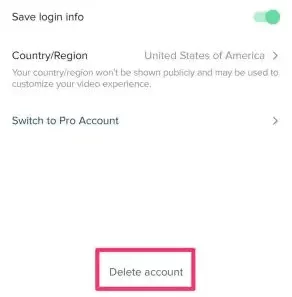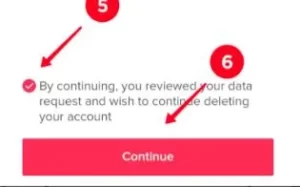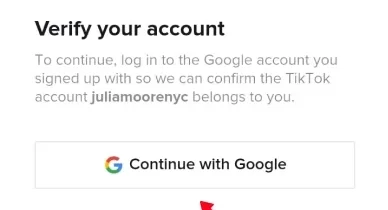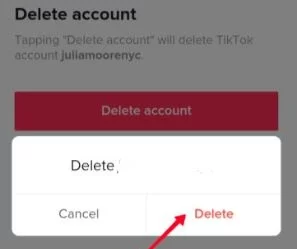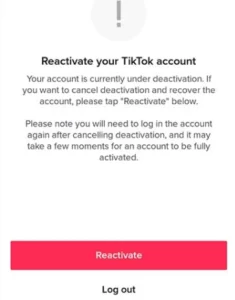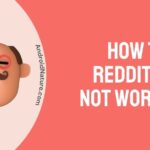When I try to delete my TikTok account it says delete failed. Have you also experienced a similar issue on TikTok? Looking for a way to resolve this problem? Or Simply looking for a way to delete your TikTok Account?
Wonder no more, after careful trial and error, I’ve accumulated all possible solutions for this error and included them in this guide. So read along to delete your TikTok account hassle-free.
TikTok has a plethora of engaging content to show that keeps the users scrolling on the app for hours. It might seem fun to do occasionally, but when it keeps happening more frequently, some users start considering pausing using the app.
Some users delete the app to take a break from it. However, there’s also an option to delete the account altogether. Recently, I faced a weird problem while using TikTok. When I try to delete my TikTok account, it says delete failed.
If you are also facing a similar problem, read to the end of this article to get some easy solutions.
TikTok won’t let me delete my account verification failed: How to Fix
Short Answer: Deleting an account on TikTok is usually a pretty easy task. But sometimes TikTok makes it challenging to carry out the simplest of tasks. You have to link your account to an email address or a phone number to be able to delete it. You can delete the account by including either of those. Occasionally, an issue with the app could be the reason behind this problem and can be resolved by simply restarting it.
There are a few different troubleshooting steps that helped me when I tried to delete my TikTok account, and it kept showing ‘delete failed’. Some of the potential solutions are mentioned below.
Method 1: Update the App
Like every other app, TikTok too releases regular software updates, removing bugs and introducing new features to the app. If you are using an older version of the app it might be causing the problem when trying to delete the TikTok account.
The issue could be due to a bug causing the app to malfunction. Updating your app to the latest version before trying to delete your account might help in resolving the problem.
Follow the steps below to update TikTok.
- Open the play store on your device.
- Search for TikTok in the search bar.
- Look for any available updates and click on Update to download them.
Relaunch the app once all update finish downloading. Login to your TikTok account by entering the credentials and proceed with deleting your account. If the issue persists move to the next step.
Method 2: Restart the App
Restarting TikTok might help in troubleshooting the problem of TikTok won’t let me delete my account, showing verification failed. When you restart the app it gets rid of any bugs or background programs, causing the app to malfunction.
Close the app from the multitasking window on your device and restart it. Login to your account if required and proceed with the steps to delete your account.
Method 3: Complete account verification
It is necessary to have the TikTok account linked with your phone number or email address to complete your account verification. Unverified accounts are difficult to delete and will keep showing the message ‘delete failed’ when you try to delete them.
Before you move forward with the steps to delete your TikTok account, make sure it is linked to either your mobile number or email address. If not, finish the account verification and proceed with deleting the TikTok account.
Method 4: Clear Cache
The unwanted cache is often the cause behind apps malfunctioning. If you are facing the issue of ‘TikTok won’t let me delete my account, showing verification’ failed, delete the cache present from your device first.
Follow the steps mentioned below to clear the cache:
- Open the settings menu on your device.
- Click on the Apps option and look for TikTok.
- Click on TikTok followed by the Storage option.
- Click on the Clear cache option.
Relaunch the app and proceed with deleting the TikTok account once all the cache has been removed.
Method 5: Recheck the account credentials
In case you have multiple TikTok accounts you may be entering incorrect credentials causing the process to fail. Check if the account you’re trying to delete is the right one and if the credentials are for the same account.
Method 6: Contact customer support
Sometimes the problem is more technical than it seems and will require more professional help. If the above-mentioned troubleshooting steps do not help in resolving the problem, try reporting the issue to TikTok customer support.
How to delete your TikTok account without waiting 30 days?
When using social media there always comes a point where you no longer wish to continue using it. Some may have privacy concerns others might want a break from the long scrolling sessions on TikTok. It is pretty simple to delete your account on TikTok whatever the reason may be.
However, there’s a catch, when you delete a TikTok account it first gets deactivated for 30 days, and only after that does it get permanently deleted. There’s little that can be done to bypass this 30-day wait period.
Follow the steps mentioned below to delete your TikTok account permanently:
- Launch the TikTok app on your device and log in to your account.
- Open the profile tab and click on the three lines present in the top right corner.
- Click on the Manage Account option in the setting menu.
- Click on the Delete Account option.
- Tap on skip and checkmark the circle on the next page.
- Click on Continue in the next two pages.
- Click on the preferred verification option
- Click on the Delete Account option followed by the Delete option.
- Click on Log out to exit the page.
Once done your account will be deactivated and users will no longer be able to look for your account or videos on the app. If you decide to reopen the TikTok account, log in to your TikTok account within 30 days. In case you aren’t able to look for an account on TikTok, check out this article.
To have your account deleted immediately without having to wait for 30 days, you can send an email to TikTok customer support. Mention your TikTok username and the reason for deleting your account in the email.
SEE ALSO:
- Why Can’t I Search On TikTok (8 Fixes)
- Why Can’t I Follow People On TikTok (Reasons & Fixes)
- How To Restart TikTok (Without Deleting Drafts)
- Fix : TikTok ‘Page Not Available Sorry About That Please Try Again Later’
Final Words
Deleting your TikTok account is a pretty simple process. However, some minute issues can lead to failure in this process. In this article, I’ve mentioned some easy fixes to resolve these issues and successfully delete your TikTok account.
Once you delete your TikTok account, all the data associated with it will also be deleted permanently. Remember to save any videos you wish to keep before proceeding to delete your TikTok account.