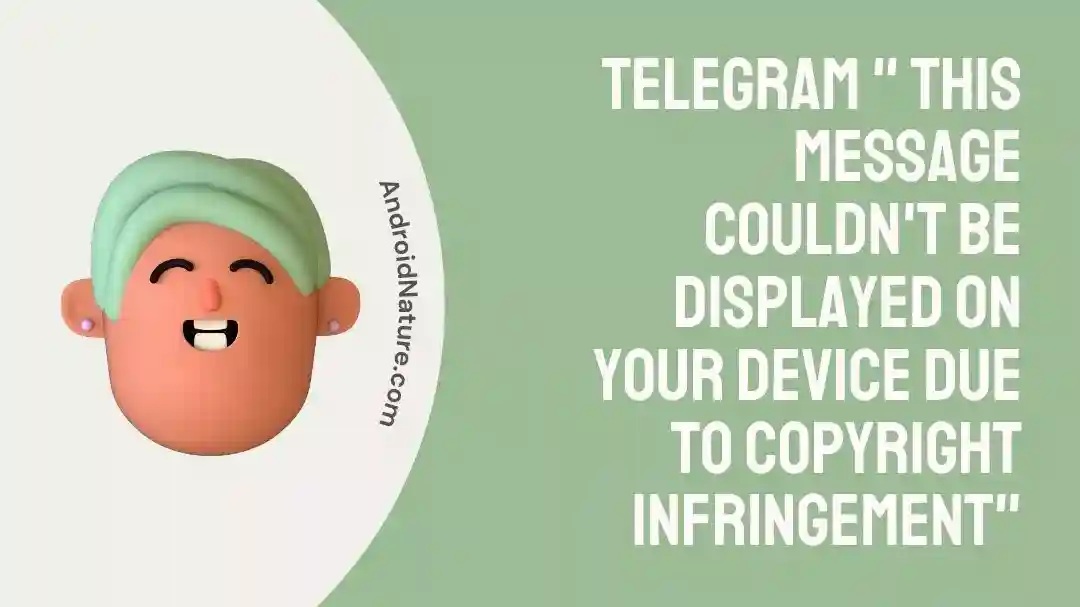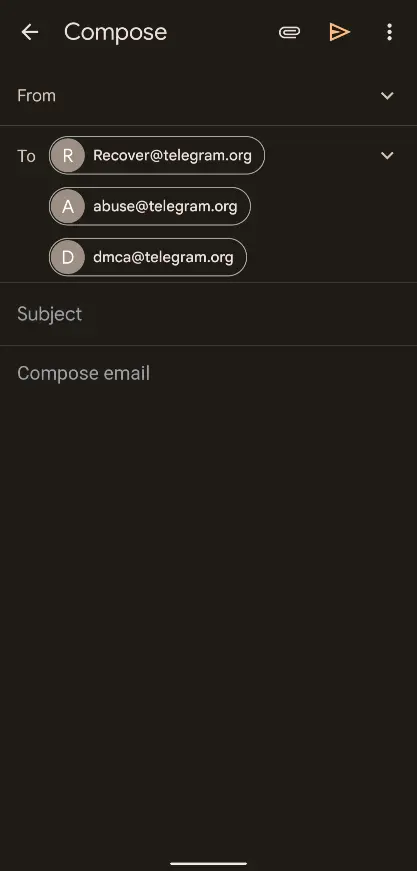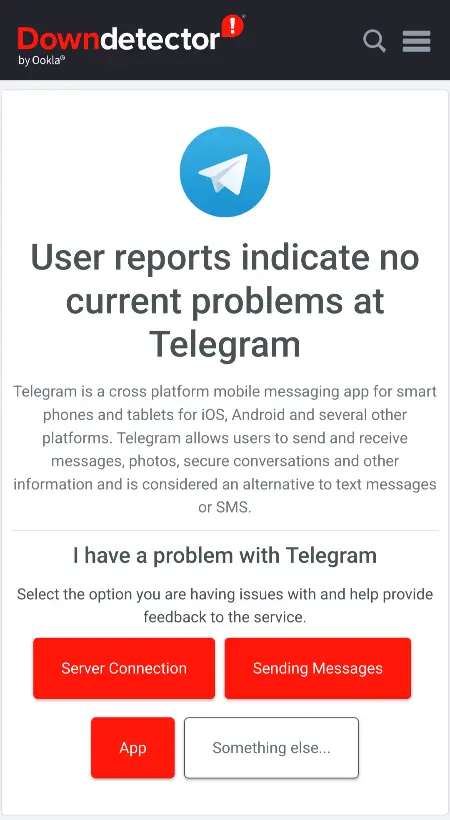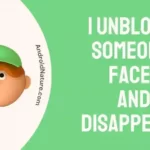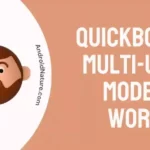Are you wondering why you are getting the “this message couldn’t be displayed” error?
Telegram has become a reliable and handy source for getting information of all sorts.
If one keeps getting issues with it, the regular chain of events might be disrupted. This article covers what it is and how you can fix it.
Why I am getting Telegram “this message couldn’t be displayed on your device due to copyright infringement”
Short answer: You will get the “this message couldn’t be displayed on your device due to copyright infringement” issue due to violation of Telegram’s Terms of Service, copyright infringement, use of NSFW content, and improperly functioning Telegram servers.
Reason 1- Violation of Telegram’s terms and conditions
Telegram has its own set of terms and conditions so that users that make use of Telegram do not do anything that might be illegal or against what Telegram permits the app to be used for.
Telegram’s Terms of Service include multiple things that are against its policies. Some of these are spamming other users via channels or bots, spreading violence, or other negative actions through the same. These activities might lead to the “this message couldn’t be displayed” issue.
Reason 2- Copyright infringement or copying of content
Copyrights and licenses could be quite tricky to the unknown. A search on Google might tell you that a Copyright is “a type of intellectual property that protects original works of authorship as soon as an author fixes the work in a tangible form of expression.”.
To simplify, if you are using or displaying a work created by someone who has not allowed it to be used publicly, then you are doing a copyright infringement. If your message or the message you are trying to view holds copyright-infringed content, you might face this issue.
Reason 3- Presence of NSFW content
While a lot of apps have strong policies against NSFW content, with apps like Messenger doing as much as temporarily banning the user concerned with sending NSFW, or Not Safe For Work images, Telegram has kept it relatively simple.
If you are facing “this message couldn’t be displayed” issues on Telegram when viewing a message, it may be containing an adult depiction or media of some sort, leading to this warning. Do not worry, there are ways to circumvent this, and we have covered it for you.
Reason 4- Telegram servers are down
Last but not the least important reason, if Telegram servers are down then it would explain pretty well why the message fails to be displayed. Since the servers are unable to respond to your request, an issue like this or similar to this can occur.
Even if you have fixed the issue, chances are you would keep getting this error as long as the servers are under maintenance. This is because of the failure of the servers to save and read the information properly at that time.
How to Fix Telegram “this message couldn’t be displayed” error
Method 1- Fixing the copyright issue
If you are on the viewer side of things with this “this message couldn’t be displayed” issue then there is little you can do about it. However, if you are the channel owner/ admin, or have sent a message in general that has gotten copyright, there is something that might fix it.
- Step 1: Open Gmail and select your email that has been used with Telegram.
- Step 2: Tap on the ‘Compose‘ bottom right corner of the screen to write an email.
- Step 3: In the email tab, write ‘[email protected], [email protected], [email protected]‘.
- Step 4: State your issue along with the fact that your Telegram channel was blocked.
Mention that you have used copyrighted content either knowingly or unknowingly in the past and that you respect the creators and have removed the content. Request the Telegram channel to be resumed again.
- Step 5: Mention important details such as your Channel name, username of the owner, and the Channel link.
- Step 6: End the email with regards and send the email.
And that’s it! Your account should be recovered within 24 hours if there are no extra issues with it.
Method 2- Following the Terms & Conditions of Telegram
One needs to follow the Terms of Service of every app or software one uses. It is true, often we skip through it because it does not feel necessary. However, reading about them when you are unsure of what to post in your Telegram message or channel could help.
Telegram’s Terms of Service state that things such as using a message to spam someone, promoting violence or other negative agendas, using NSFW content, and piracy are strictly against their policies. This means if you are running the channel, you need to remove or avoid these. Again, this has little that can be done from the viewer’s side.
Method 3- Removing/ avoiding mature content
NSFW content has been included in Telegram’s Terms of Service already, but we had to cover it because of its different nature and fix. Telegram is much more lenient towards NSFW content than apps like Messenger and Instagram which ban the user spot-on.
However, Telegram does block you from even previewing the media if it is deemed NSFW. One can circumvent this though, by turning off the age-sensitive filter. Here is how you can do it:
- Step 1: Open Telegram on your smartphone.
- Step 2: Search ‘Nicegram bot‘ in the search bar.
- Step 3: Tap ‘Start‘ button and go to ‘Nicegram login’.
- Step 4: Turn on the ‘I’m 18+ years old‘ and ‘Show content that may be sensitive‘.
- Step 5: Tap the Save button.
- Step 6: Restart Telegram app.
And this way, you would be able to remove sensitive filter not only for NSFW but for all mature contents that are hidden using the above-mentioned error message.
Method 4- Checking if the Telegram servers are working
Telegram servers are usually working most of the time, but it is not uncommon to see a server under maintenance in a certain region, usually at a time when the activities on the server might be considerably less.
If you suspect that the Telegram server in your region is being under maintenance or down for some reason, you can check it on downdetectors.com to make sure.
If it is, it would make sense why the “this message couldn’t be displayed” error kept popping up, or why it didn’t get fixed even after you tried. The best solution here is to wait for the server to get back to work.
SEE ALSO:
- How To Use Two Telegram Accounts In One Phone
- How To Use Telegram Secret Chat : End To End Encryption In Telegram
Final words:
“This message couldn’t be displayed” error in Telegram is very common, especially with channels and groups. This article tried to solve the issue for you, and we hope you found it useful! Also, check out 20+ Best Themes for Telegram.

For someone who is a Medical School student, you certainly did not expect me to be here. But here I am, due to my fondness for technology, games and science. There is just something really sweet about technology that has helped in binding us together, so it is not surprising that I love to talk about it. And with the same technology, you could connect with me easily, so feel free to!