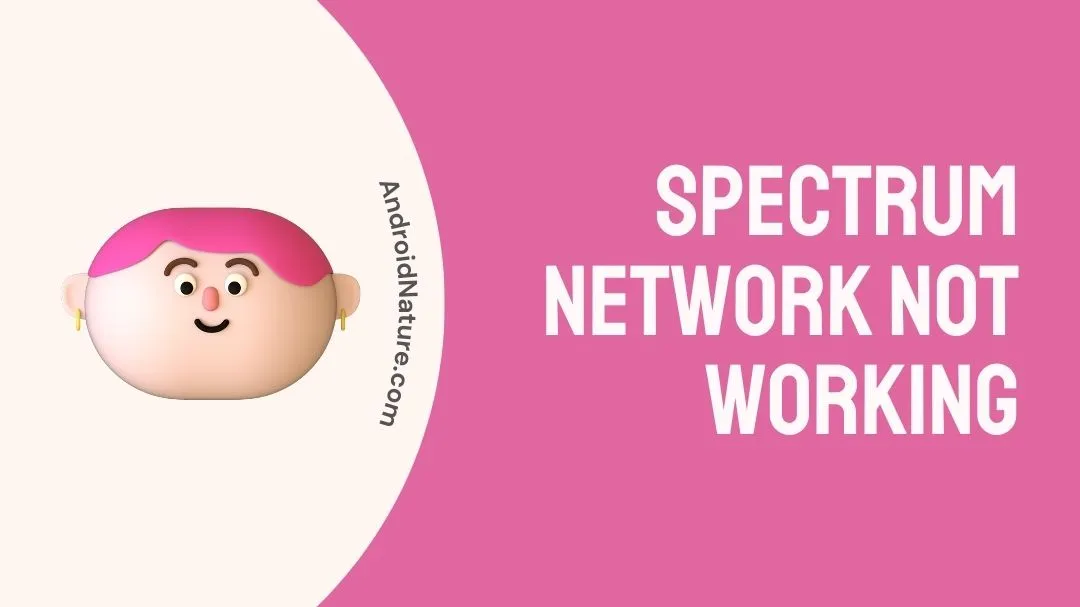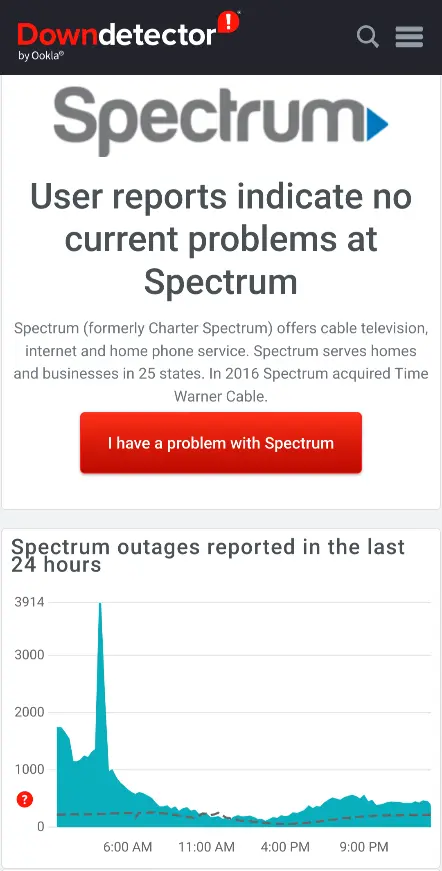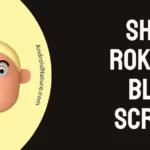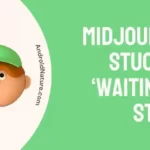Spectrum is a widely popular choice for networks in the United States.
With such masses of people using it can be concerning when the Spectrum network stops working.
In this article, we take a look at what Spectrum not working issue is and the methods to fix them.
Why is my Spectrum network not working?
Short answer: Spectrum network is not working due to widespread or local outages, very slow but present connection, Wi-Fi, and device connectivity issues.
Reason 1: Spectrum Outages
One of the most common reasons for this is Spectrum Outages. While this is usually not a mass occurrence, Spectrum might be improving or putting certain parts of its network under maintenance.
The maintenance would interrupt the usual delivery of the network to your area or your device, resulting in Outages or simply put, Spectrum not working.
Reason 2: Local network blockage
Local networks can be blocked due to various reasons as well. Most of the time it is not intentional but might result in Spectrum not working issue for you.
Situations such as the use of jammers to block communication by the Federal agency, a tornado, or thunderstorms even can damage your network cable, limiting the reception of Spectrum to only selected places.
Reason 3: Wi-Fi Connectivity issues
All devices must work properly if you intend to use the internet completely. If your WiFi is not set up properly then chances are, you would not be able to make use of Spectrum internet at all.
This not only includes hardware issues such as badly plugged WAN cable, but also issues like old outdated router firmware or incorrect login credentials used to access the router set-up page.
Reason 4: Issues with your device with establishing a connection
Does your device establish a connection with the router successfully? Are there prompts and messages during connection that might feel ‘extra’? This is probably because some part of the setup is not going well.
Your phone might be restricted from joining the router connection or has its internet blocked by the phone’s internal settings for certain apps. Xiaomi for example can disable internet access for as many apps as you would like. This can make you feel at times as if there is a lack of internet.
Reason 5: Slow Internet connection
Lastly, you might feel Spectrum not working issue because of a very slow internet connection. When an internet connection is very slow, apps and webpages would fail to load completely, making it appear as if there is no internet.
A good example is how smartphones can write ‘no internet connection available’ when connected to a poor-speed WiFi network. A poor connection might be caused due to multiple connected devices, sharing the bandwidth and resulting in less delivery of speed to each device.
Fix: Spectrum not working
Method 1: Checking Spectrum Outages
Checking Spectrum Outages is one of the easiest things to do. All you would need to do is go to www.downdetector.com and search Spectrum.
If there are network outages, you would see users reporting the same along with a surge in the outage graph provided. Downdetector also provides a map to help understand which part of the world is facing the outage, so as to ensure that you do not confuse an outage in another place with yours.
Method 2: Confirm with the appropriate authorities
Confirming with appropriate authorities is very essential when you have determined that the outage is not widespread but local. You might need to find out if there are any military operations, high-priority examinations, or testing going on that might be uncommon.
For damaged wires and other machinery contact electric or respective departments, as they might be able to confirm/ give an insight about the ongoing issue as well as the time it would take to repair or fix it so that your Spectrum can get back to working normally.
Method 3: Fixing the Wi-Fi router
Fixing Wi-Fi router involves more tweaks that can be covered in an article without specifically writing one for it. If your Wi-Fi is not working, you might need to do a thorough hardware and software check. The best way to start is by pulling the power plug out for about ten seconds and then putting it back in.
You might also want to check the connected WAN cable for any sort of damage that might render it useless. If the hardware seems to be working fine, start by logging into the Wi-Fi router’s web page and checking for any firmware updates.
Ensure that any settings have not been tampered with. As a last resort you can always reset your Wi-Fi router and start fresh, kindly refer to your WiFi router manual for the specific reset guide.
Method 4: Ensuring your device is ready for network usage
If you feel that only certain apps are unable to access the internet, you might consider going into the respective app’s App Info and then into Data/ Network Usage. If Wi-Fi or Mobile data usage has been turned off, it could be a good reason as to why it appears that Spectrum is not working.
Method 5: Checking network speed
Network speed can be checked by various methods. It can be done either on the app or web pages. The aim is to determine if the device is getting at least a small amount of internet connection or if it is disconnected from Spectrum.
Websites such as Fast.com and apps like Ookla can help determine your download and upload speed. They also provide information about latency, stutters, and pings; in case they are useful to you.
All in all, if you’re getting some speed, probably in Kbps not more than 10, you are likely disconnected from Spectrum and would need to follow the next method provided.
Method 6: Rebooting Spectrum WiFi router
Do you believe the issue lies in your Spectrum WiFi router? Well, a simple method should fix it for you.
Now rebooting can be done either remotely through your connected devices, which requires the login page and is slightly complicated if you have no idea what you are doing, the best way to go is to simply unplug the WiFi router’s power supply and put it back in.
Keeping the plug out of power outlet ensures that the WiFi router shuts down entirely and can be restarted properly, thereafter.
Method 7: Spectrum Network identification
This might happen at times that you forget the SSID of your own Spectrum WiFi router. This means that even if the router is working fine, you have no means go identify which one is yours (and there are loads of WiFi networks nowadays).
While you can check password for each WiFi, we suggest a couple of options such as plugging the power cable out to determine which one is yours, or to check the back of the WiFi router for its name, and lastly using Spectrum to help you log into the account and reset the name and password of your Spectrum WiFi router remotely.
Method 8: Contacting Spectrum
The last thing to do if nothing is getting your Spectrum back to working is contact customer support and query them regarding this issue.
They might be able to provide useful information as well as fix some of it for you directly if it is possible. There are a couple of ways mentioned on their website to reach them, which include online chat as well as a phone number.
SEE ALSO:
- Fix: Spectrum Cable Box Flashing White Light
- Is Paramount Plus Free With Spectrum
- [6 Ways] How To Fix Spectrum Cable Box Stuck On L-3
- Spectrum Router Blinking Blue: Reasons & Solutions
Final words:
In this article, we discussed Spectrum not working issue and how one can fix it. We hope you found this article helpful. If you are stuck with other issues such as Spectrum Cable box stuck on L-3, you might want to check out this article. Stay tuned with AndroidNature for more!

For someone who is a Medical School student, you certainly did not expect me to be here. But here I am, due to my fondness for technology, games and science. There is just something really sweet about technology that has helped in binding us together, so it is not surprising that I love to talk about it. And with the same technology, you could connect with me easily, so feel free to!