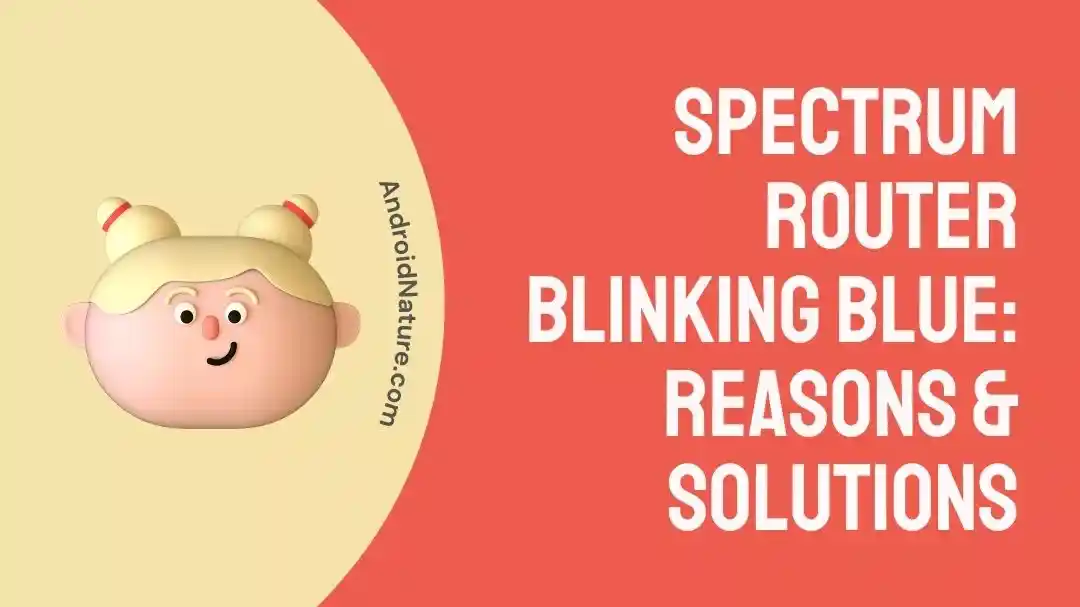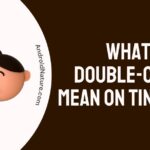Are you having trouble with your Spectrum router blinking blue? Don’t worry; you’re not alone! Many Spectrum customers have encountered this issue. Today we will explore the possible causes and solutions!
The blinking blue light indicates that the router cannot connect with the modem. Fortunately, this issue is usually easy to solve.
This article will discuss why your Spectrum router might be blinking blue and provide some solutions to help you get back online.
Why is the light on my spectrum router blinking blue
Short answer: The light on your spectrum router is blinking blue because of a faulty modem, ISP problem, incorrect network settings, or a defective router; anything can cause this issue.
If you have a Spectrum router, you may have noticed that the LED light on the router is blinking blue.
This common issue can occur when there is a problem with your internet connection. This article will explain why the light flashes blue and how you can fix it.
First, it’s essential to understand what the light is telling you. The blue light on your Spectrum router indicates that the router is trying to establish a connection with your internet service provider.
The blinking blue light means that the router is attempting to connect but cannot.
There are a few common causes for this issue. The most common is that the cables connecting the router to your modem or other device are loose or damaged. First, check the wires to ensure they are firmly attached to the router and modem. If the cables are secure, the next step is to check your modem.
Finally, ensure the modem is connected to the wall outlet, and the power cord is plugged in. If the cables and modem are all connected properly, the next step is to check the settings on your router. Make sure the settings are configured correctly for your internet connection. If your router is still not connecting, try restarting the device.
Unplug the router and modem, wait a few minutes, and then plug them back in. If none of the above steps works, the issue may lie with your internet service provider. First, contact your provider to see if they have any problems causing the blue light to blink.
In conclusion, if you have a Spectrum router and the light blinks blue, it could be due to a problem with your cables, modem, or router settings. It’s also possible that the issue lies with your internet service provider (ISP). Check each of these potential causes and contact your provider if necessary.
Why is the Spectrum router blinking blue, but no internet?
It can be frustrating when a Spectrum router is blinking blue but not providing an internet connection. However, this is a common problem and can usually be fixed without the need to call a technician.
In the below steps, we’ll explain why your Spectrum router may be blinking blue but not providing internet access and provide step-by-step instructions for troubleshooting the issue.
Understanding the Router’s Status Lights
The first step in troubleshooting your Spectrum router is understanding the meaning of the various status lights.
Most Spectrum routers have three status lights: power, Ethernet, and Wi-Fi.
- The power light should be a solid green when the router is powered on.
- The Ethernet light will be off when there is no connection to the router but will light up when a device is connected via Ethernet.
- The Wi-Fi light should blink blue when the router broadcasts a Wi-Fi signal.
If your Spectrum router is blinking blue but not providing an internet connection, the problem may be related to one of these three lights.
Possible Causes of the Issue
If your Spectrum router is blinking blue but not providing an internet connection, there could be a few possible causes. The most common cause is a problem with the Wi-Fi signal.
However, it is possible that the router is not broadcasting a call or is too weak to be picked up by your device. Other possible causes include a faulty Ethernet cable, an outdated router firmware, or a problem with your internet service provider.
How to Fix Spectrum router blinking blue but no internet
Spectrum routers are among the leading brands in the market regarding Wi-Fi routers. They provide remarkable speeds and reliable connections. But occasionally, you can run into an issue where your Spectrum router blinks blue, but there’s no internet connection.
This can be frustrating, especially if you’re in the middle of something important. But don’t worry, we’re here to help. This article will explain how to fix the Spectrum router blinking blue without the internet.
Step 1: Check your Ethernet Cable
The first step to fixing your Spectrum router blinking blue but no internet is to check the Ethernet cable.
Ensure the line is securely connected to the router, computer, or another device. If the line looks worn or damaged, try replacing it with a new one.
Step 2: Reboot Your Modem and Router
If the cable is securely connected, the next step is to reboot your modem and router.
To do this, unplug your modem and router from the power source, wait 30 seconds, and then plug them back in. This will reset your modem and router and may help fix the issue.
Step 3: Check your Spectrum Status Page
If rebooting your modem and router doesn’t fix the issue, the next step is to check the Spectrum status page.
This page will tell you if there’s an outage in your area. Unfortunately, if there is an outage, you can do nothing except wait for Spectrum to fix the issue.
Step 4: Reset Your Router
If there isn’t an outage in your area, the next step is to reset your router.
To do this, find the reset button on the back of your router.
Press and hold the button for 10 seconds and then release. This will reset your router to its default settings.
Step 5: Update Your Router’s Firmware
The last step is to update your router’s firmware. To do this, open a web browser and type in your router’s IP address.
This can usually be found on the bottom of your router. Once you’ve logged in to your router, look for a tab that says “Firmware” and follow the instructions to update it.
You need to take steps to fix the Spectrum router blinking blue but no internet. If you follow these steps, you should be able to get your router up and running again in no time.
Step 6: Contact your ISP or Spectrum support
If you are still experiencing the issue, try connecting to your router through a wired connection and see if that resolves the problem. If not, you may need to reset the router under the guidance of an expert.
If the issue continues after trying all these solutions, it may be time to contact your ISP or Spectrum customer service for further assistance.
They can help you diagnose the issue and provide the best solution for your particular router.
You can chat with the Spectrum support agents online, or you can call on : (833) 267-6094.
With the right help and guidance, you should be able to get your router back up and running without any further problems.
SEE ALSO:
Spectrum TV Audio Out Of Sync (8 Fixes)
How To Keep The Spectrum App From Timing Out
Fix: Spectrum App Keeps Buffering, Crashing
Final words
Spectrum router blinking blue is a common issue that several factors can cause. Unfortunately, the best way to fix this issue is to identify the root cause. In some cases, resolving the problem can be as simple as restarting your router or resetting the router to factory defaults.
If you are having this issue, you should check your router’s power cable and ensure it is securely connected to the router and the wall outlet. If that does not help, you can troubleshoot by resetting the router and checking for any loose or disconnected connections.
Further Reading:
[5 Ways] How To Fix Spectrum Cable Box Stuck On L-3
Fix Spectrum Remote Guide Button Not Working [6 Ways]

A content writer with a B.Tech degree from Kalinga University, Saksham Jamwal, has a passion for writing. His favorite genre to write about is the ‘daily use devices’ and ‘social media’. He has worked on multiple projects ranging from blog posts to product reviews and loves to connect with people through his writing. Saksham is a creative and motivated individual who strives to produce informative and relatable content.