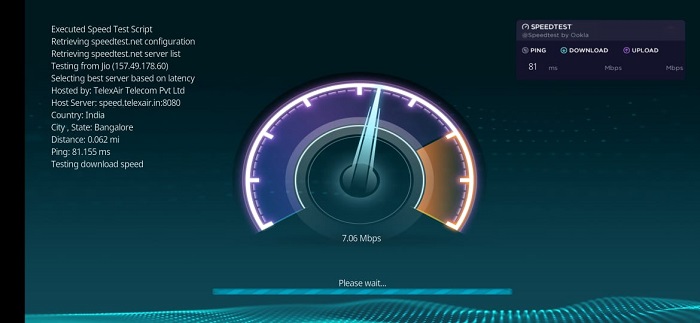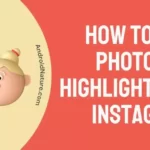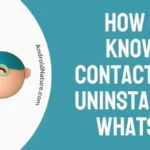Through the Spectrum TV app, you will have the ability to watch On-Demand content as well as live TV without having to spend a lot of money.
In addition to that, you can search for your preferred content, schedule recordings, and do a lot more. However, there are times when the app will not function as expected.
When you search online for reviews of the Spectrum app for the Internet, you will find a variety of opinions.
Since the coronavirus pandemic began, there has been a significant increase in the number of negative reviews for all providers.
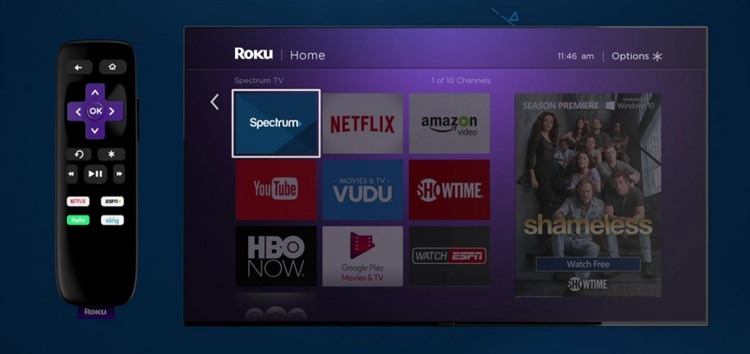
This is happening because an increasing number of people are working from home, which means that they are using the same amount of bandwidth as they did before for their jobs. As a result, the TV app keeps crashing.
In this piece, we will provide you with some easy solutions that you can implement in order to fix the Spectrum TV app.
Why is my Spectrum TV app keeps turning off
Short answer: Your Spectrum TV app frequently turns off because of Wi-Fi Connectivity Issues, Service Outages, Device Issues, Unnecessary Applications, or an Outdated App.
There are a few different explanations for why the Spectrum TV app keeps turning off. It is essential that you comprehend them in order to be able to select the most appropriate troubleshooting solution. The following are the most frequently cited explanations:
Reason 1 – Wi-Fi Connectivity Problems
The application will stop working properly if the speed of your internet connection is less than 10 Mbps.
If the quality of the internet is constantly changing, you may also encounter similar problems.
Reason 2 – Service outage
In addition to this, a service outage may cause the app’s performance to suffer.
Reason 3 – Device Problem
It is possible that the transmission of the signals is being hampered by the device that you are using to connect your system to the internet.
The majority of the time, customers will encounter this issue when the cache on the device is corrupt, which prevents it from launching as required.
These gadgets can potentially interfere with other functions within the body.
Reason 4 – Unnecessary applications
If your streaming app is competing for bandwidth with other apps that are idle or running in the background, your streaming app can time out.
Reason 5 – Outdated app
It’s possible that your Spectrum streaming app’s firmware is out of date if you’re experiencing frequent connection drops when using the app.
How to keep the Spectrum app from timing out
If you are experiencing difficulties while streaming from a Spectrum app, you should first see these troubleshooting steps. The following is a list of activities that you ought to test out right away:
Method 1 – Power-Cycle the device
You need to power cycle your smart TV by completing the following, as faulty launch configurations and software issues are among the most typical causes of this problem:
- Step 1– Turn off the cable box, your internet router, and any other devices that stream content by unplugging them from the power outlet.
- Step 2- Pressing the Power button for an extended period of time on each of these devices for fifteen seconds
- Step 3– Switch on the electronic tools.
- Step 4- Wait until the device is able to establish a connection to the internet.
The Spectrum TV app allows you to view all of your favorite shows and movies. In the event that the problem continues, you ought to upgrade the application installed on your device. It’s not difficult at all.
Method 2 – Reinstall the Spectrum app
If you are unable to update the application, it is recommended that you reinstall it. This has the potential to repair any corrupted files and fix any software issues. In order to uninstall and then reinstall the most recent version of the software, follow these steps:
- Step 1– Navigate to the home screen of the smart TV.
- Step 2– Go to the Settings menu.
- Step 3– Start by selecting Apps from the Device menu.
- Step 4– After clicking Downloaded Apps, select Spectrum TV from the list of available options.
- Step 5– Click the Uninstall button.
- Step 6- Simply tap the OK button.
- Step 7- After the removal process is finished, you can visit the Play Store.
- Step 8– Simply click on the Spectrum TV app and install it.
Method 3 – Check internet speed
Determine whether you are obtaining the speed that is suggested.
It’s possible that you’ll need more than 10 Mbps of download speed in order to access the content you want, but it totally depends on the quality of the content.
You could also need to switch to a channel that has fewer people on it.
You are able to inquire about receiving the required information from your internet service provider.
Furthermore, you might also try your hand at a free online speed test.
Method 4 – Clear cache
If you are experiencing issues with the Spectrum app not working properly on your device in any of the other ways described in this article, such as the app timing out, clearing the cache is the easiest approach to fix the problem.
- Step 1- To access your system settings, go to the Home Screen and then navigate your way there.
- Step 2– To manage applications, choose the Application Manager option.
- Step 3– Now, it will display a list of apps that have been installed in addition to those that come preloaded.
- Step 4- Choose the Spectrum application.
- Step 5– Finally, you need to select the button labeled “Clear Cache.”
Method 5 – Contact customer care
If none of these alternatives resolve the issue, you may get more in-depth advice about how to fix it by contacting the Spectrum TV support team.
SEE ALSO:
[5 Ways] How To Fix Spectrum Cable Box Stuck On L-3
Fix Spectrum Remote Guide Button Not Working [6 Ways]
How To Fix Spectrum Cable Box Flashing White Light?
Final Words
The Spectrum TV app timing out can lead to a great deal of uncertainty and turn your well-laid plans for relaxation and enjoyment into a nightmarish experience.
Now that you’ve read this post and learned how to easily and quickly fix the app, you may avoid having such a negative experience because you know how to avoid it, also you can check out our other blog on Spectrum App Keeps Buffering, Crashing.

Technical writer and avid fan of cutting-edge gadgetry, Abhishek has authored works on the subject of Android & iOS. He’s a talented writer who can make almost any topic interesting while helping his viewers with tech-related guides is his passion. In his spare time, he goes camping and hiking adventures.