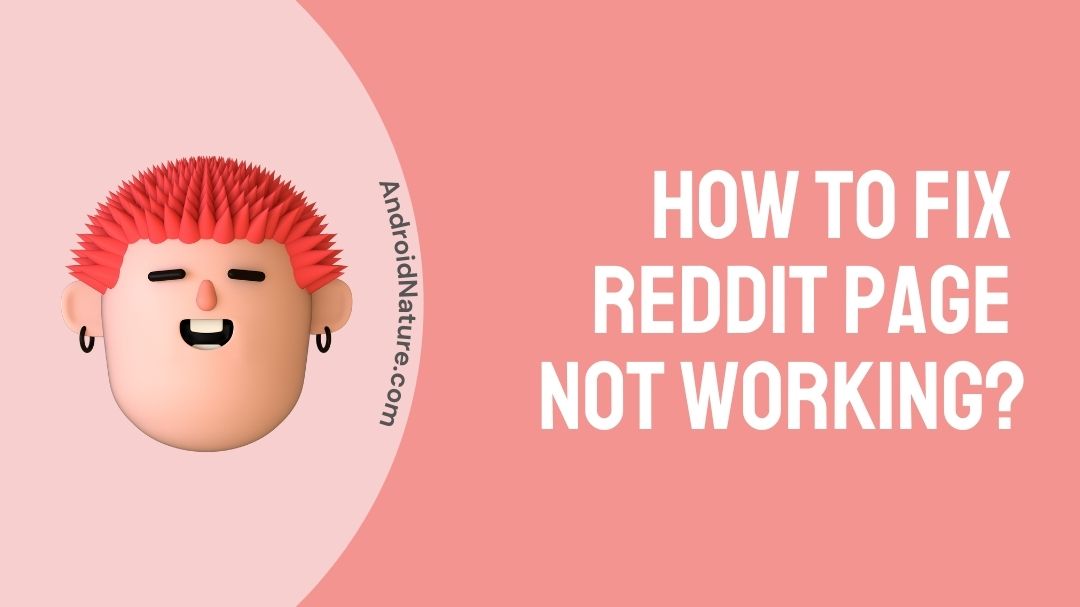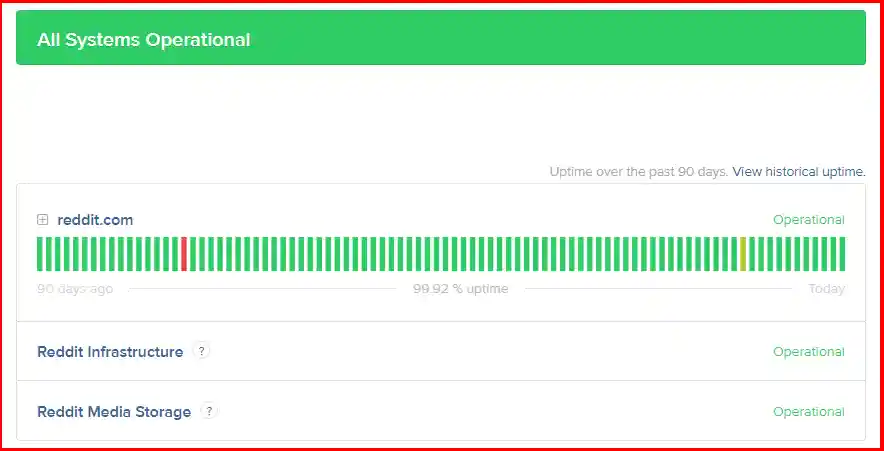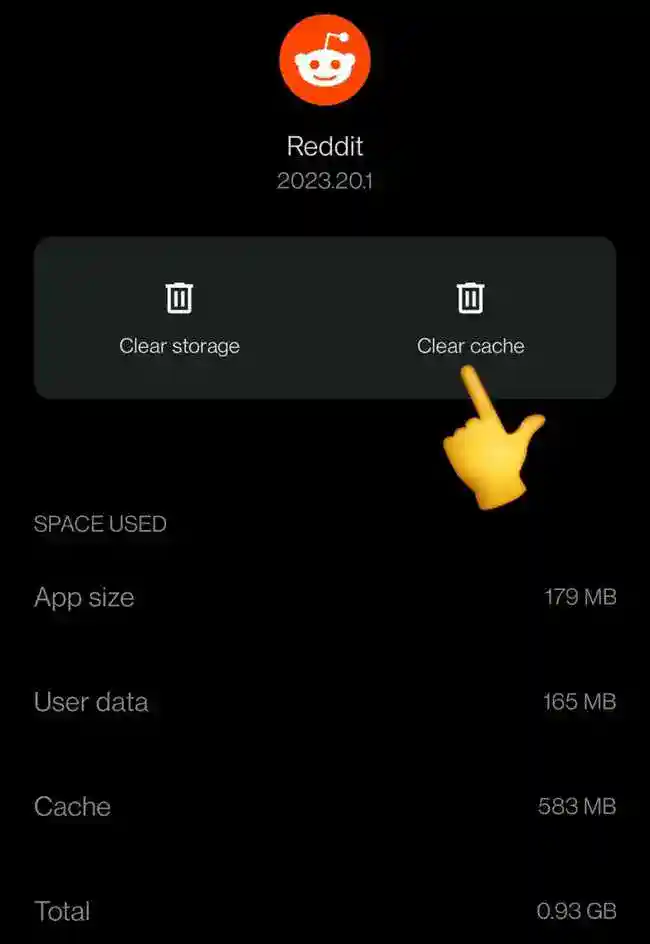Reddit is a popular social media platform that allows users to share and engage in discussions on various topics.
However, encountering issues with the Reddit homepage not working can be frustrating.
In this article, we will provide a detailed guide to help you troubleshoot and fix the problem.
Why is my Reddit homepage not working?
There are several potential reasons why your Reddit homepage may not be working. It could be due to network or internet issues, server problems on Reddit’s end, browser compatibility issues, cache and cookie problems, app-related glitches, or account-specific issues.
Checking your internet connection, clearing cache and cookies, updating your browser or app, and logging out and back into your account are some basic troubleshooting steps you can take. If the problem persists, contacting Reddit’s support or seeking assistance from the Reddit community might be necessary for further assistance.
Keep reading to learn more on how to fix this issue.
How to fix the Reddit homepage not working?
Sometimes, the device that you have used to log in to the Reddit website may comprise some sort of bug that clashes with the website. Or your connection might simply not be secure.
Either way, you will need some effective and simple hacks to fix this issue and enjoy the Reddit platform without interruptions.
Although there is not much you can do if the issue is rooted in the internal malfunction of the site, there is a lot you can do to resolve the issue posed from your side. Here are a few methods to adopt in order to resolve the issue. Hope it helps;
1. Check Reddit server status
Sometimes, the issue may not be on your end but with Reddit’s servers or infrastructure. To check Reddit’s status and see if there are any known issues or outages, follow these steps:
Visit Reddit’s official status page or search for their official social media accounts. If there’s an ongoing issue, be patient and wait until it’s resolved by the Reddit team.
You may also visit the downdetector page for Reddit, to check if there are any ongoing issues with the Reddit servers or not.
If the servers of Reddit are down, you would like to use Reddit after some time or once the servers get restored.
2. Reconnect to Wi-Fi
A stable internet connection is essential for accessing websites without any problems. Verify that your internet connection is working correctly by following these steps:
- Disconnect from your current network and reconnect.
- Restart your router or modem.
- Switch from Wi-Fi to mobile date or vice versa.
- Try accessing other websites to see if the problem is specific to Reddit or affects all websites. If other websites load fine, it’s likely a Reddit-specific issue.
3. Try closing and opening the application.
If you find that the Reddit application is not loading its homepage, then consider this simple hack. Try exiting the app, then re-launch it after some time. In the case of the Reddit website, try re-opening the page.
Retype the link on your web browser and hit search. Keep reloading the page. If the issue is not resolved with this method don’t fret and continue reading.
4. Reboot your device
The next hack is rebooting your device used to open the website. A quick reboot should clear out any bug or persisting power residue that interferes with the smooth functioning of the website.
Restart and try to open the Reddit mobile application or load the website on your web browser. Hope this helps.
5. Remove cache to fix Reddit homepage not working.
If there is an issue with the Reddit homepage not loading, then the reason is due to an overload of unnecessary cache. Try to remove those cache providing the necessary space needed for that site.
Here is how you can remove the cache from your device. We have provided the step-wise guide to remove cache from both your browser and your mobile Reddit application. Keep reading;
For chrome;
- First, launch the web browser.
- Then look for the three dots on the top, towards the corner of the page. Click on it to open the menu.
- Now choose ‘settings’.
- Scroll towards ‘privacy and security.
- Now click on ‘Clear browsing data.
- Click on ‘clear cache’.
This will successfully remove unnecessary cache from your web browser and allow easy loading of the Reddit web page.
For mobile applications;
- On your mobile, go to settings.
- Then click on ‘apps and notifications’.
- Select ‘apps’.
- Scroll towards ‘Reddit’.
- Now click on it to open other settings.
- Select ‘Storage and cache’.
- Then click ‘clear cache’.
Note: These setting will differ slightly from device to device.
6. Update Reddit App
If you are not using the latest version of the app, you may face several issues while using the app, such as homepage not loading or displaying white screen.
To update the Reddit app on your device, you can follow these general steps:
For Android:
- Open the Google Play Store.
- Tap the menu icon (three horizontal lines) in the upper-left corner.
- Select “My apps & games.”
- Find the Reddit app and tap “Update.”
For iOS (iPhone and iPad):
- Open the App Store.
- Tap your profile icon in the upper-right corner.
- Scroll down to “Available Updates.”
- Locate the Reddit app and tap “Update.”
7. Log out of your account and Log in again
Logging out of your Reddit account and logging back in can sometimes help resolve issues with the Reddit app. Here’s how you can do it:
- Open the Reddit
- Tap on your profile icon.
- In the menu that appears, look for the “Log Out” or “Sign Out” option. Tap on it to log out of your account.
- Once logged out, you’ll be directed to the Reddit login page. Enter your credentials (username and password) and log back in to your account.
After logging back in, check if the Reddit app is functioning properly and if the homepage is now working.
Logging out and logging back in can help refresh your account session and resolve any temporary glitches or issues that may be causing the homepage to not work correctly.
Give it a try and see if it improves your Reddit app experience.
8. Reinstall the mobile app.
Consider uninstalling the mobile application of Reddit. This action will provide you with the latest version of the application, thus, making it more compatible with your device. Try to log in and load the home page once again.
Hope this resolves the issue.
9. Clear Your Browser Cache
One of the common causes of website loading issues is a corrupted browser cache, in case you are using Reddit on web instead of its mobile app.
To resolve this, follow these steps:
- In your browser’s settings, find the option to clear browsing data or cache.
- Select the appropriate time range, preferably “All time” or “Everything.”
- Check the box next to “Cached images and files” or similar options.
- Click on the “Clear data” or “Clear browsing data” button.
10. Disable Browser Extensions
If clearing the cache doesn’t help, there may be an extension on your browser causing issues with Reddit.
Extensions can sometimes interfere with the proper functioning of websites, including Reddit.
Temporarily disable any extensions you have installed, especially those that might affect Reddit.
Here’s how:
- On your browser, access the extensions or add-ons settings.
- Disable or turn off any extensions that are related to Reddit or have been causing issues.
- Restart your browser and check if the Reddit homepage loads properly.
11. Use a Different Browser or Device
If the Reddit homepage is still not working, try accessing it using a different web browser or device.
This will help determine if the problem is isolated to your current browser or device.
If Reddit loads fine on another browser or device, consider troubleshooting your original browser or device separately.
SEE ALSO:
- Fix Reddit not loading on Mobile data: Android and IOS.
- 10 Fixes: Reddit Chat Not Working (Failed To Connect)
- 7 Fixes : Reddit Not Loading/Showing Comments
Frequently Asked Questions.
Q1. Why my Reddit is not working?
There are various reasons for this issue, including poor network connection. It may also be that the Reddit service is down at the moment and might require technical repairs. This will take a while to get fixed.
You can check the status of the Reddit website on ‘reddit.statuspage.com’. Other than that, the issue could be due to an overload in the cache. Clearing it out should solve this issue.
Refer to the above article to know more on how to go about this issue and resolve it quickly. Hope it helps.
Q2. How to Fix the Reddit app not loading?
Try restarting your device, or re-launching the Reddit application. Also, reconnect to your network and check if your signals are strong enough to get the app running.
Refer to the above article to know more on how to fix issues with the homepage.
Conclusion.
This article explains how to fix the Reddit homepage not loading. We have compiled some basic methods to fix this issue with Reddit. Hope it helps.
Further Reading:
What is Flair in Reddit & How to use Flair in Reddit

Dilha is a writer who loves composing poems and going into deep research on all kinds of tech stuff that they don’t teach in school. Anything that marks the extraordinary part of this generation excites her. she is currently persuing her degree in genetic engineering. here at Android Nature, she is assigned with various cool topics and is responsible for sharing cool insight and updates on the same.