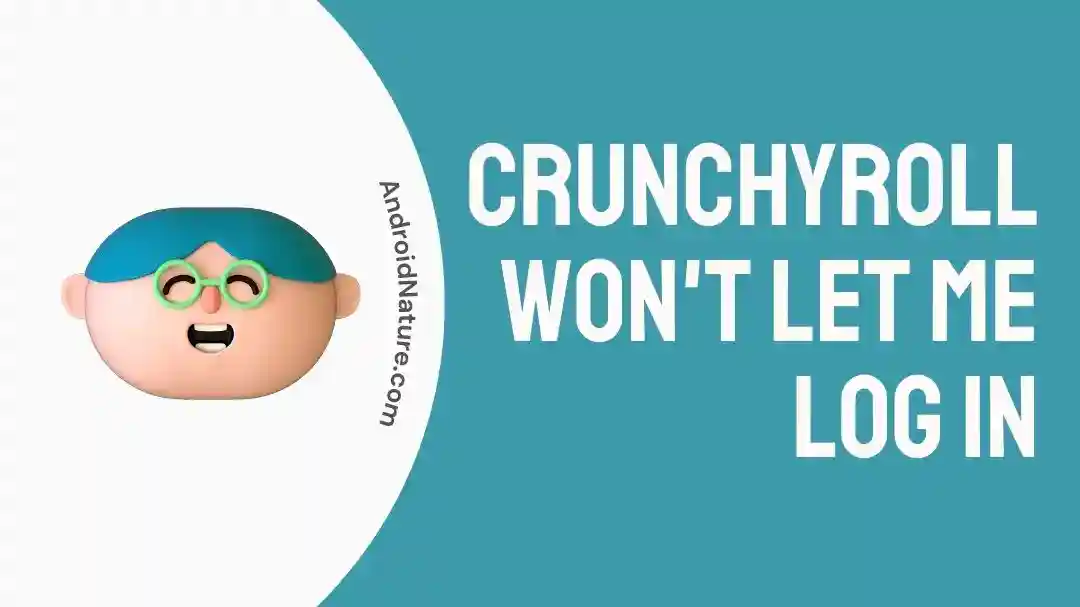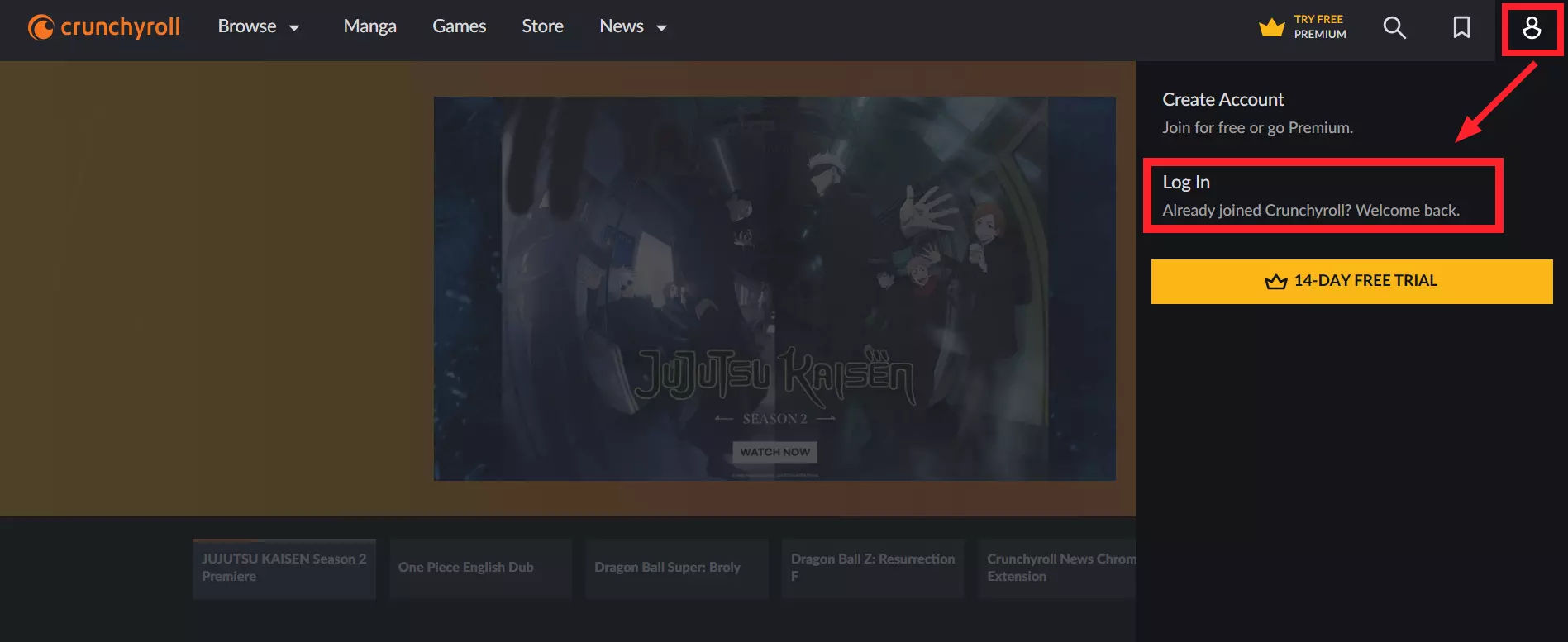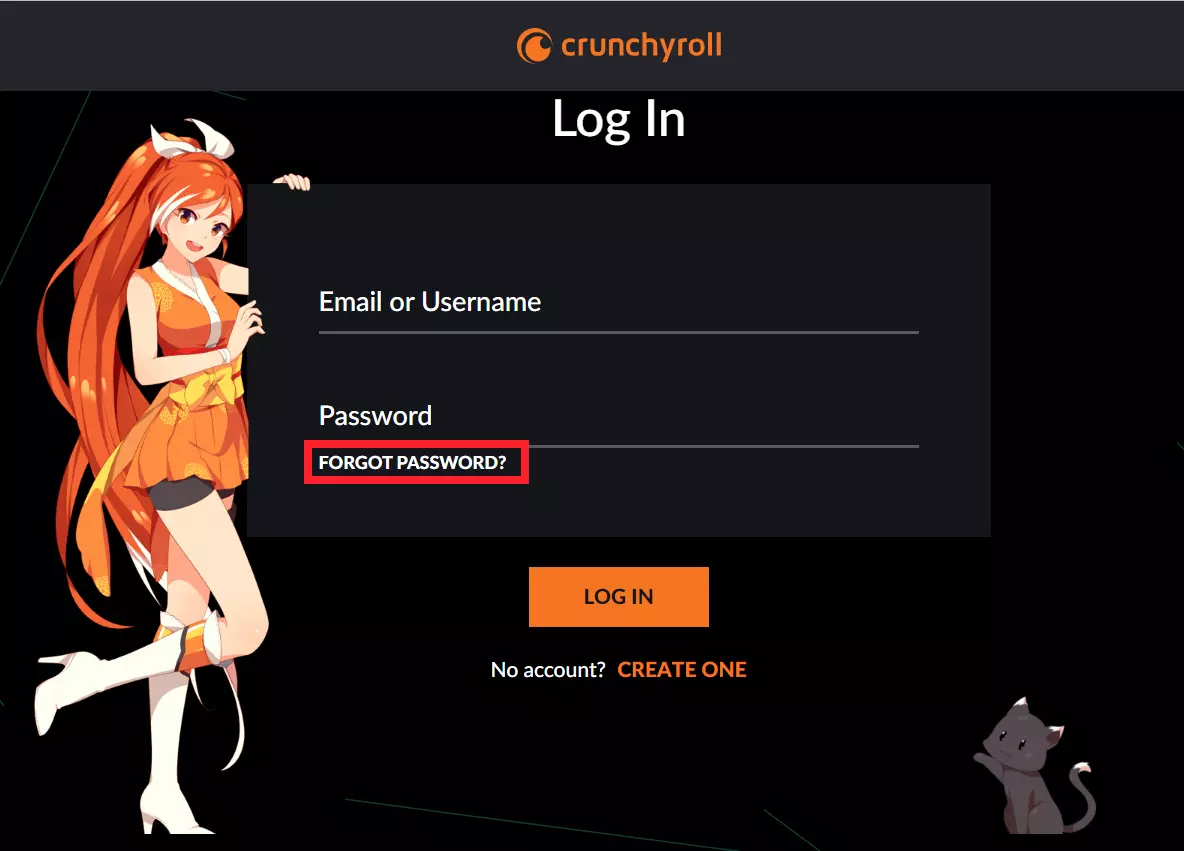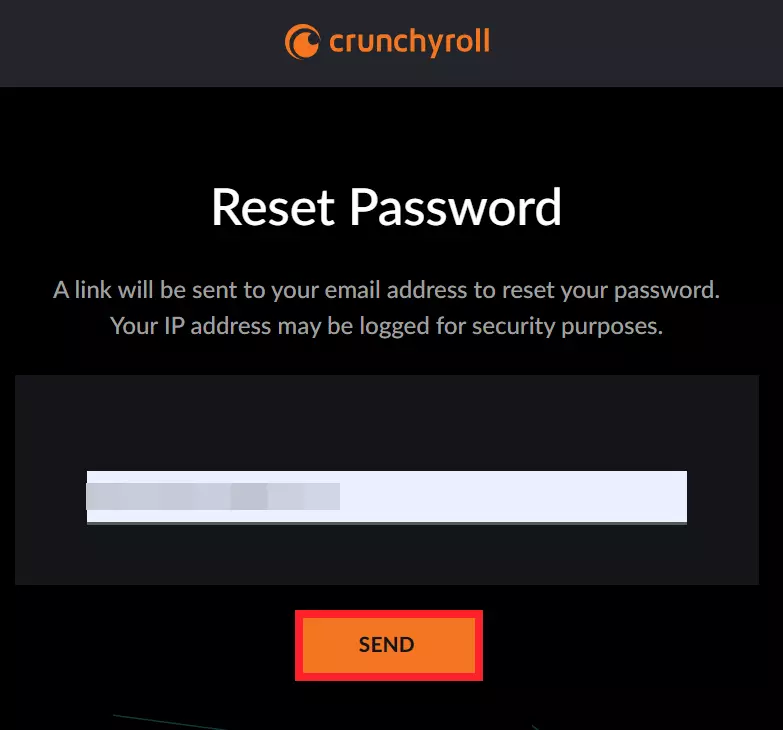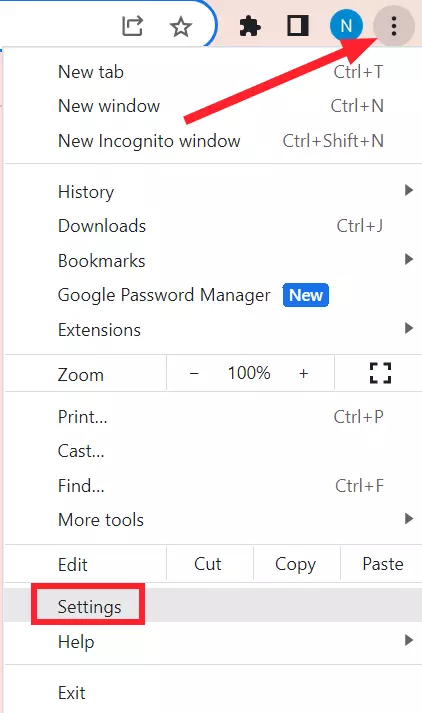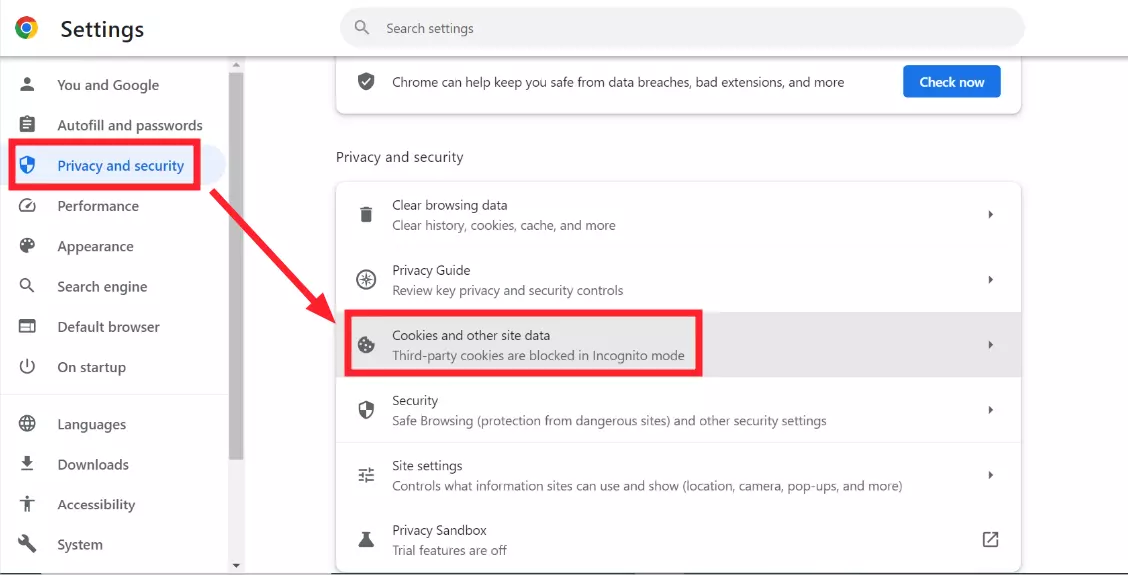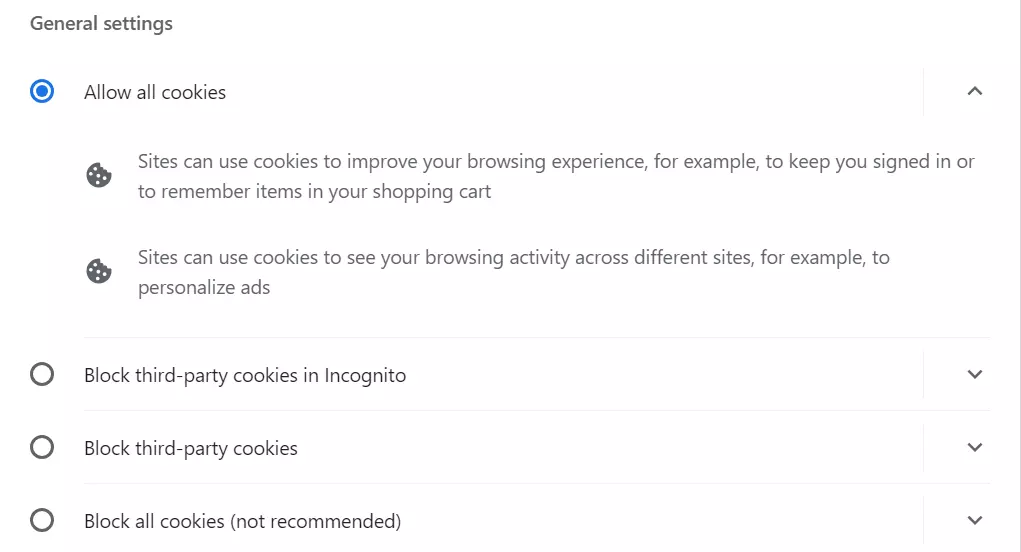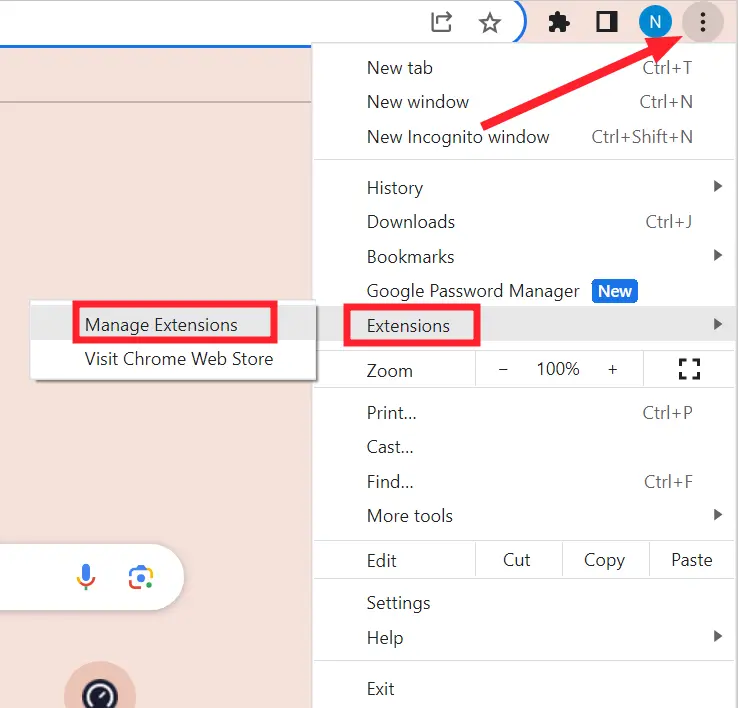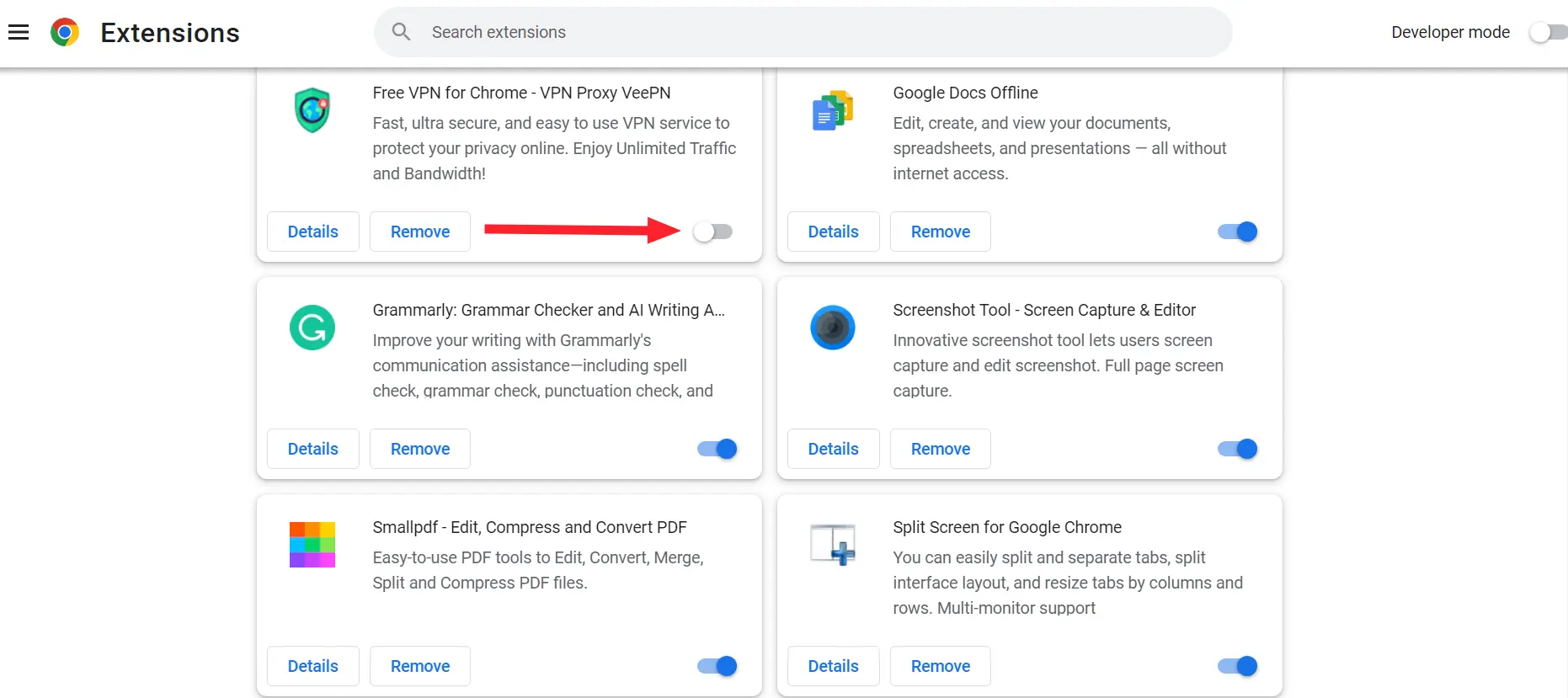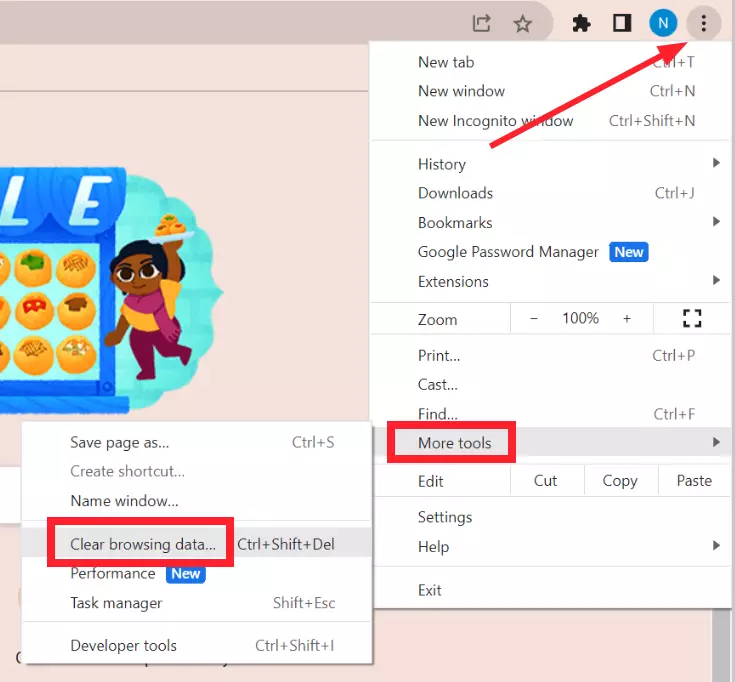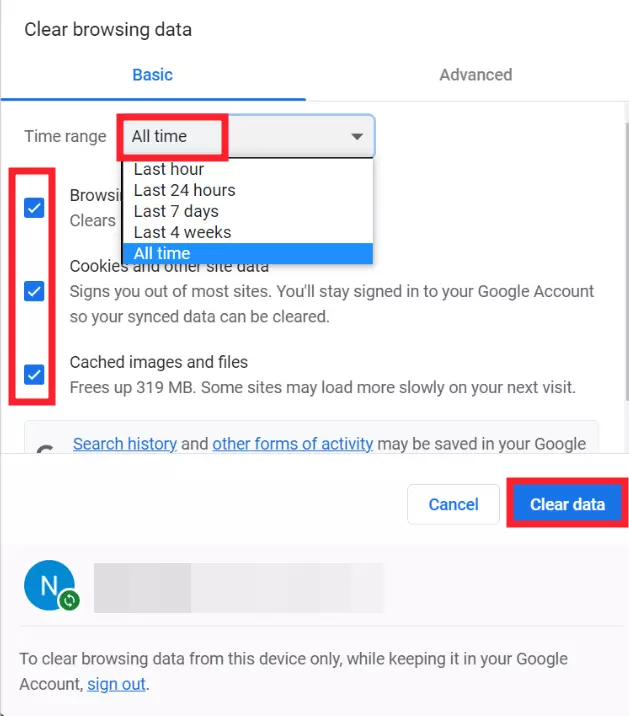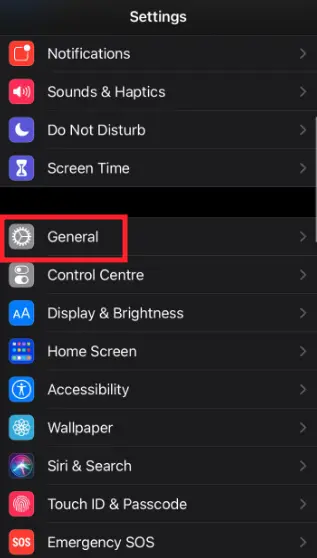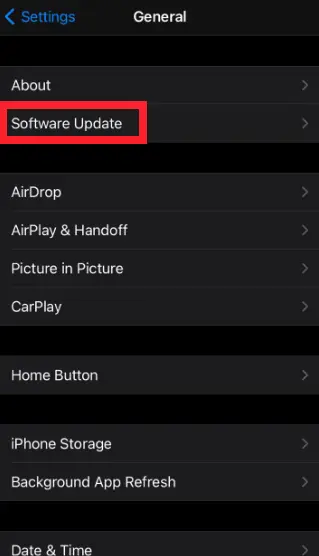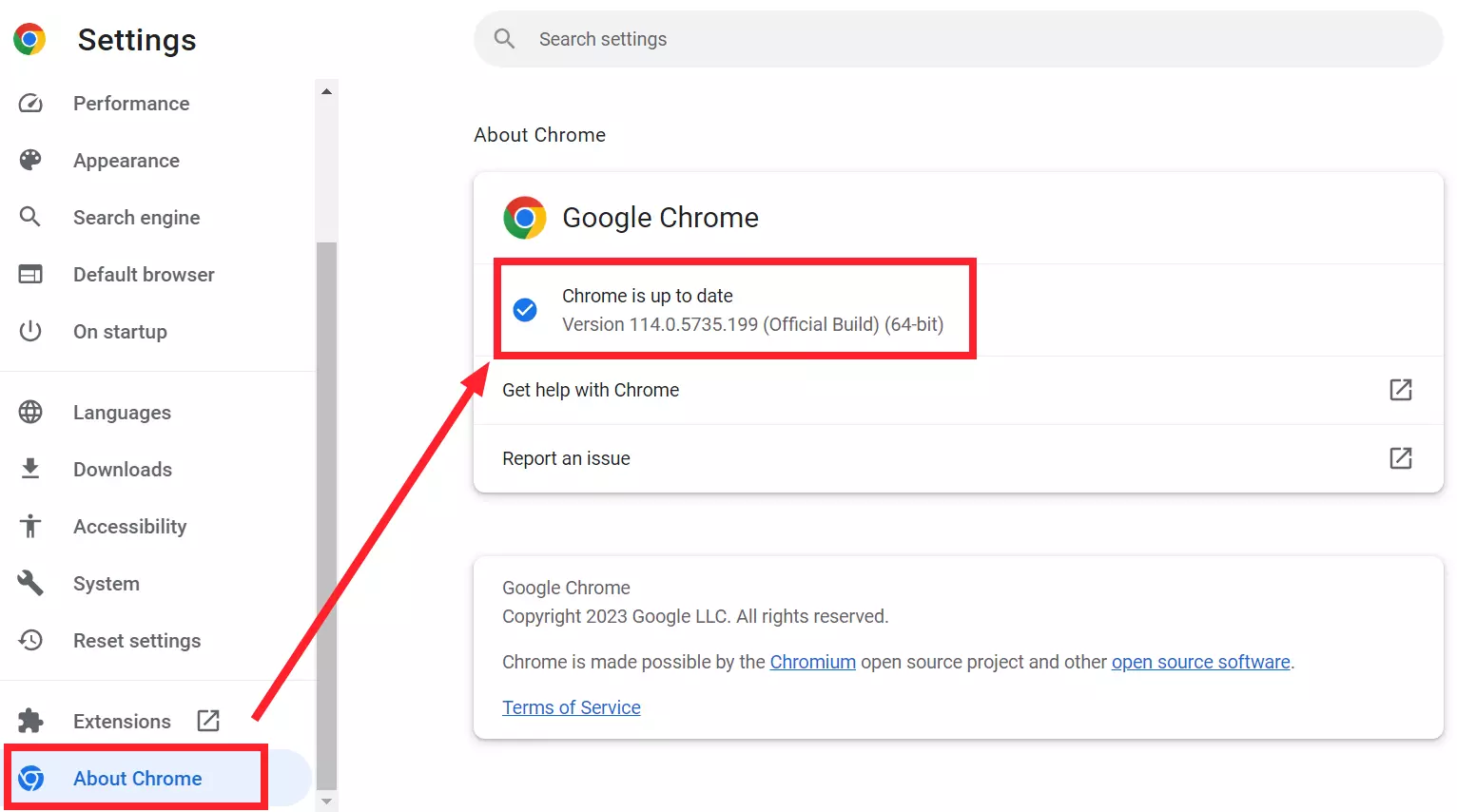Does Crunchyroll keep logging you out? No need to worry, we’re here to help you out.
Crunchyroll is one of the top-tier streaming services for watching Anime content and reading Manga.
Imagine watching your favorite Anime series, only to be signed out from your Crunchyroll account out of nowhere. Such a bummer!
In this article, we will discuss the common reasons “Why Crunchyroll Keeps Logging You Out” and provide you with practical solutions to fix the “Crunchyroll Won’t Let Me Log In” issue.
Let’s get started.
Why does Crunchyroll keep logging me out
Short Answer: Crunchyroll keeps signing you off due to slow Internet connection, using third-party Ad-Blockers, corrupted browser cache, disabled browser cookies, login breach, outdated app, or bugs & glitches within the app.
Listed below are some common reasons why Crunchyroll keeps logging you out. Let’s have a look at them.
Reason#1: Slow Internet Network
The most common reason for the “Crunchyroll won’t let me log in” issue is fluctuating Internet connection. Your login credentials might fail to save due to sluggish Internet, resulting in the inability to log in to your Crunchyroll account.
Reason#2: Using Third-Party Ad-Blockers
Another reason why Crunchyroll keeps signing you off is using third-party ad-blockers. If you have ad-blockers enabled on your browser, they might interfere with the login process.
Reason#3: Corrupted Browser Cache
If your browser cache is corrupted, it could cause you to be logged out of your Crunchyroll account.
Reason#4: Disabled Browser Cookies
Crunchyroll is likely to log your out if you’ve disabled the browser cookies. Learn how to enable browser cookies later in this guide.
Reason#5: Someone is trying to Log into your account
Login breach is another common reason why Crunchyroll keeps signing you off. You’ll be signed out immediately when someone else tries to log into your Crunchyroll account.
Reason#6: Outdated App
The next reason on the list is the outdated Crunchyroll app. If you’re app has become obsolete, you’re more likely to be met with such errors.
Reason#7: Bugs & Glitches
Last, but not least, there’s a strong possibility that the Crunchyroll app is experiencing a malfunction or has a bug which is why you’re facing the “Crunchyroll won’t let me log in” issue.
That being said, let’s jump straight into possible solutions to overcome the “Crunchyroll won’t let me log in” problem.
Fix: Crunchyroll won’t let me log in
Luckily, we’ve gathered some effective fixes to resolve the “Crunchyroll won’t let me log in” issue in no time.
Fix#1: Check Your Internet Connection
The Internet plays a pivotal part in the proper functioning of any app and Crunchyroll is no exception. If your Internet is sluggish, your Crunchyroll app will malfunction. For this reason, make sure you’re connected to a robust Internet connection while trying to log into your Crunchyroll account.
You can check the stability of your Internet connection by running a speed test on Speedtest.net
If your Internet appears to be slow, we’d advise doing a little extra step which is to restart your router. Here’s how:
- Step 1: Unplug the Power Cable from your router and from the power outlet
- Step 2: Leave it Unplugged for 60 seconds
- Step 3: Plug the power cable back in again
If your Internet is stable, move on to the next fix.
Fix#2: Check Server Status
The next thing you want to check is whether or not the Crunchyroll servers are live. There’s a strong possibility that Crunchyroll servers are experiencing downtime, resulting in the “Crunchyroll won’t let me log in” issue.
You can keep an eye on Crunchyroll server status using third-party websites like Downdetector.com
If Crunchyroll servers turn out to be down, wait it out until they get back up and running again.
Fix#3: Enable the “Keep Me Logged In” Option
If Crunchyroll keeps signing you out, enable the “Keep me logged in” option. If this option isn’t enabled, your browser will sign you off after some time. To prevent this, we suggest enabling this option so that won’t be logged out automatically when you exit the browser.
To stay logged in, all you have to do is check the box that says “Remember Me” or “Keep me Logged In” on the login page.
Fix#4: Change Your Password
If Crunchyroll keeps signing you off, there’s a high chance of a data breach. When someone else is trying to get into your account, you’ll be logged out of your account as a security measure.
Therefore, if you suspect that someone else is trying to sneak into your account, change your password immediately.
Here’s how you change your Crunchyroll password.
- Step 1: Go to Crunchyroll.com
- Step 2: Click on the Profile Icon at the top-right
- Step 3: Click on the Log In button
- Step 4: On the login page, click on Forgot Password
- Step 5: Enter your Email and hit Send
- Step 6: They’ll send a Link to your email address to reset your password
- Step 7: Once you received the email, open it and click on the link to Change Your Password
Pro Tip: Never share your passwords with anyone!
Fix#5: Enable Browser Cookies
If you’re tired of entering your Crunchyroll login credentials again and again, consider enabling browser cookies. The browser cookies help in remembering your credentials across all sites and keep you logged in.
When browser cookies are disabled, you’ll be signed out every time you close the browser.
To enable browser cookies, follow these steps:
- Step 1: Launch your Browser
- Step 2: Click on the Ellipsis Icon (three dots) at the top-right
- Step 3: Next, click on Settings
- Step 4: Now, go to Privacy and Security and click Cookies and Other Site Data
- Step 5: Here, select Allow All Cookies
After enabling browser cookies, check if the “Crunchyroll won’t let me log in” issue resolves.
Fix#6: Disable VPN Temporarily
If you have VPN enabled on your device, this might be the reason why you’re facing the “Crunchyroll won’t let me log in” issue. As you already know, VPNs change your server location and when you try to log into your Crunchyroll with the changed location, it won’t let you log in.
Therefore, we firmly advise you to disable your VPN or Proxy server temporarily and check if it resolves the issue.
Fix#7: Turn Off Ad-Blockers
If by any chance you’re using an ad-blocker while using Crunchyroll, you’re more likely to be met with the “Crunchyroll won’t let me log in” issue.
Let’s face it, it’s tempting to use an Ad-Blocker to block those pesky Ads on Crunchyroll, but know that Ad-blockers can conflict with Crunchyroll and prevent you from logging into your account.
So, try disabling the Ad-lockers temporarily and see if it resolves the issue.
To disable ad-blockers, follow these simple steps:
- Step 1: Launch your Browser
- Step 2: Click on the Elipsis Icon
- Step 3: Hover on Extensions and then click on Manage Extensions
- Step 4: Here, Disable all the third-party ad-blockers by switching off the toggle button
After disabling the ad-blockers, check if the “Crunchyroll won’t let me log in” issue still occurs.
Fix#8: Clear the App Cache
If the “Crunchyroll won’t let me log in” error persists, try clearing the app cache. Apps store data and cache to enhance their performance, this data can sometimes become corrupted and cause troubles within the app. For this reason, we’d advise wiping the slate clean for a fresh start.
Here’s how you wipe off the cache of the Crunchyroll app:
For iOS Devices:
- Step 1: Launch the Settings app on your iOS device
- Step 2: Scroll down and tap on General
- Step 3: Tap on iPhone Storage
- Step 4: Locate the Crunchyroll App from the list of installed apps
- Step 5: Once you find it, tap on it
- Step 6: Hit the Offload button
- Step 7: Wait for a while and then hit the Reinstall button
For Android Devices:
- Step 1: Launch Device Settings on your Android device
- Step 2: Tap on Apps/App Manager
- Step 3: Look for the Crunchyroll App and tap on it
- Step 4: Tap on Storage Info and hit Clear Cache
For Chrome Browser:
- Step 1: Launch your Browser
- Step 2: Click on the Ellipsis Icon at the top-right
- Step 3: Hove on More Tools and click on Clear Browsing Data
- Step 4: Set the time range to All Time and Check all the boxes
- Step 5: Finally, hit Clear Data
After clearing the app cache, try logging into your Crunchyroll account and check if the problem still persists.
Fix#9: Update your Device
If your device is running on outdated software, it could result in compatibility issues with the Crunchyroll app. Therefore, always keep your device and browser up-to-date.
Here’s how you make sure that your device is running on the current version.
For iOS Devices:
- Step 1: Launch the Settings app
- Step 2: Scroll down and tap on General
- Step 3: Next, tap on Software Update
- Step 4: Lastly, hit Download and Install
For Android Devices:
- Step 1: Open Settings
- Step 2: Tap on System Update
- Step 3: Follow the on-screen instructions to install the Latest Update
For Chrome Browser:
- Step 1: Launch Browser
- Step 2: Click on Ellipsis
- Step 3: Next, click on Settings
- Step 4: Scroll all the way down and click on About Chrome
- Step 5: Hit Check for Update
After updating your device, try to log into your Crunchyroll account and see if the issue still occurs.
Fix#10: Update the Crunchyroll App
Using an obsolete version of the Crunchyroll app can also cause hiccups within the app. So, make sure your Crunchyroll app is running on its latest version.
Here’s how you update your Crunchyroll app:
- Step 1: Navigate to Appstore (iOS) or Google Play Store (Android)
- Step 2: Search for the Crunchyroll App
- Step 3: If an update is available, hit the Update button
NOTE: You’ll see the Open button if your app is already up-to-date.
Fix#11: Uninstall and Reinstall the Crunchyroll App
If you’ve exhausted the aforementioned fixes without success, try uninstalling the Crunchyroll app and then reinstalling it from scratch. This helps you get rid of all the troublesome bugs that might be causing issues within the app. So, it’s definitely worth giving a try.
Here’s how you uninstall your Crunchyroll app from your device:
For iOS Devices:
- Step 1: Look for the Crunchyroll app on your Home Screen
- Step 2: Tap and hold the app until it starts to Jiggle
- Step 3: Tap on the Minus Sign
- Step 4: Next, tap on Delete App from the pop-up menu
- Step 5: Lastly, tap on Delete again to confirm
For Android Devices:
- Step 1: Locate the Crunchyroll app on your Home Screen
- Step 2: Once you find it, tap and hold the app until a pop-up Menu appears
- Step 3: Tap on Uninstall from the menu
After uninstalling the Crunchyroll app, navigate to Appstore (iOS) or Google Play Store to reinstall the Crunchyroll app all over again.
Fix#12: Contact Crunchyroll Support
If all else fails, reach out to Crunchyroll Support Team and ask for further guidance.
SEE ALSO:
- Fix: Crunchyroll Not Loading On Phone
- How To Get Crunchyroll For Free
- Fix: Crunchyroll Premium Not Working
- Fix: Crunchyroll Payment Error
Final Words:
There you have it – A full-fledged guide to resolving the “Crunchyroll won’t let me log in” issue. In this guide, we’ve shared several effective troubleshooting techniques to get your Crunchyroll back on track. So, don’t wait, give these fixes a shot and quickly resume watching your favorite Anime show without interruptions.

An experienced technical writer who specializes in simplifying technical jargon. Being a lifelong learner, she stays up-to-date with the latest trends and tools in the world of technology. When she’s not writing technical stuff, you can find her reading self-help books.