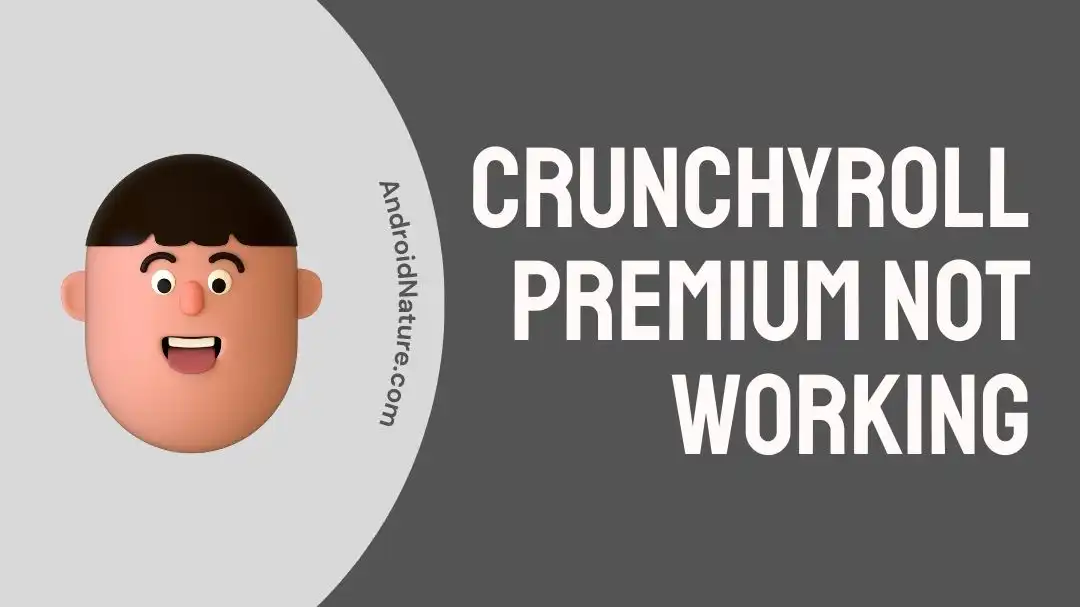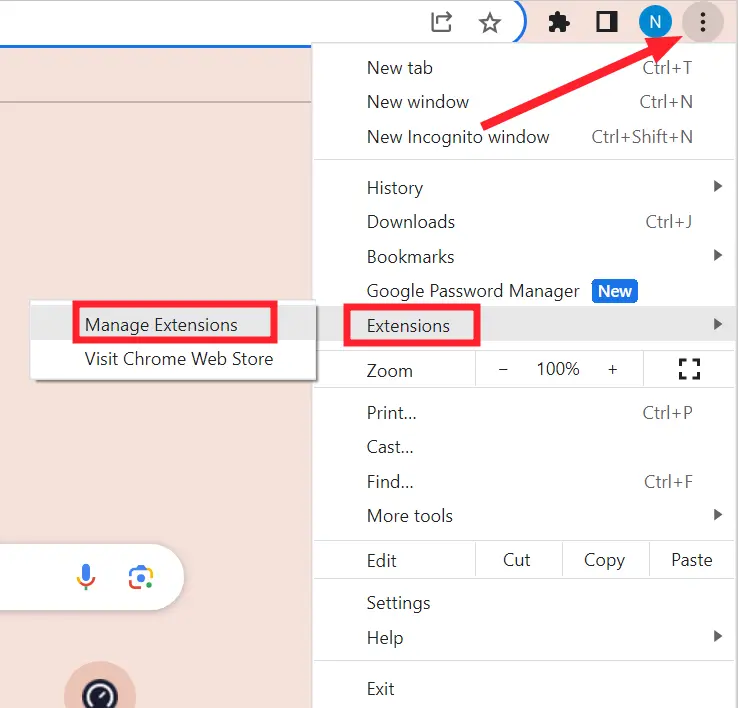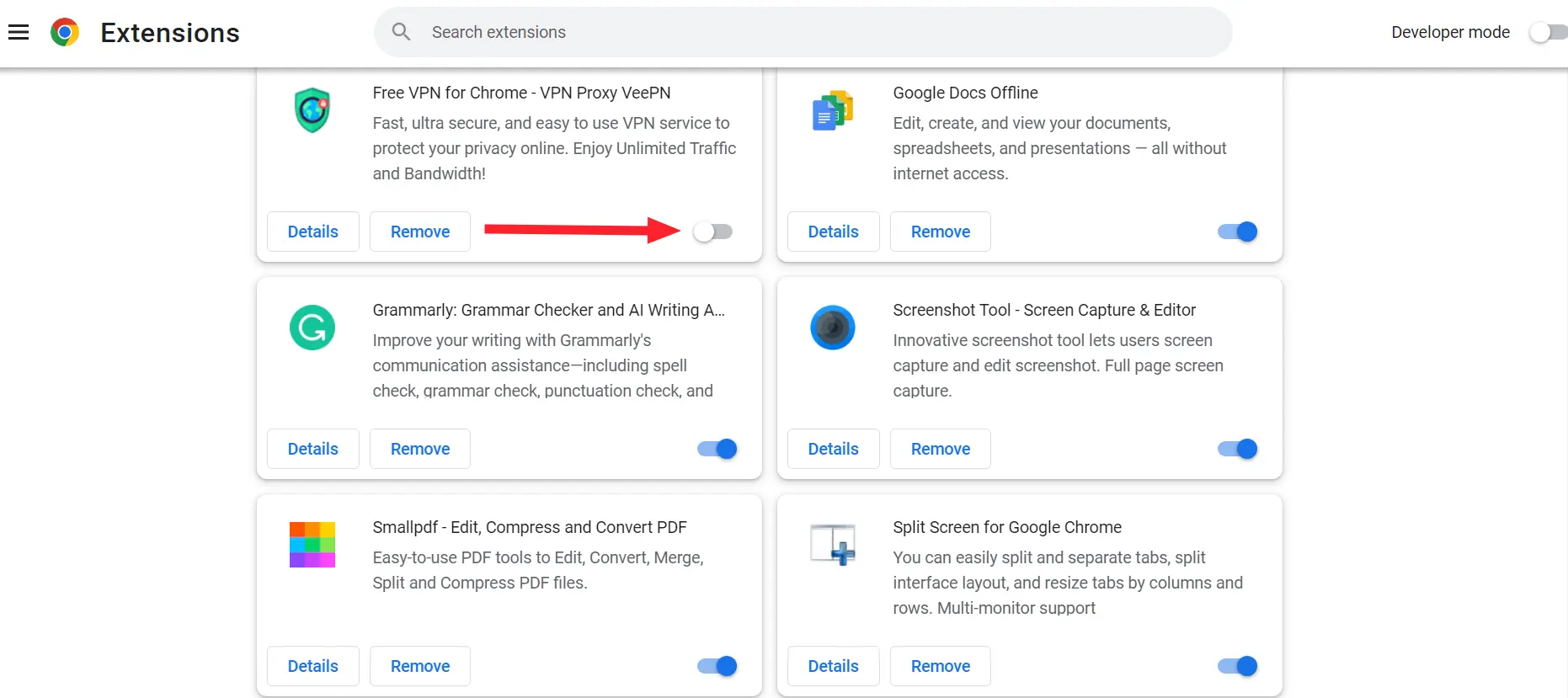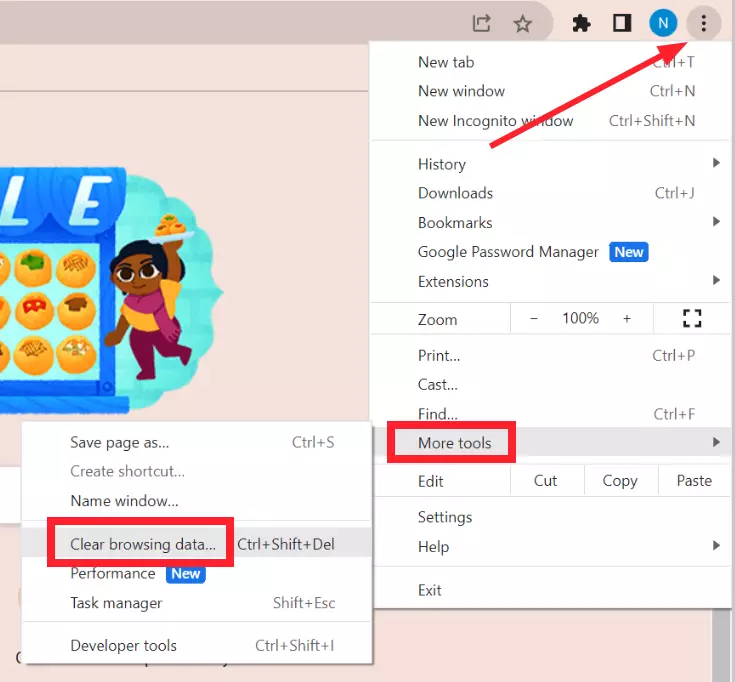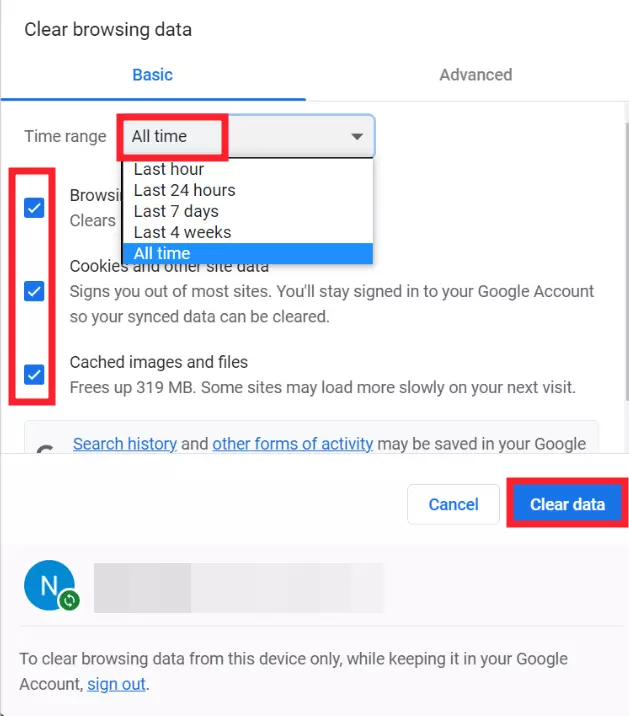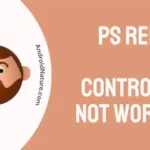Are you encountering the “Crunchyroll Premium Not Working” issue?
Don’t worry, you’re not alone!
Crunchyroll is one of the top-tier streaming services for watching Anime content and reading Manga.
While Crunchyroll is available for free for Anime lovers with ad-supported streaming access, you can sign up for Crunchyroll Premium which offers additional perks such as Ad-Blocking, Offline Viewing Feature, access to the never-ending library, and much more.
Having said that, the popularity of any streaming service doesn’t guarantee that it won’t come across any technical hiccups. Recently, many Crunchyroll Premium users have reported that they’re facing the “Crunchyroll Premium Not Working” issue despite being subscribed to the service.
In this article, we will discuss “Why is Crunchyroll Premium Not Working” and provide you with troubleshooting steps to resolve the “Crunchyroll Premium Not Working” issue.
Let’s get started.
Why is Crunchyroll Premium not working?
Short Answer: Your Crunchyroll Premium may not be working due to these reasons: the subscription payment isn’t received by Crunchyroll yet, you’re signed into an account with no premium membership, or you’ve met a deactivation error.
There could be multiple reasons why your Crunchyroll Premium is not working:
Reason#1: Payment Not Received
If you’re facing the “Crunchyroll Premium Not Working” issue, then there’s a strong possibility that your payment hasn’t reached Crunchyroll yet. As per Crunchyroll’s criteria, if they don’t receive the payment, your premium subscription will automatically get expired, and you’ll have to buy a new subscription.
Reason#2: Multiple Accounts
Do you have multiple accounts for Crunchyroll? It is possible that you’re signed into an account that doesn’t have a premium membership. To avoid confusion, you can check your Order Status page. If you can’t find any recent purchases, it’s likely that you have a different account with an active membership subscription.
Reason#3: Deactivation Error
In some cases, an error can automatically deactivate your premium plan. If this happens, reach out to Crunchyroll’s official customer service for assistance.
NOTE: If you’ve just purchased Crunchyroll Premium, keep in mind that it will take 4 to 5 days to activate, so don’t rush!
Let’s now explore some effective fixes to resolve the “Crunchyroll Premium Not Working” issue.
Fix: Crunchyroll Premium Not Working
Listed below are some effective workarounds to fix the “Crunchyroll Premium Not Working” error.
Fix#1: Check Your Internet Connection
First things first, you need to check your Internet connection. If your Internet is sluggish, you’re more likely to be met with the “Crunchyroll Premium Not Working” issue.
To stream high-quality Anime content on Crunchyroll, you must be connected to a robust Internet connection. You can check the speed of your Internet connection by running a speed test on Speedtest.net
If your Internet appears to be lazy, give your router or modem a quick restart. Here’s how:
- Step 1: Unplug the Power Cable from your router/modem and the power outlet
- Step 2: Leave it Unplugged for 60 seconds
- Step 3: Plug the power cable back in again
NOTE: If you’re connected to a public network, try switching to another network and check if Crunchyroll Premium starts working.
Fix#2: Check Server Status
If you’re encountering the “Crunchyroll Premium Not Working” issue, check the Crunchyroll server status. There’s a strong possibility that Crunchyroll servers are experiencing downtime which is why your Crunchyroll Premium is not working.
You can check the server status of Crunchyroll by using third-party websites like Downdetector.com
If you found out that Crunchyroll servers are experiencing an outage, just wait it out until the developmental team takes care of the issue.
Fix#3: Check Device Compatibility
The next thing you want to check is your device’s compatibility with Crunchyroll. If your device isn’t compatible, there’s no point in having Crunchyroll Premium.
Here’s a list of devices that are compatible with Crunchyroll.
- iOS and Android Smartphones & Tablets
- PC via the Web Browser
- Google TV
- Roku TV
- Amazon Fire TV
- PlayStation 4,5
- Apple TV
Click Here to learn more about the devices that support Crunchyroll.
If your device isn’t on the list, you’ll need to switch to a compatible device to stream content on Crunchyroll.
Fix#4: Disable Ad Blockers
We hate ads, and so do you! That’s why, we opt for ad-blockers to get rid of those pesky ads. However, these ad-blockers can sometimes conflict with the Crunchyroll app, causing the “Crunchyroll Premium Not Working” issue.
Therefore, we firmly advise you to disable all the ad blockers from your browser.
Here’s how you disable ad-blockers on Google Chrome:
- Step 1: Launch your Chrome Browser
- Step 2: Click on the Ellipsis Icon (three dots)
- Step 3: Next, hover on Extensions and click Manage Extensions
- Step 4: Here, Disable all the ad blockers by switching off the toggle button
- Step 5: Lastly, Reload your Browser
After disabling the ad blockers, see if the “Crunchyroll Premium Not Working” issue resolves.
Fix#5: Disable Firewall and Antivirus
It’s always a smart move to have antivirus software installed on your PC to keep malicious activities at bay. However, these antivirus software can sometimes interpret a regular website as harmful.
For this reason, we recommend disabling your antivirus software while streaming Anime content on Crunchyroll. Once disabled, check if the Crunchyroll Premium starts working without any hiccups.
Fix#6: Clear Your Browser Cache
Crunchyroll relies on your browser’s cached data to enhance your user experience. Unfortunately, this data can become corrupted at times and interfere with the proper functioning of your Crunchyroll account.
Therefore, it is recommended to clear your browser cache to resolve the “Crunchyroll Premium Not Working” issue.
To clear your browser cache, follow these simple steps:
- Step 1: Launch your Chrome Browser
- Step 2: Click on the Three Dots located in the top-right corner of the screen
- Step 3: Next, hover on More Tools and select Clear Browsing Data
- Step 4: Select the time range to All Time and Check all the boxes
- Step 5: Finally, hit Clear Data
After clearing your browser cache, go to Crunchyroll’s Website and check if you can access your premium account.
Fix#7: Check VPN Settings
If you’re connected to a VPN service while streaming content on Crunchyroll, then know that VPN services have a tendency to interfere with your streaming services. As VPN services change your location server, your premium subscription might not work outside your location.
So, you better disable any proxy or VPN service while streaming Crunchyroll.
Fix#8: Update Your Crunchyroll App
Is your Crunchyroll app running on an outdated version? If so, then you need to update it right now. The outdated versions can often develop bugs and glitches that can prevent you from enjoying your subscriptions. Therefore, we recommend keeping your Crunchyroll app up-to-date.
Here’s how you update your Crunchyroll app to its latest version:
- Step 1: Go to AppStore (iOS) or Google Play Store (Android)
- Step 2: Type in Crunchyroll in the search bar and click on the search bar
- Step 3: If an update is available, hit the Update button
After updating your Crunchyroll app to its latest version, see if the “Crunchyroll Premium Not Working” problem resolves.
Fix#9: Uninstall and Reinstall Crunchyroll App
If updating the Crunchyroll app didn’t work, try uninstalling the app and then reinstalling it all over again.
Here’s how you do it:
For iOS Users:
- Step 1: Locate the Crunchyroll app on your Home Screen
- Step 2: Press and hold the app until it starts to Jiggle
- Step 3: Tap on the Minus Sign
- Step 4: Next, select Delete App from the pop-up menu
- Step 5: Lastly, hit Delete to confirm
For Android Users:
- Step 1: Look for the Crunchyroll app on your Home Screen
- Step 2: Once you find it, press and hold the app until a pop-up Menu appears
- Step 3: Select App Info from the menu and hit Uninstall
Once uninstalled, head over to AppStore (iOS) or Google Play Store (Android) and reinstall the Crunchyroll app again.
Fix#10: Contact Crunchyroll Support Team
If you’ve tried all the above-mentioned methods with no luck, and are still facing the “Crunchyroll Premium Not Working” issue; get in touch with the Crunchyroll Support Team and ask for professional help.
SEE ALSO:
- Fix: Crunchyroll Payment Error
- Why Is My Crunchyroll Subscription Not Working (Solved)
- Why Does Crunchyroll Have So Many Ads And Remove Them
Wrapping Up:
Not being able to enjoy Crunchyroll Premium features even after paying for the service is indeed devastating, but no more despair. In this article, we’ve outlined several effective troubleshooting methods to help you resolve the “Crunchyroll Premium Not Working” issue.
So, why wait? Try your luck with these methods and get back to binge-watching your favorite Anime shows and enjoy all the perks of Crunchyroll Premium.

An experienced technical writer who specializes in simplifying technical jargon. Being a lifelong learner, she stays up-to-date with the latest trends and tools in the world of technology. When she’s not writing technical stuff, you can find her reading self-help books.