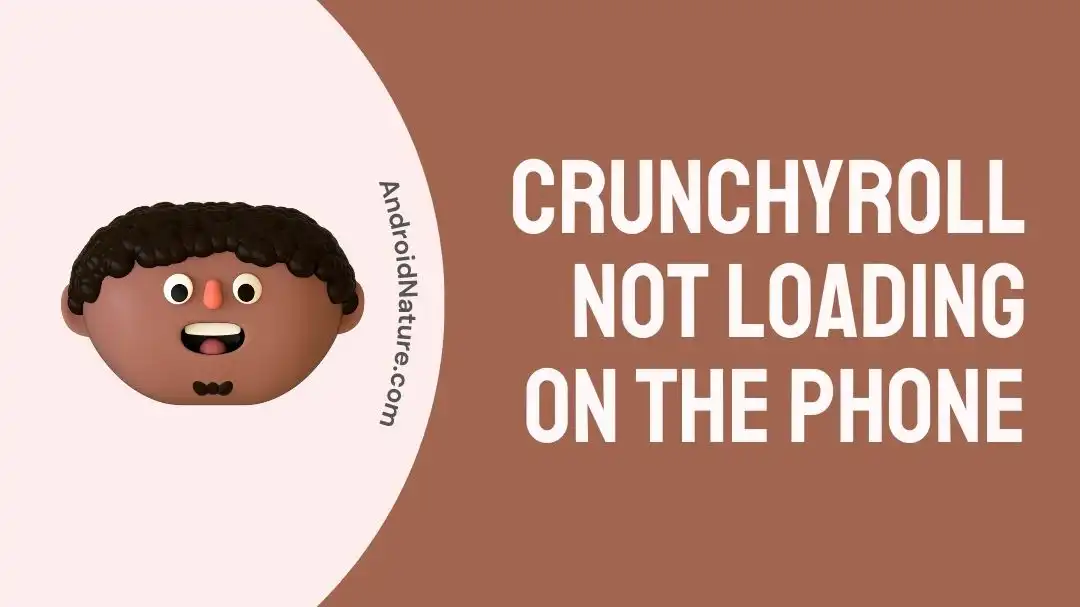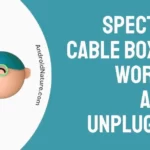Wondering why Crunchyroll won’t load on your phone? Fret not, you’ve come to the right place.
Crunchyroll is one of the top-tier streaming services for watching Anime content and reading Manga.
Recently. Many users have reported that they’re facing difficulties in loading the Crunchyroll app on their phones.
This article aims to provide practical solutions to tackle the “Crunchyroll not loading on the phone” issue.
Let’s get into it!
Fix: Crunchyroll not loading on the phone
Below, we’ve listed some effective workarounds to get past the “Crunchyroll not loading on the phone” issue.
Fix#1: Check your Internet Connection
Before you throw your phone out of frustration, it’s important to check your Internet connection. If your Internet is sluggish, you’re most likely to face the “Crunchyroll not loading on the phone” issue.
Therefore, make sure you’re connected to a reliable Wi-Fi connection or have active cellular data enabled while launching the Crunchyroll app.
Fix#2: Check for Server Outage
The next thing you want to check is server issues. There’s a strong possibility that Crunchyroll servers are experiencing a downtime which is why Crunchyroll won’t load on your phone.
You can check the status of Crunchyroll servers using third-party websites like Downdetector.com
Fix#3: Restart your Phone
Next up on the list is one of the reliable workarounds that is to restart your phone. It helps refresh the system software and resolve any troublesome bugs that might be causing the issue.
Here’s how you do it:
- Step 1: Press and hold the Power Button
- Step 2: Select Restart or Power Off and Restart from the options
- Step 3: Wait for a few seconds, and let your phone Restart on its own
Once your phone restarts, try launching your Crunchyroll app and see if the “Crunchyroll not loading on the phone” issue resolves.
Fix#4: Update your Device
Using an obsolete version of firmware on your device could cause compatibility issues, leading to the “Crunchyroll not loading on the phone” issue. Therefore, it is recommended to keep your device updated at all times.
Here’s how you update your device on its latest available version:
- Step 1: Navigate your way to the Settings
- Step 2: Then, select System and then System Update
- Step 3: If an Update is available, follow the on-screen instructions to install the update
Fix#5: Disable VPN
While VPNs are great to access non-geographical content, they can sometimes cause conflicts with the normal functioning of applications, leading to issues. Therefore, we firmly advise disabling any VPN on your device temporarily to see if it resolves the “Crunchyroll not loading on the phone” issue.
Fix#6: Update the Crunchyroll app
If you haven’t updated your Crunchyroll app in a while, it might be time to do so. Here’s how:
- Step 1: Visit Google Play Store
- Step 2: Search for the Crunchyroll App
- Step 3: Hit Update
Fix#7: Clear the App Cache
If the “Crunchyroll not loading on the phone” issue remains unresolved, try clearing the app cache on your device.
To clear the app cache, follow these steps:
- Step 1: Launch Settings
- Step 2: Go to Apps/App Manager
- Step 3: Select Crunchyroll App from the list of installed apps
- Step 4: Tap on Storage and hit Clear Cache and Clear Data
Fix#8: Uninstall and Reinstall the Crunchyroll app
If the above-mentioned fixes fail to resolve the “Crunchyroll not loading on the phone” issue, try uninstalling the Crunchyroll app and then reinstalling it all over again.
Here’s how you do it:
- Step 1: Look for the Crunchyroll App on the Home Screen
- Step 2: Tap and press the app until the pop-up Menu appears
- Step 3: Select Uninstall from the options
Once uninstalled, head over to Google Play Store and reinstall the Crunchyroll app again.
Fix#9: Call in Experts
If all else fails, try reaching out to Crunchyroll Support Team and ask for further assistance.
SEE ALSO:
- How To Get Crunchyroll For Free (4 Ways)
- Fix: Crunchyroll Premium Not Working
- Fix: Crunchyroll Payment Error
- Why Is Crunchyroll Not On Samsung TV
Bottom Line:
Being unable to watch your favorite Anime can be incredibly exasperating, but no worries! We hear you. In this article, we’ve shared effective fixes to resolve the “Crunchyroll not loading on the phone” issue. So, try them out and continue watching your favorite Anime shows.

An experienced technical writer who specializes in simplifying technical jargon. Being a lifelong learner, she stays up-to-date with the latest trends and tools in the world of technology. When she’s not writing technical stuff, you can find her reading self-help books.