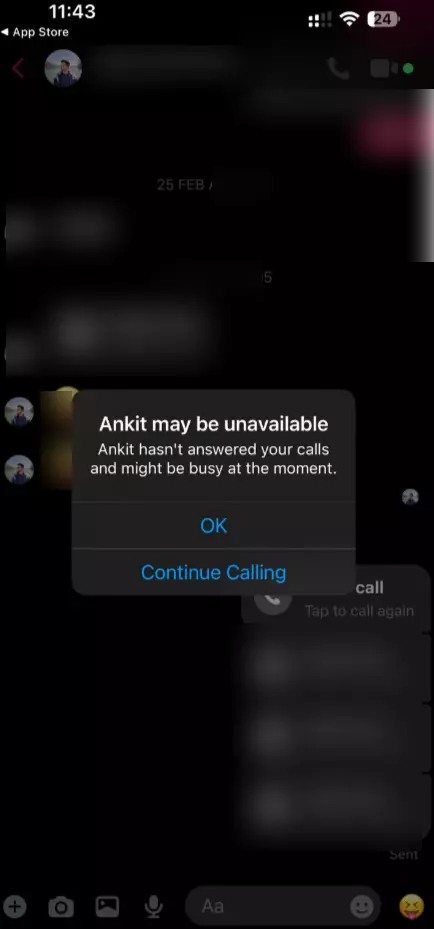If you are encountering the “May be Unavailable” error message while contacting someone on Messenger, you have come to the right place.
Facebook Messenger is a popular messaging app that helps users stay connected with their loved ones. Despite its popularity, occasional errors may arise.
This article will break down the meaning behind the “may be unavailable” error on Messenger.
So, without further ado, let’s dive deep into it.
FB Messenger ‘May be unavailable’ means
The “May be Unavailable” error message occurs when the person you’re trying to reach is busy or has deleted or deactivated their account. This error can also occur if their account is suspended by Facebook. Lastly, a Facebook server outage could also result in a “May be Unavailable” issue.
Why am I getting ‘May be Unavailable’ on Messenger?
Let’s discuss the reach reason in detail, shall we?
Reason#1: The Person has Ignored the Call
As the phrase says, the person might be busy at the moment, which is why they are unable to receive your calls. This could be due to various reasons, such as being engaged in work or other activities. However, if you’re wondering, “Can you call someone on Messenger if you are not friends on Facebook?” the answer is yes, but with limitations.
They may not have received your call if you’re not connected on Facebook, or perhaps they chose to ignore it intentionally. In such cases, you won’t see a “No Answer” error, but rather no response at all. You can try calling them again after a few hours to see if they pick up this time.
Reason#2: The Recipient has Deleted their Account
If the person you are trying to reach has deleted their Messenger or Facebook account, you will see the “May be unavailable” error message on Messenger. This could lead to confusion, prompting questions like “What does Messenger ‘No Answer’ without Ringing mean?“.
If their posts and profile picture are not visible, it could indicate that their account isn’t active. This absence of activity may suggest that they have indeed deleted their account.
Reason#3: The Recipient has Deactivated their Account
The same story is true if someone has decided to take a break from Messenger and deactivate their account.
You will continue to get the “may be unavailable” error message until they reactivate their account.
Reason#4: The Person’s account has been banned
Facebook has strict community guidelines in place. Whoever tries to violate, their account gets suspended or banned from the platform.
You will see the “may be unavailable” error message if the person’s account is banned or suspended.
Unfortunately, there’s nothing you can do about this except wait until the ban from their account is lifted.
Reason#5: The Person does not have a Messenger
If the person you’re trying to contact does not have a Messenger app installed on their device, you will stumble upon the “may be unavailable” error.
This is completely out of your control. You won’t be able to contact the person until they install the Messenger app.
Reason#6: Facebook Servers are Down
If the aforementioned reasons don’t suit your situation, the Facebook servers may be down, resulting in the “may be unavailable” error message.
You can visit Downdetector.com to check the server status of the Facebook Messenger app.
If the servers are down, wait for the technical team to fix the issue.
Once the servers are back up and running again, you won’t face any difficulty contacting people on Messenger.
See More:
- What Does Messenger ‘No Answer’ Without Ringing Mean
- Can You Call Someone On Messenger Without Being Friends
- Does Calling Someone On Messenger Make Them Active
- Difference Between Calling And Ringing In Messenger
Wrapping Up:
Not being able to contact someone on Messenger due to a pesky “may be unavailable” error message can be a bummer.
This handy article has explained common causes why the “may be unavailable” error message occurs.
We hope that this article has helped you understand the situation better. Great day!

An experienced technical writer who specializes in simplifying technical jargon. Being a lifelong learner, she stays up-to-date with the latest trends and tools in the world of technology. When she’s not writing technical stuff, you can find her reading self-help books.