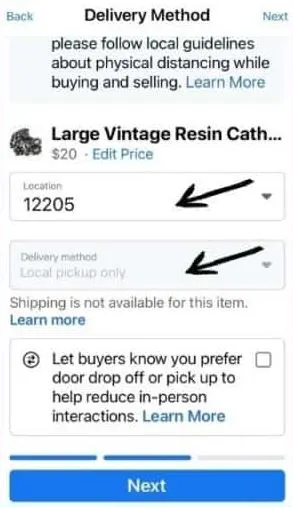Launched in 2016, Facebook Marketplace is available in more than 70 countries globally. It is a valuable source for buying and selling different available items. Powered by Facebook, this marketplace offers an easy-to-use and secure method for online commerce.
While using this marketplace, many users may feel concerns regarding the shipping and pickup options. One such concern is regarding the option of local pickup on this platform.
So today, let us focus on understanding why the Facebook marketplace only has a local pickup option in this section.
Why does the Facebook marketplace have a local pickup option only?
Short Answer: Your Facebook marketplace account only has a local pickup option because of the settings in the listing. There are two available options for local pickup and shipping. Secondly, if the product is heavy like a TV or furniture, it may be listed only with a local pickup option.
Facebook marketplace offers two major options to the sellers during the item listing. These are:
-
Local pickup only
In this option, sellers offer local pickup to the buyers. These are valid for big items like TVs or furniture, where buyers can meet with a seller at one common point and can complete the transaction.
-
Shipping
In this option, the seller gives an option to the buyers to deliver the selected item to their doorstep. It is used for items that are light and easy to transport.
The top reasons that Facebook marketplace has a local pickup option only are:
-
Size of items
While sellers get the choice to select from the local pickup or shipping option, the size of the items is a deciding factor for selecting one out of these choices.
The heavy items like TVs and furniture are usually offered as local pickup only, while light items are offered on shipping.
-
Availability of items
Many sellers put their items for local pickup only due to the limited availability at one specific location.
Hence, the local pickup option ensures that you can go through the items available in your region.
Learn how to browse the Facebook marketplace without an account here.
How to set the Facebook marketplace’s settings to local pickup?
After having a detailed understanding of the common reasons for the option of local pickup only, below are the easy steps to set the marketplace’s settings to local pickup:
- Step 1: Open the Facebook app and go to the “Marketplace” option.
- Step 2: Select the “Categories” option, followed by the “Local Listings” option.
- Step 3: Select the “map” option and narrow down your location.
- Step 4: Select the “Suggested Radius or Customized Results” option.
If you’re unable to fix the problem of the Facebook marketplace’s local pickup, it is time to reach the customer support of the platform. All you need to do is reach Facebook’s customer support.
It is easy to understand the details of marketplace location settings from the professional team of Facebook.
Understand fixes for Facebook marketplace messenger not working.
SEE ALSO:
Final Thoughts
Facebook Marketplace offers both local pickup and shipping options, providing flexibility for both buyers and sellers.
Understanding the reasons behind local pickup can help you make informed decisions when buying and selling on the platform.
An active wordsmith delivering high-quality technical content on AndroidNature.com. She loves to keep herself updated with consistent reading. A strong believer of consistent learning, she loves to read about technology, news, and current affairs.