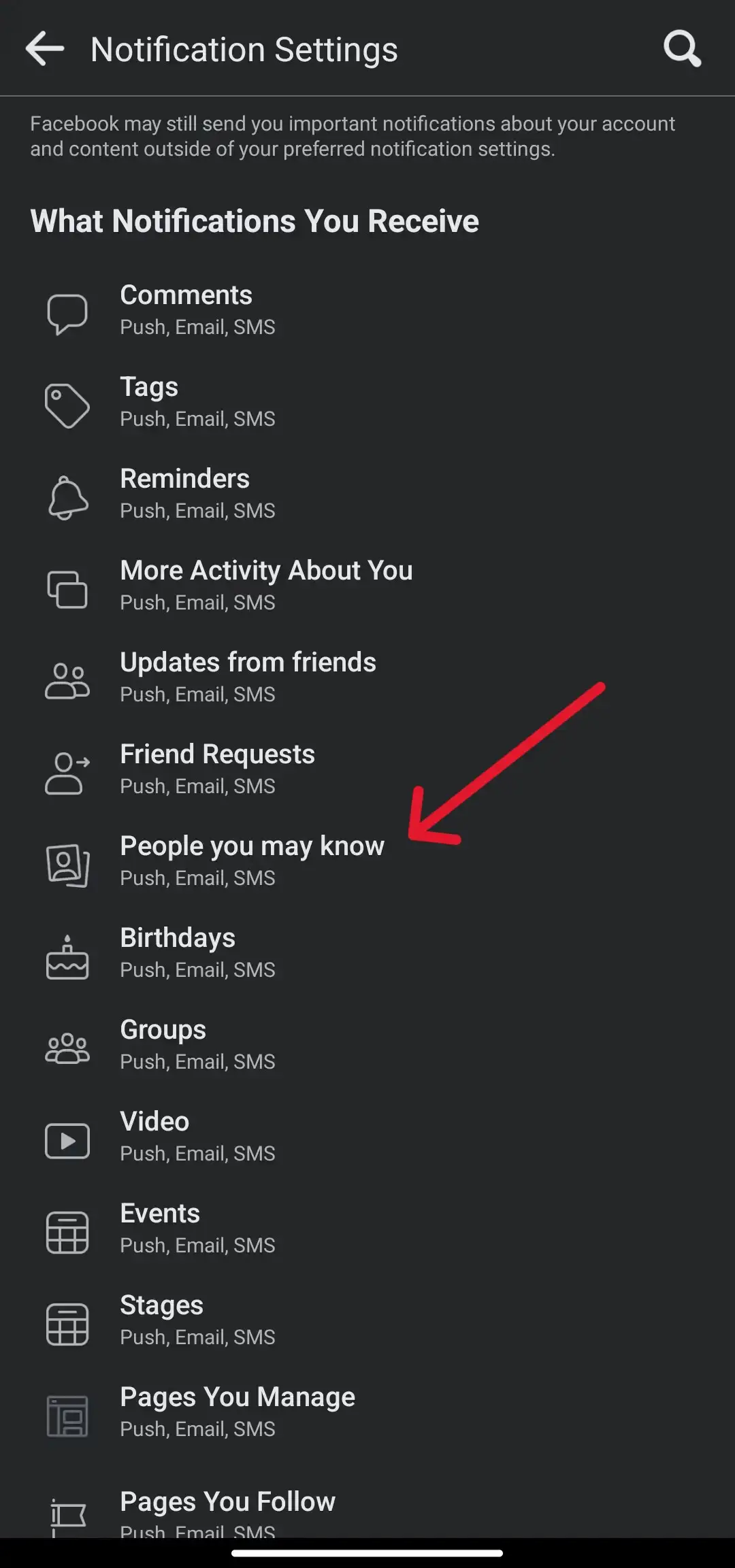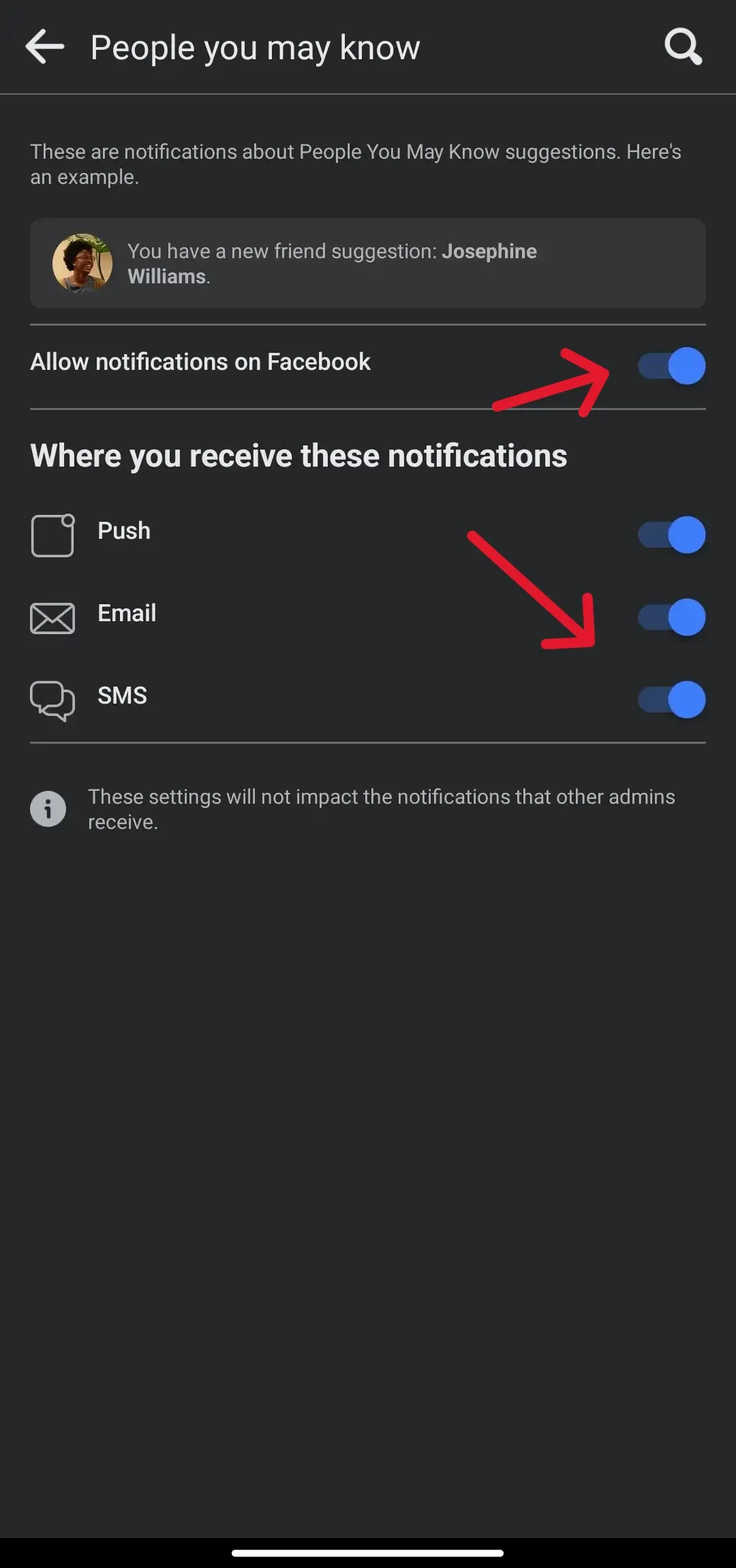Facebook is one of the largest social media platforms in the world. It connects billions of people and most of us use it every day.
But one of the features that’s always had me asking the question ‘How does it work’, is the ‘People You May Know’ (PYMK) feature.
It’s a pretty accurate feature that connects you with people you might already know, or mutual connections that you might be interested in befriending.
So if you’re like me and you want to know what makes this feature tick, here’s the breakdown on it.
What Determines ‘People You May Know’ On Facebook
Short Answer: The ‘People You May Know’ feature on Facebook is determined by quite a few factors that include mutual friends and contact lists, similar networks and demographics, profile views and engagement, common interests and groups, and algorithmic predictions.
Facebook takes a lot of factors into consideration when they suggest PYMK. The most common ones are the common friends you have with other people and working or studying with people that use a shared network such as in an office or school.
How Does ‘People You May Know’ Work On Facebook?
Since there a quite a few factors apart from the more obvious ones, let’s take a look at how each of them works to populate your ‘People You May Know’ list.
Reason 1- Mutual Friends And Contact Lists
Mutual friends are easily the most common way to meet new people on Facebook.
You’ll get suggestions for people you might not know, but if you look at their friends list, you’ll notice people you’ve added as friends.
It’s common in places of work or in colleges and schools since you might know some people but not everyone.
This is how mutual friends help add suggestions to PYMK.
While this usually works with people who have a few or many mutual friends with you, sometimes you might get suggestions for people who only have a single mutual friend.
Additionally, if you’ve given Facebook access to your contact lists, it’s a lot easier for them to suggest people in the PYMK section by cross-referencing your phonebook with their database.
Also, if you’ve restricted someone from viewing your profile and you’re worried if they can still message you, we’ve got the answers to that as well.
Reason 2- Similar Networks And Demographics
This factor is two-fold in the sense that they are similar, but not exactly.
First, we’ll go over similar networks.
Let’s imagine you’re at a coffee shop and you meet a stranger with whom you have a good conversation over a cup of joe.
You head back home and while scrolling through Facebook you notice this person’s profile pop up and first question might be ‘What witchcraft is this?
In reality, it’s just the fact that you both were probably connected to the same Wi-Fi network at the coffee shop and since it was over an extended period, Facebook’s data collection and analysis determined that it should probably suggest that person’s profile to you.
However, for demographics, it’s more location-based.
Essentially, if you’re living in an apartment, chances are most of the tenants use Facebook and location services.
While many people don’t have location turned on all the time, logs of your location are stored when you turn it on. This means that Facebook, which has access to your location data, determines that these people live in the same area and probably know each other.
Reason 3- Profile Views And Engagement
Facebook tracks profiles that you view and profiles that have viewed you.
For example, your friend might have attended a wedding and someone else you don’t know uploads the photos and tags your friend.
While you might not know this person, you’ll probably still see the photos on your feed because your friend is tagged and you might also comment on the photo to compliment your friend on their attire.
And this counts as engagement and viewing photos from the uploader’s profile. Even if you don’t comment on the photos, viewing it is enough for Facebook to assume you might know them.
So, you might end up seeing this person in your ‘People You May Know’ and they might also end up getting your profile on their PYMK.
Reason 4- Common Interests And Groups
If you and a lot of other users are following similar interests and groups on Facebook, it’s extremely likely that even if you have none of the other factors in common, you’ll be suggested to each other.
While this isn’t the traditional Facebook idealogy of connecting you with people you know such as family and friends, it’s a good way to meet people with similar interests and ideas.
You could make a new friend to join you on your next camping trip or find someone to hit up the skating rink over the weekend.
Reason 5- Algorithmic Predictions
While algorithmic predictions aren’t the most common, they use a combination of all the other factors with a sprinkling of machine learning to constantly adapt and understand your behavior as well as that of everyone else on Facebook.
Over time, this allows it to provide more accurate suggestions in the ‘People You May Know’ section.
How to Enable & Disable Facebook People You May Know
Facebook doesn’t allow you to completely disable the ‘People You May Know’ feature, but there are a few ways to keep them from annoying you.
Firstly, if it pops up on your feed while you’re scrolling through Facebook, click on the three dots on the right side of the PYMK section and click on ‘Hide People you may know’.
Note that this doesn’t remove the feature permanently, but only temporarily hides it. You may not see it for the rest of your app usage, but it’ll pop up when you get on Facebook the next time.
Apart from this, if you want to get rid of the endless notifications you get for ‘People You May Know’, there’s a simple way to turn that off.
- Step 1- Open the Facebook app on your phone and click on your profile picture.
- Step 2- Click on the ‘Settings’ icon in the top right corner.
- Step 3- Scroll down, click on ‘Notifications’, and then ‘People You May Know’.
Turning off ‘Allow Notifications on Facebook’ will stop all notifications for PYMK.
If you want to stop push, email, and SMS notifications individually, you can turn off each of the checkboxes based on your preference and you’re good to go.
And if you’re wondering if someone will know if you search for them on Facebook, we have an article covering what exactly happens
See Also:
- Why Are My Recent Searches Not Showing On Facebook?
- How Do I Fix My Facebook Photo Layout Not Working?
- Why Does I Keep Getting Frequent Facebook Password Reset Requests
- Create ‘Multiple Personal Profiles’ Facebook Not Showing Up
- Why Are Some Facebook Story Viewers In Bold?
Final Words
Facebook’s ‘People You May Know’ feature is a powerful tool for expanding your social network.
It’s driven by a complex algorithm that takes into account various factors like mutual friends, similar networks, interactions, and more.
While it’s an effective way to discover potential connections, it’s essential to be mindful of your privacy settings and manage who you accept requests from.
In a world where social media is increasingly significant to not just individuals, but businesses alike, understanding how platforms like Facebook make friend suggestions empowers users to make informed decisions about their online social networks.

As a seasoned DIY tinkerer, Arvind found the simplest way to help anyone troubleshoot or set up tech without feeling overwhelmed by it. He’s an advocate for smart home technology and in his free time makes music. He’s also an avid gamer, mostly obsessed with single-player titles.