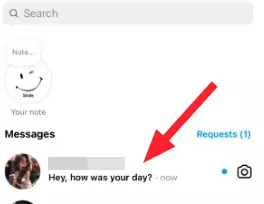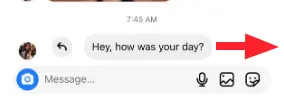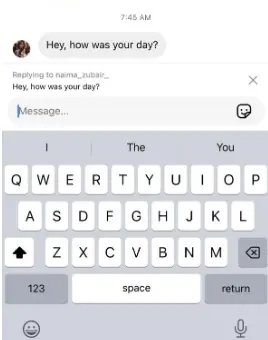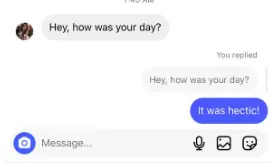Are you unable to reply to a specific message in Instagram DMs? If so, then this article is a must-read for you.
Instagram is a social media giant with tons of useful features. One of the useful features is the ability to reply to a specific message in DMs. This feature makes sure that you don’t lose context and stay relevant in large group chats.
Recently, many users have complained on digital forums that they can’t seem to get this feature to work for them.
In this article, we will investigate why can’t you reply to a specific message on Instagram. Additionally, we will provide step-by-step instructions on how to respond to a specific message in Instagram DMs.
Let’s get started.
Why can’t is reply to a specific message on Instagram
Short Answer: You can’t reply to a specific message on Instagram due to slow internet, feature restrictions, an outdated Instagram app, corrupted app cache, in-app bugs, or server issues.
You can’t reply to specific messages on Instagram for a number of reasons, the most common ones are discussed below:
#1: Poor Internet Connection
Mostly, the root of all technical problems is a poor internet connection. If your internet is slow, certain features on Instagram won’t work. To address this, make sure your device is connected to an active and stable internet connection.
#2: Restricted Country Access
Instagram rolls out new features slowly. The feature that enables you to reply to a specific message in Instagram DMs may not have been introduced in your region. To fix this, try using a VPN to change your location and see if it works.
#3: Outdated App
If you’re using an older version of the Instagram app, you won’t be able to reply to a specific message as this feature isn’t compatible with older versions of the Instagram app. To fix this, try updating your Instagram app to the latest available version and if it resolves the problem for you.
To update your Instagram app, do the following:
- Step 1: Head to AppStore (if you’re using an iOS) or Google Play Store (if you’re using an Android)
- Step 2: Search for the Instagram App
- Step 3: If an update is available, tap on the Update button
Once updated, try replying to a specific message and see if it works now.
#4: Corrupted Cache
As you might already know, all apps store important data like login details, customized settings, etc., as cache files to provide a seamless experience to users. This data can sometimes get corrupted and can cause issues like the one in question. So, if you’re unable to respond to a specific message in Instagram DMs, try clearing the cache of the Instagram app and see if it resolves the issue.
Here’s how you do it:
For Android Devices:
- Step 1: Open Settings on your Android device
- Step 2: Go to Apps/App Manager/Applications/Applications and Notifications depending on the model of your device
- Step 4: Select the Instagram App from the list of installed apps
- Step 5: Tap on Storage Info
- Step 6: Lastly, tap on Clear Data and Clear Cache
For iOS Devices:
- Step 1: Launch the Settings app on your iOS device
- Step 2: Go to General
- Step 3: Tap on iPhone Storage
- Step 4: Select Instagram App from the list
- Step 5: Tap on the Offload button
- Step 6: Wait a bit and then tap on the Reinstall button
After clearing the app cache, you should be able to respond to specific messages in Instagram DM.
#5: In-App Bug
The problem doesn’t always lie on your end. Sometimes, pesky bugs creep into the system of your app and cause issues. To fix the bugs, you need to uninstall the Instagram app completely from your device and then reinstall it again.
Here’s how you do it:
For Android Devices:
- Step 1: Locate the Instagram App on your home screen
- Step 2: Tap and hold the app
- Step 3: Tap on Uninstall
For iOS Devices:
- Step 1: Look for the Instagram App on your device’s home screen
- Step 2: Tap and hold the app
- Step 3: Tap on Remove App followed by tapping on Delete App
- Step 4: Tap on Delete again to confirm
Once uninstalled, head to AppStore (if you’re using an iOS) or Google Play Store (if you’re using an Android) and download the Instagram app once again.
#6: Server Issues
The last reason but certainly not the least is server-related issues. The Instagram servers might be undergoing maintenance or experiencing downtime which is why certain features are not working.
Therefore, it’s important to verify if the problem is global. You can check the server status of the Instagram app by going to Downdetector.com. If the servers are down, wait until the technical team fixes the problem.
How to reply to a specific message on Instagram?
If you’re wondering how to reply to a specific message on Instagram, we’ve provided step-by-step instructions in this section.
Here’s how you reply to a specific message in Instagram DMs:
- Step 1: Open your Instagram App
- Step 2: Tap on the DM Icon located top right corner of the home screen
- Step 3: Select a Chat
- Step 4: Swipe-Right on the message you want to respond
- Step 5: Enter your response and hit Send
- Step 6: Your message will show up with the original message at the top thereby maintaining the context.
See More:
- If You Block Someone On Instagram Can They Still See Dms You’ve Sent Them
- I Can Only Heart React On Instagram (Reason & Solution)
- If We Restrict Someone On Instagram Will They Know (Tested!)
Bottom Line:
Not being able to reply to a specific message in the DM can be quite frustrating, especially when you’re participating in a large group conversation. In this article, we’ve provided reasons and fixes for the “Can’t reply to a specific message on Instagram” problem. However, if the feature doesn’t seem to work after trying all the workarounds, we recommend reaching out to Instagram Support and asking for further assistance. Hope you found these tips helpful. Have a great day ahead.

An experienced technical writer who specializes in simplifying technical jargon. Being a lifelong learner, she stays up-to-date with the latest trends and tools in the world of technology. When she’s not writing technical stuff, you can find her reading self-help books.