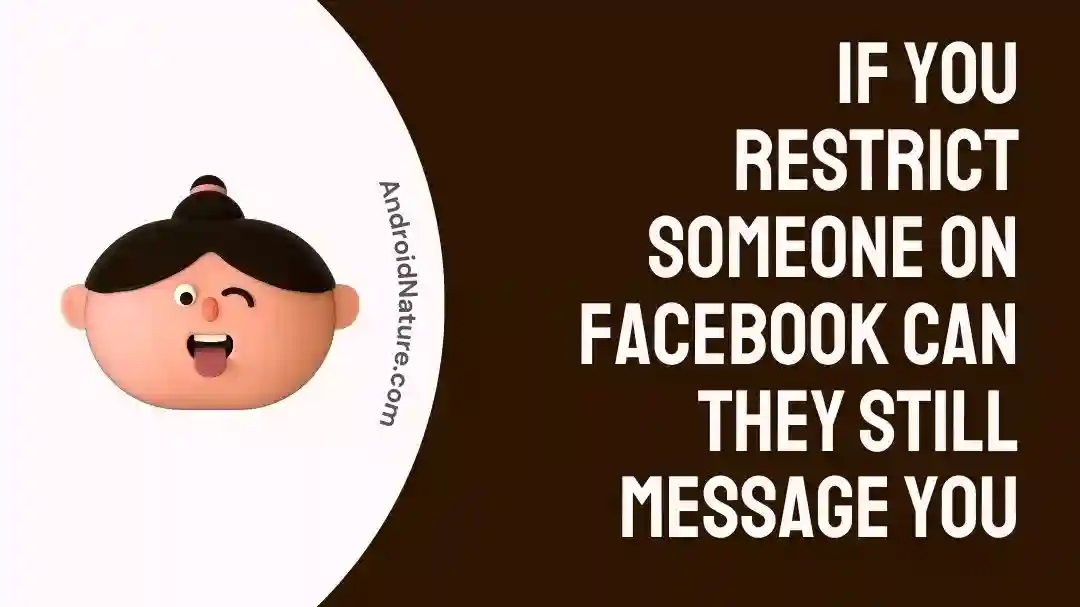Restricted someone on Facebook but still receiving messages?
Even if you’ve put someone on Facebook’s “Restricted List” to prevent them from seeing your posts, you may still get messages from them unless you actually block them on Facebook.
If you choose to block someone on Facebook, you may always reverse your decision at a later time. However, there are situations when you are unable to find them even after unblocking. If that’s the case, this article should help you out.
In this article, we will shed light on this common query and provide you with a clear answer on whether someone you’ve restricted on Facebook can still send you messages.
In order to better manage your privacy settings and your interactions on Facebook, we will go into the specifics of Facebook’s messaging technology and help you understand how messaging works when you restrict someone on Facebook.
If you restrict someone on Facebook, can they still message you?
Short Answer: If you choose to limit someone on Facebook, that person will no longer be able to view your posts, and they will not be able to find you in their news feed. People who are restricted from seeing your profile, sending you friend requests, or sending you messages cannot do any of those things.
If you add your friends to the Restricted list, they will not be able to access your posts until the privacy setting is changed to Public or you tag them in the post. Adding friends to the Restricted list is optional. This is a toned-down version of the practice of blocking people without those individuals being aware that they are being blocked.
What happens when you restrict someone on Facebook
If you choose to restrict someone on Facebook, it means that you will reduce the amount of time they are able to see and engage with the material you post on the network.
You may manage what certain persons can see and do on your Facebook profile, posts, and comments by using a privacy option called restricting someone on Facebook. This setting lets you control who can see and do what on your Facebook page. When you limit someone on Facebook, a number of things will take place, including the following:
1. The person cannot see your posts
If you choose to restrict someone on Facebook, your posts and status updates will no longer be accessible to the individual in question. They will not be able to see any new postings that you publish on your timeline or in their newsfeed. This includes any status updates, images, or videos that you upload.
It is essential to note, however, that if you have a public Facebook account, the restricted individual may still be able to see your posts even if they are not signed in to Facebook or if they access your postings via the account of a common friend. This is something that you should keep in mind.
2. Comments from restricted people are hidden
When someone is restricted on Facebook, their comments on their posts are hidden from public view. You and the individual whose access you have limited will be the only ones who are able to read their comments; other users who view your postings will not be able to see them.
You will be able to exercise control over the interactions that the limited user has with your postings thanks to this feature, without having to fully eliminate their comments or ban them.
3. Restricted person cannot tag you
When you restrict someone on Facebook, they will not be able to tag you in their posts or comments. This implies that they won’t be able to include your name anywhere in their material, nor will they be able to link to your profile.
You may still get a message if the restricted person tags you in someone else’s post or remark; but, the post or comment that the restricted person made will not be accessible to anybody else on the website. This is an essential point to keep in mind.
4. Restricted person’s messages go to the Message Request folder
If you have someone blocked from messaging you on Facebook, all messages they send to you will be sent to a folder labeled “Message Requests” on your account.
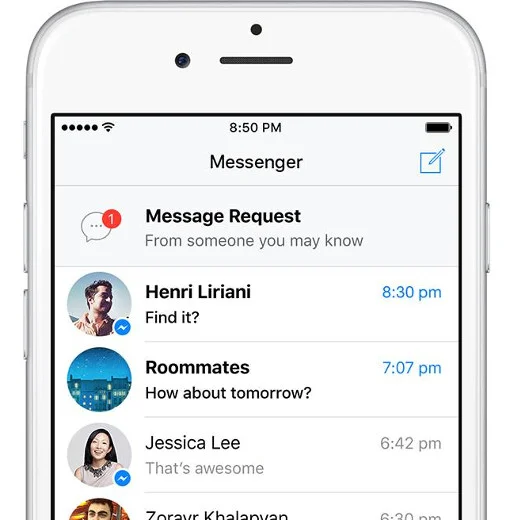
You will be notified about the message, but it will not be displayed in the primary inbox where other messages are stored. You have the option of either accepting the communication or ignoring it, and the restricted person won’t be able to tell whether or not you have seen the message.
How to know if someone restricted you on messenger
1. There’s no reply
The first and foremost thing that you will notice when someone restricts your account is if someone stops replying to your direct messages on Messenger. They’ll no longer see your conversation with them on their end of the screen. As a result, they will ignore any messages that you send.
2. Your comments on their posts are no longer visible
If you have commented on someone’s Facebook postings, but your comments are no longer available or have been removed, it may be because they have limited your ability to see their posts. The person who restricted you may have made it such that your comments on their postings are no longer visible.
3. Your Calls Go Unanswered
The person who restricted you will no longer get an alert when you make a call after you have used the restrict button. The recipient never receives a signal that they were called. That’s why your calls go unanswered.
4. Their Active Status is no longer visible
There is a good likelihood that someone’s Messenger activities are concealed if their active status is hidden due to restriction rules. This privacy setting prevents you from seeing a user’s recent Messenger activity. In addition, their last seen status is not shown.
Although it is possible that they deactivated their “Active status”. If you still have concerns, you might ask a common connection or friend to verify the person’s “Active status” in Messenger. If they say they can see the status but you can’t, it’s because they’ve used the “Restrict” toggle.
5. Read Receipt is not visible
If for some reason the recipient did not get your text, you will see a blank circle accompanied by a checkmark instead. On the other hand, the Facebook Messenger checkmark in the form of a filled circle shows that the message was successfully sent and read.
One may check the status of any message they send, receive, and view by simply tapping it. If your communications to them have a grayed-out blue checked circle next to them, the recipient has probably hit the “Restrict” button.
Facebook Restrict vs Block Someone
On Facebook, there are two main options to limit or prevent interactions with someone: “Restrict” and “Block”. While both options involve limiting communication with a particular person, they have distinct differences in terms of their functionality and impact.
Here’s a comparison of Facebook’s “Restrict” and “Block” features:
Restrict:
- They may still see your public posts, but your postings that are only visible to friends or a specific audience will be hidden from the person you “Restrict” on Facebook. They won’t be able to see your updates in their feed.
- No notification will be given to the “Restricted” individual that they have been limited. They may still comment on your public postings and send you private messages.
- No one except them will be able to see their comments on your postings, and they will not be able to tag you in any of their own content.
- People on your “restricted” list won’t know when you’re online or whether you’ve seen their messages.
- You have the option of allowing their comments on your postings or deleting them.
- Even after you’ve “Restricted” someone, you’ll be able to see their posts and updates.
Block:
- Those you “Block” on Facebook will no longer be able to interact with you in any way, including seeing your content, tagging you on their own, sending you messages, or adding you as a friend.
- Additionally, they will be removed from both your and their friend lists.
- Even if your profile and/or posts are set to public, the person you “Blocked” will not be able to access them.
- A “blocked” user will no longer receive friend requests from you or be able to contact you on Facebook.
- You will no longer receive any of their Messenger messages or be able to see any of their posts or updates.
- The “blocked” user’s comments on your postings will be erased, and they will not be allowed to tag or reference you in future content.
How to access the restricted list on the Facebook app
- Step 1: Open the Facebook app
Launch the Facebook app on your smartphone. Verify that you are signed in to Facebook using your account details.
- Step 2: Go to your profile
To see your personal Facebook profile, tap the profile picture that appears in the right-hand corner of the screen.
- Step 3: Select the three horizontal lines
To access further settings for your profile, click on the three horizontal lines in the upper right corner of the screen to access the options menu.
- Step 4: Navigate to Settings & Privacy
Select “Settings & Privacy” from the menu’s drop-down options. If you tap on it, more choices will appear.
- Step 5: Open Settings
Click “Settings” under “Settings & Privacy” to enter Facebook’s primary configuration page.
- Step 6: Find the restricted list settings
Look for a “Blocking” option at the bottom of the Settings page. To adjust your blocking and restricted list preferences, tap on it.
- Step 7: Access the restricted list
There should be a “Restricted List” option under Blocking. If you click it, you’ll be sent to a list of the Facebook friends you’ve blocked in the past.
- Step 8: Manage the restricted list
The persons that are presently on your restricted list may be seen and managed from the Restricted List page. To unblock someone, just hit the “Unblock” button next to their name, and to add someone to the restricted list, choose them from the contact list and tap the “Add to Restricted List” button.
SEE ALSO:
- I Unblocked Someone On Facebook And They Disappeared: Why
- Why Can’t I Find Someone On Facebook When I Know They Have An Account
- If You Unfriend Someone On Facebook, Do Their Likes Disappear
- If I Unfriend Someone On Facebook, Can I Refriend Without Them Knowing
FAQs
Q1. Can someone still message me on Facebook if I’ve added them to my restricted list?
Yes, someone who has been added to your restricted list on Facebook can still send you messages. While anyone on the restricted list won’t be able to contact you directly, they will still be able to see your public posts and updates.
Q2. Can I block someone on Facebook to prevent them from messaging me?
Yes, you may block someone on Facebook, which will prohibit them from sending you messages and other activities. When it comes to protecting your privacy, blocking someone is preferable to restricting their access.
Q3. Can someone on my restricted list still see my previous posts?
Your previous public postings are still viewable by anybody on your restricted list. If you add someone to a restricted list, they will not be able to see your shared content until you change the audience settings for that individual post.
Final Words
In conclusion, restricting access to your private Facebook posts and interactions with certain people is a breeze with the help of the limited list tool. If you add someone to your restricted list, they will not be able to see your profile but you will still be linked to them. However, keep in mind that limited list settings may not provide foolproof anonymity.
It is important to understand how this feature works and to periodically evaluate and update your privacy settings to get the most out of it. Facebook has official documentation and helps options available if you have any questions or concerns regarding your privacy settings. Limit who may see your Facebook posts by creating a limited list and taking charge of your online privacy.

An anime aficionado who also maintains a keen interest in global developments in the fields of technology & gadgets. In her downtime, she can be found trying out all possible varieties of dumplings. A strong believer in animal rights, she can’t help but pet every cat she sees.