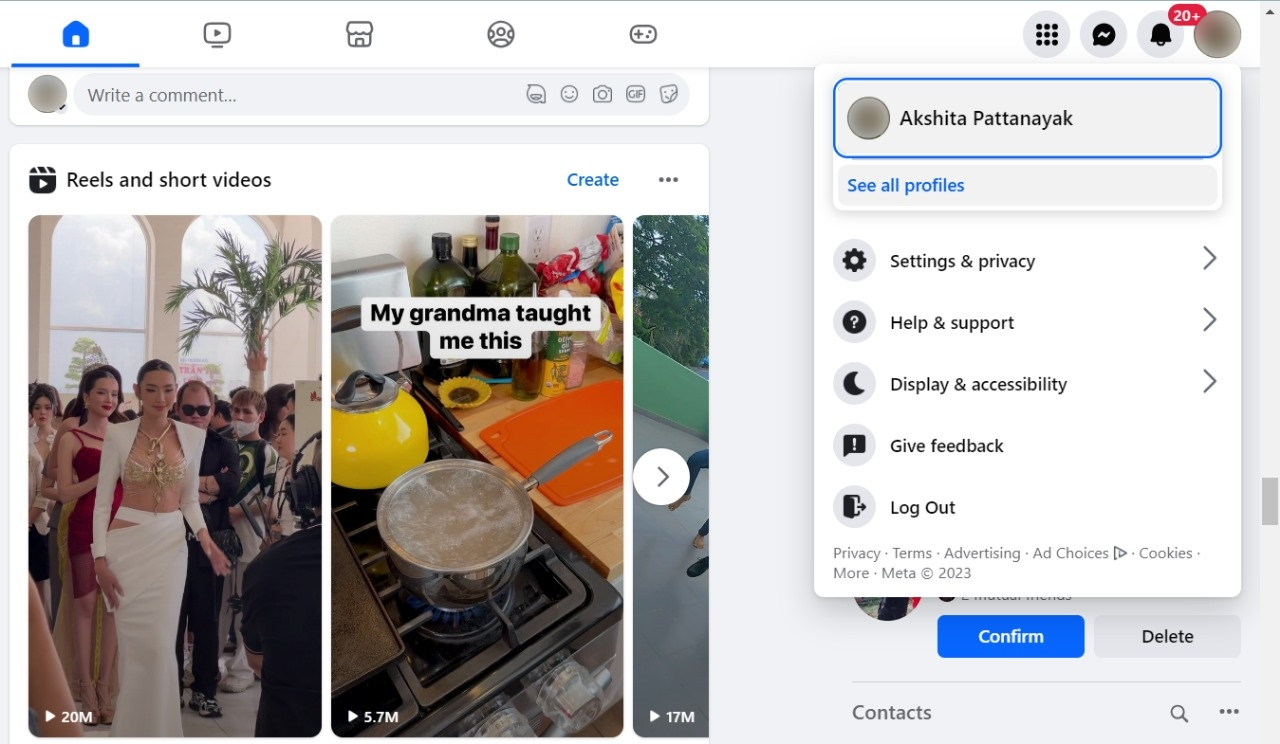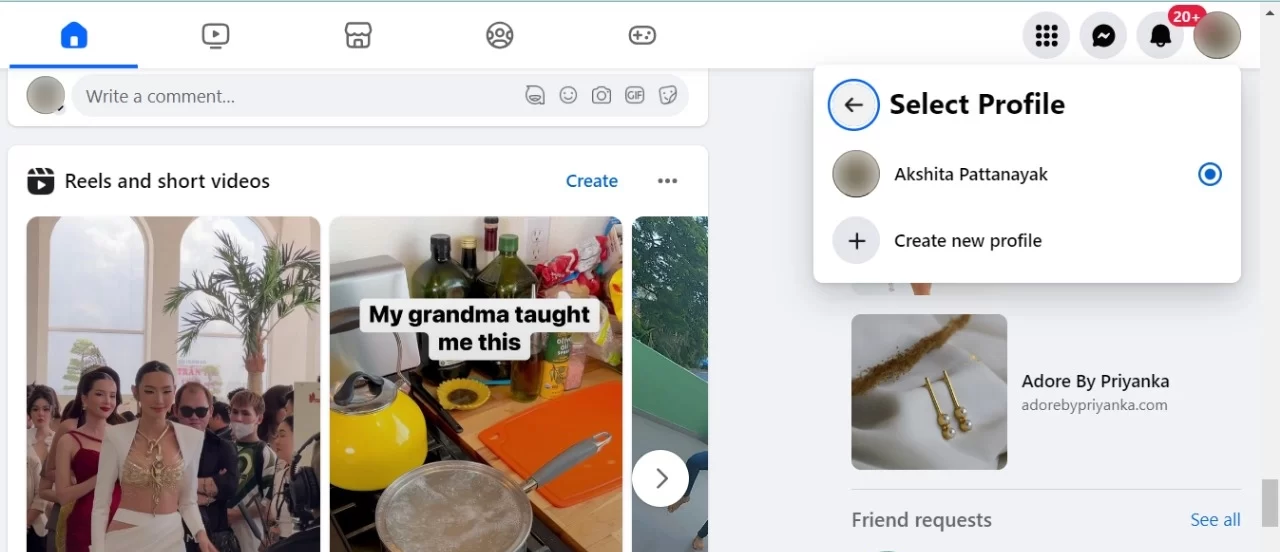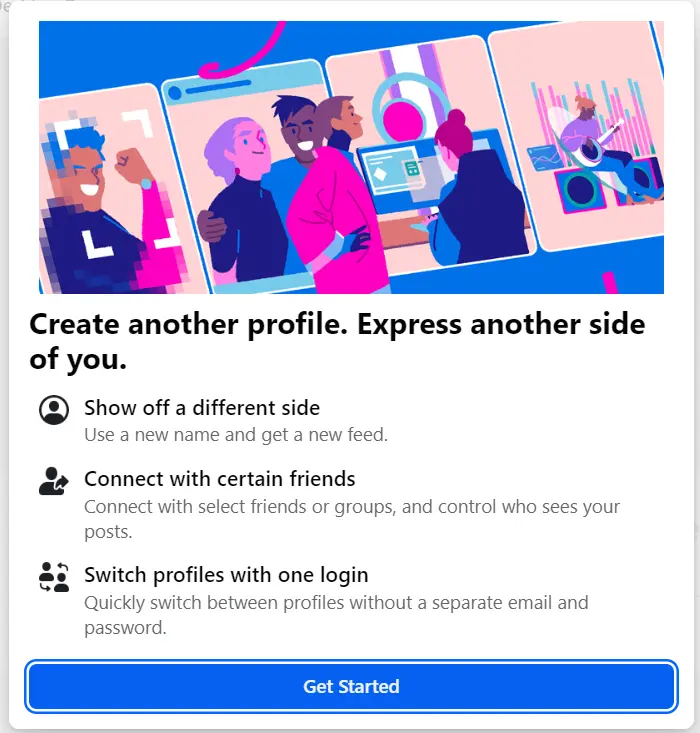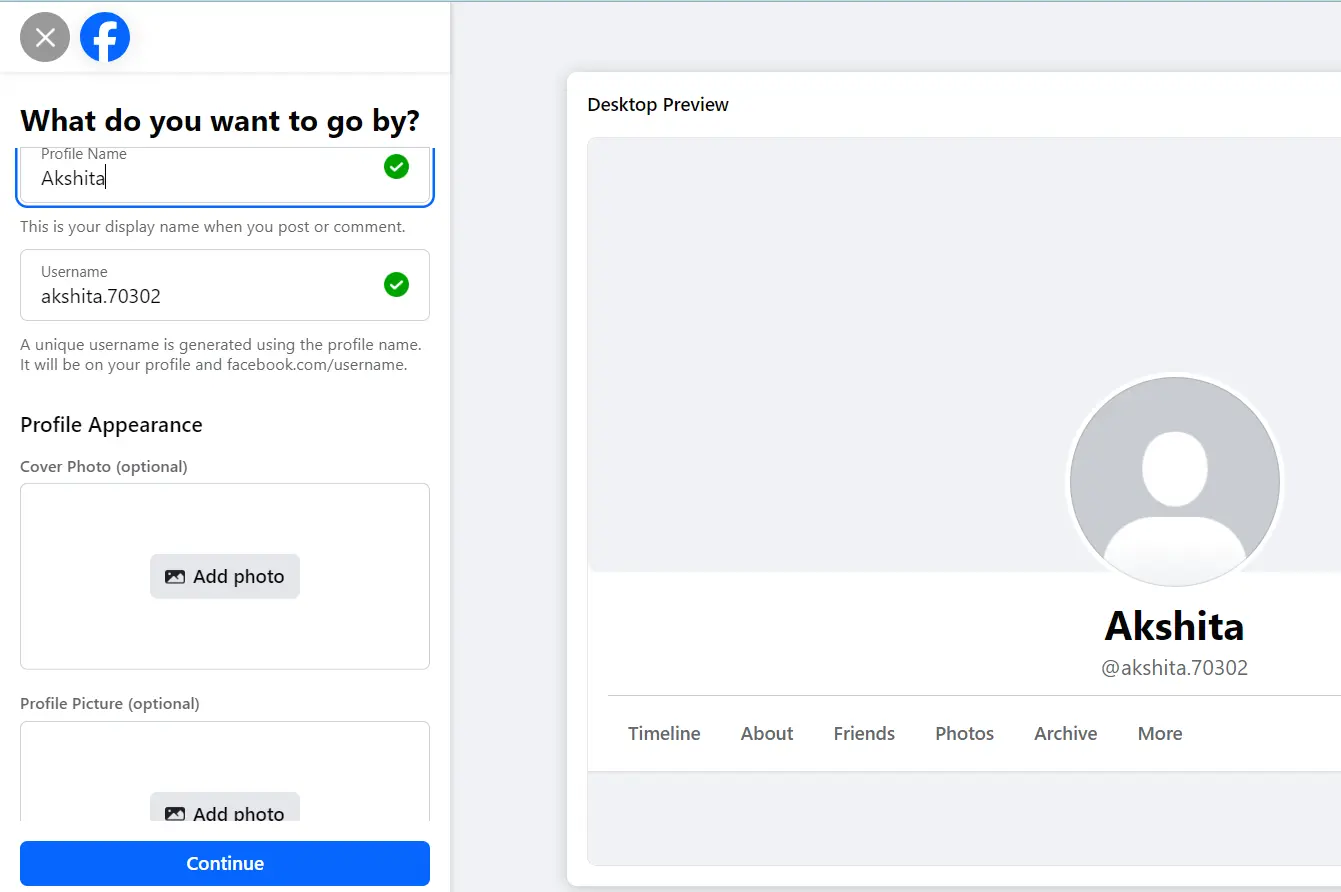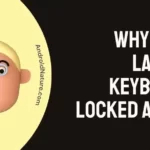Are you unable to find the option to Create Multiple Personal Profiles feature on Facebook?
If so, you’re not alone. It seems that many people are having trouble with this and are unsure of what to do about it. It can be frustrating when a feature you want to use is not available to you.
Fortunately, we have outlined the reasons why you may not be able to access the multiple personal profile feature on Facebook, so you can take the necessary measures to fix the problem and gain access to the feature. We have also outlined the steps to create multiple profiles on Facebook. Keep reading for more information.
Why is the Create ‘Multiple Personal Profiles’ Facebook not showing up for me (Sep 2023)
Short Answer: The Create ‘Multiple Personal Profiles’ Facebook feature is not showing up for you because of a gradual rollout, an outdated app, an old account, the additional profile limit has been exceeded, or the feature is not supported in the Accounts Center.
1. Gradual rollout
Facebook may be gradually rolling out this feature to different users over time. This implies that it may take some time before it becomes available to everyone. If you aren’t getting the option yet, it’s likely that Facebook is still in the process of rolling out the feature to other people and that you will eventually get it.
2. Outdated app
Verify that you’ve downloaded and installed the most recent version of the Facebook app. Sometimes, new features and updates are only available on the latest versions of the platform. Make sure that you’re using the most up-to-date version of the Facebook app by installing any updates that may have become available.
3. Old account
It’s possible that you won’t be able to use Facebook’s multiple personal profile option if your account is very old or inactive.
According to posts on Reddit, Facebook may give priority to newer accounts or more active users when releasing updates and new features. You may either start over with Facebook by creating a new profile, or you can contact the site’s support staff for help.
4. Additional profile limit exceeded
There is a limit on how many additional profiles may be created from a single Facebook login. The maximum number of extra profiles is now set at 4, and if you’ve already reached that limit, you won’t be able to create any more. In this instance, you may need to remove certain profiles in order to create way for others.
5. Feature not supported in Accounts Center
The multiple personal profiles feature may not be supported in the Accounts Center of Facebook. You may need to leave the Accounts Center and go to the main Facebook app or website in order to access this feature.
Please contact Facebook’s support staff if you continue to have problems or have any concerns regarding the Create Multiple Personal Profiles feature.
How to create multiple profiles on Facebook
Via desktop:
- Step 1: Launch your browser and access Facebook.com.
- Step 2: Sign in to your primary account.
- Step 3: Click the Profile Picture option in the upper-right corner.
- Step 4: From the drop-down menu, select See all profiles.
- Step 5: Next, select the option Create new profile.
- Step 6: From the resulting window, click Get Started.
- Step 7: Complete the information requested under the “What do you want to go by?” headline.
A Username will be automatically created from the name you submit in the Profile section. In case the suggested username is not to your liking, you are free to come up with your own Username.
You may customize your profile by uploading a cover photo and a profile picture in the corresponding fields. If you’d like to add a picture to any of these fields, click the Add photo button.
- Step 8: When you are done, click Continue.
Take a look at the guidelines for profile creation laid down on the profile screen. Now, click the button labeled “Create profile.”
- Step 9: Build your profile.
After creating a new account, you’ll be directed to that account’s Facebook profile page and given a series of prompts to follow in order to complete the profile’s initial setup.
Remember that Facebook has a 72-hour waiting period after creating a profile using the earlier instructions before allowing you to create another one.
Via mobile app:
- Step 1: Launch the Facebook app on your smartphone and sign into your account.
- Step 2: Click on the menu option.
- Step 3: Click the Down arrow symbol next to your profile name. (There could be a plus symbol adjacent to your name if you’re using iOS.)
- Step 4: Select “Create new profile” in the “Your profiles and pages” menu that displays.
- Step 5: Simply comply with the instructions displayed on the screen to create a new profile.
SEE ALSO:
-
[Fix] No Message Button On Facebook Profile, But There Is Add Friend
-
If You Restrict Someone On Facebook Can They Still Message You
Final Words
In conclusion, it might be annoying to not be able to “Create Multiple Personal Profiles” on Facebook. However, if you can identify the root cause of this problem, you may be able to find a solution that will allow you to utilize this feature.

An anime aficionado who also maintains a keen interest in global developments in the fields of technology & gadgets. In her downtime, she can be found trying out all possible varieties of dumplings. A strong believer in animal rights, she can’t help but pet every cat she sees.