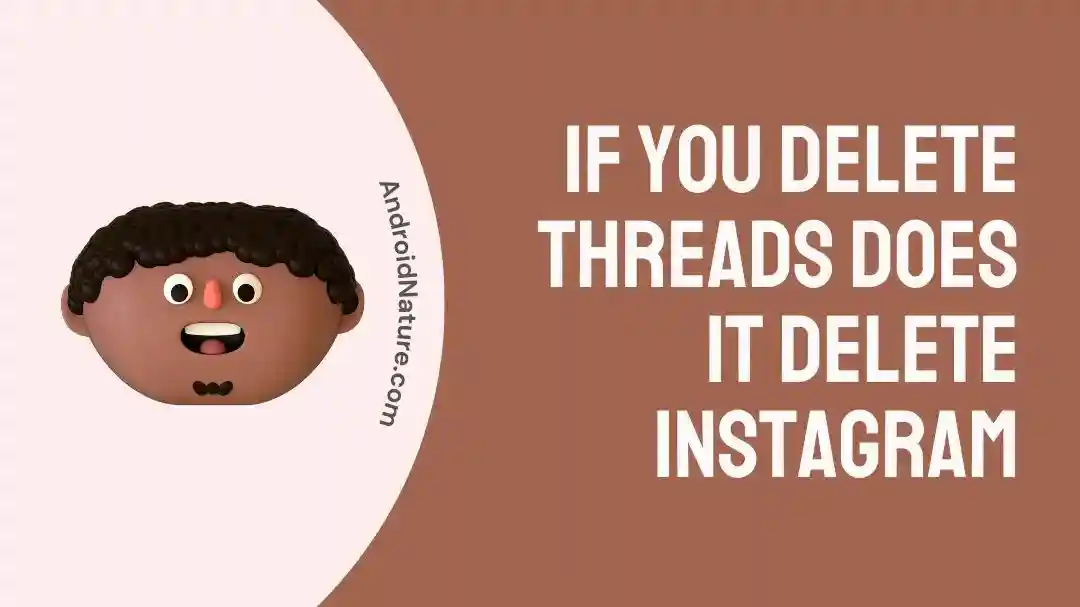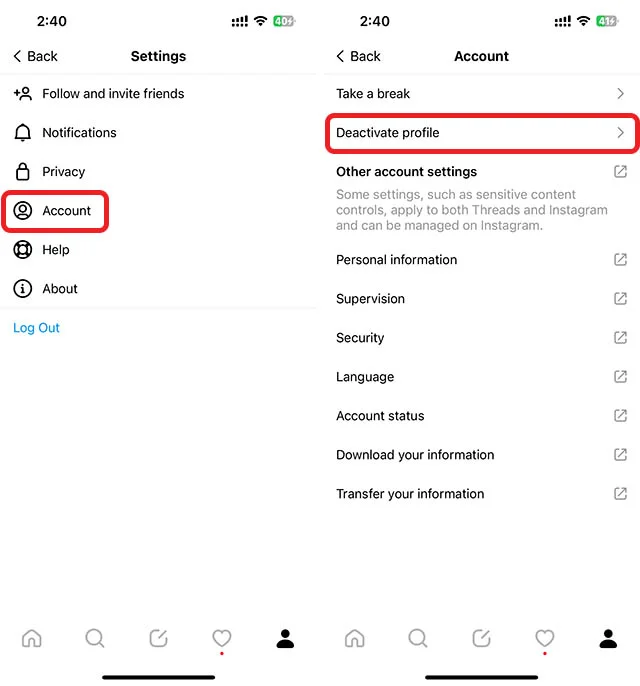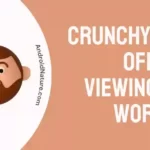If you want to know if deleting Threads also deletes the Instagram account, you’ve come to the right place.
Threads is a text-based alternative to the social networking platform, Twitter. Since it is linked to your Instagram profile, you may sign up for an account simply using your Instagram details. Because you can access Threads by logging in to your Instagram account, it shouldn’t take very long for the app to achieve considerable user numbers.
Nevertheless, the development of brand-new social networking software always takes some time. But there are a few users who are skeptical about the implications, wondering if they remove their thread account, will their Instagram account disappear as well, and how to follow everyone on threads at once? If you want to know the answer to this issue, read the complete article.
If you delete Threads does it delete Instagram?
Short answer: Yes, if you want to delete your Threads account, you will need to delete your Instagram account first because Thread is part of your Instagram account. But deleting the Threads ‘app’ doesn’t change the Instagram app in any way.
In the case if you want to delete your Threads account, you must first delete your Instagram account since Thread is part of your Instagram account. Due to the strong integration between Instagram and Threads, you can’t delete Threads account individually. If you delete your Instagram account, the Threads account will be deleted itself.
When you sign up for Threads, it synchronizes with your Instagram account and imports your Close Friends list in addition to linking to your profile on Instagram.
When you remove your account on Threads, it effectively sends a request to Instagram to deactivate your account there as well. Instagram is aware of the connection between the two accounts, and it interprets your request to delete one of them as a signal to remove all traces of your existence from the site.
It is crucial to keep in mind that deleting your Instagram account is a serious choice because doing so permanently destroys all of your material as well as the data linked with it.
It is recommended that you do not remove your Threads account if you want to maintain your Instagram presence; nevertheless, if you do decide to delete your Threads account, you should carefully evaluate how doing so will affect the quality of your overall experience on Instagram.
Can you delete the Threads account
Short answer: Yes, you can delete your Threads account if you no longer want to use the app. However, to delete your Threads account, you will need to delete your Instagram account.
Threads is attracting millions of new users every day. Users on Instagram are “swarming” over to Meta’s account.
If a user decides they no longer want to make use of the Threads app, they can, in fact, terminate their account with the service. If the user deletes their account, they will no longer have access to Threads or any of the data linked with their account, such as their messages, settings, or personal information.
Keep in mind that closing your Thread account will almost always result in the irreversible deletion of your Instagram presence as well as the data related with it. In order for you to maintain access to your Instagram account, we strongly suggest that you deactivate the account rather than deleting it.
The account can be deactivated by following these instructions.
- Step 1- Access the profile simply by pressing the icon with the three lines in the corner,
- Step 2- By going to the page where the settings are, selecting “Account,” and then selecting “Deactivate profile,”
- Step 3- Users have the ability to deactivate their Threads accounts temporarily until they make the decision to revive them.
Final Words
It is imperative that you are aware that deleting your Thread account is a permanent move that cannot be reversed, and as a result, you should give great consideration to your choice before moving forward.

Technical writer and avid fan of cutting-edge gadgetry, Abhishek has authored works on the subject of Android & iOS. He’s a talented writer who can make almost any topic interesting while helping his viewers with tech-related guides is his passion. In his spare time, he goes camping and hiking adventures.