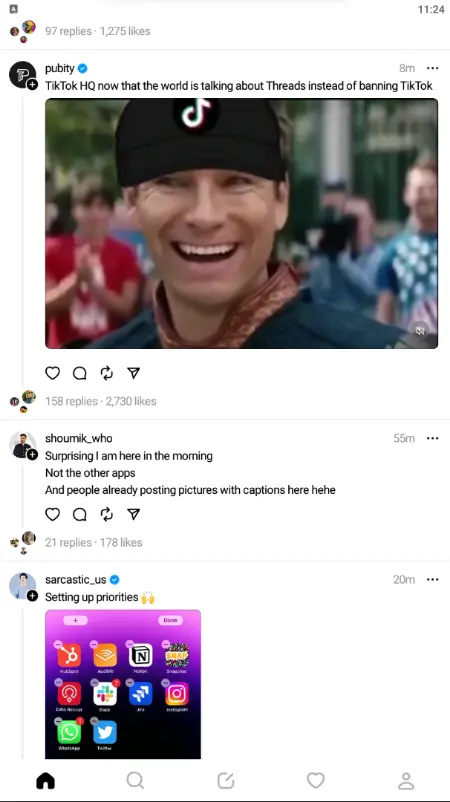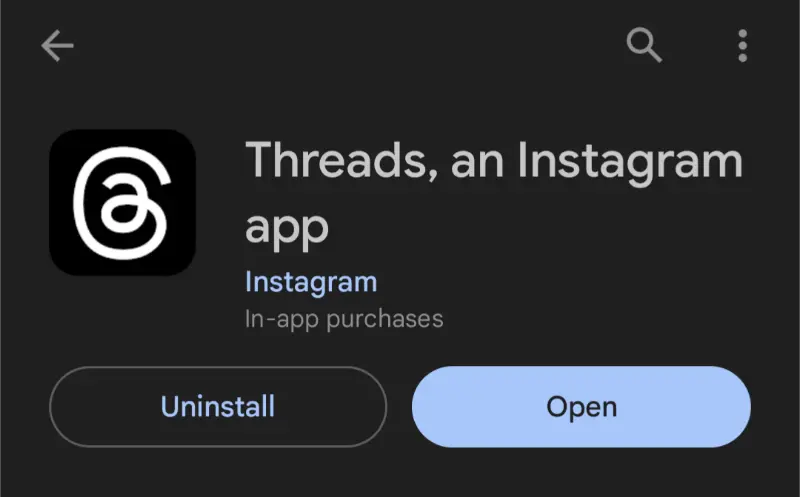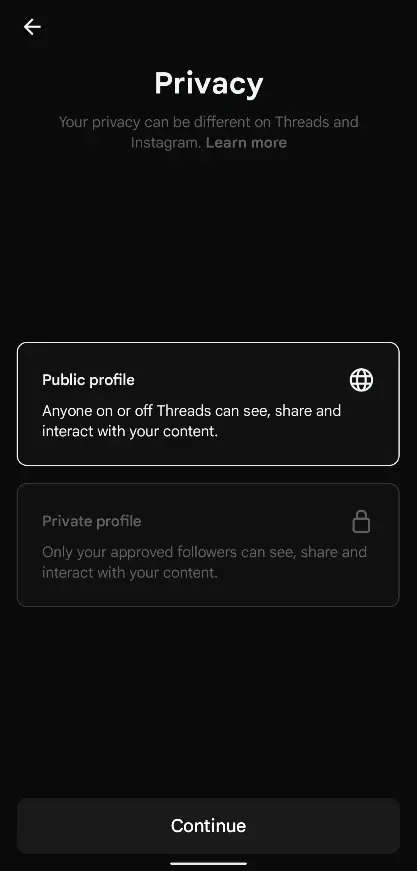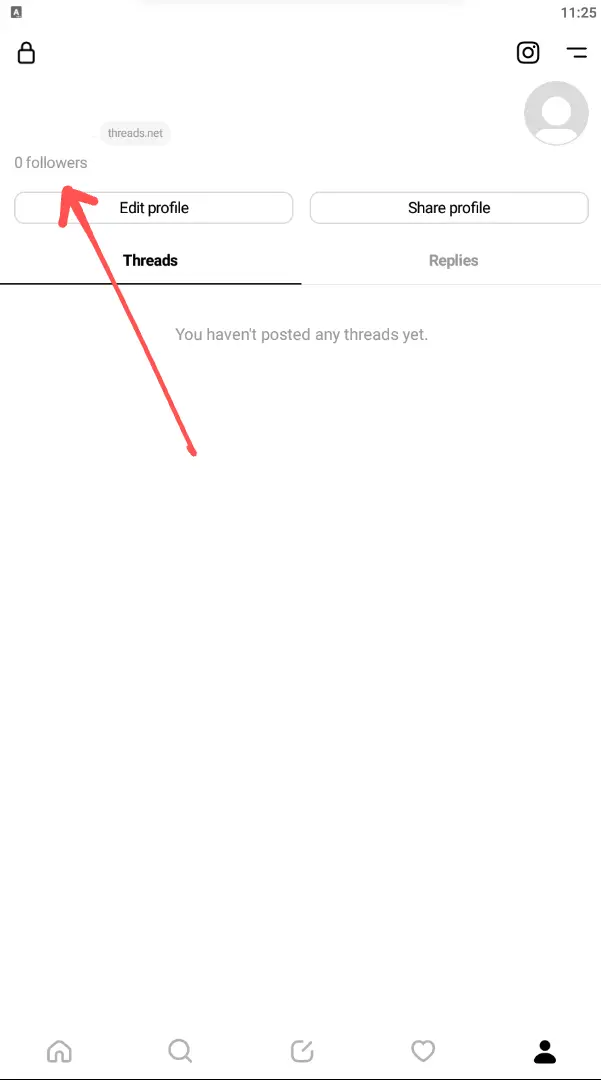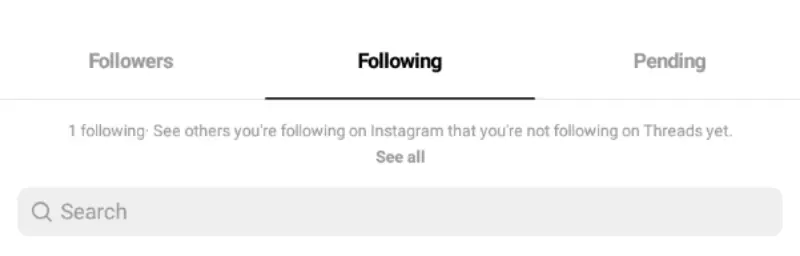Instagram Threads is a brilliant app released by Instagram itself, under the name of Threads, an Instagram app. This innovative app focuses on a Twitter-like approach to Social Media, but do not let yourself be fooled into thinking so!
We, at AndroidNature are here with a useful guide to help you give a quick tour of this new app and its focused features such as the ability to follow your Instagram followers here. So let us start the quest of how to follow everyone on Threads and more!
How to follow everyone on Threads at once
With more than 50 Million downloads in just a span of about 10 days (that’s a whopping five million downloads a day!), Threads has taken the Social Media sector by storm, you could say. With many reviews saying that it is like an improved and more hinged version of Twitter, I could not agree more.
While Twitter has been in the news in recent months, and not for good reasons; Meta’s Threads have decided to provide an integrated and smooth experience for Instagram users that arguably does all that Twitter does, but better. The app does need an Instagram account to run but if you do not have one, you can always make one.
- Step 1: Head over to Google Play Store or App Store and download Threads, by Instagram.
Once you install the app on your smartphone, you can proceed to open the Threads app.
- Step 2: Enter your login credentials.
If you have Instagram pre-installed, you can even let Threads fetch the data for you. Talk about an easy login!
- Step 3: Once you have logged in, you can fill in your name, Bio, and any Link you might have.
Or simply import it from Instagram!
- Step 4: Click on the arrow on the top right to proceed.
- Step 5: Decide if you would like to have a private or a public account.
You would finally get to choose the accounts to follow.
- Step 6: If you would like to follow everyone on Threads, you can tap the “Follow All” button.
This button is located at the bottom of the screen to make it hassle-free for you. And just like that, you would have all of your Instagram followers on your Thread!
How to Follow Your Instagram Friends on Threads
You might have decided you did not need your Instagram followers on Thread when you install it. But maybe after seeing how it is filled to the brim with memes and lively users, you changed your mind. If so, then there are a series of steps you can take to still follow everyone on Threads.
- Step 1: Open Threads, by Instagram.
- Step 2: Log into your account.
You can also make use of your Instagram account if you do not wish to make a new one. Threads would fetch the account for you by default.
- Step 3: Click on the User icon on the bottom right of the app.
- Step 4: Tap on the Followers count.
This is located immediately below the profile Bio.
- Step 5: Switch to the ‘Following‘ tab.
- Step 6: Click on ‘See all‘ labeled immediately below it.
A list of all your Instagram friends would pop up.
- Step 7: Tap on ‘Follow all‘ at the bottom of the screen.
SEE ALSO:
- Fix: Threads Crashing On Uploading Images
- Fix: Threads ‘Sorry Something Went Wrong’ Error
- Fix: Instagram’s Threads App Not Working/Not Loading
- Fix: Threads Instagram ‘Unable To Login’
- Fix: Instagram Threads ‘Not Permitted’ & ‘Login Issue’
Final Conclusion
Instagram Threads are an interesting development in the world of Social Media where apps are failing to work along user expectations. While we, at AndroidNature keep a lookout on it for you, you can explore other apps and helpful Thread guides such as Instagram Threads Not permitted & login issues.

For someone who is a Medical School student, you certainly did not expect me to be here. But here I am, due to my fondness for technology, games and science. There is just something really sweet about technology that has helped in binding us together, so it is not surprising that I love to talk about it. And with the same technology, you could connect with me easily, so feel free to!