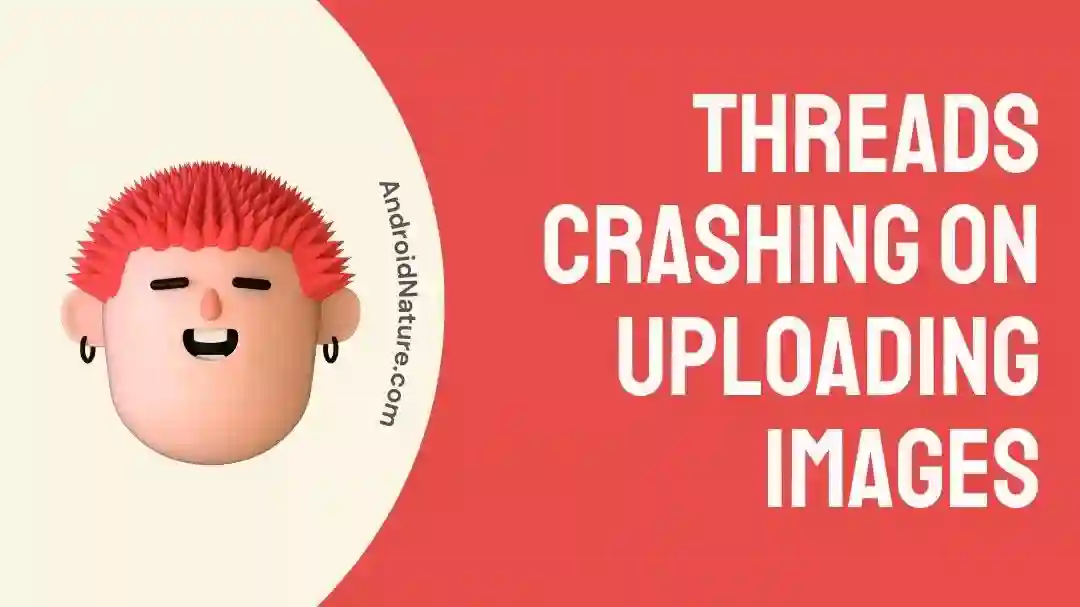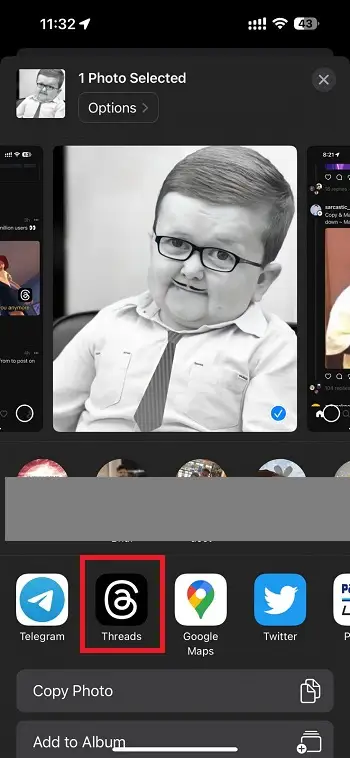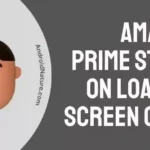Threads has made it to the headlines now. The new Twitter rival from the house of Facebook is here. Will it be able to engage users like its sibling platform – Instagram? We don’t know. But it’s evident that the new Twitter boss is actually worried about losing all the charm.
The new app has attracted millions of signup already, but users reported some issues with the app. In our previous posts, we discussed how error reports like – ‘Sorry Something Went Wrong’, ‘Unable to Login’, ‘Not Permitted’,– have flooded the internet.
Well, a new issue has come into the limelight, where iOS 17 beta users have reported that the app crashed every time they tried uploading images on the post.
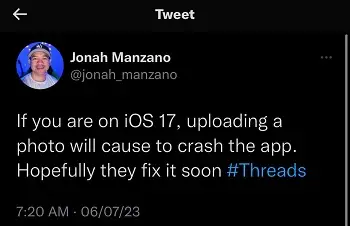
Users reported the issue on Threads as well. New app, new trend!
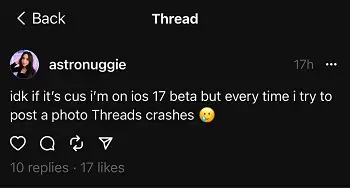
In this post, we will discuss the possible fixes for this issue. So, if you are facing the issue, we suggest you check out the entire post.
Fix: Threads Crash on uploading images on iOS 17
1. Upload directly from gallery
You can take advantage of sharing options from your iPhone’s gallery. Follow the steps below to share directly from your gallery.
- Step 1: Open Photos on your iPhone and select the image you like to post on Threads.
- Step 2: Select Share option on the bottom side, to the left of ‘Like’ button.
- Step 3: Now, select Threads app from the given options
- Step 4: Finally, select the caption and post image to the Threads app.
2. Update your device
The best to fix the issue is to update your iOS device to the latest available iOS 17 beta build. Your current build might be causing this specific issue with the Thread app. Updating to the latest build will fix it right away.
We know the next beta update might take a while to roll out, so you will have to keep an eye on the notifications. Maybe follow some channels on Twitter, I mean – Threads, for the updates on the same.
You can try some other methods in this list as well.
3. Update Threads app
The best way to resolve any issues with the app would be to update the app to the latest version. Threads is a new app, and developers will keep improving the app features through app updates. These updates also bring fixes to the existing bugs.
To update the Threads app, you can go to the respective app store and search for the Threads app. Hit update if new version is available.
It might take some time for Meta to release the new update.
4. Check server outage
Well, it is also possible that Threads app is facing an outage in your region. During the downtime, you won’t be able to access some of the features of the app, like uploading media files.
While there is not any way to fix this issue, you can keep an eye on the server status. It is actually Meta’s work to resolve the issue. You can avoid wasting your time by checking the server status.
You can check third-party trackers like Downdetector.com for downtime reports.
Conclusion
And that’s pretty much it. The problem will be solved when you upload the image through the gallery, but we have provided other methods to fix it as well. Just in case!
We will keep updating this post when we find better solutions to the issue. Stay tuned!

Ankit is an engineer by profession and blogger by passion. He is passionate to do all the stuff such as designing the website, doing the SEO, researching for the content, writing tech blog posts and more.