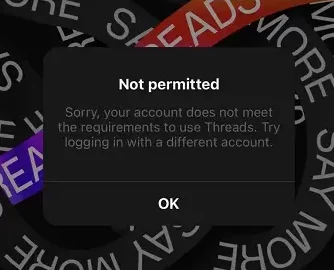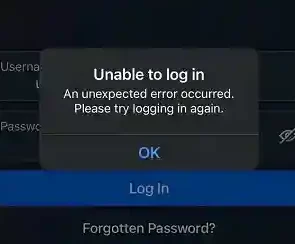Meta has finally released Threads which will be pit against the popular micro-blogging website – Twitter. The app has been made available to all iOS users who registered for early access to the app. It seems Android users have to wait until July 6th, when the app releases globally.
Well, the curious users have been trying to get their hands on the new Threads app, but a majority of users have been complaining about some errors code while they try to log in.
Error 1: According to some users, they are getting – ‘Not permitted’ prompt when they try to log into the app. The entire error code says, “Sorry, your account doesnt not meed the requirements to use threads. Try logging in with a different account.”
Error 2: While some didn’t get past the login screen. The Threads app throws ‘Unable to log in’ error prompt in that case. And if you getting the same issue, you must check our dedicated article to fix the error here.
Error 3: A very common error – ‘Sorry Something Went Wrong’ is also being reported. Check methods to fix this issue here.
It appears that the ‘Not permitted’ error has something to do with the company’s server, which is generally seen when a new app is released. Well, there are not many options available to fix this particular issue, but you can try some of the fixes mentioned below.
Fix: Instagram Threads ‘Not Permitted’ issue
1. Reinstall the app
The first thing you can try is to reinstall the app on your device. There could be issues with the current version of the app. Reinstalling the app ensures installation of the new version, which fixes bugs and other issues.
Simply uninstall the app and clear the cache too. And then install the latest version.
2. Reboot your device
It’s improbable that your device is causing the issues, but you can avoid any possible problems by shutting down your iPhone and restarting it later.
3. Try again later
It is very likely that a lot of users are facing the same issues with the Instagram Threads app. The best way to avoid any fuss is to log in to the app later.
It’s Thread’s release date. Give it some time to settle things up!
That’s it.
We will update the article once we find more solid solution to the issue. Stay tuned!
SEE ALSO:

Ankit is an engineer by profession and blogger by passion. He is passionate to do all the stuff such as designing the website, doing the SEO, researching for the content, writing tech blog posts and more.