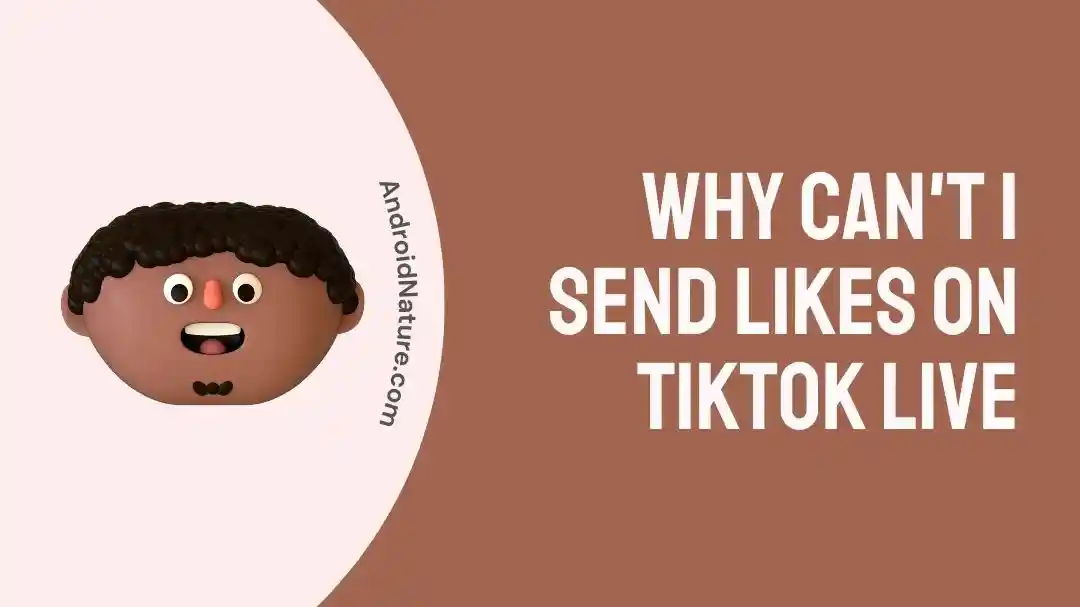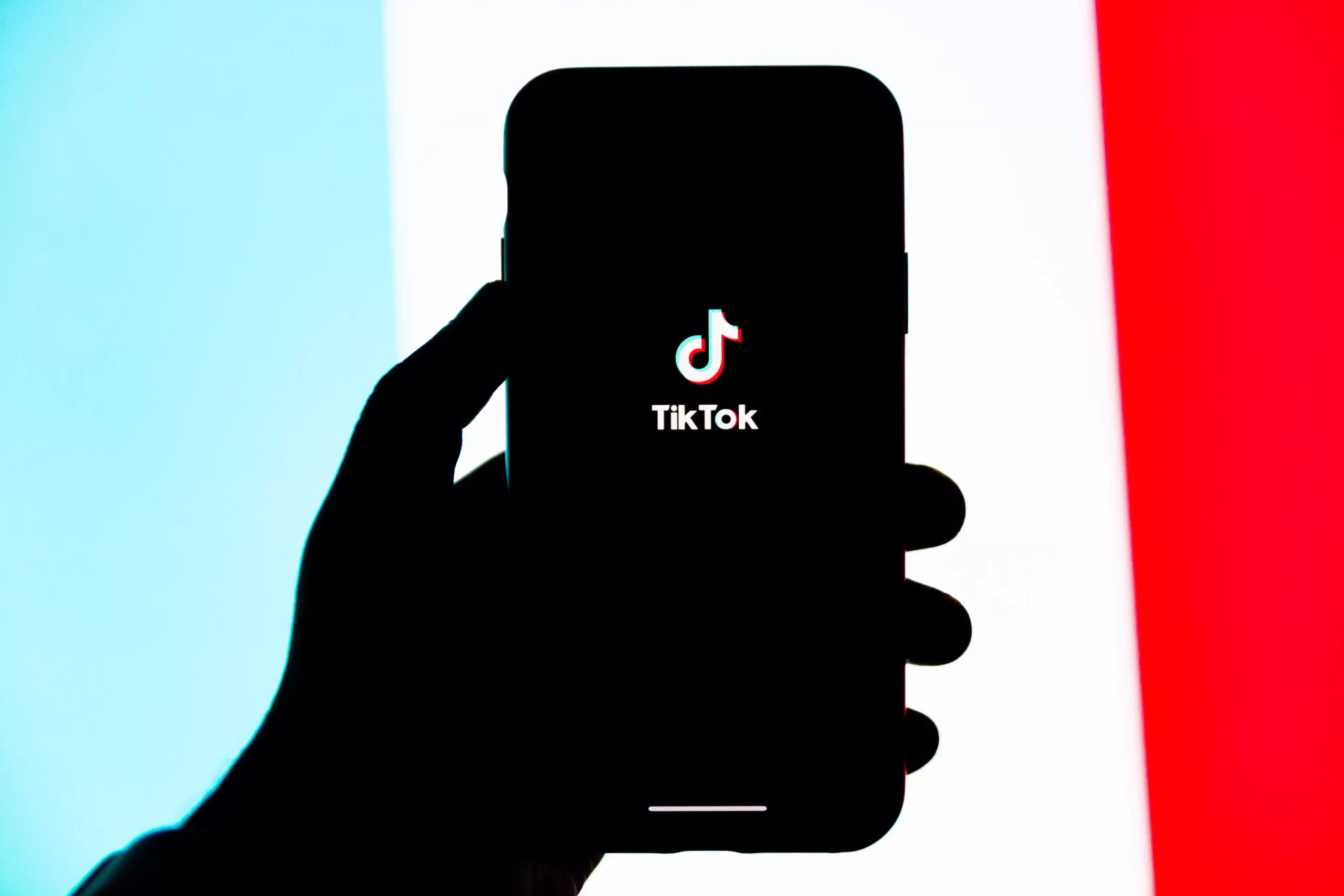If you’re a TikTok junkie, you’ve probably seen top creators receiving tons of likes during their TikTok LIVE streams. Likes are a token of appreciation that you send your favorite creator’s way during their TikTok LIVE sessions.
Moreover, sending likes during someone’s TikTok LIVE stream helps their video achieve a higher ranking on the ‘For You’ page and aids in their overall growth on the platform.
But what if you can’t send likes on TikTok LIVE video? There’s no need to fret, we are here to assist.
In this article, we will discuss common reasons why can’t you send likes on TikTok LIVE video and also answer an often-asked question, “Is sending likes on TikTok LIVE free?”
Let’s get started.
Why can’t I send likes on TikTok live
Short Answer: You’re unable to send likes on TikTok LIVE due to connectivity issues, account restrictions, feature availability, using a VPN service, outdated TikTok app, server issues, or in-app bugs & glitches.
To gain a better understanding of why you can’t send likes on TikTok LIVE, let’s delve deeper into each reason individually:
#1: Connectivity Issues
The primary root of why you’re unable to send likes on TikTok LIVE video is poor internet connection. If your internet is sluggish, the TikTok app is more likely to lag.
Therefore, it is always recommended to use a robust internet connection for joining TikTok LIVE streams. If you’re using a Wi-Fi network, try switching to a cellular network and vice versa to rule out connectivity-related issues.
#2: Account Restrictions
If you’ve recently violated TikTok’s Community Guidelines, your access to certain features may have been restricted by them.
If you’ve recently engaged in activities like posting violent or age-restricted mature content, knowingly or unknowingly, TikTok will flag your account and prevent you from accessing certain features.
So, always make sure that your behavior and content comply with TikTok’s policies, or else you’ll be restricted from using certain features.
#3: Feature Availability
While TikTok is available all across the world, the like feature might not be accessible in all regions or countries. You might be living in a region where access to the like feature is restricted. TikTok often rolls out new features slowly, so there’s a high chance that the like feature is not yet accessible to everyone.
#4: Using a VPN
Are you connected to a VPN service while enjoying TikTok LIVE streams? If so, then this might be the reason why you’re unable to send likes on the host’s video.
While VPNs are great for enhancing anonymity, they alter your IP address and can interfere with the functioning of various apps. To address this, try disabling the VPN service temporarily and see if it resolves the issue.
#5: Outdated App
If you haven’t updated your TikTok app in a while, this might be the reason why you’re unable to send likes on TikTok LIVE videos. The like feature for TikTok LIVE videos is relatively a new feature and isn’t available on older versions of the TikTok app.
To solve this, head to AppStore (if you’re using an iOS) or Google Play Store (if you’re using an Android) and update your TikTok app to the latest available version.
#6: Server Issues
If you can’t send likes on TikTok LIVE video, it’s crucial to check if the problem is global. If people all across the world are facing the same issue, then TikTok servers might be down. TikTok is a gigantic video-sharing platform with over a billion users worldwide. The servers might be overloaded or undergoing maintenance which is why you’re unable to access certain features on TikTok. You can go to Downdetector.com and check the server status of the TikTok app.
#7: Bugs & Glitches
The last culprit that might prevent you from interacting with your favorite creator is in-app bugs & glitches. As stated earlier, TikTok is a gigantic app where people constantly share content. For this reason, some bugs might have crept into your TikTok app, hampering its operation. As a result, you won’t be able to access certain features.
Is sending likes on TikTok live free
Yes, sending likes on TikTok LIVE video is absolutely free. Sending likes during someone’s TikTok LIVE stream is a way to show appreciation and will not cost you money.
If you’re a regular watcher of TikTok LIVE streams, you’ve probably seen creators receiving unlimited likes during their LIVE sessions. So, what’s the point of sending likes?
Well, likes are a free way to show support and affection to your favorite creators on TikTok. It’s a medium to tell your favorite creator that you love their contribution to the platform.
When you send a like on a TikTok LIVE stream, the host will see all the likes popping on the screens. It will act as a source of motivation and inspiration to them. Not to mention, likes will help your favorite creator grow on the platform.
The more likes your favorite creator receives, the more the TikTok algorithm will push their LIVE video on the trending page.
The best thing about sending likes on TikTok live video is that it doesn’t cost a penny to viewers. So, feel free to send multiple likes during your favorite creator’s TikTok LIVE video.
See More:
- Why Can’t I Go Live On TikTok (Reasons & Solutions)
- [Fix] TikTok ‘Live Access Is Needed To Go Live As A Guest’
- Does TikTok Tell You Who Viewed Your Profile?
Bottom Line:
To sum up, sending likes on someone’s LIVE video is a way to show that you’re enjoying the stream. Importantly, it doesn’t cost you a penny but helps your favorite creator to grow on the platform.
So, what are you waiting for? Make the best out of this free engagement tool and start interacting with your favorite creators. Hope this article satisfies your queries regarding TikTok likes. Have a great day ahead!

An experienced technical writer who specializes in simplifying technical jargon. Being a lifelong learner, she stays up-to-date with the latest trends and tools in the world of technology. When she’s not writing technical stuff, you can find her reading self-help books.