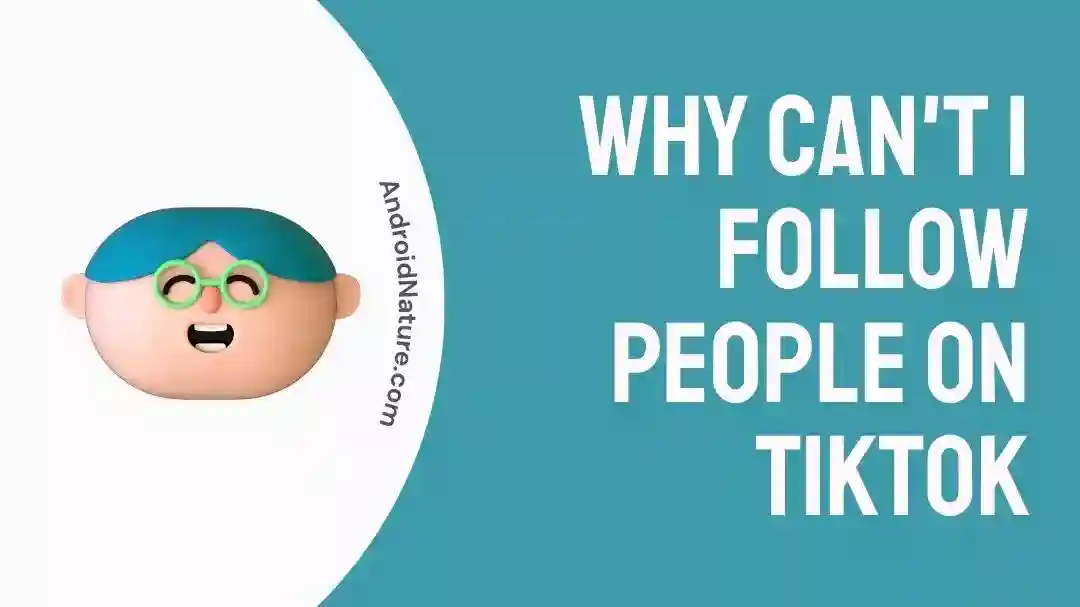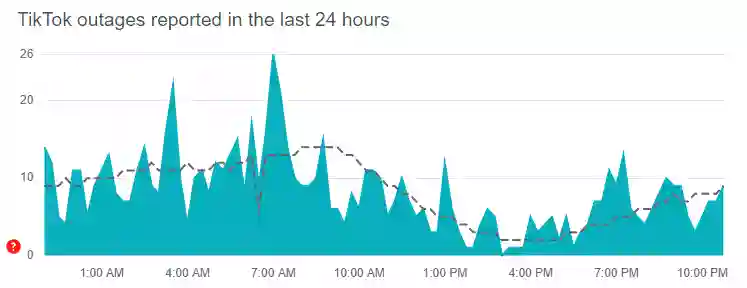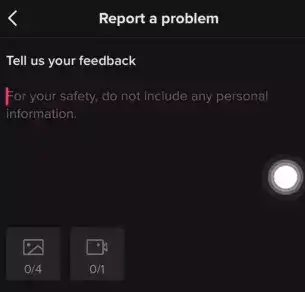If you are not able to follow people on TikTok, or getting anyone of the following errors:
- “You can’t follow this account due to the user privacy settings”
- “You can’t follow this account”
- “You are following accounts too quickly”
Then, you have landed on the right page. Here, we have provided all possible reasons and solutions to fix the issue by doing our own research and going through dozens of websites and forums.
So, without wasting time, let’s get started.
Why can’t I follow people on TikTok
Short answer: You may not be able to follow people on TikTok for various reasons, such as technical issues, reaching the daily following limit, the account being private, the person blocking you, account deletion or ban, being shadowbanned, or TikTok servers being down.
Below, we have listed all the possible reasons why you can’t follow people on TikTok or can’t follow a particular account.
After listing and explain the reasons for the issues, you have also provided some fixes that you can try to fix can’t follow anyone of TikTok.
-
Account was deleted
The first reason if you are not able to follow people on TikTok, especially a single or particular user or page is that the account was deleted by the user or by TikTok.
-
Account banned by TikTok
If the account you’re trying to follow has violated TikTok’s community guidelines, their account may have been banned, and you won’t be able to follow them.
-
The account is private
If the account you’re trying to follow is set to private, you’ll need to send a follow request, and the user will need to approve it before you can follow them.
-
Person has blocked you
Next, if you can’t follow a particular person on TikTok or can’t find them, the reason might be that the person have blocked you on the platform.
-
You reached the daily following limit (following too quickly)
Yes, there is a limit on the number of accounts you can follow on TikTok.
The total number of accounts a user can follow on TikTok is 10,000, and the daily limit for following accounts is 200.
Also, we would suggest not to follow more than 25–30 accounts per hour. If you exceed these limits or follow accounts too quickly, TikTok may send you a notification that ‘you’re following too fast’ and restrict your ability to follow others.
-
TikTok has temporarily restricted you
TikTok can temporarily restrict certain actions on your account if it suspects that you’ve violated community guidelines, engaged in spam or automated behavior, or received multiple reports from other users.
In this case, TikTok might restrict your ability to follow, like, comment, or share content for a certain period of time.
-
You are Shadowbanned
Shadowbanning is a practice where social media platforms limit the reach or visibility of a user’s content without informing them.
On TikTok, a shadowban might mean that your content is not appearing in the “For You” feed, and your account might not appear in search results or in hashtags and even other restriction such as not able to follow people.
It can occur due to violation of community guidelines or engaged in spammy or fake behavior. In this case, you’ll need to adjust your behavior to comply with TikTok’s guidelines to lift the shadowban.
-
Technical issues
Sometimes, the TikTok app might encounter technical issues that prevent you from following someone. In this case, you can try logging out of your account and logging back in, clearing your cache and data, or reinstalling the app.
-
TikTok servers are down
Sometimes the issues just don’t lie from your end. It could be due to problems with the servers of the TikTok.
There may be server issues on the TikTok end preventing you to follow anyone of the platform.
-
Outdated app
Lastly, if you are not using the latest version of the TikTok app, there can be certain bugs causing issues preventing you to follow users.
How to Fix can’t Follow People on TikTok
1. Wait for some time
Sometimes simply waiting for sometime like for a few hours can fix the issue that you can’t follow users on the TikTok.
So, wait for a few hours and then try again to follow users on TikTok.
2. Make sure TikTok servers aren’t down
To check whether the TikTok servers are down or not, you can visit the downdetector page for TikTok.
Here, check the number of reports and user comments. If the reports are significant, it means the servers are having issues which may affect certain features and functions on the platform such as limiting users from following accounts.
In this case, you would like to wait till the servers get fully restored to follow users.
3. Update TikTok app
Next, make sure you are using the latest version of the TikTok app. If the app is not updated to the latest version, there may be certain bugs and issues preventing you to follow users on TikTok.
That being said, to update the TikTok app, you can visit the Google Play Store or App Store on your Android or iOS device, respectively to update the TikTok app.
4. Clear TikTok cache
Sometimes clearing cache can fix a lot of issues, so give it a try.
Follow the steps below to clear TikTok cache:
Via TikTok in-app settings
- Open the TikTok app on your device.
- Tap on your “Profile” icon in the bottom right corner of the screen.
- Tap on the three dots in the top right corner of the screen to open the “Settings and Privacy” menu.
- Now, tap on “Clear cache” under the “Account and Security” section.
- Tap on “Clear cache” again in the confirmation window that appears.
From your device settings (Android):
- Open the “Settings” app on your device.
- Scroll down and tap on “Apps & notifications” or “Application Manager.”
- Find and tap on the TikTok app.
- Tap on “Storage & cache” or “Storage.”
- Tap on “Clear cache.”
5. Log out and Log in again
Sometimes simply logging out and logging again to your account can fix a lot of problems including can’t follow people. So, just give it a try.
To log out of your TikTok account, follow the steps below:
- Open the TikTok app
- Tap on the “Me” tab in the bottom right corner of the screen.
- Tap on the three dots in the top right corner of the screen.
- Now, tap on “Log Out”. Then log back in with your account credentials.
6. Try using TikTok on a browser
Some users have shared their experience that they were able to follow TikTok users using the TikTok website.
So, why don’t you give it a try if you can’t follow users via the TikTok app.
To access TikTok account on web, all you need is to visit the TikTok.com and log in to your account by entering your username and password, and you are good to go.
If you are able to follow people on TikTok using the web version, there may be a temporary glitch with the TikTok app that might get fixed with time.
7. Try using another device
Moving on, the next thing you can try is to use your TikTok account on another device and try to follow people from that device.
If you are able to follow the accounts now, it means there is a device related issue.
You can use a device of your family member or of a friend to test this issue.
8. Report the Problem to TikTok.
If you have tried all the solutions above and still can’t follow anyone on TikTok, the last step that remains is to report a problem to TikTok support.
Follow the steps to report a problem:
- Open TikTok app
- Go to your Profile
- Tap on the three horizontal lines (hamburger menu) present in the top right corner
- Now, tap on “Setting and Privacy”
- Now, scroll down and select “Report a Problem” under Support
- In the next menu, tap on the option “Follow/likes/comments”
- Now, “Unable to follow a user”
In the next menu, there will a bunch of reasons why you can’t follow a user. However, we have already listed that in this post above.
As, you will have to click on “No” under the question “is the problem solved?” and choose “Need more help.”
In the next screen, describe your issues or add photos or screen recording and submit it.
SEE ALSO:
- When I Follow Someone On TikTok It Automatically Unfollows: Reasons
- (7 Ways) Fix: TikTok ‘Account Not Found’ Or ‘Couldn’t Find This Account’
- (8 Fixes) Why Is My TikTok Camera Quality Bad
Final Words
So, that’s all for now folks. I hope after reading this post you were able to know why you are not able to follow people on TikTok and have probably fixed it.
Further Reading:
- Why Is TikTok Cropping My Video
- Does TikTok Notify Screen Recording
- Can People See If I View Their TikTok Profiles Without Account

Ankit is an engineer by profession and blogger by passion. He is passionate to do all the stuff such as designing the website, doing the SEO, researching for the content, writing tech blog posts and more.